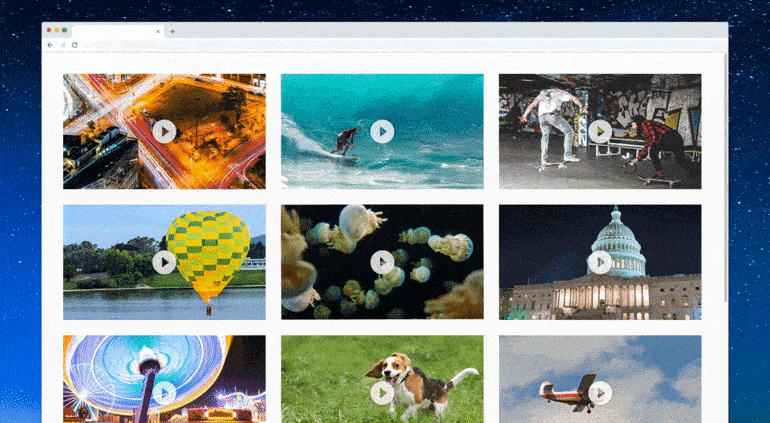The Smart Video Previews Feature allows you to automatically generate preview video clips based on algorithms that determine which segments in the original video are most appealing . You can then additionally transform and manipulate those previews if you wish.
You can utilize this new preview manipulation to create a short video for your app feed for fast video loading (instead of loading the full video), or to add video previews when a user hovers over video thumbnails in a website.
Generate these video previews with our SDKs , by applying the e_preview transformation effect to your delivery URL.
Original Video:
Preview Generated:
Ruby:
cl_video_tag(" People_Surfing " :transformation =>[
{:width =>500 , :crop =>" scale " :effect =>" preview:duration_8 "
PHP v1:
cl_video_tag(" People_Surfing " array (" transformation " array (
array (" width " 500 , " crop " " scale " array (" effect " " preview:duration_8 "
PHP v2:
(new VideoTag (' People_Surfing.mp4 ' Resize ::scale()->width(500 ))
->videoEdit(VideoEdit ::preview()->duration(8 ));
Python:
CloudinaryVideo(" People_Surfing " ' width ' 500 , ' crop ' " scale " ' effect ' " preview:duration_8 "
Node.js:
cloudinary.video(" People_Surfing " transformation : [
{width : 500 , crop : " scale " effect : " preview:duration_8 "
Java:
cloudinary.url().transformation(new Transformation()
.width(500 ).crop(" scale " " preview:duration_8 " " People_Surfing "
JS:
cloudinary.videoTag(' People_Surfing ' transformation : [
{width : 500 , crop : " scale " effect : " preview:duration_8 "
jQuery:
$ .cloudinary.video(" People_Surfing " transformation : [
{width : 500 , crop : " scale " effect : " preview:duration_8 "
React:
<Video publicId =" People_Surfing " >
<Transformation width =" 500 " crop =" scale " />
<Transformation effect =" preview:duration_8 " />
</Video>
Vue.js:
<cld-video publicId=" People_Surfing " <cld-transformation width =" 500 " crop =" scale " />
<cld-transformation effect =" preview:duration_8 " />
</ cld-video>
Angular:
<cl-video public -id=" People_Surfing " " 500 " " scale " / cl-transformation> <cl-transformation effect="preview:duration_8"> < / / cl-video>
.NET:
cloudinary.Api.UrlVideoUp.Transform(new Transformation()
.Width(500 ).Crop(" scale " " preview:duration_8 " " People_Surfing "
Android:
MediaManager.get().url().transformation(new Transformation()
.width(500 ).crop(" scale " " preview:duration_8 " " video " " People_Surfing.mp4 "
iOS:
cloudinary.createUrl().setResourceType(" video " 500 ).setCrop(" scale " " preview:duration_8 " " People_Surfing.mp4 "
Read more details and documentation here
As always - we would love to get your feedback and thoughts on this new, awesome feature :)