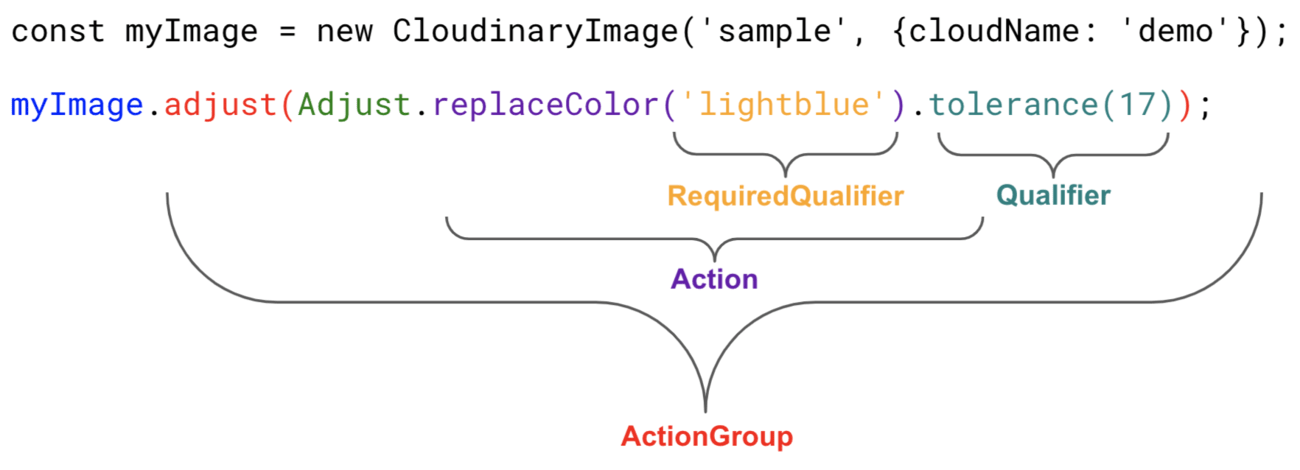SDKs
Last updated: Jul-07-2025
Cloudinary's SDK libraries wrap the available REST APIs and additionally include a variety of useful helper methods, enabling you to implement comprehensive image and video upload, transformation, optimization, and delivery capabilities using your favorite programming languages.
Backend SDKs
Frontend SDKs
Mobile SDKs
Community-developed libraries
We invite you to use and contribute to these community-developed framework integrations for Cloudinary.
- Community-developed libraries are developed, tested and maintained by the community. Bug fixes and feature requests should be submitted in the relevant repository.
- Throughout this documentation site, unless otherwise specified, the term "SDKs" refers to official Cloudinary SDK libraries. That information may or may not be relevant or accurate for these community-developed framework integration libraries. For information on setup, configuration and usage of these libraries, refer to the relevant community documentation.
Cross-SDK info
Configuration parameters
The first step in setting up any Cloudinary SDK is to set the global configuration parameters in the relevant configuration file (see the relevant SDK guide above for details on where and how to configure them for your SDK).
- The
cloud_nameproduct environment identifier must be set for every SDK. - Your product environment
api_keyandapi_secretare mandatory configurations for all backend SDKs.
(Theapi_secretshould never be exposed in client-side code.) - For all legacy SDKs, you'll probably want to set the
secureparameter totrueto ensure that your transformation URLs are always generated as HTTPS. (In SDK major versions with initial release in 2020 or later, this configuration parameter istrueby default.) - There are also a number of additional optional configuration parameters you may want to define at a global level.
You can additionally set any of these configuration parameters in individual operations, which then overrides the globally set or default configuration values for that command.
The table below details all available Cloudinary SDK configuration parameters.
For details and examples of where and how to define these configuration parameters, see the relevant Cloudinary SDK framework guide.
| Parameter | Type | Description |
|---|---|---|
| Cloud | ||
| cloud_name | string | Mandatory. The cloud name of your product environment. Used to build the public URL for all your media assets. |
| api_key | string | Mandatory for server-side operations. Used together with the API secret to communicate with the Cloudinary API and sign requests. |
| api_secret | string | Mandatory for server-side operations. Used together with the API key to communicate with the Cloudinary API and sign requests. |
| URL | ||
| secure | Boolean | Optional. Force HTTPS URLs for asset delivery even if they are embedded in non-secure HTTP pages. In most cases, it's recommended to keep (or set) this parameter as true.
Default:
|
| secure_distribution | (cname) |
string | Optional. The custom delivery hostname (CNAME) to use for building URLs. Relevant only for users on Advanced plans or higher that have a custom CNAME. For details, see Private CDNs and custom delivery hostnames (CNAMEs). Note: Use (The legacy |
| private_cdn | Boolean | Optional. Set this parameter to true if you are an Advanced plan user with a private CDN distribution. Default: false. For details, see Private CDNs and custom delivery hostnames (CNAMEs). |
| upload_prefix (ApiBaseAddress in .NET) |
string | Optional. Replaces the https://api.cloudinary.com part of the API endpoint with the string specified. Relevant only for Enterprise plan users that are using an alternative data center, for example |
| analytics (urlAnalytics in Node.js) |
Boolean |
Optional. When true, URLs generated by the SDK include an appended query parameter that passes SDK usage information. This data is used in aggregate form to help Cloudinary improve future SDK versions. No individual data is collected and this data cannot be used to identify end users in any way.Note that if you have developed proprietary functionality that relies on asset delivery URL values (CDN-based functionality, other query parameters, local storage of asset delivery URLs, etc), the appended query param could impact that functionality. Default: Relevant only for SDKs with major versions that were initially released in 2020 or later. |
| cdn_subdomain | Boolean | Optional. Whether to automatically build URLs with multiple CDN sub-domains when using HTTP delivery (for example http://res-1.cloudinary.com ... http://res-5.cloudinary.com, or http://a1.<mydomain.com> ... http://a5.<mydomain.com> for CNAMEs). Note: Supported for backward compatibility only. In most cases, this option is no longer relevant. Default: |
| Other | ||
| upload_preset | string | Optional. The name of a defined upload preset. You can create upload presets in the Upload page of the Cloudinary Console Settings or using the upload_preset method of the Admin API. If you are planning to offer unsigned uploads, you can define an unsigned upload preset to use with all uploads. This is especially useful for frontend SDKs. |
| api_proxy 1 | string | Optional. The URL of a proxy server in your environment for routing all Cloudinary Admin API and Upload API method calls to Cloudinary. |
| signature_algorithm | enum | Optional. Sets the algorithm to use when the SDK generates a signature for API calls or URL generation. Possible values: sha1 (default), sha256. |
| Provisioning | ||
| account_api_key previously referred to as provisioning_api_key |
string | Mandatory for Provisioning API operations. Used together with the Provisioning API secret to communicate with the Cloudinary API and authenticate provisioning requests. |
| provisioning_api_secret previously referred to as provisioning_api_secret |
string | Mandatory for Provisioning API operations. Used together with the Provisioning API key to communicate with the Cloudinary API and authenticate provisioning requests. |
| account_id | string | Mandatory for Provisioning API operations. The ID of the Cloudinary product environment for provisioning. |
| Rails SDK only | ||
| static_image_support | Boolean | Relevant the Ruby/Rails SDK only. Optional. Whether to deliver uploaded static images through Cloudinary. Default: false. For details, see Rails Static images. |
| enhance_image_tag | Boolean | Relevant for the Ruby/Rails SDK only. Optional. Whether to wrap the standard image_tag view helper's method. Default: false. Set this parameter to true if static_image_support is set to true. |
| Python SDK only | ||
| disable_tcp_keep_alive | Boolean | Relevant for Python SDK only. Optional. If true disables TCP socket keep-alive. Default: false. |
| Node SDK only | ||
| hide_sensitive | Boolean | Relevant for Node SDK only. Optional. Whether to ensure tokens, API keys and API secrets aren’t shown in error responses. Default: false. |
-
If you're using the Python SDK and setting your configuration parameters globally, you must set your configuration parameters before importing the
cloudinary.uploaderandcloudinary.apiclasses in order to set up a proxy server successfully.
SDKs with action-based syntax
Most of Cloudinary's newer SDK major versions use an action-based syntax for transformations. While the exact syntax for each SDK differs based on its programming language, the concept behind the syntax follows these principles:
- The syntax is action-based, designed to make building delivery URLs and transformations more logical.
- It allows discovering the available options from within your development environment, and ensures that only options that are supported can be used together.
The general form of the syntax is:
An example being:
The syntax is based on Actions, ActionGroups, and Qualifiers:
- Assets expose methods called Action Groups (
myImage.adjust()) that represent a directive to Cloudinary on how to transform a specific aspect of an asset - Action Groups receive an Action object as a parameter that defines the specific action to apply
- Action objects are created through Factory methods (
Adjust.replaceColor()) - Some actions require a Qualifier as a parameter (
lightblue) - Qualifiers usually accept a QualifierValue (
17intolerance(17)).
Post-2020 SDKs
Cloudinary SDKs with a major version released in 2020 or later have a few global differences from SDK major versions released before that. For example, in the newer major versions:
- The default value for the
secureconfiguration parameter istrue. (The default value remained false in older major versions for backward compatibility reasons). - The
analyticsconfiguration parameter is supported.
The following SDK libraries were released after 2020:
- Ruby/Rails: cloudinary 2.x and later
- Node.js: @cloudinary 2.x and later
- Java: @cloudinary 2.x and later
- React: @cloudinary/react 1.x and later
- Vue.js: @cloudinary/vue 1.x and later
- Angular: @cloudinary/ng 1.x and later
- JavaScript: @cloudinary/url-gen 1.x and later
- PHP: cloudinary_php 2.x and later
- iOS: cloudinary 3.x and later
- Android: cloudinary-android 2.x and later
- Flutter: cloudinary_flutter 1.x and later
- Kotlin: kotlin-url-gen 1.x and later
- React Native: cloudinary-react-native 0.x and later
SDK browser support
The most recent five versions of the following browsers are regularly tested with Cloudinary's SDKs and are officially supported:
Desktop
- Google Chrome
- Microsoft Edge
- Mozilla Firefox
- Safari
Mobile
- Mobile Chrome
- Mobile Firefox
- Mobile Safari
- Internet Explorer 11 and earlier is not supported.
- Other browsers not mentioned above may work well, but have not been tested.
If there is another popular browser that you think we should add to our browser support matrix, please submit a support request and we will evaluate it.
Validating user input
It's considered best practice to validate and sanitize any user-provided input before including it in Cloudinary API calls (e.g., public_id, tags, context, custom_coordinates). Input from external sources may be unsafe, and unvalidated data can result in malformed requests, security vulnerabilities, or unintended behavior.
 Ask AI
Ask AI