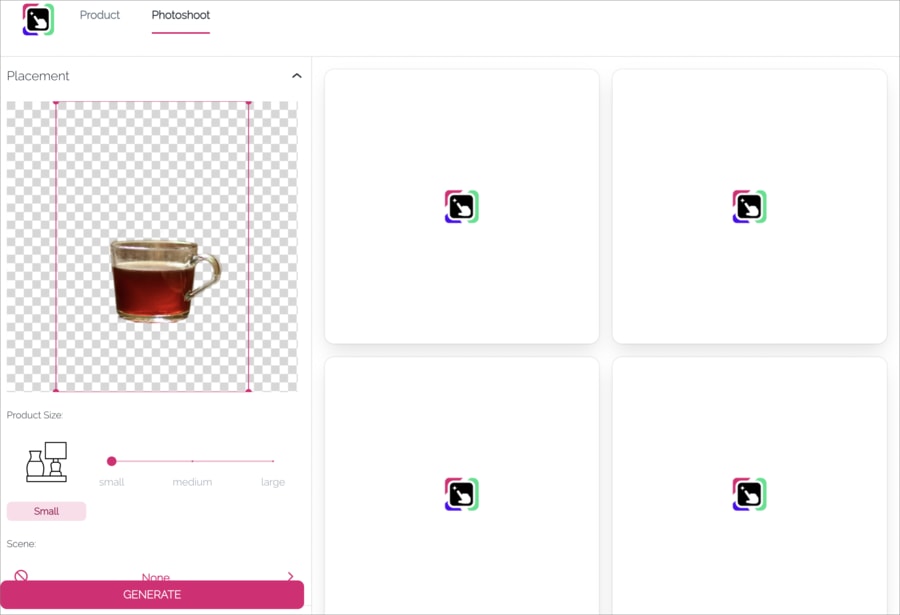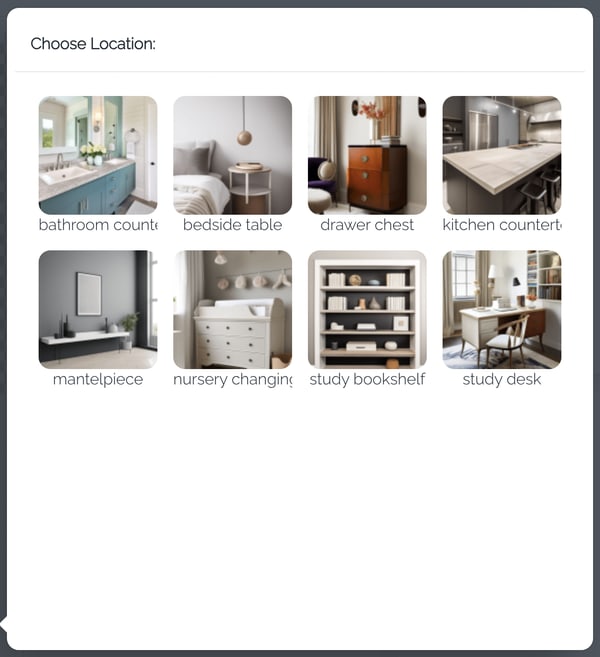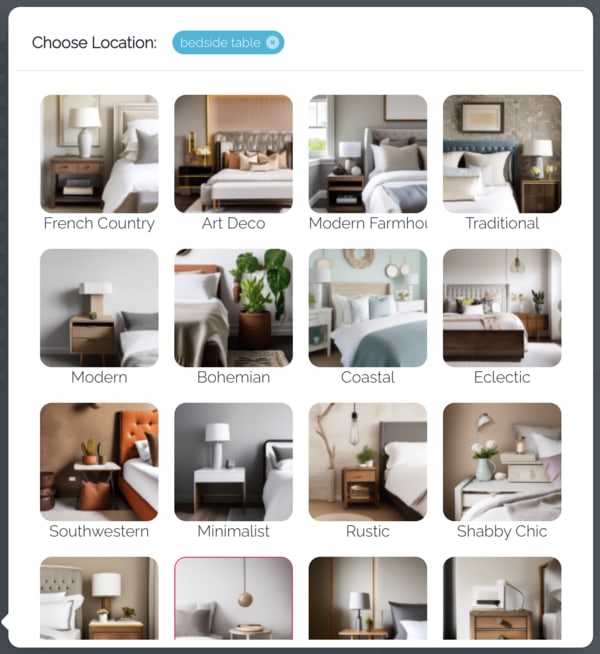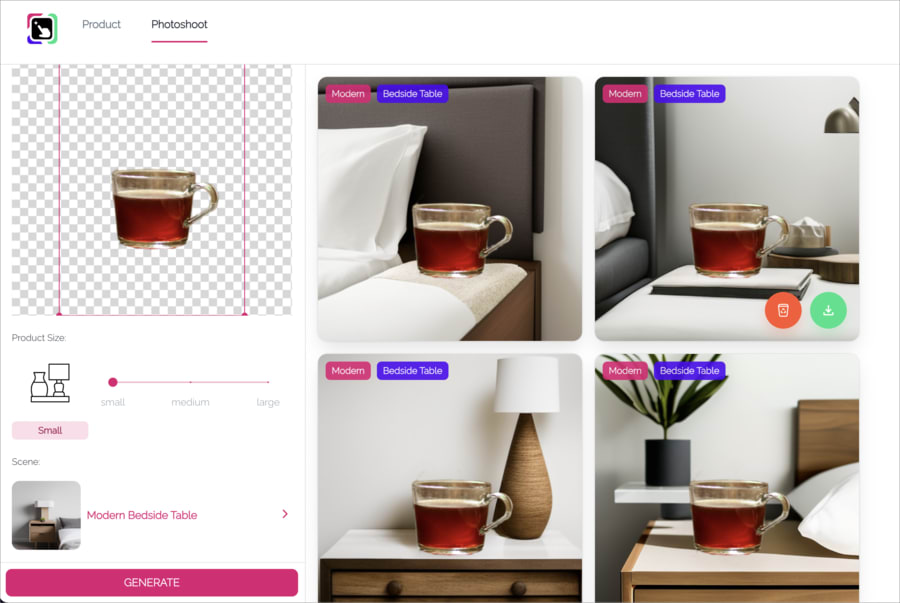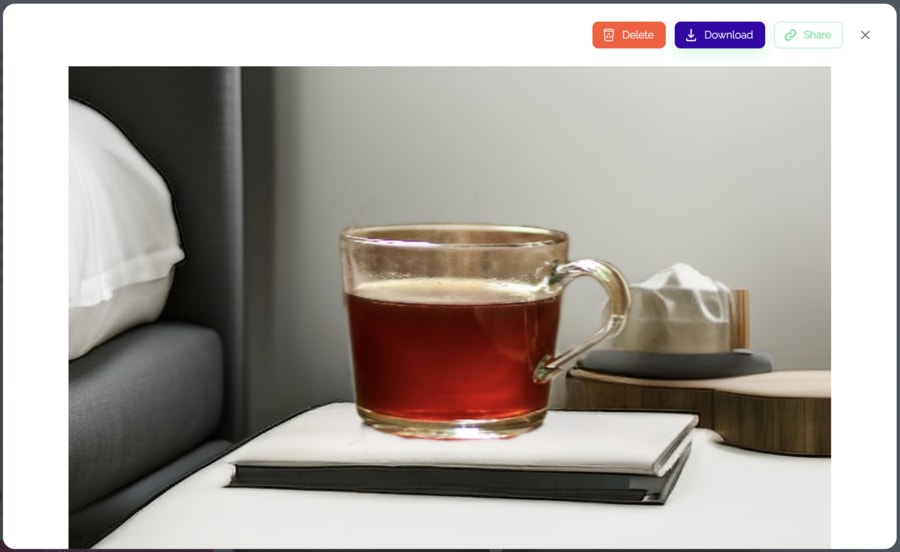FinalTouch: AI-powered background generator (Early Access)
Last updated: Jan-26-2026
- FinalTouch will be removed from the Cloudinary Console product navigation menu from 1 Feb 2026, but will remain accessible via a direct Console link for one month.
- FinalTouch will be fully sunset and no longer available after the end of February.
- Many of the capabilities from FinalTouch are available via the new Studio in the Console, such as:
- AI-powered image creation and iteration
- Chained edits and refinements
- Exploring creative ideas visually before taking them to production
- If you're interested in scaling creative work, not just creating assets, but producing many variations, we're working on something new. Later this year, we'll introduce a new capability within Cloudinary Image that enables:
- Marketing templates for ads and campaigns
- Automatic population with segment-specific assets
- Personalization at scale across formats, channels, and devices
We're currently recruiting a small group of design partners to help shape this functionality before launch. Design partners get free early access, influence the roadmap, and work closely with our team.
Apply to become a design partner
Overview
FinalTouch is a new, AI-powered background generator designed to improve the way businesses create product images. The app reduces the time for creating professional-grade images of merchandise from days to seconds. Using advanced creation tools, FinalTouch renders accurate, clear, and visually appealing images automatically, eliminating the need for any coding skills.
Designed to enable users of any skill level to create unique and on-brand visuals, FinalTouch leverages the capabilities of generative AI to turn simple product images into dynamic scenes that improve the chances of online engagement and sales.
The tool is ideal for marketers, e-commerce businesses, and brand managers who need to produce creative visuals for websites, product pages, and social media channels. All images are copyright-free. FinalTouch will never generate the same scene twice. You can confidently use each and every photo or image you create, as your own.
Watch a quick demo:
Get started
The process of using FinalTouch is straightforward and user-friendly:
- Register: To use the app, register with your email address or social media account.
-
Upload a product photo: Upload a product photo from your device. Once uploaded, the background will automatically be removed. The app will also instantly recognize the product and provide keywords and text that describe the items in the photo. You can input a product name in the text field.

-
Customize the product placement: Click the Photoshoot button to access the studio features function. Here, you can customize the placement and size of your product by dragging the product on the canvas and using the resize handles.

-
Customize the scene: Select the product size, then a location and genre for the scene. The available locations depend on the selected product size.


-
Generate the scene: Click the Generate button. FinalTouch will automatically create a selection of unique scenes with your product in it, conveniently sized for use on social media.

-
Download or share: You can then download a PNG file of the image, share, or delete the image. There is no limit to the number of generated scenes you can produce.

Discover more at FinalTouch: https://final-tou.ch
- LinkedIn: https://www.linkedin.com/company/finaltouchai
- Twitter: https://twitter.com/finaltouchai
- Instagram: https://www.instagram.com/final.touchai
- Facebook: https://www.facebook.com/finaltouchai
- Youtube: https://www.youtube.com/@FinalTouchai
 Ask AI
Ask AI