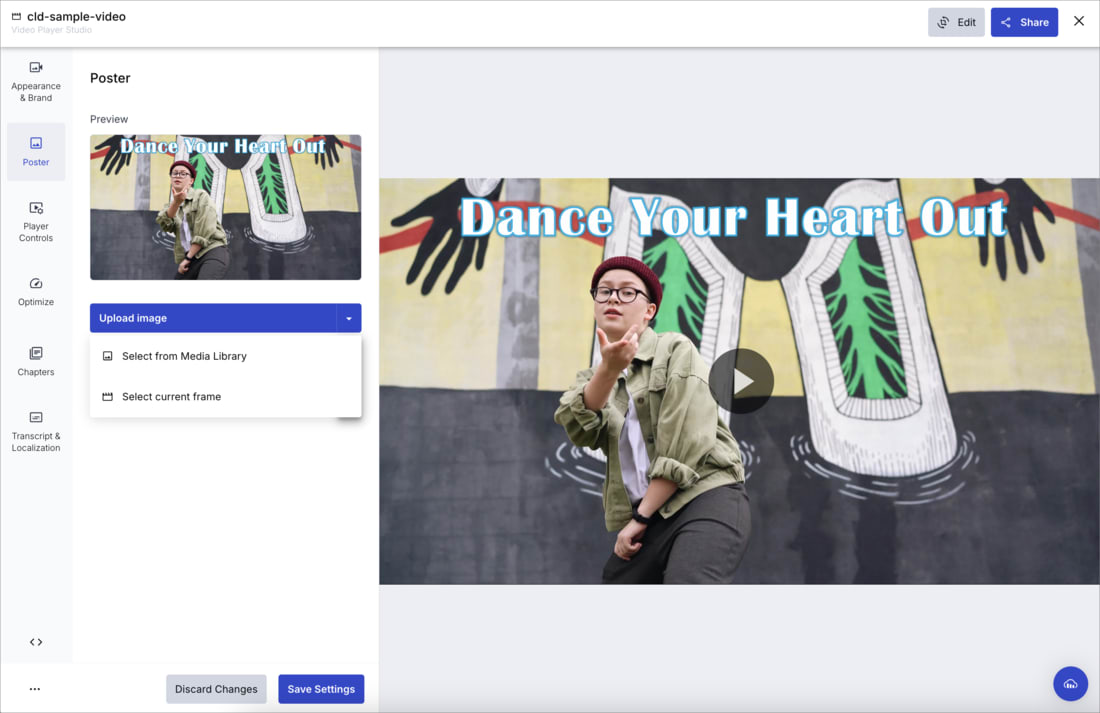Cloudinary Image & Video release notes: February 2, 2026
Last updated: Feb-02-2026
We publish Cloudinary Image and Video API release notes periodically to give you a quick overview of all the new features, enhancements, and fixes that we've recently released for Cloudinary developers. When relevant, they may also give sneak previews of upcoming features and/or other share important announcements.
Cloudinary Image
Improved PDF optimization
We've increased the limits and improved the processing flow for optimizing PDFs with automatic quality (q_auto in URLs). Cloudinary can now optimize PDFs with up to 300 pages or 200 MB in size.
If optimization hasn't completed within 30 seconds, Cloudinary returns the original PDF and continues processing for up to another 90 seconds in the background. The original PDF is cached on the CDN for five minutes. Once the cache expires and optimization has completed successfully, subsequent requests return the optimized version.
If processing doesn't complete within 120 seconds, Cloudinary returns the original.
When uploading a PDF with an incoming transformation that includes automatic quality (q_auto), you must set the async parameter to true so that the PDF can be processed in the background.
Cloudinary Video
Video Player Studio enhancements
The Video Player Studio has been redesigned with an asset-centric workflow. You can now configure video player settings for individual video assets and save those settings to the asset itself.
Key updates include:
- Asset-saved settings: Open any video asset and access the Video Player Studio to configure and save player settings specific to that video for automatic retrieval when embedding.
- Enhanced poster options: Upload poster images, select from your Media Library, or use suggested frames as your poster and save it with your video asset.
- Streamlined embed code generation: Generate a link, Embed (iframe), or generate JavaScript code from your saved settings.
This enhanced Video Player Studio is already available for all accounts on the Free plan and will be gradually rolled out to all customers over the coming weeks. If you want to try it sooner, you can opt in via the banner in your Console.
Asset and account management
Cloudinary Media Inspector is now GA
The Cloudinary Media Inspector browser extension that many of you know and love has officially graduated from Beta and is now GA, at version 1.0. If you haven't tried it yet, it's an easy way to analyze media assets on any web page in order to identify optimization opportunities, inspect transformations, and debug delivery issues directly from your browser.
The most recent update also adds the ability to view the number of bytes saved when delivering assets from Cloudinary:
- See the bytes saved for each asset as a percentage. Hovering over the value shows you the actual number of bytes saved.
- View the total bytes saved overall, and broken down by images and videos.
Coming soon
New Studio
We've upgraded the Studio experience to make image transformations feel smarter, more hands-on, and easier to refine.
Key highlights:
- More powerful AI assistance: Use natural language to describe how you want to edit your image. The AI suggests transformations and shows you a preview before you apply them.
- New ways to interact with images: More precise cropping and canvas control, plus the ability to fine-tune AI-powered transformations using refiners.
- A smoother, more responsive experience: A refreshed interface that's faster and more intuitive from start to finish.
With the new Studio, you can build transformations, save them as named transformations and transformation templates, apply them to one or more images, and refine AI-generated versions of images.
This version of the Studio is available for accounts on Assets Free plans that were created after 15 December 2025. It will be rolled out to all customers over the coming weeks.
Announcements
Cloudinary Moderation
Cloudinary Moderation, our new AI-based product for keeping visual content on-brand, high-quality, and consistent at scale, is available in Beta. Contact Support or your Cloudinary representative to request access.
Cloudinary Moderation uses AI tailored to your visual guidelines to validate assets for brand consistency, quality, and compliance. It functions like a dedicated brand reviewer, ensuring every asset meets your standards before it goes live. By automating what used to be a time-consuming manual task, it creates a scalable, reliable guardrail for teams handling high-volume content across marketing, marketplaces, and UGC flows.
Register for notifications
Make sure you always know when we publish new release notes with the Image and Video release notes RSS feed:
Grab this RSS link to watch for new Image and Video release notes in your favorite RSS reader.
 Ask AI
Ask AI