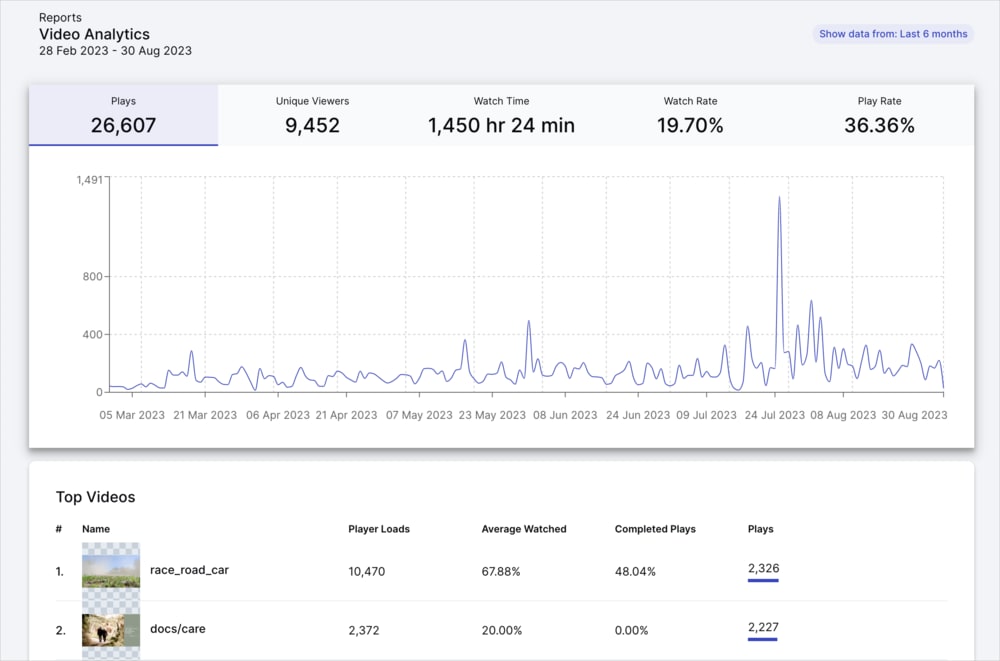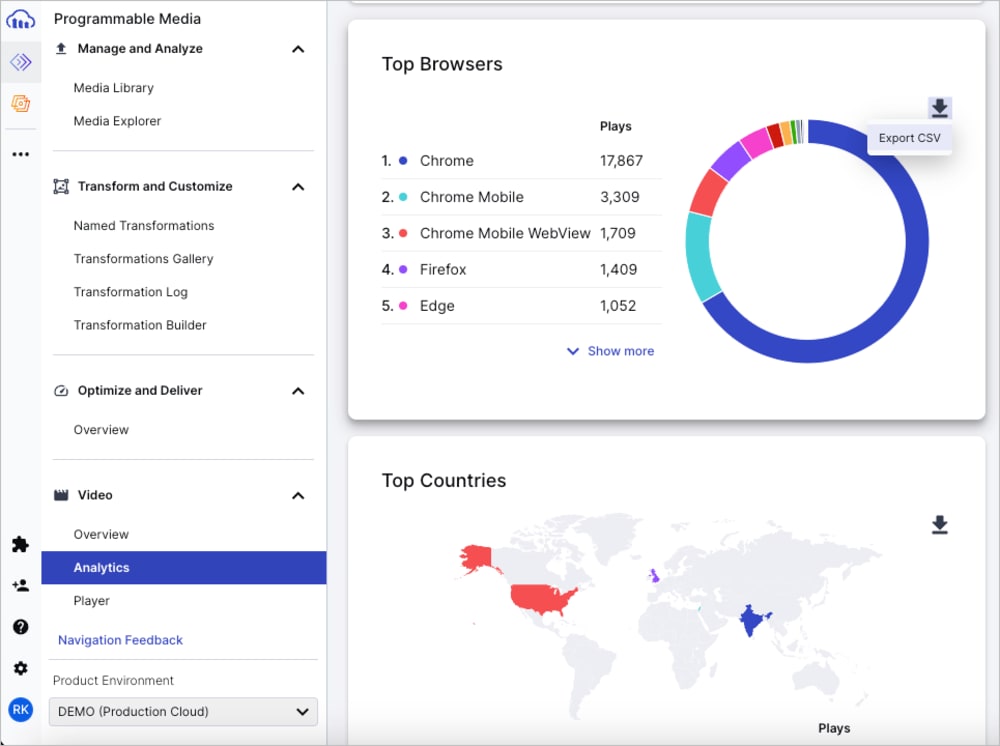Programmable Media release notes: September 21, 2023
Last updated: Sep-21-2023
New features
Video Player AI highlights graph
This new feature for the Cloudinary Video Player allows users to identify the most engaging parts of a video effortlessly. The AI highlights graph marks the “peak moments” or “highlights” of a video, allowing you to easily identify and jump to the most captivating sections. As you hover over the video timeline, a graph indicates where these peak moments occur. A higher peak means that section is particularly engaging. To enable, simply set the aiHighlightsGraph parameter to true in your Video Player instance configuration.
Take a look at the example video below:
Video Player Studio in the console
The Cloudinary Video Player Studio is now available directly from the console. Easily create a personalized cloud-hosted player with deep customization options such as:
- Setting the perfect poster image.
- Fine-tuning the player theme.
- Enabling sought-after features such as Seek thumbnails, volume control, full-screen mode, and more.
- Choosing from diverse delivery types and formats.
- Easily copying the embed code to integrate it into your app or webpage.
The Video Player Studio enhances our in-console video section, aligning with the Video Overview and Video Analytics to create a dedicated environment for building, managing, and advancing your video content.
Video Player for iOS SDK
A new version of the iOS SDK (4.1.0) is now available with a native iOS video player built on top of AVPlayer which supports Cloudinary features out of the box. The new CLDVideoPlayer includes:
- Easy Cloudinary integration for your public ids and transformations.
- Automatic streaming profile selection by default (unless other transformations are added).
Player agnostic video analytics tracking
Collect your video analytics using any video player with our new client-side JavaScript library. It's designed to work with any player that's based on a native HTML5 video tag, allowing for broader compatibility. Install the library using NPM then add it to your project. Once configured to point to your video player instances, you can start tracking usage and unlock the benefits of Cloudinary's Video Analytics. This includes detailed engagement data to help you understand your content better and offer an optimal video experience to your viewers.
Video Analytics views API
Utilize Cloudinary's Video Analytics data in your own system and services by interfacing with our new API programmatically. Get access to a full list of video view data and make use of expressions to narrow down the results, such as by:
- Public id
- Video duration
- Viewing date
Enhancements
New Video Analytics metrics
Dive deeper into your video performance with our new Video Analytics metrics. Garner richer insights with additional engagement metrics, each illustrated by a dedicated time series graph to provide clearer understanding into viewer behavior.
- Plays: Gauge video popularity by the total number of initiated playbacks.
- Unique Viewers: Understand the unique reach of your content with the distinct viewer count.
- Watch Time: Assess overall viewer engagement with the total accumulated watch time.
- Watch Rate: Compare video duration to the actual viewer watch time to identify engaging content segments.
- Play Rate: Measure video interactivity effectiveness by comparing play counts to player loads.
Video analytics export to CSV
Easily export your video analytics data to CSV from the dashboard. Look for the Export CSV icon next to the various graphs and charts to retrieve the data.
Coming soon
- Android SDK native video player - we will soon be bringing our native video player to our Android SDK just like we have for iOS.
- React Native SDK general availability - The React Native SDK currently in Beta will soon be released for General Availability.
Register for notifications
Make sure you always know when we publish new release notes with the Programmable Media release notes RSS feed:
Grab this RSS link to watch for new Programmable Media release notes in your favorite RSS reader.
 Ask AI
Ask AI