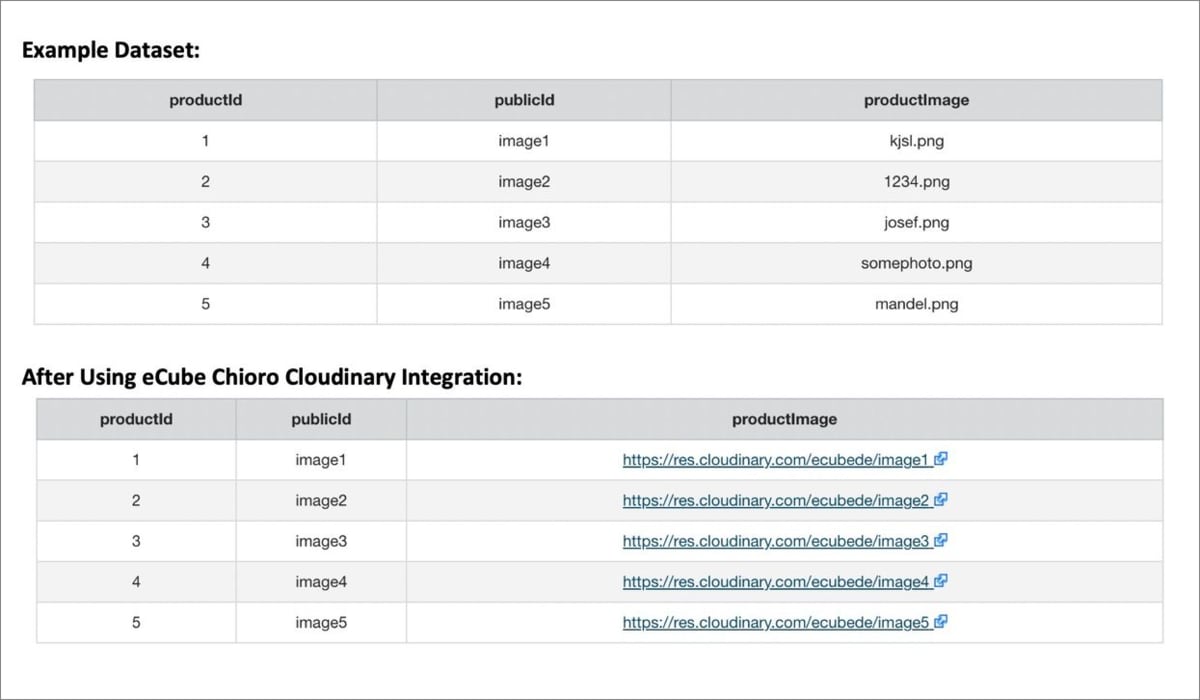Chioro Cloudinary Operation
Last updated: Apr-23-2025
Chioro's Cloudinary operation enables Chioro editors and product managers to use Cloudinary as their single source of truth for all digital assets, leveraging Cloudinary's powerful automatic enhancement and optimization features.
However, the integration is not maintained by Cloudinary. For all updates or questions related to this integration, please contact Chioro support.
Overview
Chioro by eCube is cloud-based solution that helps e-commerce businesses manage product data by allowing you to automatically prepare, refine, and transform data before you send it out to your shops or marketplaces. With Chioro's Cloudinary operation, you can ensure that your images and videos are also transformed, optimized, and enhanced upon delivery.
The Chioro Cloudinary operation enables integration with Cloudinary from your Chioro product data transformation pipeline. Using a CSV file, you can upload the images and videos for your product detail pages from Chioro to Cloudinary, assigning them consistent names and metadata. You can insert transformations into your delivery URLs to optimize and enhance the product assets hosted in Cloudinary. The Cloudinary URLs for your transformed assets are then added back into your product data catalog that can be delivered to any system.
The Chioro dataset
This image from the Chioro interface shows what a product dataset looks like before and after installing the Cloudinary operation. Before the Cloudinary operation is installed, the formats and storage locations of the assets are neither standardized nor consistent. With Chioro's Cloudinary operation running, all the URLs call assets that are hosted in Cloudinary, and the names are standardized. In this example, the values in the publicId column have been chosen to serve as asset names. In addition, transformations can be added while importing the assets or at another time.
Get the Cloudinary operation
To learn more about the Cloudinary operation or install it, visit the Cloudinary operation documentation.
For additional details on installing, configuring, and using this operation, contact Chioro's support.
Cloudinary Professional Services configuration support
The Chioro operation falls under Cloudinary's Premium Professional Services integrations.
If you need assistance setting up this integration:
- The Chioro partner integration support includes configuration support
- If you're on a paid or Enterprise plan, you can also purchase configuration support from Cloudinary's Professional Services team for an additional cost.
Learn more: Cloudinary Professional Services packages
 Ask AI
Ask AI