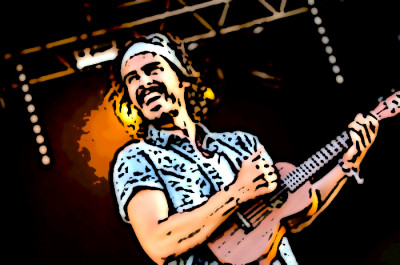Cartoonify effect
Mar 06, 2017
To apply the ‘cartoonify' effect, use e_cartoonify:[line_strength]:[color_reduction] on the transformation URL. The line strength and color reduction is defined on a scale of 1-100, while the default value is optimally selected based on the value given for line strength. Low values use original colors, whereas higher values indicate that the colors are less realistic, and farther from the original image. You can also set the reduction to bw to make the image black & white.