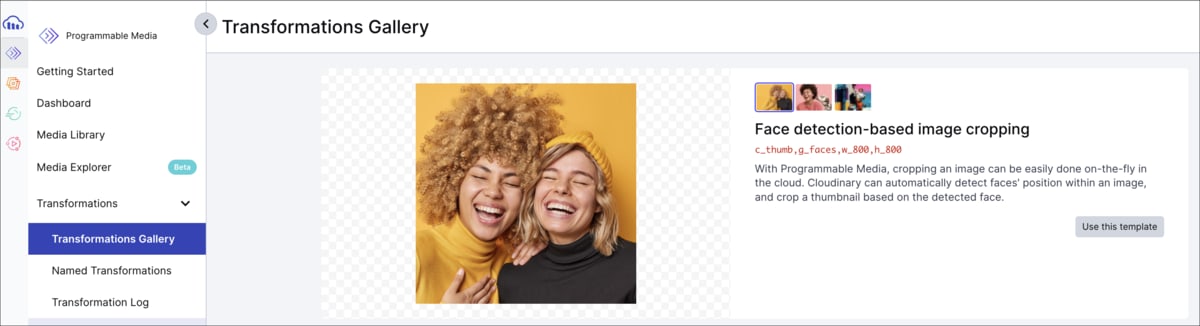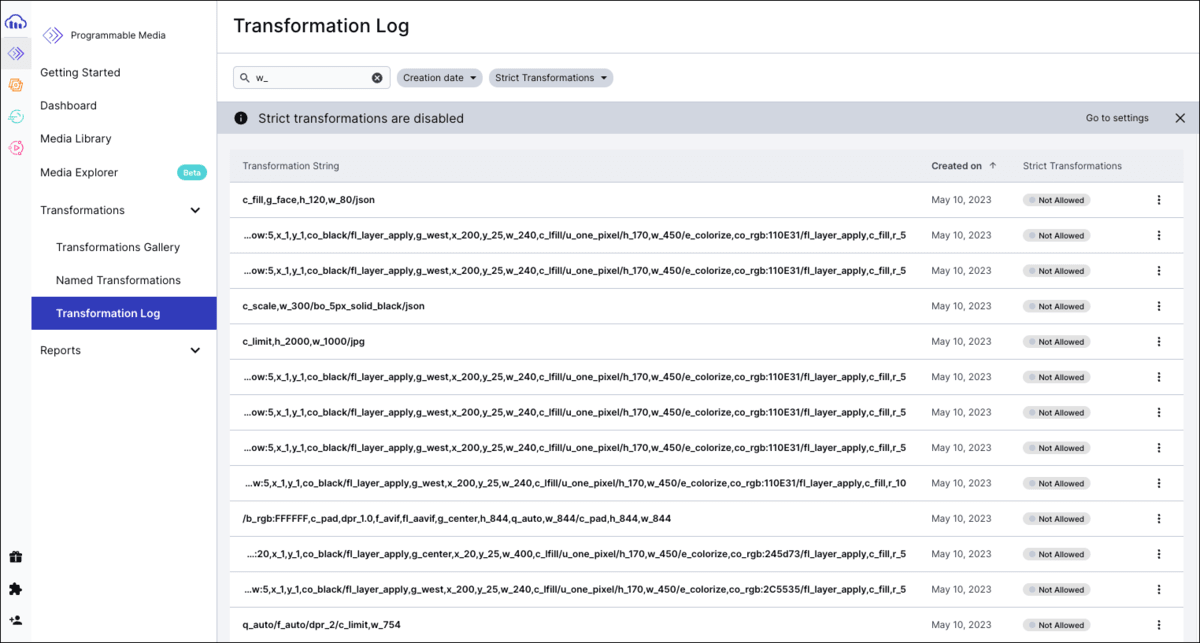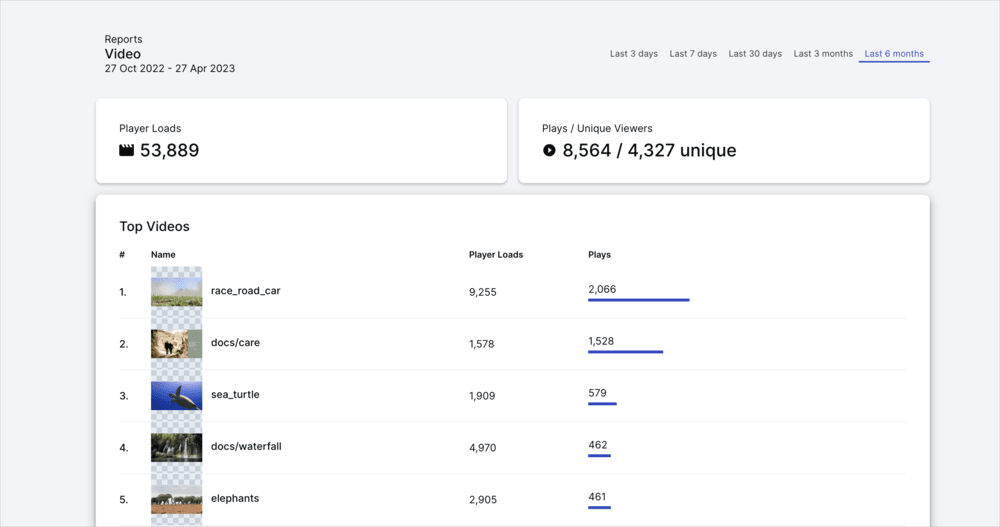Programmable Media release notes: May 16, 2023
Last updated: May-16-2023
New features
Transformations Gallery
The Transformations Gallery is a library of pre-built transformations that can be quickly and easily applied to your images and videos, making it faster and more convenient to start building your own transformations using the Transformation (TX) Builder.
The Transformations Gallery offers a streamlined and user-friendly approach with a variety of pre-built transformations that will continue to expand over time.
The Transformations Gallery offers:
- A pre-built transformations library that can be easily applied to your images and videos.
- The ability to preview transformations on multiple inputs, enabling you to see the results before applying them to your media via the Transformation Builder.
- Enhanced editing capabilities in the Transformation Builder user interface, allowing you to customize and refine the pre-built transformations to meet your specific needs.
Watch this video for more information:
Transformation Log
The new Transformation Log page provides a list of transformations, allowing you to easily keep track of all the transformations delivered from your product environment. It has filtering features, making it easier to find specific transformations, which can then be deleted (to invalidate all derived assets) or set to allowed for strict transformations.
You can now also search and filter transformations in the log and named transformations lists. You can filter by creation date, modification date, strict transformations, and more.
You can also make use of relevant pre-defined filtering options to facilitate filtering as shortcuts for commonly used searches. This can help you to quickly find what you need and reduce the potential for errors.
Video Analytics (Beta)
A new Video Analytics report, currently in Beta, is gradually being rolled out, providing insight and metrics into your Cloudinary videos. The analytics are available out of the box if you're using the latest version of the Cloudinary Video Player.
The metrics currently available include:
- Play count - indicates the number of times a video has been viewed. It provides a basic measure of reach and popularity.
- Unique viewers - refers to the number of individual viewers who have watched a video at least once. It provides insight into the unique reach of the video content and helps assess the size of the audience it has reached.
- Player loads - measures the number of times a video player has been loaded or initialized on a webpage or application. It's useful when combined with other engagement metrics, such as play count, to gain a comprehensive understanding of the overall impact of the video content.
- Total watch time - measures the cumulative amount of time that viewers have spent watching all videos. It provides an indication of the overall engagement and the total duration of video content consumed by the audience.
On top of this, you can also filter by time period to help you gain an understanding of your engagement trends over time.
Video Analytics is essential for evaluating the performance of your videos, identifying areas for improvement, and optimizing your video content strategy to maximize engagement and achieve your objectives.
Watch the video below for more information or learn more here.
Angular SDK, version 2.x
A new major version (2.x) of the Angular SDK has been released, now with added support for the Ivy compiler.
Note that the minimum supported Angular version for this version of the SDK is now 12.0. Moving forward, all new features and updates will only be added to this version.
Learn more about the Angular SDK.
iOS SDK, version 4.x
A new major version of the iOS SDK (4.x) has been released. The new version introduces a new default cache mechanism for the iOS SDK. The new mechanism is a more innovative caching system based on the iOS class URLCache which stores the response, and verifies cache headers such as cache-control.
If you're upgrading from an older version of the SDK, the previous caching mechanism will be switched for the new one, and all cached assets will need to be re-downloaded by the user.
Enhancements
Max resolution for sp_auto
Resolution refers to the width and height of a video frame, measured in pixels. The maximum resolution available for ABR streaming depends on the video source file correlated to the appropriate rendition or to the next underneath.
You can now set the desired max resolution when using sp_auto by specifying the maxres parameter. The default max resolution is 1080p, but you can also choose from other options such as 720p, 540p, and 360p. This allows for better expense predictability and cost control, as you can choose the resolution that best fits your needs while optimizing bandwidth usage.
Watch the video below for more information or learn more here.
New UI for API keys management
There is a new look and feel for API keys management. With this update, you can now assign a unique, custom name to each of your API keys, making it significantly easier to identify and manage them effectively. Moreover, you can use our sorting feature to arrange your API keys according to their name, creation date, or status.
Flutter SDK enhancements
The Flutter SDK now includes support for the Upload API, expanding its capabilities and allowing for more efficient media handling. Additionally, new cache options have been added to the CldImageWidget, offering greater control over your app's performance and resource usage. These improvements are designed to optimize your Flutter applications and help you achieve better results.
Learn more: Flutter upload | Flutter caching
Search by last updated fields
The Search API now supports searching by the relevant last updated fields. These include:
-
access_control_updated_at -
context_updated_at -
metadata_updated_at -
public_id_updated_at -
tags_updated_at -
updated_at
This allows you to easily find assets based on when certain fields last changed, improving efficiency of your media management workflows.
Coming soon
React Native SDK - we will soon be releasing this SDK which will support transformations and optimization of assets with an image component for easy integration with Cloudinary.
Register for notifications
Make sure you always know when new release notes are published:
Programmable Media release notes RSS feed: Grab this RSS link to watch for new Programmable Media release notes in your favorite RSS reader.
Cloudinary Discord: Join the Cloudinary Discord server and keep an eye on the #cloudinary-news channel. Our RSS feeds will automatically be pushed there whenever new release notes are published.
 Programmable Media
Programmable Media
 Digital Asset Management
Digital Asset Management