What if there was a way to learn programming and different technologies through an interactive gamified experience that eggs them on to learn more through point gains? What if you can earn custom items to equip your avatar while you are exploring a ship with fun and engaging tasks to complete?
I’m proud to announce that Cloudinary is an official TwilioQuest Extension Partner to build the Cloudinary Video API Extension—a mission called Cloudinary Video Adventures. The aim is to empower our developer ecosystem with a free gamified experience that shows you how to work with programmable media through various adventures.
TwilioQuest draws inspiration from 16-bit era classics, offering a nostalgic retro gaming style that appeals to both new and experienced developers. This aspect of the game’s design, reminiscent of early video game aesthetics, creates an engaging and familiar learning environment.
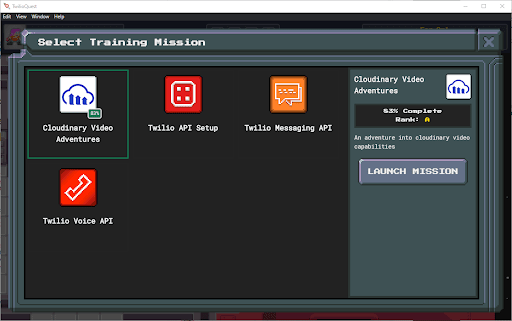
TwilioQuest is an educational video game aimed at teaching a new generation of developers how to change the world with code. The game is free and available for Windows, iOS, and Linux.
With TwilioQuest extensions, you can build educational RPG adventures for TwilioQuest, such as new levels, code challenges, and new characters who emerge during the player’s journey. Additionally, overriding or extending existing content with your own embellishments is a cakewalk.
Currently, installing an extension requires downloading the Cloudinary Video Adventures repository from GitHub and following the instructions in the readme file to set up the extension.
Installing the extension adds a whole new world of levels to the current game. You can add multiple extensions, which will load as separate training missions.
The Cloudinary extension shows beginners of the Cloudinary API how to optimize and transform videos in real time with Cloudinary’s video API.
After starting TwilioQuest, you’ll be at the ship, where staff members stand ready to greet newcomers like you. They’ll guide you on the next steps: Enter the computer terminal and complete missions.
In the game, players embark on a mission to save “The Cloud,” leading a crew and undertaking various tasks. This narrative element adds a sense of purpose and adventure to the learning experience. Furthermore, players can create their own levels in TwilioQuest, allowing them to teach various topics beyond the core curriculum, such as grammar and databases. This feature demonstrates TwilioQuest’s flexibility and ability to offer a broad range of educational content.
You’ll first load a mission called Cloudinary Video Adventures to join a custom ship, whose staff will assign you tasks to complete to advance to the next area. After entering the ship, you’ll be greeted by the robot Cedric, who’ll seek your help on the videos being published by the crew.
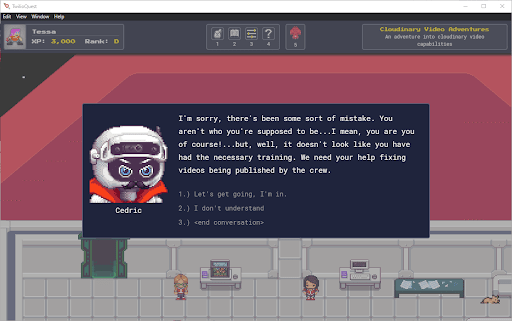
As you navigate through that level, you can interact with Non-Player Characters (NPCs), each with a separate identity and personality, who’ll engage with you in various conversations. Be sure to talk with them, for they’ll guide you through the game. In fact, interact with all the NPCs, objects, or even animals you see around the map. Each and everyone of them might have an important message or task for you.

One of your first tasks is to set up a staff badge for storing your Cloudinary account’s cloud name, API Key, and API secret, which will validate your answers throughout the tasks.
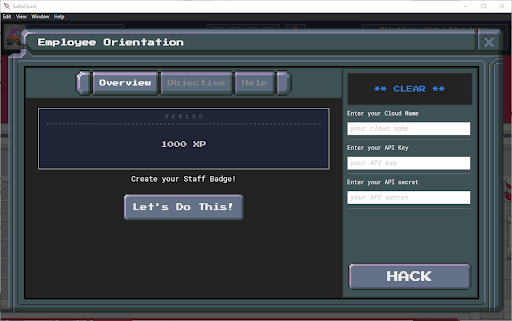
The API secret is stored securely and locally.
After you’ve completed the basic tasks in the main level, the NPCs will direct you to the corridor, where the offices of the employees who’ll assign you more tasks are located.

Your primary job is to help the crew members, specifically those in the corridor, create media content with Cloudinary. You’ll perform various tasks: upload and manage images or videos, enhance their quality, change their format, add borders and overlays, as well as round off image corners. You’ll do all that in real time through a URL. Complete all the tasks and you’ll win the game!
A scintillating adventure awaits you … .
For Linux users looking to embark on this educational adventure, installing TwilioQuest is straightforward. Begin by updating your system with “sudo apt update,” clear the terminal, and install necessary libraries with “sudo apt install libnotify4 libnss3.” Confirm the installation with “y,” and you’re set to start your journey in TwilioQuest.
For more details, see the announcement on TwilioQuest 3.2. Also, you’re welcome to join the Discord Server, a platform for TwilioQuest developers and extension creators to engage with one another.
Besides, would you want to be part of Cloudinary’s developer ecosystem of media developers? If so, sign up as a member of our MediaDevs’ Discord community, where numerous resources on working with images, video, and audio are at your fingertips.
