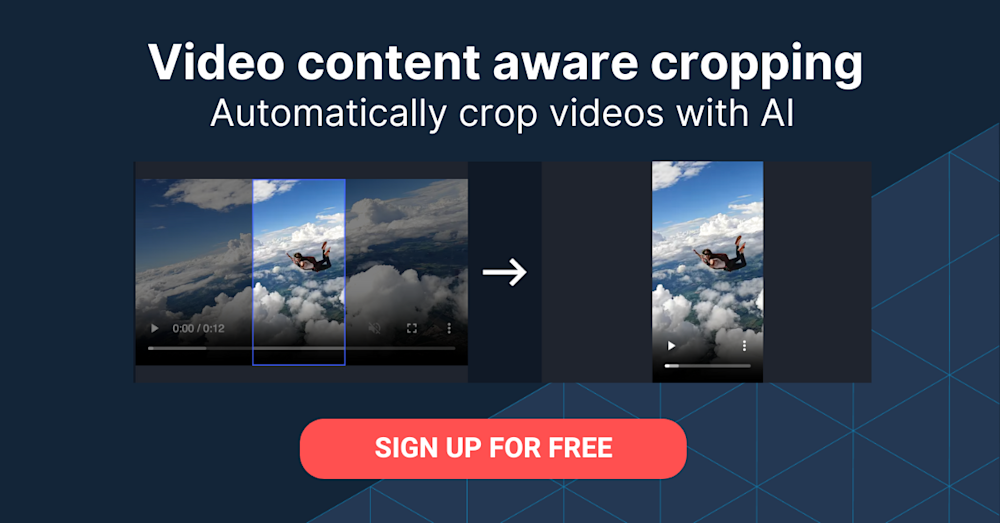Video marketing is the practice of promoting—by film—a brand, service, or product to a targeted audience. The goals are many: generate sales, foster engagement on social networks, boost website visits, collect email signups, and improve customer service. In addition to classic marketing aims, many teams now deploy video for education, entertainment, and support, such as webinars, FAQ clips, vlogs, and influencer-driven shorts on TikTok, Reels, or YouTube Shorts.
A promotional video, as an umbrella category of marketing videos, is specifically designed to create excitement and build anticipation, and to persuade the audience to take a desired action—whether that’s a purchase, a registration (e.g., for a webinar or event), or a visit to a landing page. Promotional formats today also include unboxing and challenge videos seeded with creators or influencers to spark social participation and rapid awareness spikes.
Distribution channels play a vital role in a video’s success: hosting on your own site, YouTube, social feeds, or embedding in email campaigns each requires tailored metadata, calls-to-action, and formatting to maximize reach and conversion. Short-form, vertical-first platforms (TikTok, Instagram Reels, YouTube Shorts) demand even tighter hooks, captions, and looping structures; webinars and live streams require registration flows and reminder emails; FAQ libraries need searchable hubs and schema markup for support SEO.
This is part of an extensive series of guides about Front-End Development.
The article addresses the following topics:
Benefits of Video Marketing
Marketing through video yields five main benefits:
- Effectiveness. Ninety-seven percent of surveyed marketers observed that video helps customers better understand their products. A close-up, for example, can spotlight a product more effectively than even the most descriptive copy. Additionally, after watching a video, audiences retain 95% of the message, but only 10% after reading text.
- Emotional Connection: Videos, particularly promotional ones, are effective because they tap into human emotions. People often base their decisions on emotions, and videos that create an emotional connection can be more persuasive and memorable. This emotional appeal is crucial in all types of promotional videos, whether they are corporate videos, product videos, client testimonials, or social media videos.
- Increased conversion rates. Approximately half of all consumers hunt for and watch product videos before making a purchase decision. Ninety percent of consumers surveyed find demo videos helpful; and 85% of those consumers are more likely to make purchases after watching demos.
- Elevated SEO ranking. Seventy percent of the top 100 Google search-result listings display video content. Also, because search-engine bots can now transcribe the audio of videos before delivering them to the relevant audience, adding video to marketing campaigns can make it more discoverable. Plus, you can add links to videos to further bolster traffic.
- Higher email clickthrough and open rates. Studies show that, by adding the word “video” to the email subject, you can raise open rates by 19% and clickthrough rates by 65%, as well as reduce unsubscribes by 26%.
- Anticipation & Excitement: Promotional videos excel at building hype around launches or events, creating a sense of urgency that drives immediate viewer engagement and registrations.
- Customer Support Efficiency: FAQ and how‑to short-form videos deflect repetitive tickets by resolving common questions asynchronously.
- Community & Loyalty: Vlogs, behind-the-scenes clips, and challenge videos nurture ongoing dialogue, making audiences feel like insiders rather than prospects.
38 Types of Marketing Videos
Altogether, marketing videos encompass 38 types.
1. Explainers
Explainer videos are often animated with a voiceover or live-action recording, time lapses of illustrations, or other descriptive visuals. Such videos effectively clarify complex solutions. Invariably, hosting explainer videos on your homepage or main landing pages gives your audience a deeper and faster understanding of your value proposition.
2. Infomercials
Typically longer-form (often several minutes), direct-response videos that blend educational content with overt calls-to-action–ideal for deep dives into a product while prompting an immediate purchase.
3. Product Demos
Often passionately narrated by a highly charismatic host and sometimes animated, demo videos showcase the features and benefits of products or services—but not the details of how they work. Our blog post Product Videos 101: What Makes Them Great? shows the benefits.
4. Testimonials
Showcase your brand and the customers you’ve helped. These types of videos for business are a powerful tool for building trust and credibility, as they feature real-life experiences of satisfied customers. These videos can effectively communicate the impact of your products or services through genuine stories and feedback.
5. Corporate Videos
Used primarily for internal communication within organizations, corporate videos deliver internal or external corporate messages. These types of videos for business can be an effective way to communicate company updates, training, or other internal information.
6. Product Videos
Focusing on the experience of the product rather than just its features and benefits, these types of marketing videos highlight what it feels like to use the product, adding a more human and relatable dimension to product promotion.
7. Client Testimonials and Storytelling
These types of marketing videos use storytelling to forge emotional connections between potential customers and products. By sharing real-life experiences and emotions of satisfied customers, they build trust and credibility more effectively.
8. Social Media Videos
Tailored for sharing on platforms like Facebook and Instagram, these types of promotional videos are designed to introduce a business or provide an overview of the brand in a more informal, engaging manner.
9. Animated Videos
Offering the flexibility to place products in any context imaginable, animated videos are a creative way to showcase products or services in a variety of scenarios, appealing to the viewer’s imagination and creativity. Many animated videos also work as educational videos, breaking down complex ideas into easily digestible content.
10. Social Videos
Keep people engaged with their social streams. These types of promotional videos are tailored for sharing on social media platforms and are designed to be engaging, shareable, and often informal. They play a crucial role in maintaining an active and engaging online presence and can drive significant engagement and brand visibility.
11. Brand Videos
Affect people’s perception of your brand through the stories you tell and the perspectives you share. Brand videos go beyond mere promotion, delving into storytelling to shape the audience’s perception of the brand’s identity, values, and vision.
12. Brand Promotion
Often a component of an advertising campaign, brand-oriented videos intrigue and attract the audience by promoting the company’s vision, mission, products, and services.
13. Events
Event videos feature conferences, fundraisers, roundtable discussions, and the like. The videos cover the entire event or focus on only certain aspects through highlight reels, interviews, and presentations in real time.
14. Event Teasers
Brief, high-energy clips (15–30 seconds) that build anticipation for upcoming events by highlighting key moments or special guests.
15. Training
Instructional videos explain new product features in addition to the basics. The content arms sales and customer service teams with the information needed to help potential customers make purchase decisions and learn how to use the product.
16. Tutorial Videos
Short, task-focused videos that teach viewers how to accomplish a specific task or use a particular feature (typically 30 seconds to a few minutes long) designed for step-by-step clarity and easy follow-along.
17. Interviews With Luminaries
Interviews with company experts or thought leaders help win admiration and trust from the audience.
18. Personalized Messages
You can respond to email or text messages through video, e.g., recommend a product or recap an important meeting, with Loom or HubSpot Video. Personalized responses on video are often unique and delightful, promising to steer prospects further along the purchase journey.
19. Customer Testimonials and Case Studies
Videos that chronicle the positive experience of customers vis-a-vis product features serve as a recommendation to prospects. Testimonial videos, in particular, provide authentic insights into customer satisfaction. Additionally, case-study videos can cite successful implementations as solid proof that your product or service works in real life.
20. Company Culture
Bringing your company culture to light on video achieves two distinct goals:
- Highlight the ethos of the company, i.e., market the brand as a whole.
- Attract new talent by sounding off your star performers on camera.
21. DIY Videos
DIY videos showcase a business’s creative side, offering customers insights into innovative uses of products or creative applications. These types of marketing videos are particularly useful for brands that offer products which customers can use in various projects, fostering a sense of community and engagement through shared creativity.
22. Behind-the-Scenes
Behind-the-scenes videos give the audience an intimate look at the actual work culture and day-to-day operations within an organization. These videos can be effective in humanizing a brand, showing the people and processes behind the products, and building a deeper connection with the audience.
23. Live Streams
Live video, whose content can range from interviews to events and presentations, offer viewers a special, behind-the-scenes look at your company, resulting in longer streams and more engagement. As a rule, viewers spend over 800% more time watching live video than video on demand. To promote engagement, encourage them to post comments or questions through a live chat.
24. Landing Pages
Video landing pages, also called static pages, lead-capture pages, post-click pages, or destination pages, are webpages that display a video aimed at converting visitors. The video content along with other media and textual elements help convince visitors to take a specific action, such as buy a product or sign up for a service.
More details are in our blog post Harness the Power of Video on Your Landing Page.
25. Email Campaigns
Even though email marketing campaigns can significantly drive sales, mass-delivered, text-based, generic emails are no longer effective. To capture attention, personalize and add media to them.
26. Goals and Targets
Before undertaking video marketing, define your key goals and targets.
27. Brand Awareness Campaigns
Awareness campaigns introduce a brand, product, or service to prospective customers in order to facilitate the discovery of the brand—not to grow sales. The total number of views, the number of three-second views, and the average view-duration are indicators of success or failure.
28. Consideration Video
Consideration video, which often deepens the relationship between a brand and its potential customers, as well as inspires interest, is ideal for heated marketplaces and brands looking to cultivate a customer connection not based on discounts. Typically, the content demonstrates a brand’s expertise in a certain field, growing your subscriber base on YouTube and followers on other channels.
The two most important metrics for consideration video are—
- The clickthrough rate, which shows how many viewers were engaged enough to move from your website to other linked content.
- The view length, which validates the level of viewer interaction.
29. Conversion Video
Conversion video is usually placed at the end of the marketing funnel. The most significant metric of this video type is sales, followed closely by the clickthrough rate. For example, viewers clicking but not buying might indicate a disconnect between your marketing efforts and the product.
30. Webinars
Live or pre-recorded educational sessions that dive deep into a topic, usually with Q&A and lead capture. Great for B2B nurturing and authority building.
31. FAQ Videos
Concise clips that answer the most common pre- or post-sale questions. Ideal for support centers and onboarding hubs.
32. Vlogs (Video Blogs)
Regular, informal updates from founders, employees, or creators that humanize the brand and sustain ongoing engagement.
33. Influencer / Creator Videos
Content produced by third-party creators who already command trust with niche audiences—ranging from product reviews to sponsored challenges.
34. Unboxing Videos
First-impression recordings of opening and experiencing a product, popular for consumer goods and tech.
35. Challenge Videos
Interactive, trend-based prompts that invite audiences to participate (e.g., “try this in 30 seconds”) and share their own clips.
36. Short-Form Vertical Videos
Ultra-brief (often <60s), mobile-first pieces optimized for TikTok, Reels, and Shorts, focused on hooks, loops, and fast CTAs.
37. Educational Videos
Beyond explainers or tutorials, these are curriculum-like lessons or thought-leadership series that systematically teach a subject.
38. Expert Interview Videos
Knowledge-sharing interviews with subject-matter experts (internal or external) framed around audience questions and insights rather than PR talking points.
10 Tips for Promoting Engagement and Success
Take the steps below to make the most of video marketing. For more guidelines, read our blog post Tips for Retaining Audience Through Engaging Videos.
Keep It Short
Studies indicate that a fifth of viewers click away from a video within 10 seconds or less, which is why video experts recommend keeping videos short and to the point, and addressing only the core of the story. Effective videos immediately reveal to viewers why they should keep watching. Aim for 30 seconds to 2 minutes for most promotional spots; balance depth of information with attention spans to maintain engagement. For short-form vertical feeds, front-load the hook in the first 1–2 seconds and design for silent autoplay with on-screen text.
Ask yourself: Will the video make viewers laugh, inspire them to act, or teach them something new? To spark curiosity, ask your audience questions and quickly attract their attention with teasers. Be sure to manage expectations.
Refine the Storytelling
Consumers are generally turned off by pushy advertising. Instead of focusing on selling, center your marketing content—whether in written or video form—around the value proposition. Leverage the emotive power of video by appealing to consumer needs and hidden desires. Additionally, place a strategic and relevant call to action (CTA) alongside a tracked URL at the end. For influencer collaborations, co-create narratives that feel native to the creator’s style to preserve authenticity.
Our blog post Three Easy Ways to Improve Video Storytelling contains more suggestions.
Create Educational Content
Research shows that 65% of online audiences are visual learners, which attests to the importance of educating your audience through video marketing, such as by taking these steps:
- Show customers how to properly use your product or service.
- Suggest useful tips on how to make the most of the purchase.
- Hold a webinar to convey expert knowledge.
Besides collecting leads, educational content positions the brand as a thought leader and offers customers valuable and helpful information. Build an evergreen FAQ video library and interlink those clips inside support articles and chatbot flows to reduce friction post-sale.
Turn Off Sound and Turn On Subtitles
A study by Publicis and Verizon found that 93% of mobile viewers watch videos on mute and that 80% of viewers are likely to watch an entire video if subtitles are available. However, manually creating subtitles is difficult and time consuming, especially for a large quantity of videos. Instead, automate that step and incorporate other Cloudinary features with Cloudinary’s Google AI Video Transcription add-on for Google Text-to-Speech or Microsoft Azure.
Tag Videos
Continual use of video for marketing results in a huge volume of content. To optimize video production, which is costly, reuse the content in social networks and other marketing campaigns. Tagging is an invaluable tool for organizing and reiterating tags.
Tag videos for internal use or public consumption according to their content, purpose, or the products or offers promoted in the video. Cloudinary’s automated tagging software, which interprets the objects in the video with artificial intelligence before tagging them appropriately, is extremely handy for performing that task at scale. For more details, see our blog post Video tagging made easy: Google-powered add-on for automatic video tagging.
Accelerate Page Loads
Because videos consume a lot of bandwidth, they often slow page rendering on devices with small screens and low-bandwidth networks. As a solution, optimize video by changing the codecs.
Promote UGC Videos
Product reviews, home videos, and pictures that are posted on social networks, brand sites, and other online channels are known as user-generated content (UGC), which is becoming increasingly popular and influential. UGC indirectly and authentically promotes products and services. In fact, studies have revealed that consumers trust UGC more than brand-generated promotional content. Encourage challenge or unboxing submissions with clear hashtags and feature top entries in compilations or live recap streams to sustain momentum.
Our blog post New Global Study Strengthens Case for Brands to Support User-Generated Content offers more insight.
Inject Humor
Humor gets a message across quickly, effectively, and memorably. Who doesn’t enjoy laughter, enlightenment, and a departure from realities once in a while? If adopted well, humor can add a lot to brands’ video content and yield immeasurable rewards.
Tag Content for SEO
Search engine optimization (SEO) renders a fast and smooth discovery of content. To maximize the SEO value of your video:
- Host the video on your own domain.
- Embed the video to raise the likelihood of receiving inbound marketing links.
- Create video sitemaps. For the procedure, see Google’s documentation.
- Add descriptions to the video for Google’s search spiders.
- Tag the video with relevant keywords and descriptive titles.
- Include structured data for FAQ videos and timestamped key moments for tutorials to win rich results in SERPs.
Track Results With Google Analytics
Many brands track the number of video views as a key metric, but that’s only a preliminary indicator. To better measure the success of a video, monitor the following viewer interactions:
- When and for how long viewers interacted with the video
- When viewers paused the video for evaluation
- When viewers skipped content they deemed relevant
To that end, determine and analyze the open and visit rates. Even though most web analytics tools track only page interactions, the Cloudinary Video Player does more by keeping tabs on the metrics during playback and events like pause, load, and play, as well as the percentage played and the player load. All you need to do is integrate analysis.js via Google Analytics with the Cloudinary Video Player. For webinars, track registration-to-attendance rate and post-event watch time; for short-form clips, monitor completion loops and shares; for FAQ videos, measure support ticket deflection and search impressions.
For details, see our blog post Video Tracking With Google Analytics Made Simple.
Automation With Cloudinary
By automating the creation, management, and delivery of video with Cloudinary through AI and machine learning, you can streamline and accelerate the workflow at scale. Here are the major features:
- Creation: multiple-source fetches, uploads, auto-tagging (through AI), and enhancements, such as concatenation of intros and outros, application of lower-thirds overlays, and transitions.
- Management: advanced search, transcription, format and codec selection, content-aware cropping, effects, previews, and thumbnails (with AI or deep learning).
- Delivery: fast loading, adaptive bitrate streaming, customizable HTML5 video player, auto-optimization, playlists, and multi-CDN delivery.
Additionally, incorporating these new types of videos—testimonials, social videos, brand videos, product videos, and educational content—into your marketing strategy can be efficiently managed with Cloudinary’s suite of tools, ensuring each video type is optimized for its specific purpose and audience. That same pipeline can ingest influencer clips, auto-generate subtitles for FAQ snippets, and reformat long webinars into bite-sized vertical shorts at scale.
Video Hosting Platforms for Marketing Video
Embracing video marketing can significantly boost your brand’s visibility and engagement. To harness its full potential, you need to know the right platforms to host your videos. Let’s explore four video hosting platforms that can help elevate your marketing video strategy.
Youtube
The world’s largest video hosting platform. With billions of videos watched daily, it offers an immense audience reach for your content. What’s more, it’s free to upload and optimize your videos for search. As a marketer, you can:
- Build an audience of subscribers on your dedicated channel, increasing the chances of your videos being viewed.
- Organize your videos into playlists, making it easier for your audience to navigate through your content.
- Engage with your audience through likes and comments, fostering a stronger connection with them.
However, be aware of the potential downsides. The platform’s vast number of ads from other advertisers could potentially detract from your viewer’s experience.
Vimeo
The second-largest video hosting platform. Despite its smaller audience compared to YouTube, it offers unique benefits. If you’re looking to present high-quality, professional content, Vimeo is the platform for you. Here’s why:
- Experience fewer ads and commercials, providing a more enjoyable viewing experience for your audience.
- Access to a more professional audience, perfect for business-oriented content.
- Take advantage of premium accounts that offer more storage, advanced analytics, customer support, player customization, and access to lead generation tools.
Vidyard
A business-focused video hosting platform. It offers tools to create, host, and share videos, enabling sales and service teams to connect with customers. Here are the benefits:
- Native publishing allows you to post and update video content to multiple online channels from a central location.
- Data reporting provides insights into viewer behavior, which can be integrated with your marketing automation software or CRM.
- Video personalization features allow you to tailor videos to the viewer’s name or company, adding a personal touch to your marketing and sales strategies.
Cloudinary
A cloud-based platform that offers comprehensive video management solutions. It’s an excellent choice for businesses, particularly in ecommerce, looking to optimize their video content. Here are some of the benefits:
- Maximize Ecommerce Video Performance: – Cloudinary automatically resizes and optimizes video quality. This reduces bandwidth and speeds up load times, enhancing your customer’s viewing experience. Additionally, the platform uses AI to crop videos for mobile, generate eye-catching previews, and even create videos from images. These features can significantly improve your video content’s impact and reach.
- Launch User-Generated Video at Scale: – User-generated content can be a powerful marketing tool. Cloudinary leverages AI to streamline the entire user-generated video workflow. This includes curating, tagging, moderating content, and optimizing delivery for any channel. It’s a smart way to engage your audience and amplify your brand’s reach.
- Deliver Custom, Interactive Videos Faster: – Cloudinary comes with a built-in video player widget that allows you to easily configure player controls, skins, or add captions/subtitles. This makes your videos more accessible and engaging for the audience.
- Boost Conversion Rates: – The platform also allows you to configure shoppable, interactive links within your videos. This means viewers can click on products featured in your videos and be taken directly to the product page. It’s a powerful way to convert viewers into customers faster.
Pro Tip
Consider Cloudinary’s Digital Asset Management
Looking for a centralized location to manage all your media assets? Cloudinary’s Media Library makes it easy to upload, store, manage, and deliver images and videos efficiently.
See Additional Guides on Key Front-End Development Topics
Together with our content partners, we have authored in-depth guides on several other topics that can also be useful as you explore the world of front-end development.
Live Streaming Video
Authored by Cloudinary
- [Guide] A Guide on Live Streaming and Tips for Making It a Success
- [Guide] VOD Streaming vs. Live Streaming vs. OTT: The Video Economy
- [Blog] Contemplating Codec Comparisons
- [Product] Cloudinary Video | Automated Video Editing & Delivery
Video Format
Authored by Cloudinary
- [Guide] The Five Most Popular Web-Video Formats and Streaming Protocols
- [Guide] Video Frame Rates Explained Along With Tips for Picking the Right FPS
- [Blog] Contemplating Codec Comparisons
- [Product] Cloudinary Video | Automated Video Editing & Delivery
User Generated Content
Authored by Cloudinary