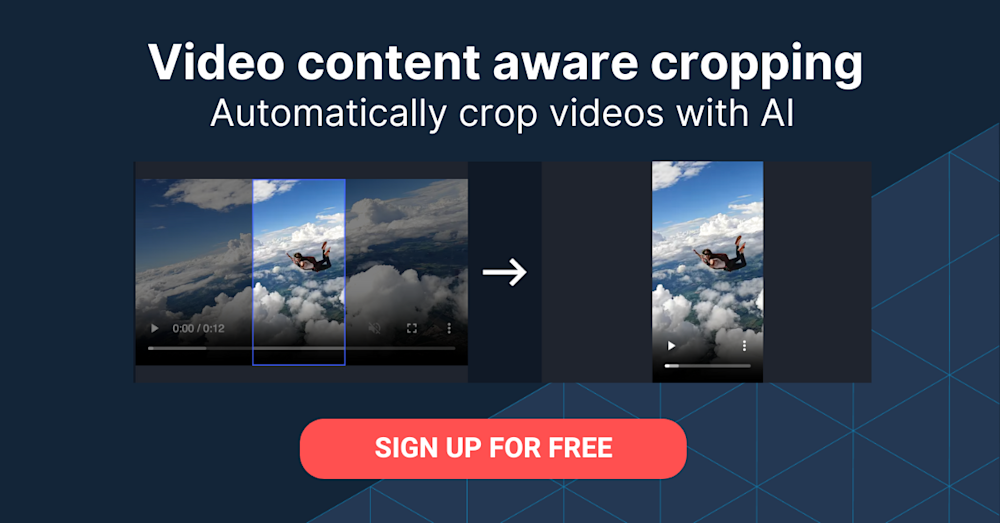Measuring the level of interest your videos generate helps you produce compelling content. The measurement and optimization approach must, however, address the various aspects of each video, including the A/B test hypothesis and iterations. A high engagement rate spells effective videos; a low engagement rate calls for content improvement.
Cloudinary offers many potent video-optimization techniques. Do check them out.
This article answers four important questions:
- What is video engagement and why does it matter?
- How do you retain your audience and attract more?
- What are the ways for improving video engagement?
- How do you improve video engagement with the Cloudinary Video Player?
This is part of a series of articles about Marketing videos.
What Is Video Engagement and Why Does It Matter?
Measuring the level of audience engagement reveals how interested viewers are in your video content. Furthermore, such a measurement—
- Brings out the potential effect of videos and gauges the taste of the audience.
- Shows how viewers interact with your videos and identifies elements that drive them away.
- Serves as valuable reference for enhancing the video content, thus boosting your following and revenue.
How Do You Retain Audience and Attract More?
An important yardstick for measuring video engagement is to find out how long viewers stay with your video. Even though retention is measured over the entire video length, the result could contain several values, such as those that reflect how engagement varies over the course of the video.
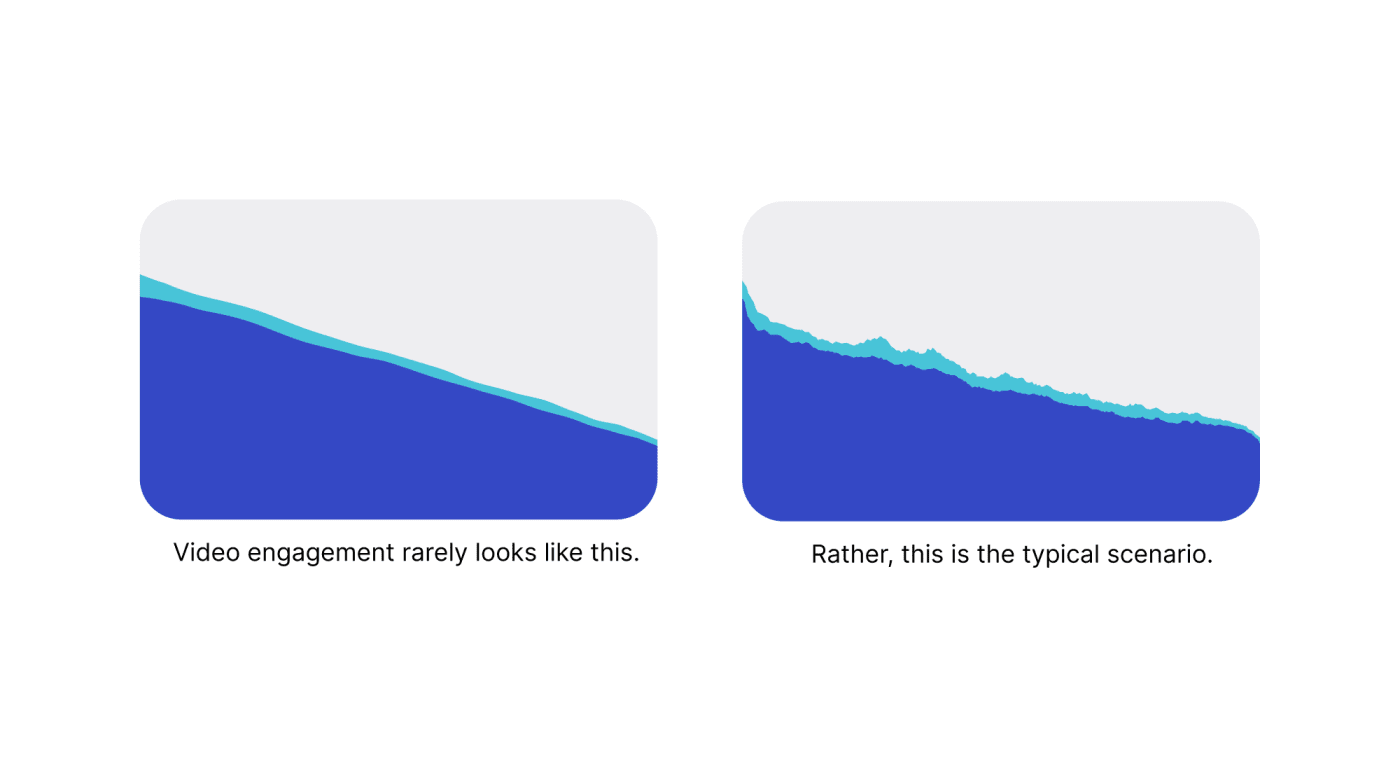
The graph on the right shows peaks and valleys in engagement. Typically, a drop-off occurs at the beginning, with another near the middle and one at the end. They are called the following:
- Nose. The nose contains the title of and the introduction to the video. Frequently, a sharp drop in audience retention in the first three to five seconds occurs because the video did not meet the viewers’ expectations; because it automatically played but was unwanted; or because it irritated the viewers.
- Body. The body contains the main content, ranging from just after the intro to before the outro. This is typically the flattest part of the engagement curve but often with a steady, if slow, decline. The audience reception here is affected by the pace, content, and length of the video.
- Tail. The tail, which contains the outro and credits, often sees sharp drops because many viewers call it a day after watching the main content.
Do Your Videos Command High Engagement?
Videos with high engagement and hence high retention are the goal of content creators. Ideally, the retention graphs of those videos are relatively flat, with sharp drops at the beginning and at the end only, as in this example:
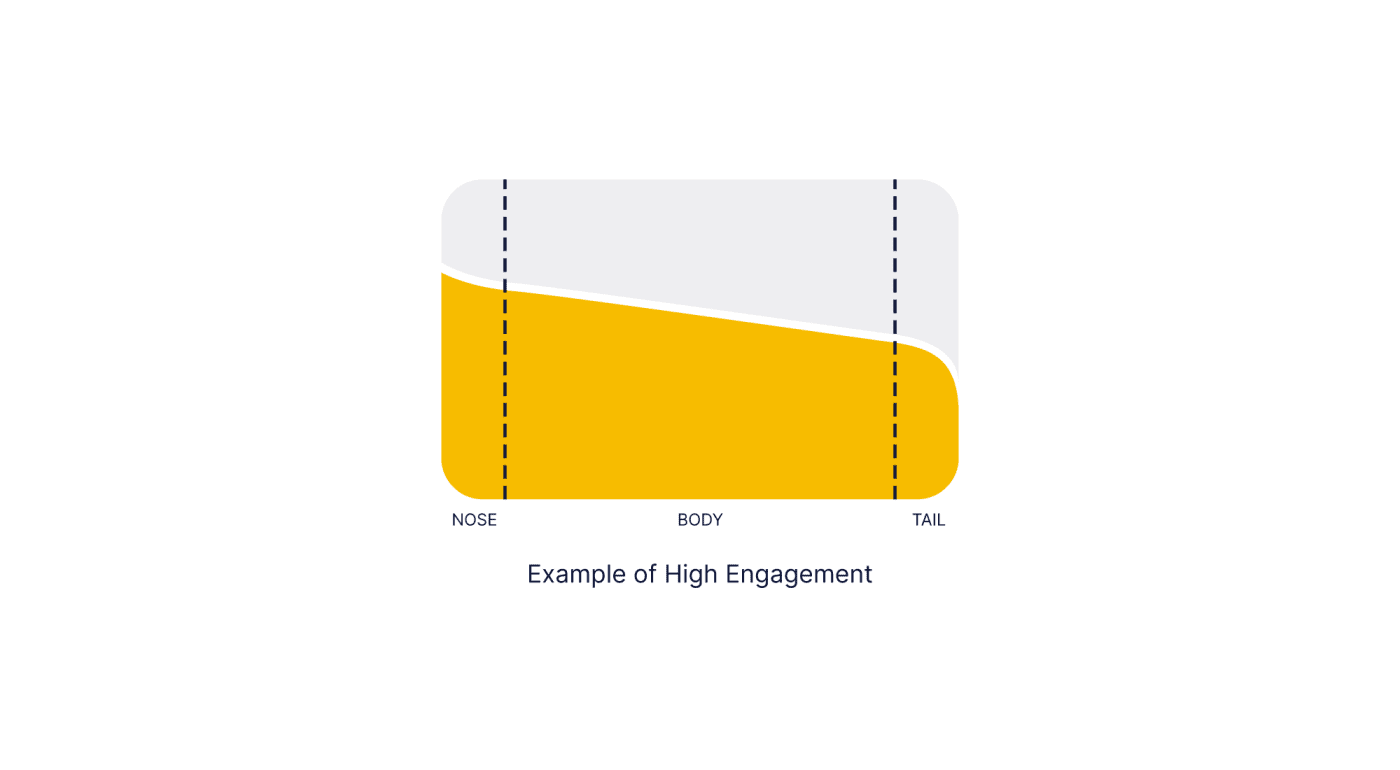
Do Your Videos Have Unexpected Drop-offs?
Though not ideal, unexpected drop-offs can shine a light on the areas for improvement. Unlike typical loss of engagement, videos with unexpected drop-offs are steep losses in the body.
In most cases, the drops indicate that something—or something lacking—in the video drove viewers away. Another reason is that calls to action or links to other content in the video lured the audience away, and they did not return.
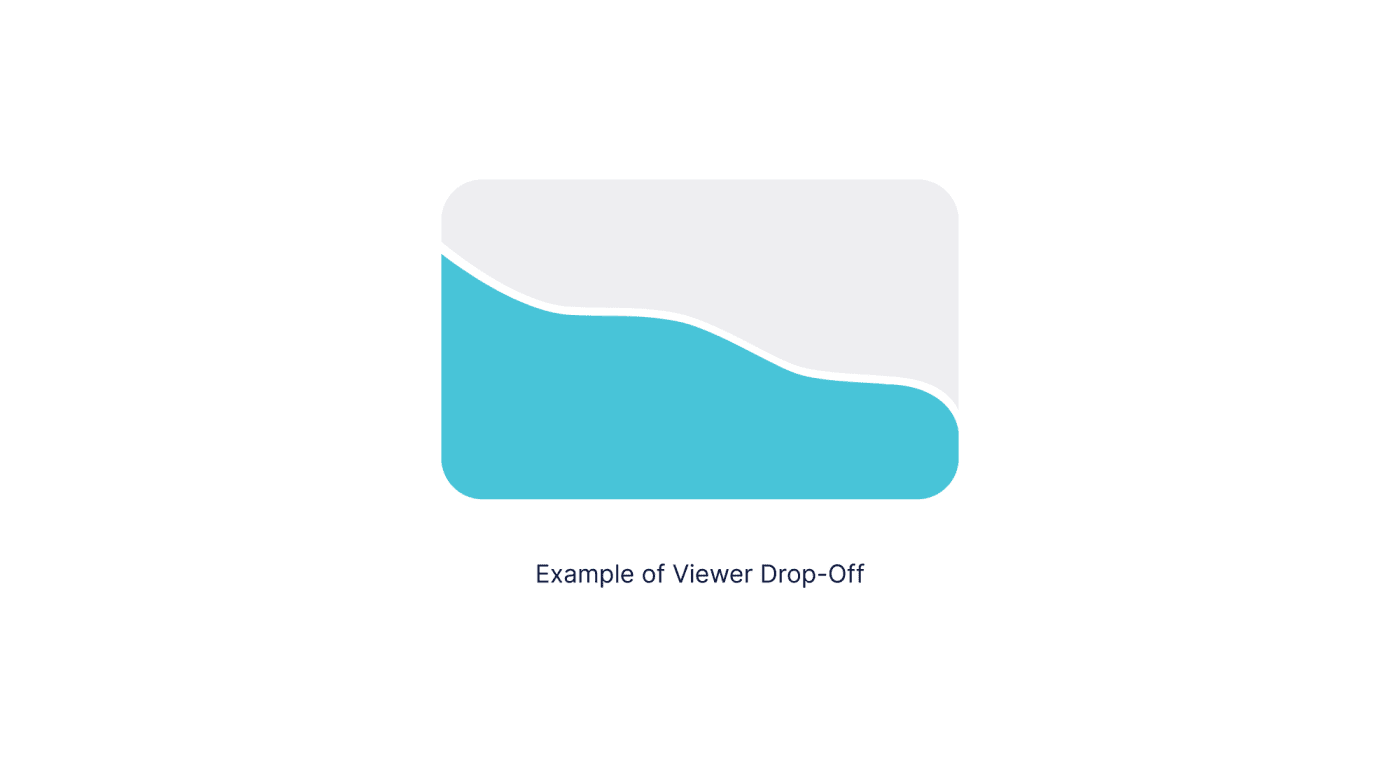
What Are the Ways for Improving Video Engagement?
When creating videos, be sure to understand what attracts your audience. You can then boost engagement accordingly. Below are a few suggestions.
Manage User-Generated Content
User-generated content (UGC), which is free and often informative, spreads fast by virtue of the ubiquity of social media. Instinctively, consumers trust multifaceted peer reviews of products or services in the form of UGC—far more than conventional ads.
To properly manage UGC:
- Moderate through a human checkpoint before posting to eliminate inappropriate or irrelevant content.
- Ensure that your workflows are scalable.
- Optimize and transform your media to show only the pertinent content.
Focus on Quality First
For all that high-quality videos are an obvious objective, many lose viewers because of poor quality in the sound or footage. So, make all video edits smooth and as invisible as possible. When cutting scenes or audio, match the video frames and audio tracks, and align the sound levels throughout the video.
Converse With Your Audience
Creating engaging videos is similar to being engaging in person. Although you cannot interact with viewers in real time, direct your content at them, such as by making “eye contact,” by asking questions and by focusing on your task.
In effect, model your content after a face-to-face conversation, if feasible, with these tips in mind:
- Present simple, clear, and coherent points.
- Emphasize or repeat the important items.
- Avoid monotonous speech or robotic language.
- Recap the key issues.
Post Content Consistently
Consistently posting content is an effective way to continually engage with viewers. If long gaps of time occur between each of your videos, viewers might forget about you or lose interest. On the other hand, releasing content too frequently could cause audience overload and burnout.
Hence, identify a consistent and predictable middle ground that fits your viewer’s timeline. For example, if your videos are commentaries of shows or media, release them the next day or within a few hours.
Evoke Emotions
Arousing emotions is a superb way to attract viewer interest. Although most people regard themselves as being logical and calm, emotions play a large role in capturing attention.
If viewers feel emotionally connected to your content at the start, they are more likely to keep watching and hear your messages. To make that happen, you might want to highlight how you are a kindred spirit of your viewers or how your content relates to them personally.
Understand Your Audience
Tailoring content to your audience requires knowing who they are, why they are interested, and what they expect or want to see.
Even though you cannot meet all of your viewers’ expectations and preferences, you can tweak content to their liking. For example, if, in addition to audio, your viewers enjoy text visuals, add them. If they prefer short videos, break up the content into segments.
By distilling long videos into short trailers, you can generate video previews that appeal to a wide range of audiences. The reason is obvious: By watching trailers, viewers can quickly browse a selection of videos and pick the ones they want to watch.
Encourage Sharing, Likes, and Comments
At relevant points or toward the end of your video, prompt viewers to like, share, or comment on your content. Not only would they feel flattered that their opinion matters to you, they might also appreciate the opportunity to be in the spotlight.
A caveat and a tip:
- Make your request sincere with no pressure whatsoever. Begging for engagement is likely to drive people away.
- Make your videos more accessible and shareable by releasing them in multiple formats, such as through a conversion to animated GIFs with Cloudinary.
How Do You Improve Video Engagement With the Cloudinary Video Player?
As a rule, creating engaging videos requires constant attention—a continuous, repetitive loop that cycles through content generation, A/B testing, optimization, and release of optimized content. That’s a time-consuming and laborious process. To save time and resources, leverage a cloud-based media service like Cloudinary.
Based on JavaScript-based and HTML5, the Cloudinary Video Player is analytics ready, replete with superb customization and integration capabilities. Not only is the player fully responsive on all devices and screen sizes, it’s also integrated with Cloudinary’s video-delivery and transformation features. Below are the key capabilities on the Cloudinary video platform that promise to advance viewer engagement:
- AI-driven video cropping: Cloudinary’s AI-powered auto-cropping feature through the
g_autoparameter automatically delivers the right aspect ratio for mobile and social media. - Responsive device support: The player serves both desktop and mobile web browsers on numerous devices with a look and feel that adjusts responsively to the size of the browser window.
- Player controls: The controls—play, pause, mute or unmute, volume, loop, jump, maximize or exit-maximize—are all customizable.
- Video transformations: You can apply Cloudinary’s video transformations at the player level and propagate them to all the videos delivered with the player. Additionally, you can add or override transformations at the per-video level.
- Formats: All popular video formats, such as
.mp4,.ogv,.webm, and.mov, work on the player. You can also specify multiple formats, after which the player automatically selects the best one for the browser in which it’s playing. - Playlists: The player lists all the videos or those with a specified tag. A notable feature is that the player displays a scrollable playlist widget to the right or at the bottom. Alternatively, the player can display a Next Up thumbnail a few seconds before the end of each video.
- Recommendations: The player can display videos you recommend when a video ends.
- Shoppable video: You can display clickable product images alongside videos, enabling users to visit the product-detail pages and make purchases there.
- Analytics: Analytics are useful for monitoring viewer statistics along with the related timing, down to the level of any events you choose (start, pause, watched duration percentages, and such). You can then pass the captured data to your Google Analytics account or other analytics trackers.
Do download the Cloudinary Video Player for free and take is for a spin.