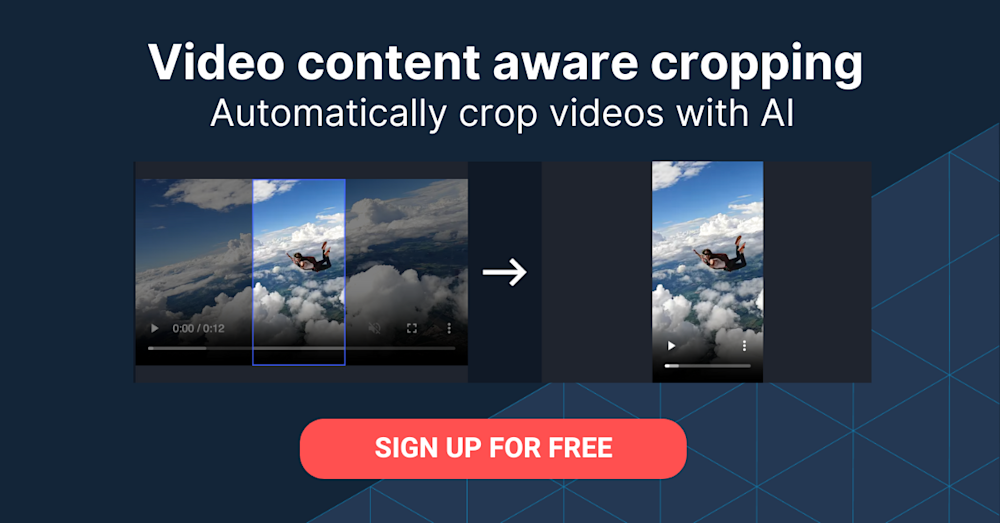What Are Training Videos?
Training videos show viewers how to do something—perform a day-to-day routine, use a product, tackle a task or role within an organization. With a main goal of delivering practical knowledge in a concise and engaging way, training videos are intended for use by employees, team members or existing customers. The videos might also double as a marketing tool for new customers.
Here are three common types of training videos:
- Instructor-based videos, which take the form of a lecture or presentation.
- Screen-capture videos, which focus on showing the operations in a software program.
- Animated videos, which convey abstract concepts through captivating visuals.
To make training videos effective, understand the audience well, plan out your approach by writing a script and creating a visual storyboard, and pay special attention to how you distribute the video so that viewers can easily and quickly access it. Check out the examples below and three tips for success.
This article covers the following topics:
- Types of Training Videos
- Four Examples of Highly Effective Training Videos
- Tips for Creating Training Videos
- Creation and Management of Training Videos With Cloudinary
Benefits of Producing Training Videos
Effective training is more crucial than ever. However, traditional methods often come with numerous challenges like high costs, logistical complications, and inconsistent delivery. The best training videos not only streamline the learning process but also bring a multitude of benefits that can enhance both employee development and overall business performance. Below are some key advantages of producing training videos for your workforce:
- Allow Employees to Rewatch Training on Their Own Time
Employee training videos offer the flexibility for employees to learn at their own pace, allowing them to rewatch content whenever they need a refresher. This on-demand access ensures that employees can fit training into their schedules without disrupting their regular duties. It also helps reinforce learning and improve retention of material.
- Cost and Time Efficiency
Organizing in-person training sessions can be logistically challenging and expensive. Costs for venue rentals, travel, accommodations, and the opportunity cost of time spent away from regular duties can quickly add up. Training videos eliminate these expenses by offering an on-demand learning option accessible anytime, anywhere. This flexibility saves your company money and minimizes disruptions to your employees’ work schedules.
- Enhanced Employee Retention
Investing in high-quality training videos can significantly improve retention rates. According to a LinkedIn study, 94% of employees would stay longer at a company that invests in their career development. Offering meaningful training videos demonstrates that you value your employees’ growth and are committed to their continuous development, contributing to a more stable and loyal team.
Types of Training Videos
Below are a few common types of training videos.
Instructor-Led Video
This type of video features an instructor talking to the camera and, to ensure continual viewer attention, is typically delivered as a series of short modules. Each module usually offers a short burst of knowledge that is immediately useful for the audience.
To make this type of video more engaging, complement the footage of the instructor with other elements, such a slide deck, video-in-video, screencasts, and overlaid text or images. In some cases, a live demo showing how the instructor performs a task can be extremely helpful. A well-prepared video script ensures clarity and smooth delivery.
Screen-Capture Video
Widely recognized as being the most appropriate medium for software demos and tutorials, screen-capture video typically shows the instructor’s screen with a voiceover explaining what is being done. Screen recording tools make it easy to create these videos with minimal setup.
In many screen-capture videos, the cursor is enlarged to make actions easier to follow, and zoom-in effects or overlaid text might form part of the content to clarify certain instructions. Some videos show a small frame or bubble with the instructor’s face.
Screen captures can be highly effective for illustrating software processes. They are also easy to record, requiring only a high-quality microphone and software geared for recording screen captures.
How-To Video
How-to video shows a person demonstrating a real-life task and explaining how viewers can do that on their own. In many cases, viewers can replicate the activity while watching the video. Millions of high-quality how-to videos are on YouTube showing how to perform myriad complex tasks.
This type of video is highly effective for physical processes, such as fine arts and crafts, assembly and use of consumer products, etc. Shooting how-to videos requires an HD video camera on a tripod, a high-quality lavalier lapel microphone, and video-editing software.
Related content: Product videos 101: What Makes Them Great?
Animated Video
Besides being highly effective in illustrating concepts and ideas, animated video is engaging because the human eye is attracted to bright colors and moving shapes. You can create animated videos with various techniques, including whiteboard or stop-motion animation, moving infographics, animated slides, and even full, hand-drawn animation.
Since many people are visual learners, content in the form of animated video is often easier to understand and remember than instructor-led or screen-capture video. However, for some audiences, animated video might seem too informal. Another downside is that some types of animated video are complex and costly to produce.
Interactive Video
Interactive videos enable viewers to watch a segment and then select one of several paths to continue. They can be highly engaging for viewers and, because they encourage active participation of the audience, are often considered to be the most effective type of training video. However, creating interactive videos is time consuming, requiring professional authoring software for eLearning.
Four Examples of Highly Effective Training Videos
HubSpot
A free, online training resource on inbound marketing practices, HubSpot Academy is produced by HubSpot for marketers. The instructors are HubSpot employees who present the subject matter in a pleasant and amenable way. Videos are shot in the HubSpot headquarters with employees working in the background, which makes viewers feel like part of the company. All HubSpot videos use orange and gray colors to highlight the brand’s look and feel.
Lifesaver

To view the video, visit: https://www.life-saver.org.uk/.
Created by the Resuscitation Council (UK), Lifesaver draws in viewers with the dramatic narrative that the subject at hand is life and death, as well as graphical content that explains the importance of CPR and that describes the main techniques. In addition, the video’s interactivity engages viewers and promotes active learning.
Lifesaver effectively demonstrates that training videos can do more than pass on information—they can also tell a story and convey an important message.
Gasunie
Gasunie, a Dutch natural-gas company, understood that training instructions are boring and set out to create a training video with captivating content. The result was an eight-minute video, replete with friendly animations and humor, that chronicles all the important safety instructions for employees. Concise and effective, the video makes good use of animation to intuitively and clearly explain the dangerous consequences that could result from unsafe operations.
Pagliacci Pizza
This training video, originally created for employees of Seattle-based Pagliacci Pizza, went viral due to its high production standards and effective delivery, generating over 500,000 views on YouTube and wide visibility for the small pizzeria. The video features a friendly, expert instructor who takes viewers through the steps of hand-tossing pizza dough. Superior filming and editing makes the process easy to grasp.
Pro Tip!
Consider Cloudinary’s Digital Asset Management
Looking for a centralized location to manage all your media assets? Cloudinary’s Media Library makes it easy to upload, store, manage, and deliver images and videos efficiently.
Tips for Creating Training Videos
Below are sound practices for creating training videos.
Understand the Audience
Before creating a training video, identify the target audience and gather information about them: their age, education, and professional background, as well as goals and interests.
A great idea is to talk to your audience to gain insight of their needs. For example, if the video is about a product or service, ask the consumers who’re using the product the challenges they faced and the tips and guidelines that would be most helpful to them. If the video is intended for employees of a certain department, talk to them and their managers to get their take of the kind of training they desire.
Focus each training video on one topic only. Narrowing the subject area generates more emphasis. Also, ensure that the entire video focuses on the audience’s learning goals you discovered during research.
Write a Script and Storyboard
A successful video starts with a script, which contains a textual description and the words spoken during the video, and a storyboard, which is a visualization of each of the scenes. Those are two powerful tools for collaborating with your team, receiving comments on your video, and reaching the strongest possible concept.
Guidelines for writing your script
Even if you are covering a complex or technical topic, use simple language and a friendly tone. Provide appropriate context so viewers understand what you are explaining, why it matters to them, and, most important, what they will gain from the training. When describing a process, tell your audience what they need to do and why each and every step is necessary.
Guidelines for creating your storyboard
Drawing a storyboard can be easy, and you don’t need to be a graphics expert. A simple sketch outlining the scene is sufficient. Think about every scene and the most effective way to present the content. Consider whether to use a screencast, slides, “talking heads,” live action, or a combination of those techniques.
Related content: Tips for Retaining Audience Through Engaging Videos
Distribute Videos Effectively
Even the best training video is not effective if it cannot be accessed and viewed. To distribute your video to relevant viewers, consider doing the following:
- Platform — Determine the most appropriate platform for your video. YouTube might be appropriate for an explainer video about a publicly available product, but not for a corporate training session. If your video targets a private or very specific audience, consider hosting it in house or on a professional platform like Vimeo.
- Devices — Consider what devices your viewers will be on. More and more frequently, people are watching video on mobile phones—even in a work environment. It is a good practice to optimize your video so that it displays correctly on small devices. Also, avoid small text and other details that can be viewed on a large display only.
- Thumbnails — Well-designed thumbnails help viewers decide if your video is useful for them. Put thought into the thumbnail image, the video title, and the descriptive text viewers will see before taking all that footage live.
- Marketing — In a modern training environment, you must market all videos. Even if the video is intended for a company’s employees, it is much more effective to encourage them to view it on demand than force them to sit through it. Promote your video on channels appropriate to your audience and generate a positive vibe to boost views and encourage engagement.
- Onboarding — Training videos are commonly harnessed for onboarding new customers and new employees. Contact the teams responsible for onboarding (HR, sales, or customer success) and ensure that they add your video to their orientation package.
Creation and Management of Training Videos With Cloudinary
Training videos are an essential part of product-training strategies, especially in today’s highly competitive digital economy. However, creating, editing, distributing, and managing product videos can be expensive and time consuming. Cloudinary’s automation and management features save time, energy, and money. For example, you can leverage Cloudinary to quickly create product galleries, add branded content with transformation URLs, as well as deliver and manage product videos.
Give it a try! Start with creating a free Cloudinary account.