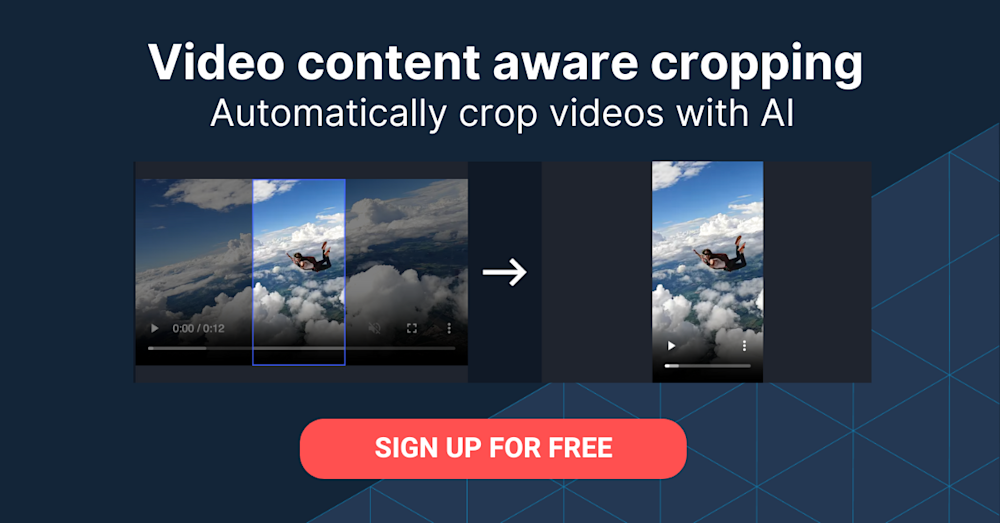Product Videos: A Key Marketing Strategy
Product videos are a vital marketing technique that can significantly enhance a brand’s strategy. They are not just limited to physical products but also extend to services and Software as a Service (SaaS) products. These videos play a crucial role in introducing new products, showcasing features, demonstrating how a product works, and persuading customers to make a purchase.
A product’s benefits and usage, including its value proposition, features, and instructive details, are best demonstrated through video. Depending on the funnel, channel, and target audience, product-video types vary, the most popular ones being demos, reviews, installation, and how-tos.
Types of Product Videos
Broadly, product videos can be categorized into several types:
- Introductory Videos: These are used to introduce a new product to the market.
- Product Showcase Videos: These focus on showing off the product’s features in a visually appealing way.
- Product Demo Videos: These are designed to demonstrate how a product works in real life.
Creating effective product videos can be a massive undertaking for novices. This article explains the important best practices for that task and the time-saving capabilities offered by Cloudinary’s features for video optimization and distribution.
This is part of a series of articles about Marketing videos.
Here are the topics:
- What are product videos?
- What constitutes effective product videos?
- How do you create engaging and high-performance product videos?
- How do you deliver product videos with Cloudinary for a world-class user experience?
- How does Cloudinary help create and manage product videos?
- Want to Learn More About Video Optimization?
What Are Product Videos?
A potent tool for engaging customers, product videos facilitate visual storytelling by brands. A survey on video marketing for small businesses revealed that 96 percent of customers found videos helpful for purchase decisions, and 73 percent reported leaning toward purchase after viewing a product video.
By leveraging video, you can show audiences how your product works, encouraging them to envision using it. When customers think about the product in relation to their own lives, they perceive its value and are more likely to buy it.
Product Videos for Marketing: Why They’re Important
On average, audiences spend about 19 hours a week watching videos online on platforms like YouTube, TikTok, Instagram, and Facebook. Interestingly, Pinterest alone sees users watching a billion videos daily.
Clearly, people enjoy and engage with videos extensively. Videos are a powerful tool to capture your audience’s attention and demonstrate your product’s features in an exciting way.
Moreover, product videos can provide in-depth explanations and evoke emotions that written descriptions cannot match.
Product videos vs. Product marketing videos
Product videos and product marketing videos serve distinct yet complementary roles in showcasing a product.
Product videos are straightforward demonstrations that highlight the product’s features, functionalities, and technical specifications, providing clear, factual information to help the viewer understand what the product is and how it operates.
In contrast, product marketing videos take a more nuanced approach by integrating marketing strategies to connect the product with the audience’s emotions and needs. By telling a compelling story, these videos often incorporate social proof, such as testimonials from satisfied customers, and focus on addressing the user’s pain points, illustrating how the product can offer real-life solutions.
While product videos aim to inform, product marketing videos are designed to persuade and engage, creating a deeper resonance with potential customers.
What Constitutes Effective Product Videos?
Even though they vary widely in content, style, and length, compelling product videos share certain common characteristics: engagement, education, quality, and activation.
Engagement
The first priority is to ensure that your video is engaging. If it fails to capture viewers’ attention, nothing else matters. Make it riveting from beginning to end to ensure a captive audience.
Pay particular attention to where to display the product video: which page on your site and where on the page. The initial frame, such as a thumbnail, is paramount, especially if the video does not auto-play. Absent an appealing preview or thumbnail, visitors will skip the video.
Here you can learn how to automatically generate intelligent video previews with Cloudinary. Great tip!
Education
Once you have the viewers’ attention, ensure that they can learn about your product from the video content. As entertaining as a product video should be, its first job is to spotlight the merchandise and its merits.
After watching the video, audiences should have a firm grasp of the product’s features and intended customers. Depending on the video type, customers who already own the product might also learn how to get more from it, such as through new features or add-ons.
Quality
Quality directly complements the video content. The higher the quality of the production and sound, the more professional and reliable the video becomes. Even though you might occasionally manipulate quality for engagement, such as by mimicking old TV ads, the content must be clear.
Other aspects of quality are editing, placement of graphics, and scripting. In general, high-quality videos flow smoothly, replete with natural speech patterns along with clear, incisive text and graphics.
Activation
Activation in videos refers to calls to action for the audience. They must be crystal-clear so that people know what steps to take to make a purchase or learn more. A good way of accomplishing that is through links or directions on how to see more details. For instance, link to your site in the video description in social-media posts. Or, transition from the video to product options if they are available on your site.
See this tutorial on how to automatically generate subtitles for videos with Cloudinary.
Looking for a centralized location to manage all your media assets? Cloudinary’s Media Library makes it easy to upload, store, manage, and deliver images and videos efficiently.
How Do You Create Engaging and High-Performance Product Videos?
Adopt the four guidelines below to ascertain that your videos reach the audience at the right time with a clear message.
Role
Before kicking off a product video’s production process, first consider where in the customer journey to target. For example, potential customers on your site are in a different place than those on social media, and you might want to customize content to cater to them.
Making a different video for each stage of the customer journey is one way to ensure your video’s relevancy. As a case in point, play advertisements that highlight your products or brand on social media and then show off the features on your site.
Style
Style in this context refers to the way content is displayed in your video: by skill level, content type, or purpose. Below are a few common video styles:
- Collages or slideshows, which display a montage of images or populate slides of static images with text, music, or audio for a more profound effect. This is the simplest type of video to make, best for short advertisements.
- Short loops, which, typically a few seconds long, repeat a predetermined number of times, e.g., animated GIFs or boomerang videos. They work well for hero banners or social-media ads, with which you catch viewers’ attention and redirect them to more content.
- Product Demonstrations, which shows what your product looks like and how users interact with and use it. These videos are longer and best for customers who are already interested in the product.
- Reviews, aka user-generated content (UGC), which are customer evaluations of the product’s positive and negative aspects. These videos can help you build trust with patrons and enable them to compare products. You can add review videos to product pages or on long-form social media, such as Facebook or YouTube.
Animated GIFs are highly popular. Learn how to intuitively convert videos to those images on Cloudinary.
Planning
Planning comes into play after you’ve determined your video’s role and style. The tasks involved include writing scripts, storyboarding scenes, and creating mockups, which can serve as a guide for calculating budgets, homing in locations, and gathering props and actors.
The planning stage is an excellent opportunity for you to showcase ideas and familiarize yourself with tools. For example, shooting a demo video can help you identify the issues that pertain to equipment, timing, and product appearance.
File Size
Be sure to minimize video size for efficient delivery. Videos that are too large or poorly buffered result in suboptimal viewer experience. In worst-case scenarios, the content escapes the viewers because the video never loads.
So, compress videos as much as possible. Additionally, take advantage of when you can control how videos are buffered or served, such as when they are hosted on your own site. In those cases, verify that the formats and qualities match the viewer’s browser specs and that the related resources are delivered.
How Do You Deliver Product Videos With Cloudinary for a World-Class User Experience?
Cloudinary is a cloud-based service for managing images and videos that offers a generous free plan. With Cloudinary, you can upload images, apply built-in effects, filters, and modifications, including automated captioning—a tough task to perform with traditional editing tools. Cloudinary also offers secure cloud storage, delivering videos to your audience through an ultrafast multi-CDN setup.
Additionally, with Cloudinary, you can easily transform videos programmatically with SDKs or URL parameters. Cloudinary applies changes dynamically, leaving your original videos intact. That means you can modify videos on the fly as your site design evolves and as you add more content or products—a huge convenience and time saver.
Following are two examples of captivating effects you can achieve with Cloudinary.
Shoppable Videos
Shoppable videos, which highlight products and link to product galleries or pages, such as those for apparel, dynamically calling to action and delivering higher viewer engagement. Not only are these videos eye catching, they also blend seamlessly with social-media content.
To create shoppable videos, add the shoppable parameter to your video source. That is, configure your video’s UI and functionality and then apply the array of products and hotspots you want to highlight, as in the Node.js code below:
var source = {
shoppable: {
transformation: {
crop: "pad",
aspect_ratio: "1"
},
products: [
{
productId: 1,
productName: "Sunglasses",
startTime: 0,
endTime: 2,
publicId:
"docs/shoppable_sunglasses",
hotspots: [
{
time: "00:02",
x: "50%",
y: "50%",
tooltipPosition: "left",
clickUrl: "https://slo-fashion.com/"
}
],
onHover: {
action: "overlay",
args: "Click to see this product in the video"
},
onClick: {
action: "seek",
pause: 5,
args: {
time: "00:01"
}
}
}
]
}
}
player.source("docs/shoppable_demo", source)
Here’s a demo of multiple products highlighted with the above code.
Branded Videos
With Cloudinary, you can easily create branded videos to match the content to your site and clearly identify the content source by transforming the video overlay in the URL or in Node.js. By saving that modification as a named transformation, you can reuse it for multiple videos—a tremendous convenience.
See this example of a transformation applied with Node.js:
node
cloudinary.video("digital-asset-management-with-cloudinary", {transformation: [
{color: "#db8226", effect: "colorize", gravity: "north_east", overlay: "cld_fashion", width: "0.5", x: "0.01", y: "0.01", crop: "scale"},
{color: "#0e2f5a", effect: "colorize", gravity: "south_west", overlay: "cld_logo_white", width: "0.5", x: "0.01", y: "0.01", crop: "scale"}
]})

How Does Cloudinary Help Create and Manage Product Videos?
Product videos are an essential part of product-marketing strategies, especially in today’s highly competitive digital economy. However, creating, editing, distributing, and managing product videos can be expensive and time consuming. Cloudinary’s automation and management features save time, energy, and money. For example, you can leverage Cloudinary to quickly create product galleries, add branded content with transformation URLs, as well as deliver and manage product videos.
Give it a try! Start with creating a free Cloudinary account.
Want to Learn More About Video Optimization?
- Optimizing Video with Cloudinary and the HTML5 Video Player
- ExoPlayer Android Tutorial: Easy Video Delivery and Editing
- How to Generate Waveform Images From Audio Files
- Auto-Generate Subtitles Based on Video Transcript
- Automated Generation of Intelligent Video Previews on Cloudinary’s Dynamic Video Platform
- Converting Android Videos to Animated GIF Images With Cloudinary: A Tutorial
- Tips for Retaining Audience Through Engaging Videos
- Product Videos 101: What Makes Them Great?