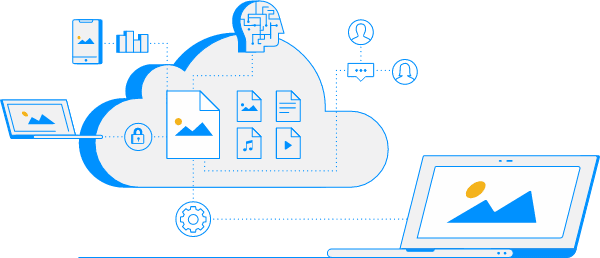
What is Digital Asset Management and Why It Matters for Organizations
What is Digital Asset Management and Why It Matters for Organizations
In today's digital age, businesses must deliver rich media across all viewing devices in promotion of their merchandise. To accomplish that, they must first ensure that all their digital content is in one place as the single source of truth for use by the entire organization. Additionally, syndicating an ever-growing volume of media assets for all channels is a daunting challenge because businesses must transform each and every asset into the correct format for delivery in context. A Digital Asset Management (DAM) solution is their answer.
This chapter discusses DAM solutions, including who can benefit from them and how their various deployment models have evolved. It also covers the basic elements of a DAM architecture, its features and benefits, and common DAM use cases.
What is Digital Asset Management?
DAM helps enterprises store, organize, find, retrieve, share, and publish digital content. A paramount element is a centralized digital library that accords employees, clients, contractors, and other key stakeholders controlled access to digital assets: photos, creative files, video, audio, presentations, documents.

Why the Need for DAM solutions?
Because of the key role that DAM solutions play in storing, managing, and sharing digital assets whose volume increases over time, companies can build up their content worry-free while maintaining brand standards. Given the importance of security, organization, and searchability of digital assets for companies with a web presence, DAM solutions are invaluable when compared to conventional storage.
Additionally, DAM solutions save time, bandwidth, and money, lifting team efficiency by—
- Optimizing content and creative workflows
- Granting teams easy access to media assets during campaigns through a centralized media library (also known as Media Asset Management)
- Enabling asset management via an easy and responsive user interface that can be customized with widgets and components or enhanced with APIs
What Are the Components and Capabilities of a DAM System?

File sharing and access Secure sharing of files, internally or externally, with no need to send attachments through email or to rely on FTP, CDs, or shared servers. You can configure permission levels for access control.

Simple asset organization Sharing of assets, internally or externally, through a centralized library organized in folders, subfolders, and collections, according to preset access-control rules.

File-search options Enhancement of search through retrieval and categorization of metadata and AI-based tagging.

Rich media-asset management Uploads, storage, tagging, and generation of analytics on images, audio, and video; also image and video previews. Support is available for most file formats, including GIF, WebP, FLIF, JPEG, FLV, HLS, PDF, PSD, and documents.

Brand management Creation of corporate brand guidelines and click-on agreements to enforce compliance, with all the reference documents available at a glance on branded web portals for both users and stakeholders.

Version control Verification of the correct version of the assets that are in use. Retention and and tracking of version history.

Digital publishing and distribution Publication of digital assets on social channels, content management systems (CMS), marketing-automation solutions, third-party distribution services, and so forth through advanced Content Delivery Networks (CDNs).
What Corporate Roles Does DAM Assume?
DAM solutions in large organizations transcend multiple roles and are managed by a dedicated digital asset manager.

Marketing & Product Managers
Coordinate internally the generation of marketing materials and obtain authorizations from superiors.

Communications Manager
Operate a press portal and automate the publication of press releases on the website.

Creative Designer
Create content with graphic design, video, and image editing apps. Collect feedback from customers and service providers.

eCommerce Manager
Integrate with product information management (PIM) systems, CMS, projectmanagement tools, internal apps, marketingresource management tools. Handle product transfers in the webshop.

IT
Free up IT resources, unload mail servers, abolish the FTP server, and ensure compliance with security regulations.

Documentation Manager & Archivist
Manage the central storage for and sharing of assets among employees and their access privileges.
How Have DAM Deployment Models Evolved?
DAM first emerged about 30 years ago as a specialized solution for media, publishing, and print companies to store and organize videos and photos. The DAM solutions in that era were mostly on-premise, offering only the basic capabilities of modern systems.
Today, DAM solutions are cloud-based, integrated libraries capable of delivering content to numerous different devices, channels, and repositories. Application programming interfaces (APIs) enable assets to plug into apps and efficiently perform routine tasks. Furthermore, through artificial intelligence (AI), DAM solutions can aptly tag and cross-reference assets, predict content needs, and recommend content to audiences.
How Will DAM solutions Advance in the Future?
Technological advances have been and will continue to transform business processes and DAM is no exception. Here are some of the ways in which DAM solutions will morph in the near future:
- Artificial intelligence: More DAM solutions will leverage AI and machine-learning developments to serve relevant content to the audiences.
- Workflow automation: Intelligent DAM solutions will automate simple file-management tasks, such as checking file integrity, converting file formats, and distributing files to users.
- Business intelligence: DAM solutions will either integrate with business-intelligence (BI) software or generate reports on how those in your business are using various types of content.
What Are the Common DAM Use Cases?
Presently, DAM has four common use cases.
File Management
In their most simplistic form, DAM solutions store, catalog, and manage images, videos, and other digital assets. Not only can you search files by title, description, and keyword metadata, but also customize your DAM’s file-management system according to your branding, color, and font preferences.
Product Marketing Management
DAM platforms with a robust product database can capture SKUs, detailed specifications, such as size, weight, and distribution channels, and product data. Those platforms can also link to product literature: packshots, advertisements, branding material. This use case is ideal for sharing product information with retailers and distributors.
Creative Workflow Management
For brands that operate in a distributed, omnichannel way, DAM plays a major part in asset creation. Marketing and design teams can easily store and use assets across different media types with simple conversion processes.
Even though asset creation is not strictly a component of DAM solutions—designers usually don't create art work in the DAM system—DAM can significantly streamline the process by acting as a repository for the components of marketing campaigns. While not a creative suite or graphic-design tool; DAM solutions spearhead efficiency and quality in the asset-creation process, notably by transforming assets into different, often eye-catching, forms.
Enterprise Brand Management
A brand isn’t just a logo; it’s people’s perception of your organization based on their interactions with your brand. Hence the tremendous value gained by sound management of the brand. Poorly managed brands might lead to lower sales, client loss, and slow business growth.
Bottom line: businesses must tell a clear and consistent story through visual media: images, videos, presentations, ads, and other marketing content. Be sure to manage your brand well so that you stand out from the competition and positively connect with your audiences.

How Does Cloudinary Support Dynamic DAM for the Visual Web?
Unlike point solutions, Cloudinary’s organization-wide DAM system was built on a cloud-scale architecture that delivers high performance through these two major capabilities:
Dynamic DAM
The DAM system enables creative, marketing, and development teams to maximize the value of assets, streamline their workflows, and optimize end-user experiences across all touchpoints.
As an asset lifecycle runs through the various internal teams, they can seamlessly collaborate on a single cloud platform, eliminating functional silos and bridging the gap between asset management and delivery. Ultimately, Cloudinary unifies disparate processes and functional groups, effectively complementing marketing and promotion campaigns.
Cloudinary API
Cloudinary’s Extensible APIs are a breeze to integrate with CMS, PIM systems, and project-management tools. Those integrations result in a connected journey: from asset creation and organization to manipulation and delivery to end-users.