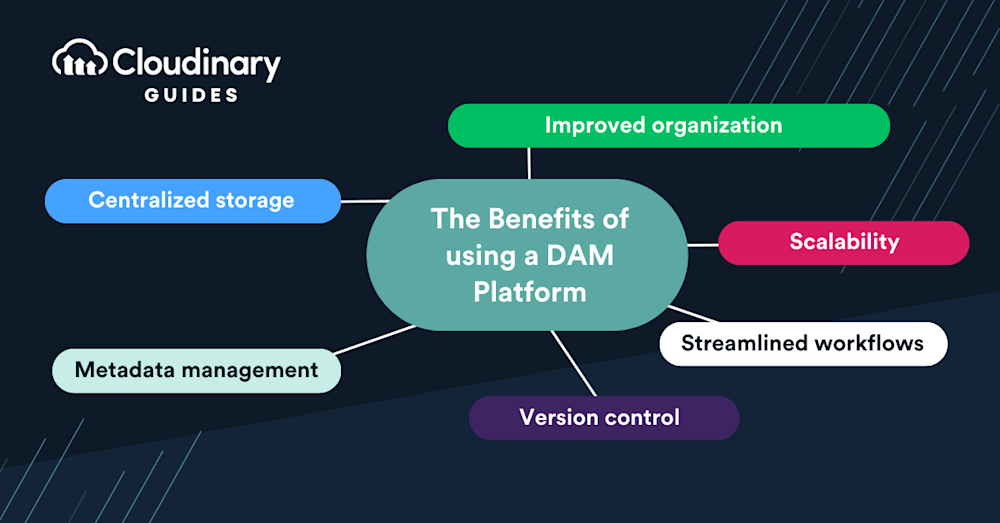Digital asset management (DAM) refers to the process of organizing, storing, and distributing digital files through dedicated software. By centralizing media libraries, DAM systems enhance workflow efficiency, maintain brand consistency, and ensure legal compliance.
Effective organization of digital assets is crucial for modern businesses that handle vast amounts of media content across multiple teams. DAM systems offer a variety of benefits that help teams manage their digital resources more efficiently.
In this article, we’ll delve into the significance of digital asset management, explore the functionalities of these systems, and review the various types of asset management solutions available.
This article covers:
- What is Digital Asset Management?
- What is a Digital Asset Management Software
- How Digital Asset Management Systems Work
- DAM vs MAM
- What is a Digital Asset?
- What is a Media Asset?
- What Are the Benefits of DAM?
- Who Uses DAM?
- How Does Cloudinary’s DAM System Automate Media Workflows?
What is Digital Asset Management?
Digital asset management (DAM) provides a structured approach to organizing, storing, retrieving, and sharing an organization’s digital files. This includes images, videos, audio files, documents, and other types of digital assets. A DAM system offers a centralized, searchable repository that enhances the efficiency, security, and accessibility of digital assets. It helps companies maintain brand consistency, improve collaboration, and control the use of their assets throughout the entire content lifecycle, from creation to distribution. The goal of DAM is to ensure digital assets are used consistently and to their fullest potential, while also minimizing inefficiencies and security risks.
What is a Digital Asset Management Software
A digital asset management software is a program designed to organize, store, retrieve, and oversee digital files throughout their entire lifecycle, from creation and distribution to archiving, reuse, and eventual retirement.
How Digital Asset Management Software Works
Digital asset management systems serve as centralized platforms that streamline how organizations create, manage, distribute, and safeguard digital content throughout its lifecycle. These tools provide a structured and efficient way to handle large volumes of media assets, such as images, videos, documents, and design files, ensuring that teams can easily find, collaborate on, and securely share content across departments and external partners. Here’s a quick overview of how it generally operates:
- Centralizes assets: A DAM system consolidates all digital content, such as brand logos, marketing materials, photos, videos, and design files into a single, organized library. This central repository eliminates scattered storage locations and ensures that all users have access to the latest approved materials.
- Asset creation and editing: Many DAM platforms include built-in image and video editing tools, which streamline the content creation process. Advanced systems, like Cloudinary Assets, can even leverage generative AI to accelerate content development while maintaining brand consistency and creative quality.
- Organizes and finds content: DAM systems use metadata, tagging, and AI-powered search features to make locating files quick and intuitive. Assets can also be grouped by project, type, or date, making it easier for users to retrieve content when needed and reducing wasted time.
- Streamlines collaboration: DAM solutions facilitate teamwork by enabling easy sharing, commenting, annotation, and version control. These tools allow multiple users, both internal teams and external partners, to provide feedback, review changes, and approve content in real time, ensuring alignment throughout the production process.
- Integrations with other tools: DAM systems integrate seamlessly with creative, marketing, and project management software, including content management systems (CMS) and social media publishing tools. This allows teams to manage assets without constantly switching between platforms.
- Controls distribution and usage: Administrators can assign user roles and permissions to ensure assets are accessed and used appropriately. These controls help enforce brand guidelines, maintain compliance, and prevent unauthorized or incorrect use of digital assets.
- Improves efficiency: By automating repetitive workflows and offering instant access to approved content, DAM systems reduce duplication, save time, and lower operational costs. Teams can focus more on creativity and strategy rather than file management.
- Tracking, organization, and archiving: When projects are complete, DAM tools automatically archive assets, organizing them by metadata, file type, or creation date. This ensures assets remain easy to find and reusable for future campaigns.
- Secure storage: DAM systems safeguard assets through encryption, controlled access, and user authentication. These layers of protection help prevent data breaches and maintain content integrity across the organization.Search and retrieval: DAM platforms provide robust indexing and AI-enhanced search capabilities, enabling users to quickly locate assets by keyword, tag, or visual similarity.
How Cloud-Based DAM Works
Cloud-based digital asset management systems operate entirely online, storing all assets in a centralized repository hosted by a third-party provider. Users access the platform through a web browser or dedicated application, enabling remote access from anywhere with an internet connection.
The SaaS model means organizations subscribe to the service, which covers access, storage, maintenance, and updates. This setup allows for easy scalability, as storage and features can be adjusted to meet evolving business needs, and ensures that users always have the latest security and functionality without manual intervention.
DAM vs MAM
Digital Asset Management (DAM) and Media Asset Management (MAM) systems both focus on organizing, storing, and retrieving digital assets but cater to different needs. DAM systems serve a wide array of industries such as marketing, advertising, and e-commerce by efficiently managing and distributing rich media assets to ensure brand consistency.
MAM systems, on the other hand, are specialized for handling the entire lifecycle of audio and video assets, making them essential in media production environments. While DAM offers broad utility across multiple sectors, MAM is tailored to meet the specific demands of managing large media libraries and complex media workflows.
Digital asset and media management, whether through DAM or MAM, aims to streamline workflows, improve efficiency, and ensure brand consistency, yet the choice between them depends on whether the organization needs a generalist or specialist approach to its digital asset needs.
What is a Digital Asset?
A digital asset refers to any type of media or data stored in a digital format that holds value and can be utilized across various channels. This includes a wide array of file types, such as:
- Documents (PDFs, Word files, Excel spreadsheets, and Google Docs/Sheets)
- Web pages and code (HTML, CSS, JavaScript, XML, JSON, PHP, and Python)
- Spreadsheets and databases (Excel, CSV, Google Sheets, SQL, and DB)
- Technical files (CAD files like DWG, DWF, blueprints, and schematics)
- Legal and administrative documents (contracts, licenses, invoices, and HR forms in PDF or DOCX formats).
Additionally, digital assets can encompass specialized files like CAD designs, scientific data, and other forms of digital content. These assets are created, used, or managed by organizations and provide value by being applied in various contexts, such as using product images for e-commerce, videos for marketing campaigns, or documents for research and analysis.
What is a Media Asset?
A media asset is any resource used in the production, distribution, or promotion of content across various media channels. These assets can take many forms, including visual, audio, and multimedia content, and are essential for delivering messages and engaging audiences.
Media assets include:
- Images (JPEG, PNG, GIF, TIFF, RAW, PSD, AI, SVG)
- Videos (MP4, AVI, MOV, WMV, MKV)
- Audio files (MP3, WAV, AIFF, FLAC, OGG)
- 3D models or animations (STL, OBJ, FBX, GLB, BLEND)
- Design files such as Adobe Illustrator (AI), Photoshop (PSD), InDesign (INDD), and Sketch
- Presentation materials, including PowerPoint (PPT/PPTX), Keynote, and interactive PDFs, are used to convey information in dynamic formats.
- Text content such as scripts and documents (TXT, DOCX, Final Draft (FDX), Celtx) are key components of media assets that help shape narratives and guide production processes.
Pro Tip!
Consider Cloudinary’s Digital Asset Management
Looking for a centralized location to manage all your media assets? Cloudinary’s Media Library makes it easy to upload, store, manage, and deliver images and videos efficiently.
-> Contact Us
What Are the Benefits of DAM?
Digital Asset Management (DAM) offers a comprehensive solution for organizations to centralize, organize, and manage digital assets more effectively. By streamlining workflows, enhancing security, and promoting brand consistency, DAM systems deliver significant benefits that can improve efficiency and drive performance.
Centralized Organization and Efficiency
DAM systems centralize digital assets in a unified repository, eliminating the need to search through multiple locations. This organization reduces redundancy and ensures easy access to approved content, helping teams save time and work more efficiently. The streamlined access and improved search functionality enable faster retrieval and better utilization of assets across teams.
Improved Workflow and Productivity
DAM solutions integrate with other systems like Content Management Systems (CMS), creating a seamless workflow from asset creation to deployment. By automating repetitive tasks such as resizing, cropping, and organizing, DAM frees up valuable time for more critical creative work, ultimately boosting productivity across departments.
Better Collaboration
With cloud-based access and real-time collaboration capabilities, DAM systems facilitate teamwork by enabling multiple users to work on assets simultaneously. Features like version control, feedback loops, and easy sharing improve collaboration among internal teams and external partners, reducing communication barriers and speeding up the approval process.
Enhanced Security and Access Control
DAM systems provide robust security features by setting permissions for who can access and modify assets, ensuring that only authorized individuals can distribute or manipulate content. Automated backups and encrypted storage further safeguard assets against data loss, while access controls protect intellectual property and ensure legal compliance.
Brand Consistency and Integrity
A DAM solution ensures that all teams use the most up-to-date and approved versions of digital assets, maintaining consistent branding across all channels. This centralization strengthens brand integrity, preventing the use of outdated or unapproved content, and enhancing the professional image of the organization.
Maximized Asset Value and Usage
DAM platforms allow businesses to track and optimize the use of digital assets across different campaigns and platforms. By making assets easy to share, repurpose, and analyze, organizations can maximize the value of their existing content, reduce production costs, and prevent duplication of effort.
Legal Compliance and Rights Management
DAM systems help ensure that digital assets are used in accordance with legal requirements, including copyright and licensing. The system provides tools to set user permissions, track asset history, and enforce rights management, reducing the risk of misuse and copyright infringement.
Multi-Channel Distribution
DAM solutions simplify the process of distributing digital assets across various channels, ensuring that content is available in the right format and resolution for marketing, social media, and other platforms. This capability enhances the ability to deliver timely, relevant, and personalized content to target audiences.
Increased Engagement and Customer Experience
With easy access to organized and on-brand content, teams can create personalized experiences and engage customers at key moments in the buying journey. DAM systems help guide customers more efficiently, improving the likelihood of successful conversions and higher engagement rates.
Scalability and Cost-Effectiveness
As businesses grow and digital assets multiply, DAM systems scale to accommodate the increasing volume and diversity of content. Cloud-based DAM solutions offer impressive uptime and eliminate the need for businesses to invest in costly hardware or infrastructure, providing a cost-effective solution with automatic updates and minimal IT burden.
Who Uses DAM?
Internal Users
- Sales and Marketing. DAM facilitates collaboration among sales reps and marketers by giving them access to a centralized source of the latest branded material for presentations and pitches. Conveniently, the brand or media portal enables search, browsing, and download of assets from within or outside the internal network.
- Designers and Creators. In-house content creators like photographers and graphic designers can upload new content and access branded assets. Creators also benefit from integrations with popular project-management and design tools, e.g., Adobe Creative Suite.
- Developers and IT Professionals. Technical teams need a streamlined path for accessing assets and asset data while breaking down silos and connecting solutions. Robust APIs and SDKs from DAM systems with which to integrate critical systems are a tremendous plus.
- Legal experts. DAM systems help ensure compliance of rules and regulations by organizing and classifying assets. For example, tagging assets with expiration dates prevents use of out-of-date items.
External Users
- Partners and Contractors. You might collaborate with external partners and contractors to develop products, as well as strategize and implement marketing campaigns and services. Also, DAM systems ensure security of company assets, brand consistency, and compliance of standards.
- Clients. Occasionally, clients must access digital assets for projects or services.
- Agencies. With DAM systems, agencies can easily store, share, access, and edit assets, let alone submit files for client review or approval.
Digital asset and media management, whether through DAM or MAM, aims to streamline workflows, improve efficiency, and ensure brand consistency, yet the choice between them depends on whether the organization needs a generalist or specialist approach to its digital asset needs.
Pro Tip!
Consider Cloudinary’s Digital Asset Management
Looking for a centralized location to manage all your media assets? Cloudinary’s Media Library makes it easy to upload, store, manage, and deliver images and videos efficiently.
How Does Cloudinary’s DAM Solution Automate Media Workflows?
- Cloudinary has reimagined DAM with a focus on flexibility, intelligent automation, and scale to meet the current and future needs of media management. Noteworthy are three key features:
- Automation at scale. Through artificial intelligence (AI), Cloudinary empowers teams to launch dynamic visual experiences in a fraction of the time required previously.
- Harmonized systems. Cloudinary unifies customer-experience teams on one platform, reducing complexity, breaking down silos, and spurring collaboration.
- Flexible innovation. Cloudinary adopts cutting-edge technology with future-proof flexibility.
During an asset’s lifecycle, teams can seamlessly collaborate on a cloud platform with a single-source repository and no gaps between asset management and delivery. Such a consolidation of disparate processes and functional groups effectively complements marketing and promotion campaigns.
Learn more in our detailed guide to digital asset management solutions.