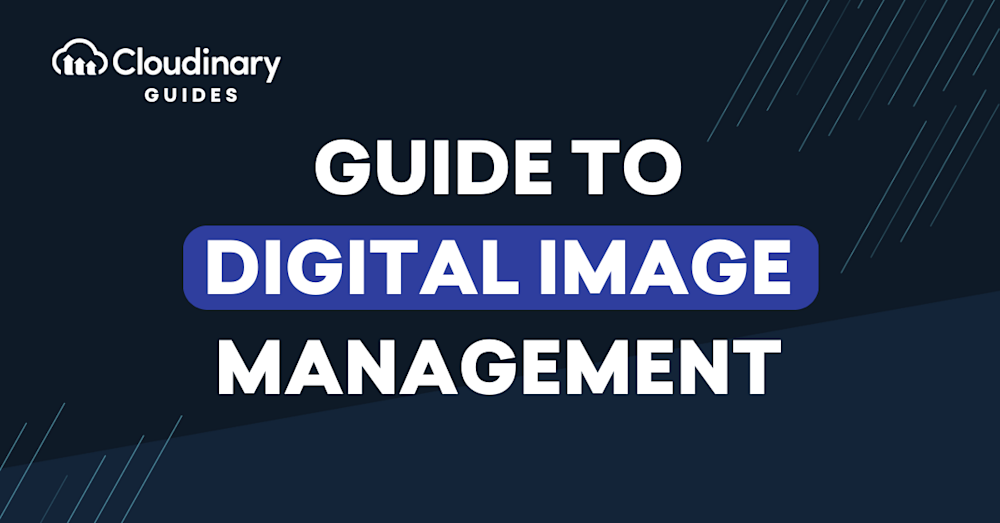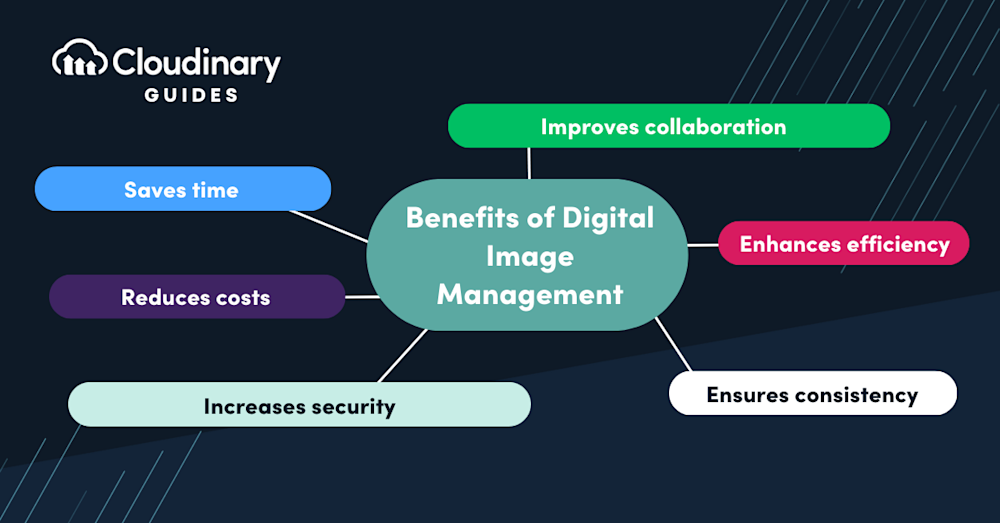How to put your assets to work for you and maximize their value.
Images are crucial to every business, from marketing materials to product catalogs to social media posts. But managing those images can be daunting, especially as the volume of digital assets grows. That’s where digital image management comes in.
Digital image management (often referred to as Digital Asset Management or DAM) refers to organizing, storing, and retrieving digital images. It involves everything from creating metadata and tags to setting up permissions and access controls. A robust digital image management system allows users to centralize images, ensuring that all digital assets are stored in one unified location. This centralization not only makes it easier to view and distribute images but also provides functionalities to track images effectively.
In this article, we’ll explore some of the benefits of digital image management and why it’s important.
The Benefits of Digital Image Management
Digital image management is the process of organizing and managing digital images. It involves creating a system for storing and retrieving images and adding metadata and tags to make it easier to find them later. Having a digital image management system in place can bring a ton of benefits, such as:
- Saves time – With a digital image management system, you can easily find and access the images you need, saving you time and frustration.
- Improves collaboration – By storing images in a central location, you can make it easier for team members to collaborate on projects and share feedback.
- Enhances efficiency – Digital image management can help streamline your workflow, making managing and organizing your images easier.
- Ensures consistency – By using a digital image management system, you can ensure that all team members use the same images and are up-to-date.
- Increases security – By setting up permissions and access controls, you can control who has access to your images, helping to prevent unauthorized use.
- Reduces costs – You can save money and resources by avoiding the need to recreate or reshoot images.
- Detailed Metadata – These fields can encompass crucial information such as copyright details, licensing terms, and usage restrictions. This ensures businesses have a clear understanding of how each asset can be utilized, ensuring compliance and reducing potential legal complications.
Additionally, it’s worth noting that digital image management systems, especially those under the umbrella of DAM software, are not limited to just images. They can store, organize, and distribute a variety of rich media files in a central location. This includes photos, creative files, videos, audio clips, presentations, and even documents.
Who Needs Digital Image Management?
Digital image management is beneficial for a wide range of industries and businesses. Here are some examples of who might benefit from digital image management:
- Marketing and advertising businesses often rely heavily on images for their campaigns and need to keep track of a large volume of images.
- E-commerce companies need to manage a large volume of product images and lifestyle images to showcase products in use.
- Photography studios need to keep track of a large volume of images and ensure that they are organized and stored to make it easy to find and retrieve them.
- Non-profit organizations often rely on images to tell their story and document their work and need to keep track of a large volume of images over time.
- Educational institutions often have large image libraries for use in teaching materials and research and need to keep track of them in a way that makes them easy to find and use.
Any business or organization, regardless of size, using digital images can benefit from image management. It can help save time, improve efficiency, and ensure consistency in image quality, making it an essential tool for any image-driven business.
Getting Started with Digital Image Management
When getting started with digital image management, choosing the right tool for your needs is essential. Here are some factors to consider when evaluating different management tools:
- Storage capacity: Make sure the tool you choose can handle the volume of images you need to store and scale as your needs grow.
- Search functionality: Look for a robust tool, including the ability to search by metadata and tags.
- Collaboration features: If you work with a team, look for a tool that makes it easy to collaborate on images and share feedback.
- Integration with other tools: Consider whether the tool integrates with other tools you use, such as content management systems or design tools.
- Security and permissions: Look for a tool that allows you to control who has access to your images and what they can do with them.
Get The Most Out Of Your Images
In today’s digital age, images are essential to any business or organization’s marketing and branding strategy. However, managing a large volume of images can be a challenge. That’s where digital image management comes in. By using a digital image management tool like Cloudinary, businesses, and organizations can save time, improve efficiency, and ensure consistency in image quality.
If you’re looking for a comprehensive solution to your digital image management needs, Cloudinary Assets is the perfect solution to help you stay on top of your game. With features like automatic image optimization, advanced search capabilities, and seamless integration with various platforms, Cloudinary Assets simplifies the process of managing your digital assets. Plus, you’ll have access to the entire Cloudinary platform, too – unlocking the full potential of your digital assets.
If you want to take your business to the next level, sign up for a free Cloudinary account today!