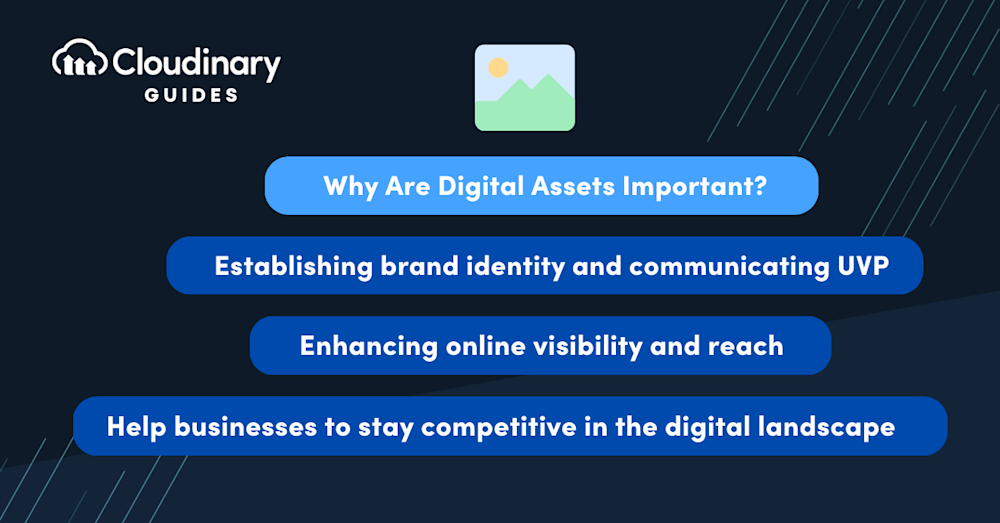Digital assets have become crucial to running a successful business in today’s tech-driven world. These assets not only help you stay competitive and relevant, but they also contribute to your overall growth and success. By leveraging the right digital assets, you can effectively reach your target audience, streamline your operations, and establish a strong online presence.
Digital assets can encompass a wide range of content types and purposes. Broadly, they can be categorized into four main types: financial, legal, marketing, and personal. Examples include not just traditional marketing assets like images and videos, but also web domains, email campaigns, and even personal email accounts. Recognizing this categorization helps businesses plan more comprehensively when creating and managing their digital assets.
Fortunately, technology has made creating and managing digital assets more accessible and efficient than ever before. With a plethora of user-friendly design tools, content management systems, and other innovative solutions, crafting and organizing your digital assets has never been easier. Embracing the power of technology to build and maintain your digital portfolio is a surefire way to thrive in today’s fast-paced digital landscape.
When creating digital assets, it’s wise to begin with an audit of your existing assets. This helps you understand which assets you already have, their effectiveness, and how they can be better managed or updated to meet current business needs.
Before diving into asset creation, it’s crucial to conduct audience-driven research. Analyze your target audience, their needs, and preferences to ensure your assets align with your business goals. Once you’ve brainstormed ideas, test them with your target market or use online tools to validate their effectiveness before proceeding with creation.
To build an effective Digital Asset Management (DAM) system, start by auditing your existing digital assets. Understand what assets you have and need to manage. Next, appraise your assets by organizing them by type, function, or any other classification that makes sense for your organization. Develop a DAM implementation plan that prioritizes your business needs, and customize metadata to avoid duplications and make each asset more searchable. Categorize your assets based on their purpose, format, and platform to ensure efficient management.
In addition to considering creative and marketing assets, don’t overlook assets like financial spreadsheets, legal documents, and personal accounts. These types of digital assets often form the backbone of your business’s operational strategy and require equal attention in a DAM system.
In addition to the usual categories of digital assets, consider incorporating specific types of creative assets used extensively in marketing and advertising campaigns. These include logos, illustrations, rich media, company fonts, packaging, HTML5 files, lifestyle images, product videos, ad graphics, and brand videos. These elements play a pivotal role in creating the “creatives” – the content users see in ads, which are essential for engaging effectively with your audience.
Adjust your screen brightness when altering colors for digital assets to make sure your screen brightness is up, ensuring color accuracy. This is a small but critical step in the asset creation process. Additionally, it’s important to save your assets correctly to maintain their quality and usability across different platforms. For example, understanding the right formats for images, such as when to use GIFs, can greatly enhance the effectiveness of your digital assets.
By investing time and effort into creating high-quality digital assets, businesses can attract and retain customers, increase brand awareness, and ultimately drive sales.
Remember, digital assets can originate from both online and offline sources. For example, professional photos and videos captured offline can be transformed into valuable online assets through editing and digital enhancement.
When implementing a DAM system, it’s crucial to establish a clear workflow and distribute responsibilities among your team. Select a DAM system that fits your business’s unique needs and decide on your folder structure and tagging conventions. Gradually migrate your team to a DAM-enabled workflow, ensuring a smooth transition. Regularly gather feedback from your team to optimize the DAM system and improve its efficiency.
To further enhance organization, integrate DAM systems with other tools like CMS platforms, marketing automation software, and design programs. These integrations streamline workflows and make it easier to manage diverse types of assets effectively.
A DAM system serves as the digital home for all your creative assets. This includes not just images and videos, but also gifts, style guides, logos, brand color palettes, brochures, and banners. Managing these diverse assets effectively is critical for maintaining a streamlined workflow and ensuring that your digital assets are well-organized and accessible.
You can use digital asset management (DAM) systems to organize your assets more effectively. For example, Brandfolder allows you to build collections for specific campaigns or types, upload and store unlimited files in one secure location, and set permissions for both internal and external users. This illustrates how a well-chosen DAM system can greatly enhance your digital asset organization and accessibility.
What Is a Digital Asset?
A digital asset is any type of content that exists in a digital format, such as images, videos, audio files, and documents. This also includes music, sound effects, white papers, research reports, PDFs, presentations, spreadsheets, and design files. And with the recent explosion of online media, we’ve begun to see more widespread use of VR, AR, 360 videos too. Digital assets are an essential part of any business’s online presence, as they help to communicate the brand’s message and value proposition to the audience. They can be used in a variety of ways, including on social media profiles, websites, marketing materials, and more.
When creating digital assets, especially for social media, tools like Canva can be instrumental. Canva enables you to create, manage, schedule, and publish social media assets efficiently. This tool simplifies the process of designing visually appealing content that resonates with your audience and aligns with your brand identity.
To make each digital asset more searchable and to avoid duplication, it’s crucial to add metadata information. This can include details such as the content creator, the creation date, and usage rights, ensuring that assets are not only easy to find but also that their usage complies with legal requirements.
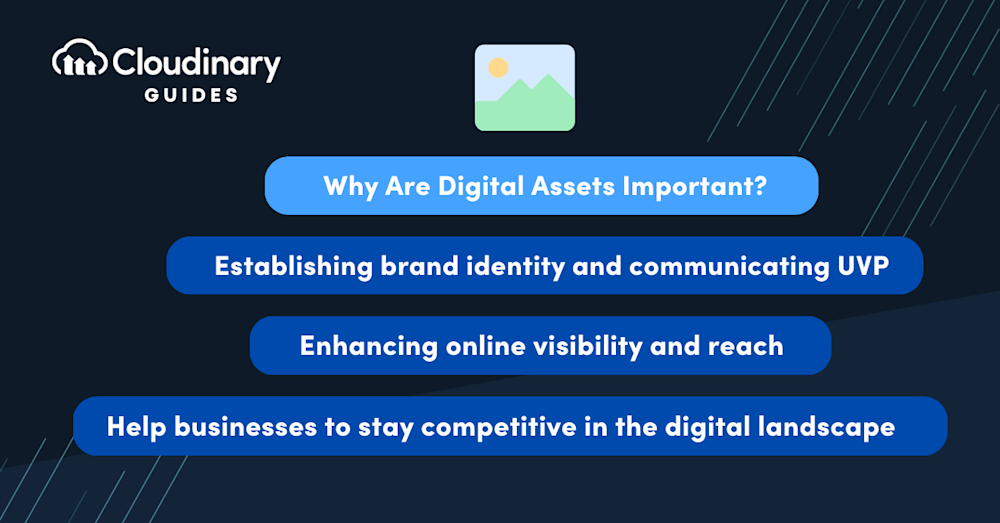
Why Are Digital Assets Important?
Digital assets hold significant importance in today’s interconnected world, as they serve as the building blocks for a successful online presence. They are essential for multiple reasons, and their value extends beyond mere aesthetics.
Firstly, digital assets enable businesses and individuals to establish their brand identity and communicate their value proposition effectively. High-quality visuals, engaging content, and user-friendly websites create a cohesive and memorable brand experience. As a result, digital assets help cultivate trust and credibility, increasing conversions and customer loyalty.
Secondly, digital assets are crucial in enhancing online visibility and reach. Businesses can attract and retain their target audience by creating and sharing valuable content, such as blog posts, infographics, and videos. Moreover, well-optimized digital assets can improve search engine rankings, driving organic traffic and increasing the chances of being discovered by potential customers.
Lastly, technology has made it easier than ever to create and manage digital assets, allowing businesses and individuals to stay competitive in the digital landscape. When creating digital assets, you can start by brainstorming ideas based on your niche, audience, and goals. This initial step of ideation is crucial in defining the direction and purpose of your digital assets. It’s wise to identify the type of asset you want to produce, which can range from images, videos, audio files, documents, web pages, e-books, online courses, software, to templates. Understanding your goals for each asset is vital. You should be clear about what you’re designing for and where the asset will end up, ensuring alignment with your business objectives. User-friendly design tools, content management systems, and innovative solutions have simplified the crafting and organizing of these valuable resources. By harnessing the power of technology, businesses can efficiently develop, deploy, and maintain a diverse array of digital assets that contribute to their overall growth and success.
Implementing a Digital Asset Management (DAM) system can help brands optimize the performance of their creative assets. It’s an important step for maintaining a streamlined workflow and ensuring that your digital assets are well-organized and accessible.
Furthermore, in the process of creating digital assets, it is important to understand your specific goals, adjust your screen brightness for accurate color representation, save assets in the correct formats, and get the use of GIFs right. These tips, while seemingly minor, play a significant role in ensuring the effectiveness and quality of your digital assets, especially in the context of advertising and marketing campaigns.

8 Common Digital Assets and How to (Better) Create Them
Images
Images are one of the most common digital assets and can be created using a variety of methods. Professional photographers can use high-end cameras to capture stunning images, while amateur photographers can use their smartphones or point-and-shoot cameras to take photos. Editing software like Adobe Photoshop or Canva can enhance the images, add filters, text overlays, or adjust the color balance. There are also some AI tools that can generate images via text prompts or even use other images as references. High-quality images can be used to improve a brand’s website, social media profiles, and marketing materials and can help to convey the brand’s message and identity.
Videos
Videos are another popular digital asset that can be used for marketing, product demos, and more. Professional videographers can use high-end cameras and lighting equipment to create stunning videos, while amateur videographers can use their smartphones or basic cameras to capture footage. Software like Adobe Premiere or Animoto can edit the footage, adding text overlays, music, and transitions. Videos can showcase a brand’s products or services, tell a story, or provide valuable information to the audience.
Infographics
Infographics are a great way to present complex information in a visually appealing way. They can be created using design software like Canva or Piktochart. Infographics typically include charts, graphs, and icons that help illustrate the presented information. Infographics can be used to communicate data, statistics, or other information in a way that is easy to understand and engaging for the audience.
Web Pages
Web pages are essential for any online business and can be created using a variety of tools. Web pages can be used to showcase a brand’s products or services, provide information to the audience, or capture leads through contact forms or other calls to action. These can also be partially generated with AI, saving development time and assisting with writing on-page content.
Social Media Profiles
Social media profiles are essential digital assets for businesses to engage with their target audience. Social media profiles can be used to share content, interact with customers, and build a community around the brand. Different social media platforms have different requirements for profile images and formatting, so it’s important to ensure the profile is optimized for each platform.
Blog Posts
Blog posts are a great way to showcase a brand’s expertise and can be created using blogging platforms like WordPress or Medium. Blog posts can be written on various topics, including industry news, product updates, or how-to guides. There are a plethora of ways to use AI to generate this content as well, such as ChatGPT, Copy.AI, and Quillbot. Each of these platforms can generare full blog posts, or simply help your writers get their creative juices flowing. They can be used to attract website traffic, engage with the audience, and establish the brand as a thought leader in their industry.
E-books
E-books are a popular digital asset for businesses to offer as lead magnets or to provide valuable information to their audience. They can be created using writing software like Microsoft Word or Google Docs and then converted into a PDF format. And like other written content, AI tools can be used to help you plan out your e-book, or assist writing some sections as well. E-books can provide in-depth information on a specific topic, showcase a brand’s expertise, or offer a solution to a problem the audience is facing.
Podcasts
Podcasts are a growing digital asset that can be used to connect with a target audience more personally. They can be created using recording software like Audacity or GarageBand and then published on platforms like Apple Podcasts or Spotify. Podcasts can be used to share information, tell stories, or interview guests and can help to build a loyal following around the brand.
How To Manage Your Digital Assets
Effectively managing your digital assets is crucial for maintaining a streamlined workflow and consistently delivering high-quality content. Adopting the right strategies and tools simplifies the process and keeps your digital assets organized and accessible.
One key aspect of managing digital assets is automation. By automating repetitive tasks, such as file naming, metadata tagging, and resizing images, you can save time and reduce the risk of human error. Automation also enables you to maintain a consistent structure and format for your assets, making them easier to locate and use.
Content generation and self-service platforms are another valuable aspect of digital asset management. Leveraging these tools can streamline the creation of new assets, enabling your team to focus on more strategic tasks. For instance, AI-powered content generation software can automatically produce engaging copy for your website or social media channels. At the same time, self-service platforms allow users to create, edit, and manage assets independently, reducing the need for constant oversight.
A robust Digital Asset Management (DAM) solution, such as Cloudinary, is essential for effective digital asset management. Cloudinary is a cloud-based platform that offers a comprehensive suite of tools for storing, organizing, and optimizing your digital assets. With its user-friendly interface and advanced search capabilities, we make it easy to locate and manage your assets, ensuring that your team can quickly access the files they need.
Plus, our built-in image and video optimization features help you deliver high-quality, responsive content across various devices and platforms, enhancing the user experience and boosting your online presence. By implementing our DAM solution, you can take control of your digital assets and maximize their value for your business.
Ready to take control of your digital assets? Sign up for Cloudinary today and start organizing your content like a pro.