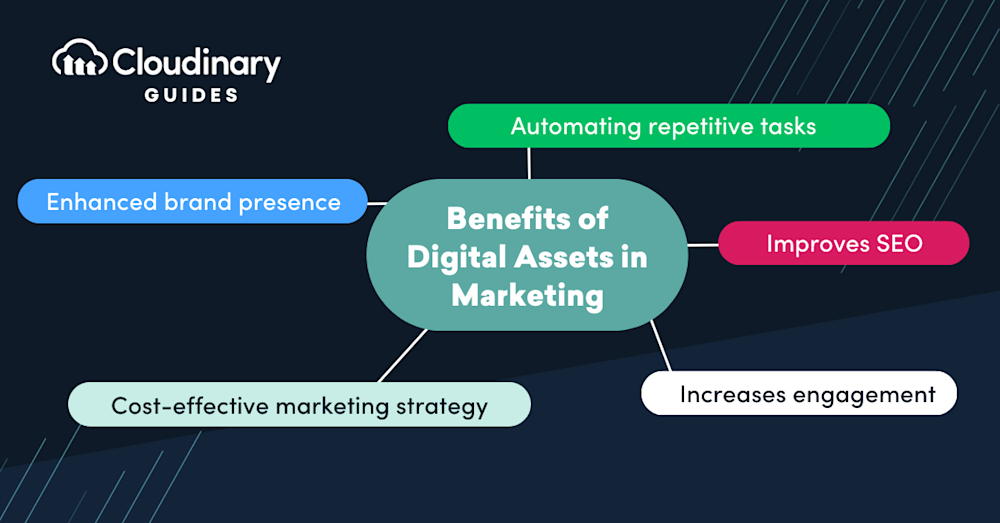Unlock the Full Potential of Your Digital Assets to Drive Growth and Customer Satisfaction
E-commerce has revolutionized the way we shop, and its growth shows no signs of slowing down anytime soon. With the rise of online marketplaces like Amazon and Alibaba and the increasing popularity of mobile commerce, consumers have more options than ever before when it comes to purchasing products and services.
As a result, businesses must adapt their marketing strategies to stay competitive and reach their target audiences effectively. However, with so much noise in the digital space, consumers are becoming increasingly selective about the content they engage with.
In this article, we will explore the importance of DAM for eCommerce businesses. We’ll discuss how DAM can help eCommerce companies manage their digital assets and how it can improve workflows and productivity.
What is Digital Asset Management?
Digital Asset Management, or DAM, is organizing, storing, and distributing digital assets such as images, videos, documents, and audio files. This includes everything from product images and marketing materials to social media graphics and website content.
DAM tools are essential for businesses of any size. They help in reducing the time spent searching for files, ensuring brand consistency, and improving collaboration between teams. By centralizing all digital assets in one place, businesses can easily maintain control over their content, track usage, and optimize their digital resources to maximize their value.
Without a DAM system in place, businesses often face numerous challenges in managing their digital assets. Locating files becomes a time-consuming and frustrating process, as employees have to sift through disorganized folders and storage systems. This lack of organization can lead to duplicate files, outdated versions, and even lost assets, resulting in wasted time and resources. In some cases, the lack of access controls and version tracking can lead to unauthorized use or distribution of sensitive assets, which can have serious consequences for a business’s reputation and security.
9 Use Cases For DAM in E-commerce
From optimizing product images to improving internal communication, a DAM system can significantly impact various aspects of an eCommerce business. Now that we’ve established the importance of a DAM system for managing digital assets in eCommerce businesses, let’s dive into the specific use cases:
1. Product Management
By centralizing and organizing all product-related assets, such as images, videos, descriptions, and technical specifications, DAM systems enable businesses to maintain a consistent and accurate representation of their products across various channels. This ensures that customers have access to the most up-to-date and relevant information, ultimately leading to a better shopping experience and higher conversion rates. DAM tools can also integrate with Product Information Management (PIM) systems and eCommerce platforms, allowing for seamless synchronization and efficient updates of product data, which saves time and reduces the risk of errors or inconsistencies in product listings.
2. Marketing and Advertising
Marketing and advertising teams can easily access and share brand-approved content, such as social media graphics, ad banners, and promotional videos, ensuring that all campaigns are on-brand and consistent. These tools also allow businesses to track the performance of their marketing and advertising campaigns, providing valuable insights into their target audiences and helping them to optimize their campaigns for maximum ROI.
3. Website Management
Most websites have a plethora of media to manage, such as product images, videos, and descriptions. By using a DAM tool, you can ensure the correct assets are used on each page. DAM also enables businesses to track the performance of their website content, providing valuable insights into their customers’ behavior and preferences. By leveraging DAM for website management, e-commerce businesses can ensure that their website is engaging, informative, and optimized for conversions.
4. Social Media Management
These tools allow businesses to track the performance of their social media content, providing valuable insights into their customers’ behavior and preferences. DAM also enables social media managers to easily access and share brand-approved content, such as images and videos, ensuring that all posts are on-brand and consistent. E-commerce businesses can streamline their social media workflows, leading to increased efficiency and improved collaboration by utilizing DAM tools.
5. Content Creation
DAM allows digital marketers and creators to easily access and repurpose existing assets, such as images and videos, saving time and ensuring consistency across all content. They also enable businesses to track the performance of their content, providing valuable insights into their customers’ behavior and preferences.
6. Collaboration
These tools can streamline collaboration between team members, partners, and vendors, allowing for easy sharing and feedback on digital assets. DAM tools also enable businesses to track the performance of their collaborations, providing valuable insights into their relationships with their partners and vendors.
7. Brand Management
Maintaining consistent branding can be incredibly difficult, especially as businesses grow and expand their assets. Using DAM tools helps ensure that all digital assets adhere to brand guidelines and usage rights, preventing legal or branding issues. They also allow teams to only access and use approved, high quality images, videos, and documents.
8. Localization
Many businesses need to be prepared for a global, digitally-connected audience. DAM tools enable localization teams to easily access and manage translated content, ensuring all assets are correctly translated and localized for each market. By leveraging DAM for localization, e-commerce businesses can ensure their content is relevant, engaging, and effective in all markets.
9. Analytics and Reporting
DAM tools provide valuable analytics and reporting on digital asset usage, allowing e-commerce businesses to optimize their marketing strategies and improve ROI. They also enables companies to track the performance of their digital assets, providing valuable insights into their customers’ behavior and preferences. With DAM, e-commerce businesses can streamline their analytics and reporting workflows, leading to increased efficiency and improved marketing strategies.
Pro TipConsider Cloudinary’s Digital Asset Management
Looking for a centralized location to manage all your media assets? Cloudinary’s Media Library makes it easy to upload, store, manage, and deliver images and videos efficiently.
What are the key benefits of digital asset management for e-commerce retailers?
The key benefits of digital asset management for e-commerce retailers include:
- Streamline and Automate Administrative Processes – DAM helps reduce bottlenecks and streamlines administrative tasks, allowing retailers to save time and drive revenue by easily locating files and ensuring that product descriptions and other crucial assets are always the most up-to-date versions.
- Facilitate Sharing and Boost Collaboration – E-commerce teams can collaborate more efficiently with both internal team members and external partners in a secure, centralized space. This includes tagging, indexing, retrieving, and sharing content using clear naming conventions, enabling smoother communication and collaboration while controlling access and updates.
- Get Products to Market Quicker – By efficiently managing and updating digital assets, retailers can introduce or update product ranges faster. This reduces the time spent sourcing images, verifying content, and finding supporting links, allowing more time to focus on promoting new products and perfecting marketing campaigns.
- Improve the Management of Product Library – A well-organized DAM library mitigates the chaos often associated with managing image and content libraries. It ensures that digital files and resources are easily accessible, saving time and reducing frustration caused by misplaced or mishandled assets.
- Reduce Margin for Error – DAM minimizes the risk of incorrect or outdated assets being used. Consistent use of the correct branding materials maintains the company’s professional image and trustworthiness, ensuring that customers always see high-quality, on-brand content.
- Boost Brand Recognition – Centralized control over branded materials ensures that the right content is used consistently across all channels. This enhances brand recognition and helps establish the retailer as the go-to provider for their customer base.
Picking a DAM That Works For You
When choosing a DAM tool, there are several key features to look for. Firstly, the tool should provide a centralized location for all digital assets, making organizing, storing, and distributing them easy. It should also have robust search and filter capabilities, allowing users to find the assets they need quickly. Other essential features include version control, usage rights tracking, and analytics and reporting capabilities.
One DAM tool that stands out from the rest is Cloudinary. We offer all of the features mentioned above, plus many more. Our intuitive interface makes it easy to manage and distribute digital assets, while its powerful search and filter capabilities make it easy to find the right assets quickly. Plus, we offer AI-powered automation capabilities, enabling users to automate tasks such as image optimization and content moderation.
If you want to take your e-commerce business to the next level, sign up for a free Cloudinary account today!