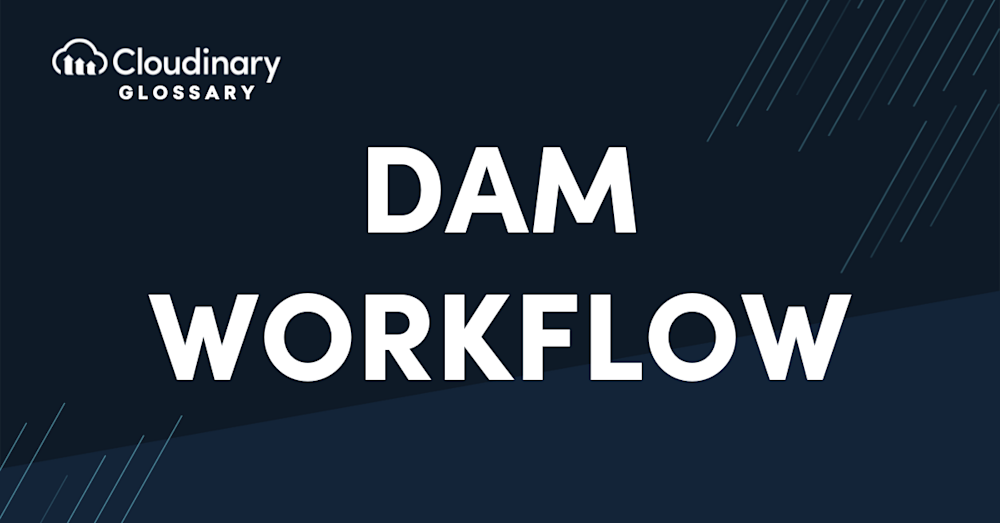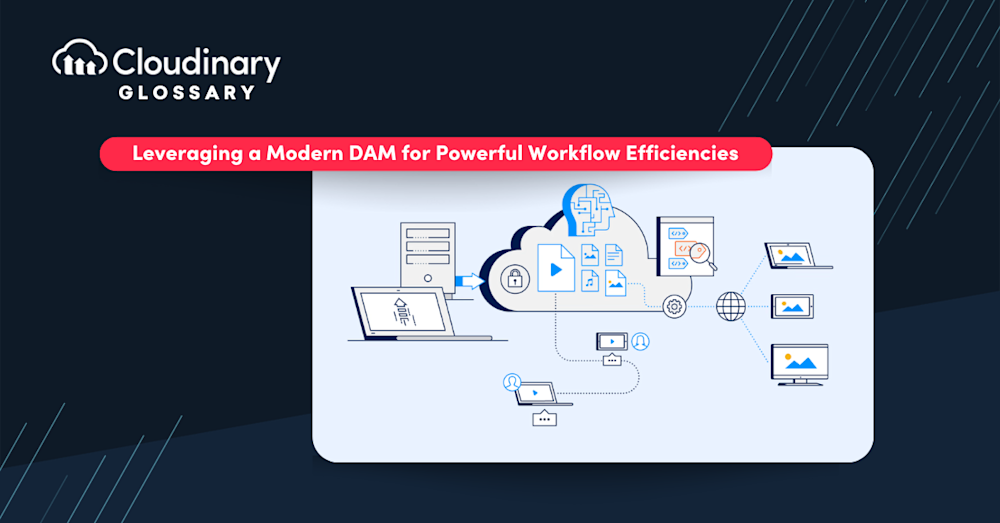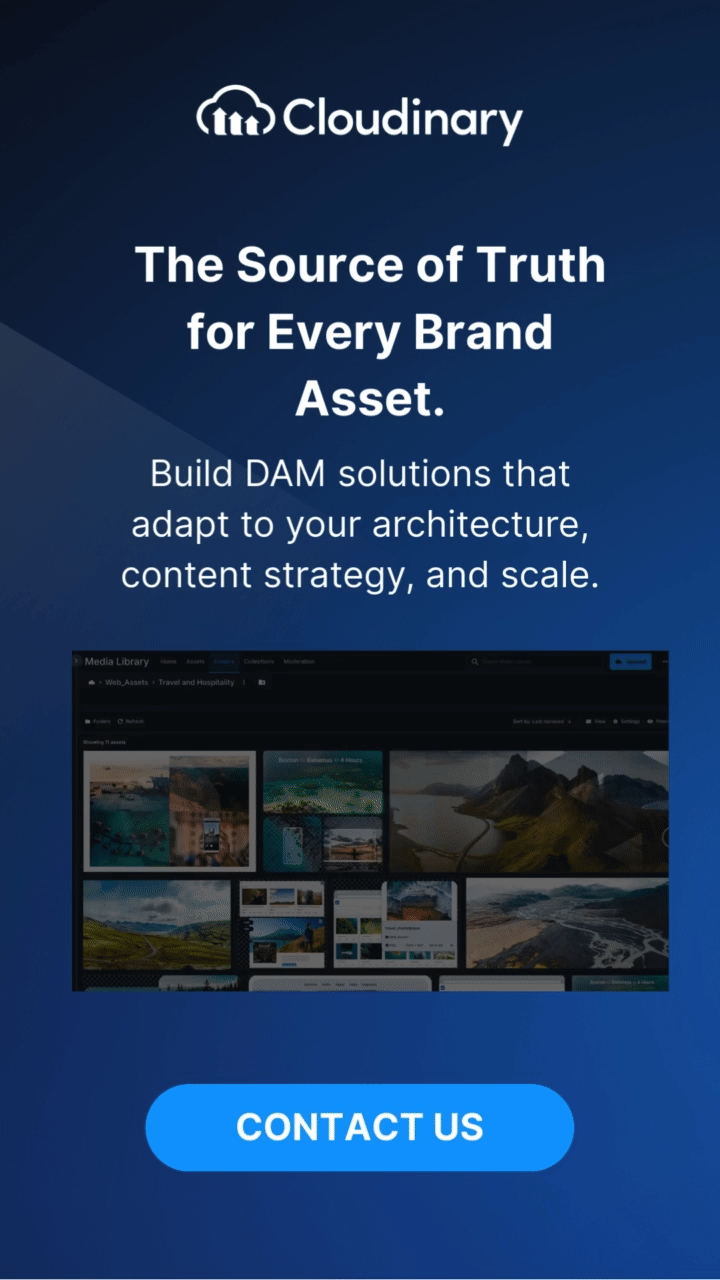A DAM workflow is a set of steps your organization follows to manage its digital assets. It’s a process for capturing and storing images, videos, audio files, and other types of content so that they’re easy to find later on. Your organization might have its own DAM workflow, or you might use a shared one provided by your service provider. Learn more about DAM workflows below!
What is a Digital Asset Management (DAM) Workflow?
A DAM workflow is a set of steps your organization follows to manage its digital assets. It’s a process for capturing and storing images, videos, audio files, and other types of content so that they’re easy to find later on. Your organization might have its own DAM workflow, or you might use a shared one provided by your service provider. It’s essentially a set of steps such as:
- Content planning – Teams discuss and organize the content needed for a project.
- Content creation and Finalization – Content is created and approved for the final product
- Metadata management – Assets are given metadata to describe their contents and allows for indexing by the DAM.
- Storage and permissions control – Assets are then stored in the DAM and assigned permissions so the correct teams can access them.
- Distribution and delivery – The DAM serves assets to teams to be used in projects or added to CDNs.
- Performance and statistics – Asset performance is tracked and analyzed to see how effective they are, giving data to teams for future projects or content creation.
Benefits of a DAM Workflow
A DAM workflow (and a DAM itself) can offer many benefits to businesses of all sizes, including:
- Improved organization. A DAM workflow can help you organize all your digital assets in one central location, making it easier to find and access files quickly and efficiently.
- Time-saving. With a DAM workflow, you can automate many tasks, such as file conversions or metadata tagging, saving you time and increasing efficiency.
- Collaboration. DAM workflows can facilitate collaboration among team members, allowing them to access and work on files in real-time, no matter where they are located.
- Increased security. With a DAM workflow, you can control file access, ensuring only authorized users can view or edit them. This can help protect sensitive data and maintain confidentiality.
- Brand consistency. A DAM workflow can help ensure that all your digital assets are consistent with your brand guidelines, making maintaining a cohesive branding strategy easier.
Optimize Your DAM Workflow With Cloudinary
DAM workflows are important for any organization that creates and manages digital content. The ability to create, store and share assets in a centralized location is what makes this type of workflow so effective. However, there are many different ways to set up your own DAM system – and it all depends on your company’s needs.
If your company needs a powerful DAM solution, you should use Cloudinary. Our platform offers automated DAM workflows, making your team’s asset management easier than ever. And with our Media Experience Cloud, you can customize your media to your exact needs with intelligent automation.
Get started with a free Cloudinary account today and see how to transform your media.
Additional Resources You May Find Useful: