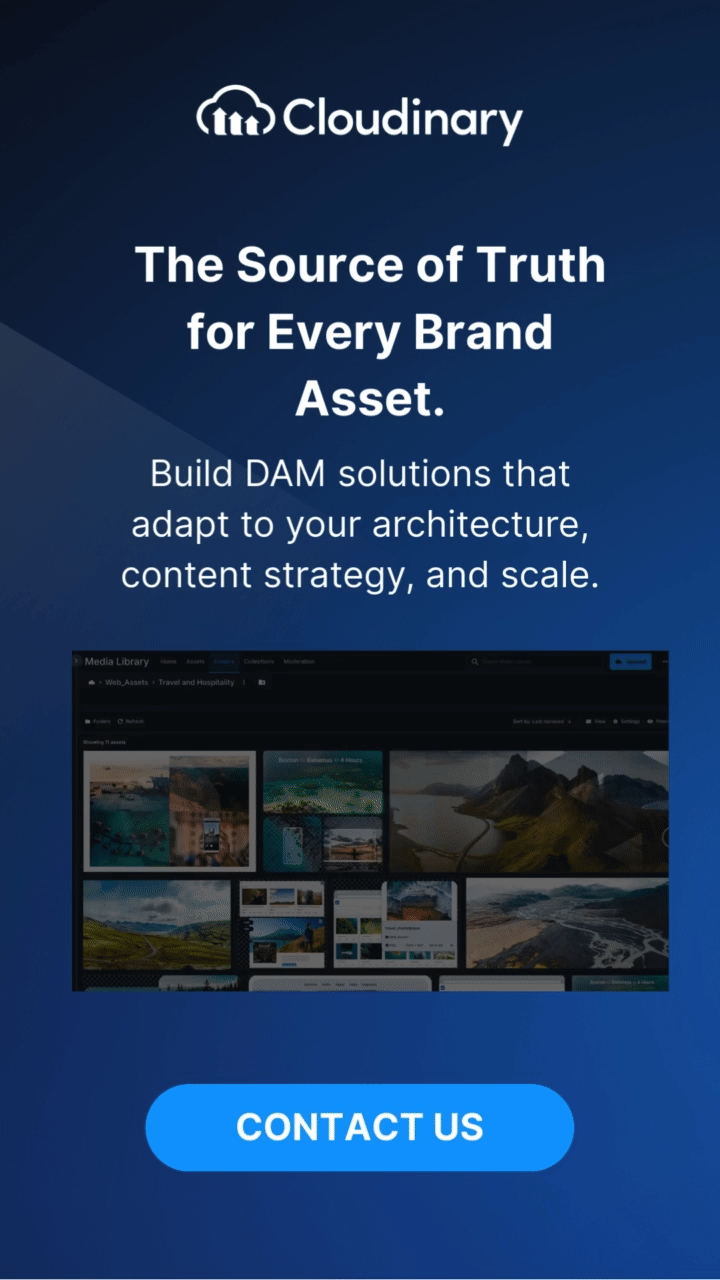What is Digital Asset Management Version Control?
Digital Asset Management (DAM) systems are platforms that store, organize, and manage digital assets such as images, videos, documents, and other media. Version control in the context of DAM refers to the capability to track, manage, and store multiple versions of a digital asset. This feature allows users to maintain a comprehensive history of changes, edits, and updates made to each asset, ensuring that the most current and accurate versions are always accessible.
Why Is Version Control Important in Digital Asset Management?
Consistency and Accuracy
Version control is essential for maintaining consistency and accuracy across all digital assets. It ensures that everyone in an organization is working with the most up-to-date and approved versions of files, reducing the risk of errors and miscommunication.
Efficient Collaboration
In environments where multiple team members are involved in the creation and modification of digital assets, version control facilitates seamless collaboration by keeping track of changes and edits made by each individual. This helps in avoiding conflicts and ensures a streamlined workflow.
Audit Trails and Compliance
For many organizations, maintaining an audit trail of changes made to digital assets is crucial for compliance and accountability. Version control provides a clear history of modifications, enabling organizations to meet regulatory requirements and internal policies.
What Can Digital Asset Management Version Control Do?
Comprehensive History and Rollback
One of the primary features of DAM version control is the ability to maintain a detailed history of all versions of an asset. This includes timestamps, user information, and descriptions of changes. Additionally, version control allows users to revert to previous versions if necessary, providing a safety net against unwanted changes.
Enhanced Security
By controlling access to different versions of assets, DAM systems enhance security. Only authorized personnel can make changes, and sensitive information can be protected. This reduces the risk of unauthorized edits and data breaches.
Improved Workflow Efficiency
With version control, workflows become more efficient. Team members do not have to spend time searching for the latest versions of files or correcting errors from using outdated assets. This leads to increased productivity and reduced operational costs.
Better Resource Management
Version control helps organizations manage their digital resources effectively. By maintaining an organized repository of asset versions, organizations can optimize storage usage and ensure that obsolete or redundant files are not cluttering the system.
Challenges Without Digital Asset Management Version Control
Increased Risk of Errors
Without version control, the likelihood of using outdated or incorrect versions of assets increases significantly. This can lead to errors in marketing materials, branding inconsistencies, and other costly mistakes.
Poor Collaboration
In the absence of version control, collaboration among team members becomes challenging. Tracking changes and edits can become chaotic, leading to confusion and potential conflicts.
Difficulty in Maintaining Compliance
Maintaining audit trails and ensuring compliance with regulatory requirements becomes cumbersome without a reliable version control system. Organizations may struggle to provide adequate documentation and proof of their processes.
Final Words
Digital Asset Management version control is a critical component of any robust DAM system. It ensures that digital assets are managed efficiently, accurately, and securely, fostering better collaboration, compliance, and overall productivity. Organizations that implement version control within their DAM systems can mitigate the challenges associated with asset management, leading to improved operational efficiency and consistency.
By understanding the importance of version control and leveraging its key features and benefits, organizations can effectively manage their digital assets and stay competitive in the ever-evolving digital landscape.
Experience the future of digital asset management (including version control) with Cloudinary’s innovative cloud platform. Sign up for free today!
Additional Resources You May Find Useful: