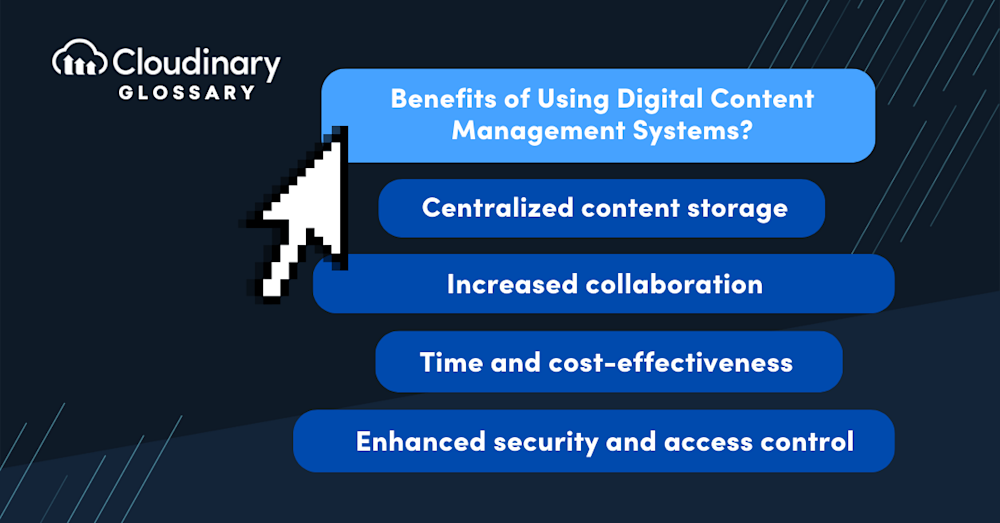What Is Digital Content Management?
Digital Content Management, often called DCM, refers to processes and technologies geared toward collecting, storing, and delivering information, data, and content across various digital channels.
At its core, DCM is the process of creating, organizing, storing, and distributing digital content. Its goal is to simplify the management of online presence while ensuring consistency across all digital touchpoints. A key aspect of DCM involves tagging content to organize and categorize it, enabling easy searchability and efficient retrieval.
It’s much like a library’s index system but for digital content. If you think about your favorite online platforms – a news portal, a social media site, or your preferred online store – they all use DCM to manage the content we interact with daily.
DCM is not just about storage, it’s also about making content readily available, searchable, and reusable while ensuring consistency and accuracy. It plays an essential role in web content management, document management, digital asset management, and more.
Digital Content Management vs. Digital Asset Management
Consider DCM and Digital Asset Management (DAM) siblings in the same digital management family. While they share a common lineage – managing and organizing digital entities – they each have specific roles and areas of expertise. You might see DCM as the ‘librarian’—structuring, storing, and delivering digital content (e.g., web pages, blog articles, and product descriptions). On the other side, DAM, you can imagine being an ‘art curator’—focusing primarily on managing rich media assets like photos, videos, audio files, and graphics.
Another key differentiation within DCM systems is the role of Content Management Systems (CMS). While DAM focuses on internal digital data and rich media, CMS platforms are designed specifically for storing, managing, and publishing web pages. This dual functionality underscores the versatility of DCM systems, with DAM handling pure media content and CMS ensuring smooth website operations.
So, while there’s an overlap in function, the distinction comes in their areas of specialization. DCM is about the comprehensive management of all digital content types, making the content readily searchable, reusable, accurate, and consistent. DAM, meanwhile, dives deep into handling, categorizing, and making the most out of rich media files — maintaining higher resolutions, managing copyrights, and dealing with metadata. Both systems play crucial roles in a digital strategy but shine in different areas.
What are Digital Content Management Systems?
Digital Content Management Systems (DCMS) are the “Swiss army knife” of digital content creation, organization, and distribution. These software platforms expertly fuse the multiple aspects of content handling, from design and editing to publication and analysis. By providing a clear, user-friendly interface, DCMS propels digital content authors and managers, including developers and technical professionals, towards developing and maintaining websites, blogs, and other platforms with little hassle.
There are two generic types of DCMS platforms:
- Digital Asset Management (DAM) systems focus on managing internal digital content, especially in its purest forms, such as photos, videos, and graphics.
- Content Management Systems (CMS) are commonly used for publishing and maintaining websites, with platforms like WordPress and Drupal leading the way.
Examples of DCMS platforms include:
- WordPress: A popular CMS platform used by bloggers, small businesses, and enterprises.
- Drupal: An enterprise-grade CMS offering robust customization options.
- Joomla: A CMS praised for its user-friendly interface and strong developer community.
- Wix: A cloud-based website builder designed for simplicity.
- Squarespace: Known for its beautifully designed templates and ease of use.
These examples illustrate how diverse DCM tools cater to different business needs, from personal blogs to corporate websites.
At the heart of the digital content lifecycle, this versatile tool streamlines a broad range of content types, such as text, images, videos, and interactive elements. As an essential part of managing and working with several forms of content, the DCMS is your key to unlocking a polished and well-coordinated digital environment.
What are the Benefits of Using Digital Content Management Systems?
Digital Content Management Systems are valuable tools that streamline the handling of digital content across various platforms. They bring many advantages that can revolutionize your content strategy, ensuring efficiency, consistency, and flexibility.
By tagging and categorizing content effectively, DCMS makes it easier to locate and reuse assets while maintaining consistency across channels. These systems also simplify workflows, from collaborating with teammates on content reviews and approvals to automating updates and ensuring version control.
Some key benefits include:
- Centralized content storage. Store all your content in one secure location, making it easy to locate, modify, and reuse as needed.
- Increased collaboration. Facilitate teamwork by providing tools to collaborate on content creation and editing outside geographical restrictions.
- Time and cost-effectiveness. Automated content creation, updates, and distribution processes save valuable time and resources.
- Enhanced security and access control. Implement granular user permissions, safeguard sensitive content, and ensure regulatory compliance.
- Consistency and accuracy. Maintain version control and streamline content updates, guaranteeing up-to-date and consistent information.
- Scalability and adaptability. Easily accommodate the growth of your content repository and adapt to new digital trends and technologies.
- Rich multimedia support. Manage various rich media formats (images, videos, PDFs) alongside text-based content, offering a well-rounded digital experience.
Final Thoughts
Adopting a robust digital content management system is crucial in today’s digital landscape, especially for developers and technical professionals. Streamlining the tasks related to media management can have a significant positive impact on your projects.
Whether you are managing rich media assets through a DAM system like Cloudinary or publishing web pages via a CMS like WordPress or Wix, selecting the right tool for your needs is vital. Each platform offers unique strengths, from enterprise-grade customization to user-friendly design templates, ensuring a tailored solution for your digital strategy.
As you gear up for your next project, consider Cloudinary – a comprehensive digital media management platform that can optimize and transform assets without compromising your app or website’s performance. Push the envelope of digital experiences with Cloudinary, where the future of media management and digital creation comes alive.