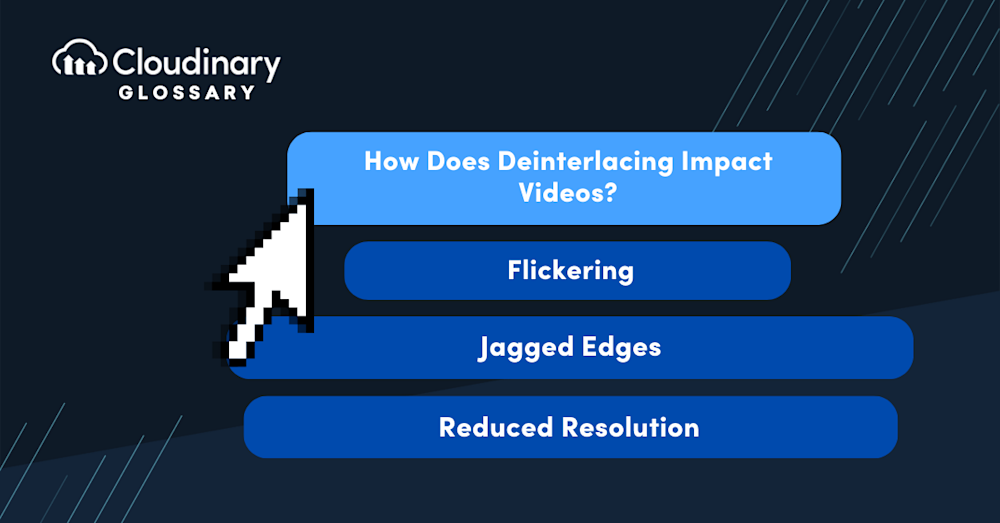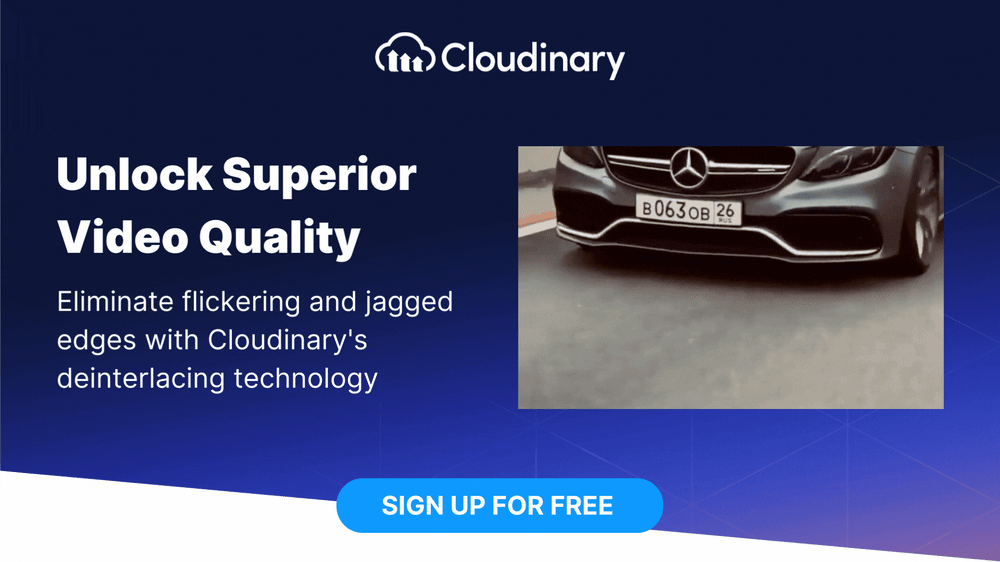What Is Deinterlacing?
Deinterlacing is the process of converting interlaced video content into progressive video content. Interlacing was an early method to optimize video transmission and display on older analog displays. It divides each frame into two separate fields, capturing odd and even horizontal lines at different moments in time.
Interlaced video is a technique that splits each frame of video into two fields, capturing odd and even lines at different times. This method was widely used for analog televisions to enhance broadcast efficiency and reduce bandwidth usage. It is still found in older formats, such as VHS, Laserdisc, certain DVD titles, and even a smaller number of Blu-ray discs.
However, interlaced video can result in undesirable visual artifacts in modern digital displays and streaming platforms, such as flickering or jagged edges. Deinterlacing addresses these issues by converting interlaced video into progressive video, which displays each original frame as a complete image rather than as two interlaced fields. Utilizing a deinterlace filter in this process helps eliminate distortions and enhances visual clarity.
Deinterlacing is often the first step in converting a video’s format and frame rate, making it a crucial process when preparing older video content for modern viewing standards.
How Does Deinterlacing Impact Videos?
Deinterlacing plays a crucial role in enhancing the quality of video content, particularly when it comes to eliminating visual artifacts caused by interlacing. By converting interlaced video into progressive video, deinterlacing improves the overall clarity, sharpness, and smoothness of the video, resulting in a more enjoyable viewing experience. Frame interpolation refines motion by generating additional frames to create a more fluid presentation.
Without proper deinterlacing, interlaced video can exhibit issues such as:
- Flickering – Due to the alternating nature of interlacing, video content may flicker, especially in areas with rapid motion.
- Jagged Edges – Interlaced video can produce jagged edges or “combing” artifacts where odd lines and horizontal lines appear broken or misaligned.
- Reduced Resolution – The effective vertical resolution of interlaced video is reduced by half when compared to progressive video.
These visual artifacts are especially problematic when interlaced video is displayed on modern digital devices and streaming platforms, which are optimized for progressive video formats. By removing the interlaced lines from video frames, deinterlacing ensures smoother playback and eliminates distracting issues like flickering and combing effects.
Deinterlacing resolves these issues, enabling videos to be displayed smoothly and clearly on modern devices and platforms.
Methods of Deinterlacing
Several methods can be used for deinterlacing video content. Here are some commonly employed techniques:
- Bob (Weave) Deinterlacing – This method duplicates each field and combines them into a complete frame, effectively doubling the frame rate but reducing the vertical resolution. Bob deinterlacing can result in smoother playback but may sacrifice some image detail.
- Blend Deinterlacing – Blend deinterlacing calculates an average of adjacent interlaced fields to create new frames. It minimizes flickering but can cause motion blur and loss of detail in fast-moving scenes.
- Motion-Adaptive (Motion-Compensated) Deinterlacing – This advanced method takes into account motion estimation algorithms to detect and compensate for motion in the video. Motion-adaptive deinterlacing yields superior results by preserving sharpness and reducing artifacts in areas with motion.
Modern video players, editing software, and streaming platforms frequently integrate deinterlacing algorithms as part of their video optimization processes. These capabilities are essential for converting legacy interlaced content into formats that meet today’s quality expectations.
Final Thoughts
Deinterlacing is vital in optimizing video quality and delivering a superior viewing experience. Whether you are a content creator, broadcaster, or streaming platform, deinterlaced videos significantly enhance the visual quality of your content.
By understanding the origins and challenges of interlaced video, as well as the importance of deinterlacing in adapting content for modern formats, you can ensure your videos are both future-proof and ready for high-quality playback on today’s devices.
Cloudinary offers a comprehensive media management platform that can help you optimize and enhance your videos. Unlock the full potential of your digital content with Cloudinary’s advanced editing and optimization tools by signing up for a free trial today.
Additional Resources You May Find Useful: