The explosion of the digital visual economy has put pressure on brands to continuously source new image and video content.
Stock images and video are a critical part of this ecosystem. The global industry for stock images and video reached nearly $5 billion in 2022, fueled by brands’ insatiable need for engaging visuals from email to ad campaigns.
The rapid growth of image and video has also placed new importance on maintaining control over licenses, governance, and risk mitigation. Digital asset management (DAM) platforms are a natural choice for managing this complexity.
In this blog post, we’ll explore a use case that showcases how low-code automation platform MediaFlows can extend the power of Cloudinary Assets — enabling users to save time and cost and reduce risk by automatically archiving images or videos with expired licenses.
In the realm of visual content, expiration dates are primarily tied to licenses. When media files are used for marketing campaigns, website content, or other purposes, they often come with licenses that dictate how and when they can be used. Expiration dates signify the point at which these licenses expire, and any further use of the asset could result in legal complications.
Archiving these assets is essential for organizations.
- Risk mitigation. Using expired assets can lead to unintentional license violations, resulting in legal disputes and financial penalties. Archiving mitigates this risk by clearly segregating expired assets from active ones.
- Efficiency. Keeping expired assets mixed in with active ones can clutter the Assets interface, making it harder for users to find relevant content. Archiving streamlines the interface, enhancing user experience and productivity.
- Governance and compliance. Many industries are subject to regulations governing the use of digital assets. Properly managing expired assets ensures compliance with these regulations and helps maintain a clear audit trail.
Automating the archiving process brings an additional layer of efficiency and risk reduction. Manually sorting and moving assets can be time-consuming and prone to errors, making automation a smart choice.
MediaFlows, Cloudinary’s low-code development platform for image and video workflows, extends the flexibility of Assets, so developers are able to build their own low-code custom apps on top of the platform.
Users can tap into MediaFlows’ deep, native integration with Assets in two ways:
- Build custom workflows within MediaFlows. Easily reference and manage images and video in Assets from the MediaFlows interface.
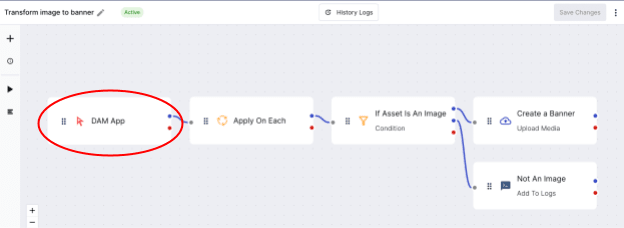
- Embed into the Assets environment. Once MediaFlows is enabled in the Assets app marketplace, users gain access within the Assets interface to all flows that use the DAM app interface — providing new ways to easily manage, transform, and organize their assets.

Let’s dive into the solution that combines Assets with the capabilities of MediaFlows. This automation is orchestrated through a series of well-defined steps, soon to be released as an out-of-the-box template:
- Scheduler. The workflow initiates every hour, ensuring regular checks for expired assets.
- Send HTTP request. The workflow fetches today’s date from an external source and formats it to yyyy-mm-dd.
- Split string. The formatted date is further processed to isolate the yyyy-mm-dd part.
- Search media. The workflow identifies expired assets by comparing their “Expiry Date” metadata field with today’s date.
- Apply on each. This step ensures that each expired asset found in the search undergoes the subsequent process.
- Process media. Finally, the automation moves each expired asset to a designated `/archive` folder. This process works seamlessly even for dynamic folders.
A concrete example of this automation in action can be seen in the screenshot. The “Expiry Date” metadata field of an asset is shown as “01 Aug, 2023”, and the asset is successfully moved to the /archive folder.
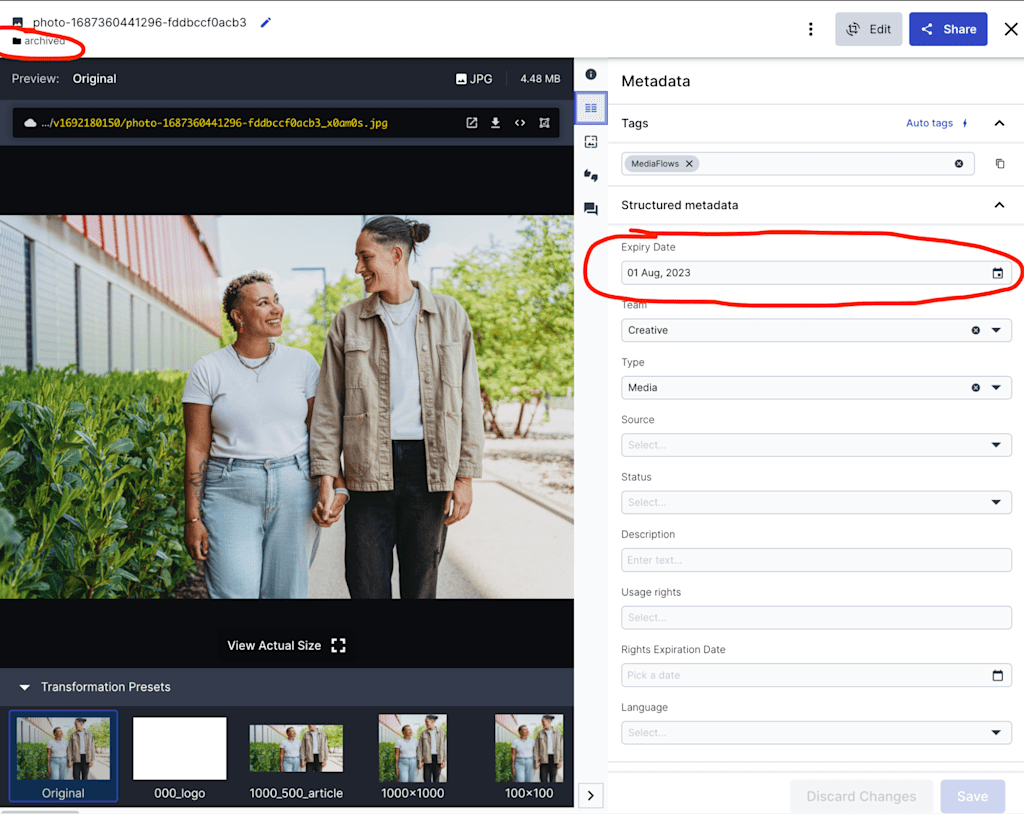
The power of MediaFlows’ solution lies in the ability to easily customize workflows to meet the unique needs of each organization.
For example, many Assets users want to make sure that an expired asset isn’t only publicly available but is also accessible to only a predefined set of people inside the organization. Here, MediaFlows can not only change the expiry, but also be used to move the asset to a folder with limited permissions.
In addition, when the asset expires, users can add any additional logic they want: sending an email alert, for example, or, removing the asset from their PIM.
With an intuitive visual interface and drag-and-drop blocks with predefined logic and integrations, MediaFlows allows users to easily tailor workflows involving expired visual assets to the needs of their organization.
The exploding demand for stock image and photography makes automated, scalable processes around governance of expired assets a must-have.
This automated archiving workflow boosts efficiency and reduces compliance and legal risk for Assets users, who no longer have to worry about using expired assets. Or wasting time on manual archiving or unscalable custom scripts.
And it shows how MediaFlows unlocks additional flexibility and power from Cloudinary Assets. By empowering developers and citizen integrators to create custom apps on top of the Assets platform, MediaFlows extends the value of Assets to more seamlessly manage visual media end-to-end.
Additional ways that MediaFlows is being used to extend the power of Assets include:
- Applying bulk edits or transformations on entire classes of image or video.
- Updating metadata tags programmatically.
- Syncing visual media between Assets and other cloud storage platforms (e.g., Amazon S3, Dropbox) or production systems (e.g., Shopify).
Ultimately, MediaFlows gives organizations the flexibility to get more out of Assets, and unlock and connect the rest of their visual media ecosystem.
Get started for free with MediaFlows today.



