Metadata is more than just a technical detail behind an image or video. It’s the backbone of discoverability, compliance, asset reuse, and monetization. For companies managing thousands or even millions of images and videos, getting metadata right is the difference between a high-performing content pipeline and chaos.
Despite its value, metadata entry is often neglected because manual tagging is time-consuming and expensive. For organizations working at scale — such as e-commerce brands, publishers, or media production teams — this problem is exacerbated as the volume of their content grows.
That’s where automated metadata enrichment comes in. Metadata enrichment is the process of adding information to existing data, such as keywords, descriptions, or categories, to make it more useful and meaningful. And, as a result, much easier to find in a library of thousands of assets. Using tools like AI-based tagging, speech-to-text transcription, and structured workflows, teams can populate metadata fields programmatically, freeing up time for actual creative and strategic work.
In this post, we’ll examine how to use Cloudinary’s workflow automation capabilities to create automated metadata enrichment.
Let’s demonstrate using Cloudinary’s MediaFlows for metadata enrichment. MediaFlows automates visual media tasks, from workflows that occur within Cloudinary, to workflows that involve connecting to another platform in your visual media ecosystem.
In this case, we’ll use EasyFlows, the no-code interface of MediaFlows, to automate metadata enrichment for an e-commerce product catalog.
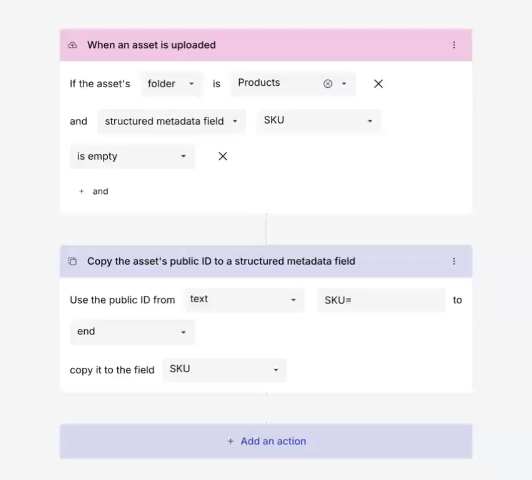
Every MediaFlows automation begins with a trigger. In this use case, we want our flow to activate when a new asset is uploaded to a specific folder — say, /product-images.
The trigger block is configured to only respond to uploads in the product folder. This ensures we’re only enriching metadata for product assets, not promotional or editorial images.
Let’s assume your asset’s public ID follows a naming structure like shoes-koalas-minu-sku12345-tags=running,black,q80.
With MediaFlows, you can:
- Extract the SKU and product name from the public ID.
- Parse the tag information between
tags=andq, and map it into Cloudinary’s structured metadata fields.
This step uses logic blocks to extract data from the filename and then applies metadata update actions to inject that information directly into the asset’s metadata profile.
You can also use other elements to add metadata, such as that if an asset is in the “approved” folder, you can add “approved” to its metadata (or remove it when the asset is removed from the folder).
We can also add other metadata such as tags. We can set an action that looks at the public ID and looks for tags in it, by looking for tags= for the beginning of the tags and q for the end.
This approach makes assets immediately searchable across teams and systems. And because the enrichment is rule-based, it’s consistent and scalable.
One of MediaFlows’ strengths is its modularity and extensibility. From this core workflow, you can build:
- Conditional logic to enrich metadata differently based on folder, asset type, or context.
- Email or Slack notifications when metadata fails validation.
- HTTP integrations to sync metadata with external product databases or PIM systems.
- Expiry automations, such as unpublishing assets after license expiration dates (stored as metadata).
Providing detailed metadata — such as specific titles, comprehensive synopses, technical specifications, and extensive keyword tagging — enhances content discoverability. Metadata can also detail intellectual property rights, licensing agreements, and distribution rights. In many cases, MediaFlows is used to automate asset expiry management by utilizing this metadata.
MediaFlows removes the burden of manual metadata entry. Whether you’re running a product catalog, managing a global content library, or preparing assets for syndication, workflow automation ensures metadata isn’t an afterthought but built into the foundation. By building smart flows today, you set yourself up for faster delivery, cleaner pipelines, and better content outcomes tomorrow. Contact us today to learn more about MediaFlows.



