As critical as it is to engage with shoppers in order to succeed in e-commerce, old-style, boring emails are far from being effective. In fact, they tend to be annoying because no one likes to read formulaic, generic messages that are sent en masse. For better results, rethink your email marketing campaigns and try out creative strategies.
All too often, businesses don’t know enough about their customers, nor do businesses leverage what they know effectively. Their data could also be outdated or incorrect, leading to messages that urge customers to buy something they’ve already purchased or, even worse, something that doesn’t match their taste.
Email marketing doesn’t have to be boring, however. An excellent way to connect with people on a personalized level is by customizing videos to create engaging messages for dispatch by email. This form of human marketing makes shoppers feel that you’re talking to them instead of just sending them run-of-the-mill ads.
A key question then follows: how can you make that approach work at scale?
This is part of a series of articles about Marketing videos.
Picture this scenario: you’re a developer for a home-improvement retailer that uploads 10 to 15 short seasonal video clips to highlight the products and services it offers, such as gardening, kitchens, bathrooms, flooring, and interior design. You can create an automated workflow and personalize it according to your customers’ areas of interest, build a short video from the existing clips, and send each customer a personalized, animated email. For example, a customer could receive an email with a video that contains short clips that feature the merchandise in which that customer is interested, such as lawnmowers, roses, and deck accessories.
The sections below describe how to create personalized videos for email ad campaigns.
Most email clients don’t support embedded videos, nor do videos work in mobile apps for iOS and Android. Adding a video makes the HTML in your emails more complex, heightening the likelihood of your messages landing in the spam folder.
Gratifyingly, animated GIFs take less memory and bandwidth and are a great replacement for videos. It’s a cinch to generate animated GIFs from video on Cloudinary.
On the Cloudinary platform is a powerful application programming interface (API) with which you can transform videos as rich presentations by building a URL with the parameters required for generating the desired result. For example, you could write a program that reads information on each of the customers on your company’s mailing list and, based on that data, select three short clips that would appeal to them the most, such as the ones below for someone who’s interested in lawnmowers, flowers, and backyard decks.

Next, you can splice these videos together with a parameterized URL. By leveraging Cloudinary’s capability for generating video slideshows, you can automatically create edited presentations with videos, images, concatenations, and transition effects.
Also, Cloudinary’s Transformation URL API enables you to set up quality parameters, such as video borders and aspect ratio. To spotlight the brand, concatenate intro and outro images that feature the company logo, as in this example:
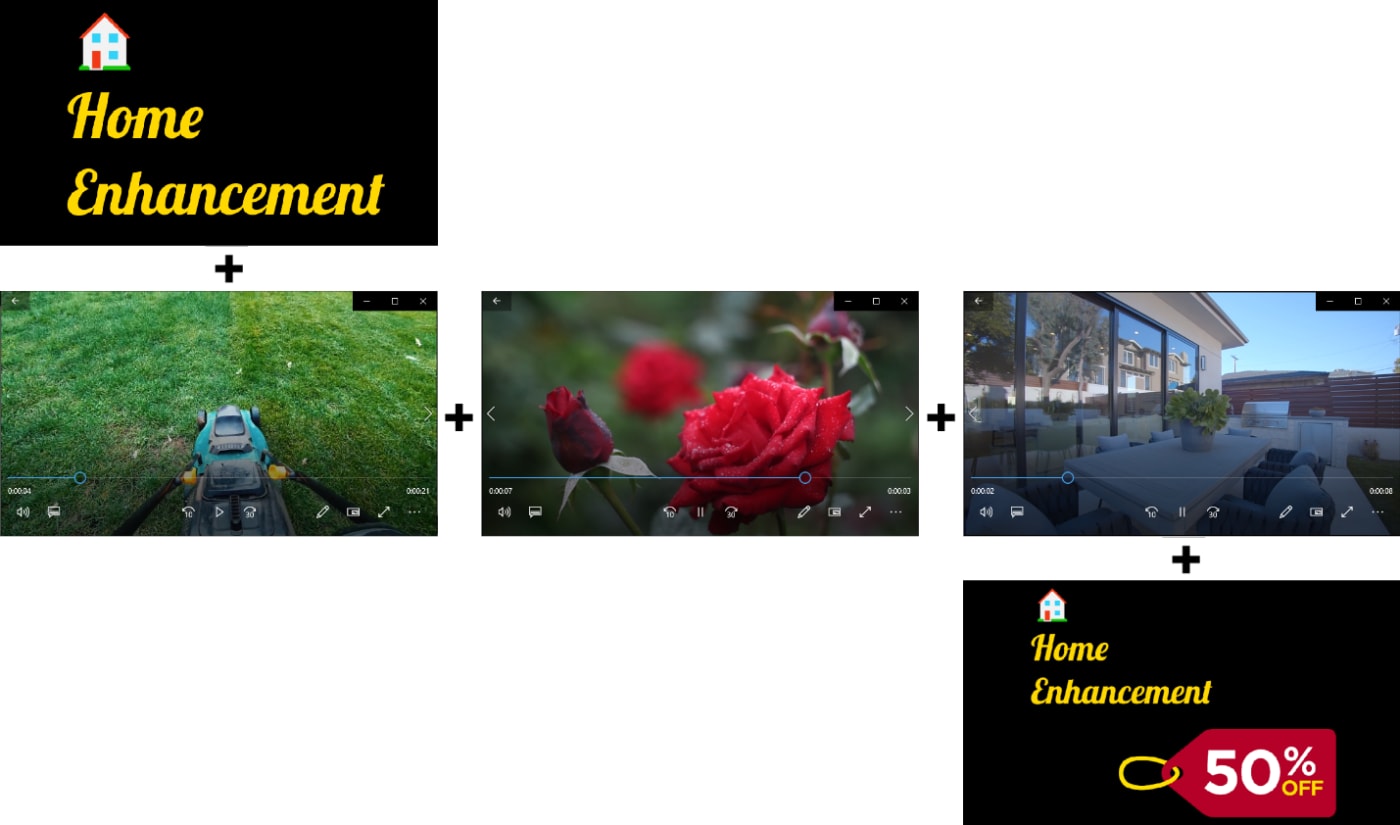
Here are the parameters you need to add to build a slideshow URL with Cloudinary:
- The width, the height, the number of frames per second, and the duration of the slideshow
- The transition effect between slides
- The duration of the slides and the transitions
- The public IDs of your Cloudinary gallery images and videos for the slideshow
Keep in mind that, depending on the length of the videos and the type of transformations you apply, Cloudinary’s algorithm might take a while to complete the process. During that time, the slideshow URL would produce an HTTP error. As a good practice, request the slideshow URL eagerly or add an explicit method call to have Cloudinary notify your application when the transformation is ready for production.
Converting MP4 videos to animated GIFs on Cloudinary is as straightforward as editing URL parameters: simply change the .mp4 file extension to .gif.
To boost the appeal of your video even more, use the Cloudinary slideshow API to add a text overlay with a personalized message for the recipient. For example, the message below promotes the retail store closest to the recipient’s location:
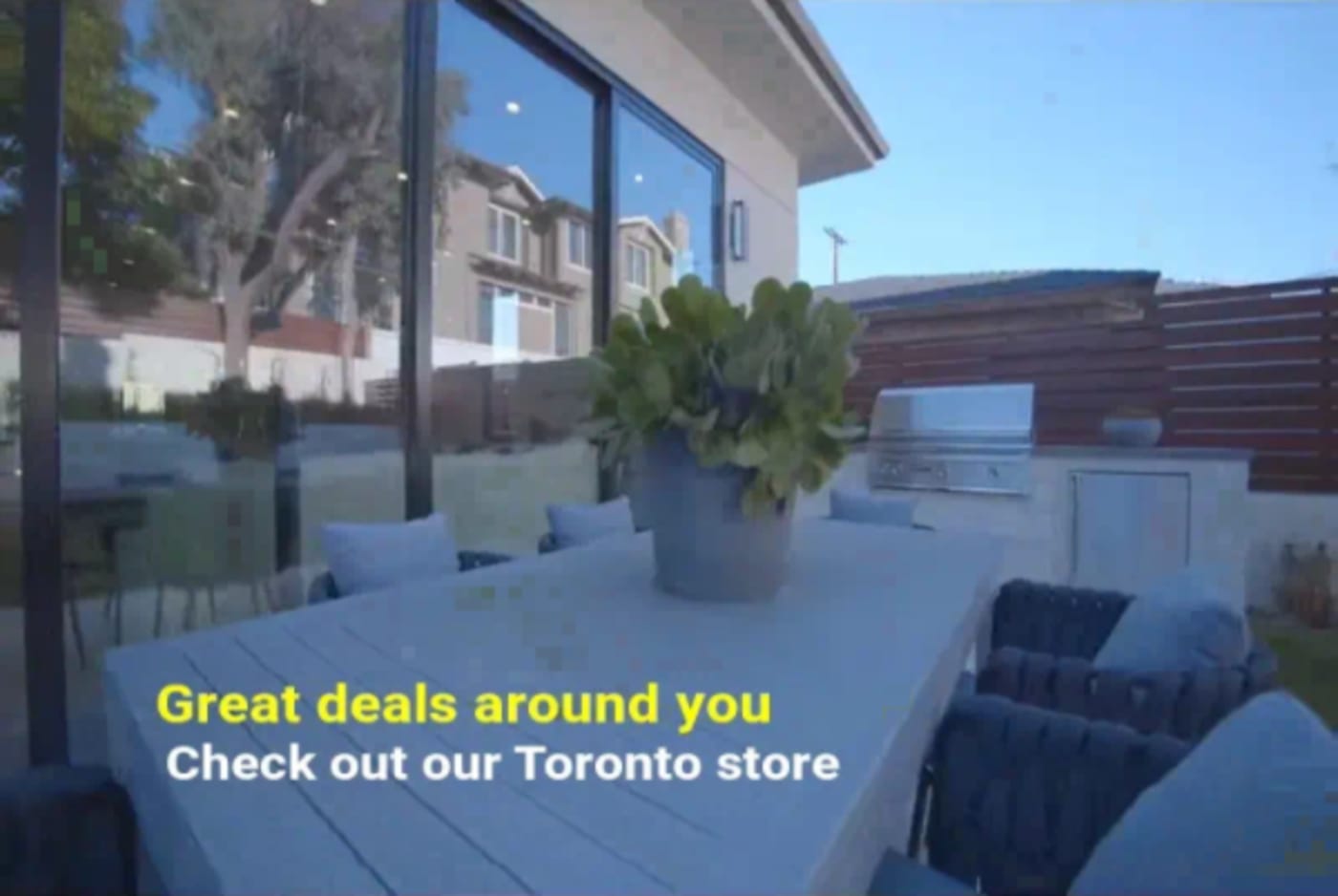
Furthermore, you can customize the text for slideshows with variables by specifying the font family, style, color, and the position of the text overlay at the top of the slides.
Be sure to exercise caution when using personal information in ads and do not abuse that privilege. Otherwise, your customers might balk at your intrusiveness and shop elsewhere.
Even though sending emails to customers is a day-to-day task for most businesses, they often shy away from creating their own in-house mailing solutions. Instead, many companies outsource that task to cloud services that specialize in handling large-scale email delivery.
For example, you could insert animated GIFs generated with Cloudinary into an email template and send the email through a service like Twilio’s SendGrid platform. Typically, e-commerce companies would send emails to customers on SendGrid as their orders pass through the purchase pipeline: placement, payment approval, and dispatch.
Here’s another scenario: for various reasons, shoppers abandon their shopping carts off and on. You could capitalize on such occurrences by reminding those shoppers of the products they left behind in the cart, as in this example:

Follow these steps:
- Query a database for information on the products left in the shopping cart.
- With the Cloudinary slideshow API, build a collection of short video clips that highlight those products.
- Convert the slideshow to an animated GIF by replacing the MP4 extension (
.mp4) with the GIF extension (.gif) in the URL. - In an editor, modify SendGrid’s abandoned-cart email template by adding a placeholder for the personalized animated GIF generated with Cloudinary.
In the end, customers would likely appreciate the personal touch and continue to patronize your store.
As a rule, we’re all annoyed by generic, drab ads we receive by email. Customized videos enliven the content for email ads and can help foster customer engagement. Do take advantage of Cloudinary’s APIs to create short videos and build a unique and compelling experience at scale for your email recipients.
To give that approach a try, first sign up for a free Cloudinary account.
Related content: Read our guide to video delivery and video tagging.
