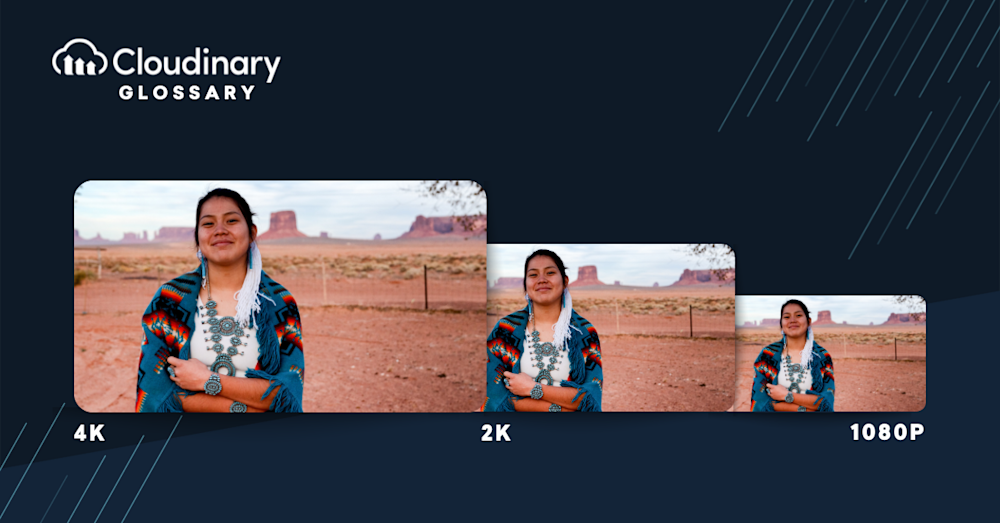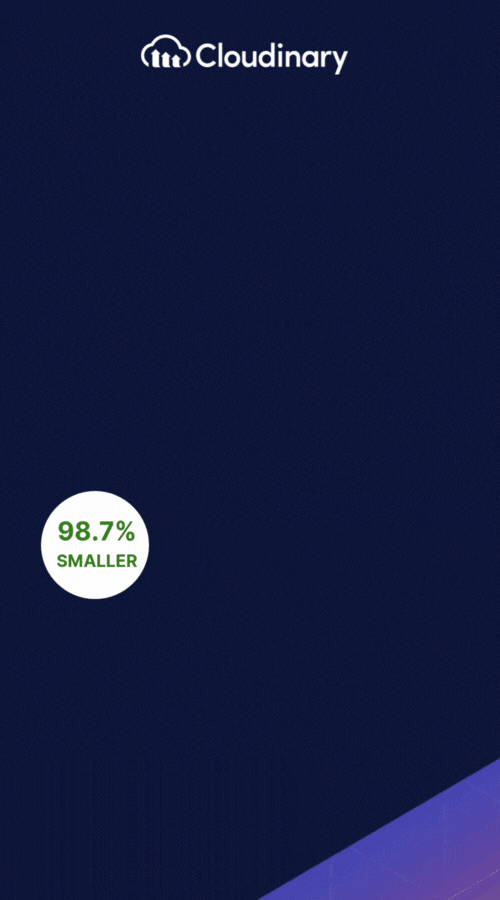What is Native Resolution?
Native resolution, often termed as the “true resolution,” refers to the pre-set resolution at which a device’s display demonstrates the best performance and sharpest image quality. For instance, if a monitor has a native resolution of 1920×1080, it entails that there are 1920 horizontal pixels across the display and 1080 vertical pixels from top to bottom. In simpler terms, think of native resolution as the number of tiny, individual colored pixels that a display uses to construct an image.
However, although a device may support other resolutions, the image quality tends to be less sharp and less detailed when compared to the native resolution. This is because the other resolutions either compress or stretch the pixels making images seem unclear, a process called interpolation. It’s generally recommended to use a device at its native resolution for optimal performance and picture quality.
Common Resolution Sizes
When referring to resolution sizes, there are a few commonly recognized resolutions, each offering varying levels of image clarity and detail. They come in a variety of dimensions to suit different screen sizes and aspect ratios. Here’s a brief list:
- 720p (HD): With a resolution of 1280×720 pixels, this is often regarded as the minimum for High Definition (HD) content.
- 1080p (Full HD): Standing at 1920×1080 pixels, it’s commonly used in televisions and standard computer monitors.
- 1440p (Quad HD): Quad HD, or 2560×1440 pixels, provides a noticeable improvement in the sharpness of the image, commonly used in high-end monitors and smartphones.
- 2160p (4K UHD): At 3840×2160 pixels, 4K offers four times the detail of Full HD, popular in high-end televisions and monitors for professional use.
- 4320p (8K UHD): With a stunning 7680×4320 pixels, 8K is currently the highest standard, mainly found in professional-grade and luxury market displays.
Understanding these common resolutions can help when choosing the right display for your needs but always remember to consider the native resolution of a device for the best picture quality.
Optimizing Native Resolution
To optimize native resolution, it is important to use high-quality source images or videos that match the display’s native resolution. Upscaling lower resolution content to match the native resolution can result in a loss of image quality due to interpolation or pixelation. On the other hand, downscaling high-resolution content to match a lower native resolution may not fully utilize the display’s capabilities.
Optimizing Native Resolution with Cloudinary
Understanding native resolutions and their common sizes can significantly influence your engagement with digital devices, particularly ones that display images or videos. Whether you’re developing an application, designing a website, or simply streaming content, keeping the resolution factor in mind helps in attaining the most precise and detailed visuals. Viewing angles, color accuracy, and other specifications are undoubtedly important, but at the heart of capturing detail and sharpness in every pixel lies the concept of native resolution.
To navigate the complexities of resolution and image management seamlessly, explore Cloudinary, a comprehensive solution for all your image and video needs. Cloudinary’s dynamic media management capabilities ensure optimal delivery by adjusting content resolution to match different devices automatically.
Start leveraging Cloudinary today to offer the most visually engaging digital experiences, no matter the device’s native resolution.
Additional Resources You May Find Useful: