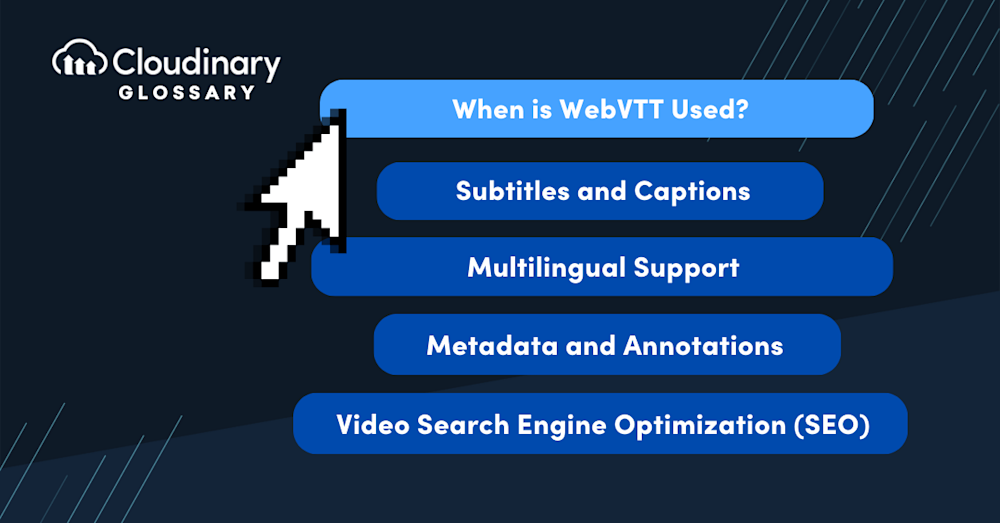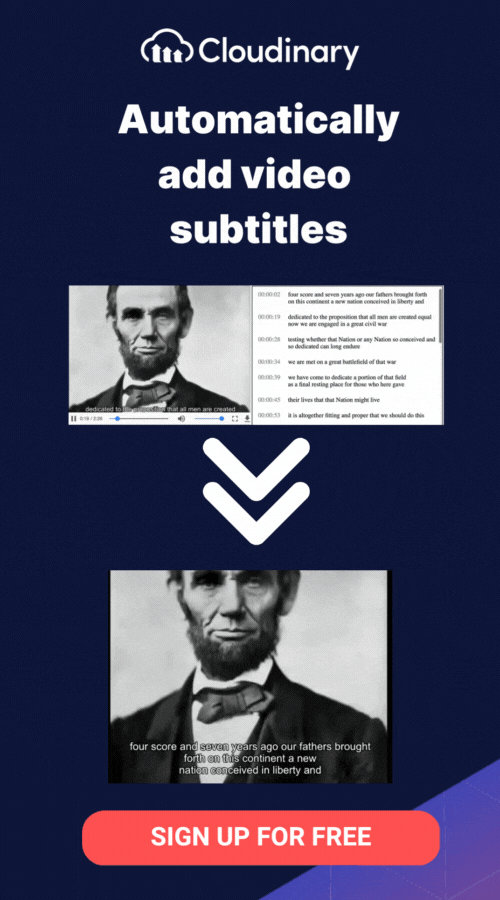What is WebVTT?
WebVTT, or Web Video Text Tracks, is a popular standard for displaying subtitles or closed captions in HTML5 video players. Developed with human readability in mind, it allows for placing text cues on a timeline relevant to the video content.
You can think of the commands in a WebVTT file as guides, providing precise instructions about when and how a text should appear on the screen. Its versatile nature means it can seamlessly handle subtitles and chapter titles, descriptions, and navigation menus, making it an increasingly robust and essential tool in online video content.
WebVTT vs. SRT
Subtitles or captions are critical to enhancing the user experience in video content. WebVTT and SRT (SubRip Subtitle) are two prevalent formats to create these displays. While they share many similarities, their differences lie in their capabilities and features.
SRT is primarily designed to display subtitles mapped with respective time codes. On the other hand, WebVTT was derived from SRT but went a step further in offering additional features. WebVTT provides precise subtitles/captions and allows you to tweak the positioning and alignment of the text on the screen, making it more flexible.
You can also include metadata in the files, making it exceptionally useful for providing descriptions, chapter titles, and navigation cues. While SRT may provide simplicity for basic captioning needs, WebVTT offers the robustness needed for enhanced interactive features.
When is WebVTT Used?
WebVTT’s functionalities reach far and wide, offering developers a significant range of possibilities beyond ensuring subtitles sync with the video. Here are some common situations where you might encounter WebVTT:
- Subtitling and captions: WebVTT synchronizes accurate text cues—subtitles or captions—with video playback, enhancing viewer understanding and accessibility.
- Chapter titles: For videos with multiple distinct sections or ‘chapters,’ WebVTT presents timely, well-curated chapter titles.
- Descriptions: WebVTT provides a proficient way of embedding SEO-friendly meta descriptions and other additional textual information alongside video content to optimize search engine results.
- Navigation menus: For complex video content with multiple chapters or sections, WebVTT eases the viewer navigation, marking essential points throughout the video for a smooth viewer experience.
- Multilingual Support: With the internet’s global reach, subtitles aren’t limited to just one language. WebVTT provides excellent support for multilingual subtitles, making it easier to share content across language barriers.
- Metadata: WebVTT goes beyond the visual and includes a method to add valuable metadata to your content—this could pertain to information about the film or video, the creative team, or other essential details that aren’t displayed visually.
- Video SEO: By including captions, descriptions, and metadata, WebVTT naturally enhances Video SEO. Search engines can index the provided text, making your videos more discoverable and boosting their ranking in search results.
WebVTT, with its numerous features and ease of implementation, bolsters the viewer experience while ensuring your content achieves widespread accessibility and higher discovery rates.
Wrapping Up WebVTT
Navigating the world of online video content can be a web of complexities, especially while striving to improve aspects like subtitles, descriptions, metadata, and search engine rankings. But armed with powerful tools like WebVTT, these tasks become significantly more manageable. You’ve seen how this format’s extensive features allow precise control over how and when text appears on screen, facilitate multilingual support, enhance video SEO, and provide a high customization level for an engaging viewer experience.
With Cloudinary, a leading cloud-based media management platform, managing WebVTT files becomes effortless. Our platform provides robust features and APIs to automate the creation, management, and delivery of WebVTT files. You can also use Cloudinary’s powerful video encoding capabilities to prepare and optimize videos with WebVTT files for smooth playback across various devices and platforms.Discover the benefits Cloudinary offers and transform how you manage your online video content. Start your Cloudinary journey today!