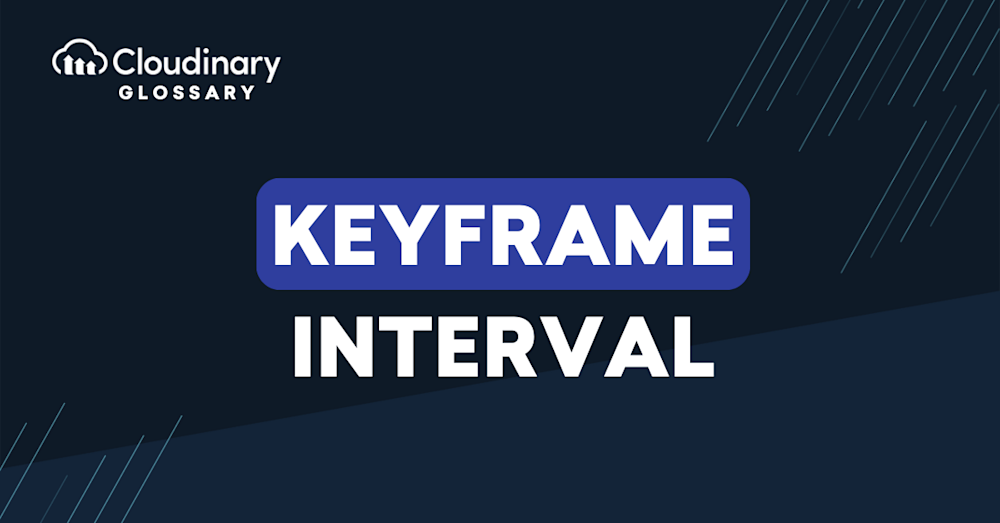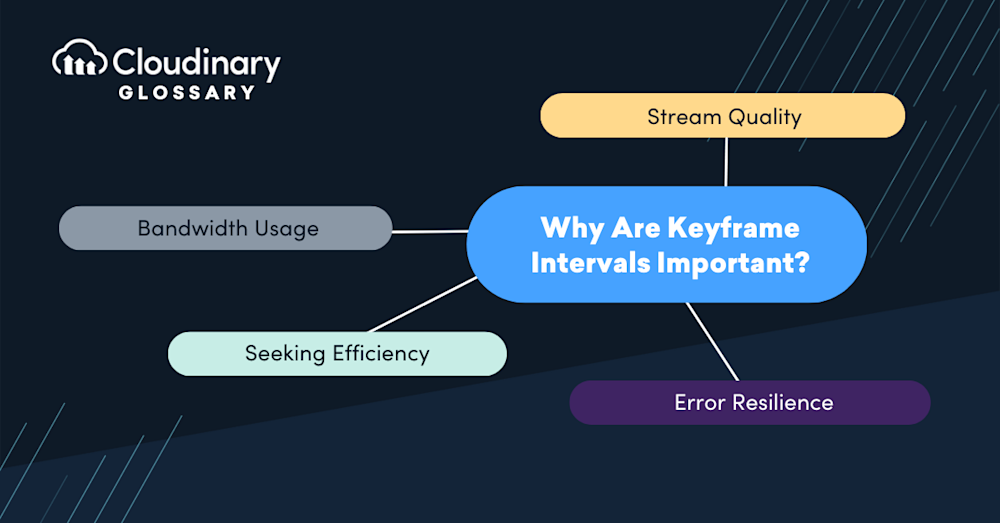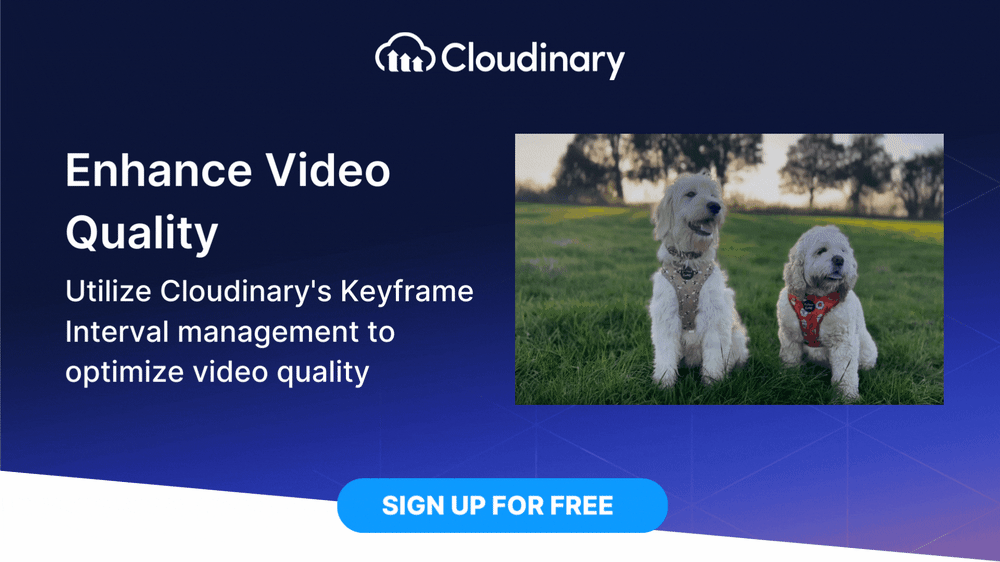What Is Keyframe Interval?
Keyframe Interval, also known as I-Frame Interval, is the frequency at which the encoder generates a fully compressed frame, while the rest of the frames in between are compressed relative to the preceding and succeeding keyframes. Keyframes essentially serve as reference points for decoding and are crucial to the overall quality of the video.
The Keyframe Interval can be set during the video encoding or transcoding process, depending on the requirements of the streaming platform. The value of the Keyframe Interval is typically measured in time or as a number of frames. The higher the interval, the smaller the video file size, but users may experience a lag in the video when attempting to skip sections. Conversely, shorter Keyframe Intervals increase the video file size. However, video playback is smoother and more responsive when seeking or jumping in the video.
Why Are Keyframe Intervals Important?
Keyframe intervals hold significant sway over your video streams’ quality and bandwidth requirements. The nuanced balance between these elements goes a long way in determining the viewer’s experience. Here’s why these intervals are crucial:
- Stream Quality – Frequent keyframes often result in higher quality streams due to regular refreshment of the entire image.
- Bandwidth Usage – More keyframes mean more data, hence greater bandwidth usage, which can cause buffering issues for viewers with slower internet connections.
- Seeking Efficiency – Keyframes are the seek points in video files. A shorter interval allows for quicker seeking and smoother rewinding or fast-forwarding, improving user experience.
- Error Resilience – If a packet loss occurs during transmission, the video corruption lasts until the next keyframe is shown. So, tighter intervals can help mitigate this issue.
Understanding keyframe intervals and appropriately setting them is a balancing act. While promoting the highest possible quality, keep in mind your audience’s potential bandwidth requirements and viewing conditions. A well-chosen keyframe interval optimizes the video streaming experience, reducing buffering issues while maintaining visual quality—a tradeoff that can successfully enhance your video delivery.
Which Is the Right Keyframe Interval for Video Streaming?
Determining the optimal keyframe interval for video streaming is as much an art as a science, requiring a sophisticated balance between quality, bandwidth usage, and the user experience. A common rule of thumb is to set keyframes at intervals of two seconds, or specifically, every 2 seconds x frame rate.
For instance, if your video’s frame rate is 30 frames per second (fps), you might consider setting a keyframe every 60 frames. This approach is particularly suitable for generic scenarios or starting from scratch, providing a solid middle ground that caters reasonably well to most common use cases. However, as with any rule of thumb, this may not be the best choice.
For high motion content, shorter keyframe intervals could maintain image quality, while for static scenes, a longer interval may save bandwidth without noticeable degradation. If you’re streaming adaptive bitrate (ABR), having a lower keyframe interval enhances the viewer’s ability to switch smoothly between different bitrates, improving their overall experience. Therefore, understanding your video content and your audience’s needs is crucial in making the ultimate decision.
Test different keyframe intervals with your specific content and audience conditions, analyze the results, and refine your setting accordingly. This way, you can harness the best quality optimization and streaming efficiency—the essence of a successful video streaming strategy.
Final Thoughts
Keyframe Interval plays a vital role in video streaming, impacting the video’s overall quality, latency, and file size. With Cloudinary’s advanced video platform, users can simplify decision-making and find the best settings for their videos. Thanks to adaptive bitrate streaming and dynamic transcoding, Cloudinary ensures efficient delivery and playback of high-quality videos without sacrificing user experience.
Join now and optimize your videos with Cloudinary for the best user experience. Sign up for free today!