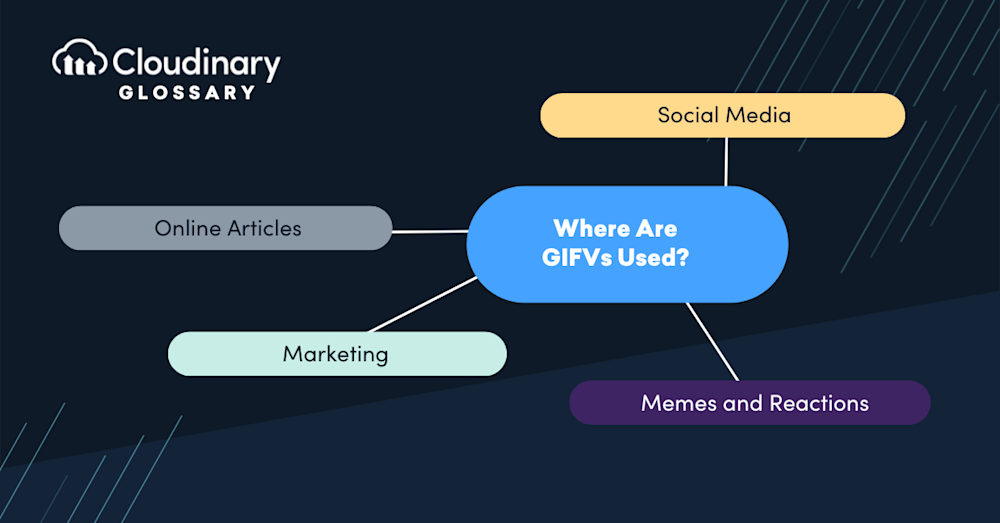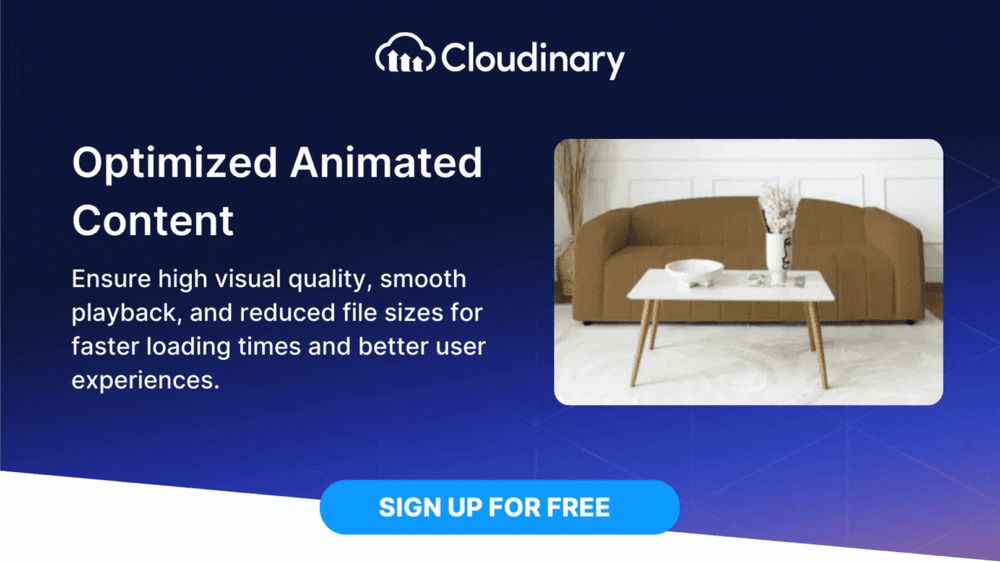What Is a GIFV?
A GIFV file represents an advancement in handling animated images on the web. It is a form of the GIF format wrapped in a video container, predominantly using MP4 or WebM formats. This is pivotal in shrinking the file size without compromising the visual impact, catering to the demand for high-quality, easily shared animated content. Initially introduced by Imgur, the GIFV moniker underscores the transition from static GIF to a more dynamic, video-like format.
Traditional GIFs string together multiple images to create the animation effect, while a GIFV capitalizes on video compression technologies to render animations with enhanced smoothness and clarity. Additionally, GIFVs optimize loading times and bandwidth usage.
Where Are GIFVs Used?
GIFVs find applications in various digital platforms and contexts, including
- Social Media – Platforms like Facebook, Twitter, and Instagram often support GIFVs for creating engaging visual content that autoplays in users’ feeds.
- Online Articles – GIFVs are commonly used in online articles and blogs to illustrate concepts, demonstrate processes, or add visual appeal to the content.
- Marketing—In digital marketing campaigns, GIFVs are used to create eye-catching advertisements, product showcases, and brand promotions.
- Memes and Reactions – The dynamic nature of GIFVs makes them popular choices for creating memes, reaction images, and animated responses in online conversations.
The Advantages and Disadvantages of GIFV Files
When exploring the realm of GIFV files, it’s clear they offer a compelling balance of strengths and areas for consideration. Tailored for those who relish in the dynamics of web development and digital content creation, let’s break down the key advantages and disadvantages:
Pros:
- Enhanced Performance – GIFVs drastically reduce file size without compromising on the visual quality of animations, facilitating faster loading times and a smoother user experience.
- Higher Quality – Leveraging video compression techniques significantly improves resolution and color depth compared to traditional GIFs.
- Bandwidth Efficiency – By reducing file sizes, GIFVs are less taxing on bandwidth, making them ideal for users with limited internet speed or data plans.
- Compatibility Issues – Despite their growing popularity, some older browsers and platforms may not fully support GIFV files, leading to accessibility challenges.
- Increased Complexity – Creating or converting into GIFV format requires a tad more technical know-how than sticking to the classic GIF, potentially steepening the learning curve for novices.
- Limited Editing Tools – The pool of editing tools that support GIFV is currently smaller than that for traditional GIFs, which can constrain creative flexibility.
Differences of GIFV vs. GIF
While both GIFVs and traditional GIFs serve as animated image formats, they differ in several key aspects:
- Quality – GIFVs offer better image quality and smoother playback due to more advanced compression techniques, while GIFs may appear pixelated or have a lower frame rate.
- File Size – GIFVs are typically more compact in size compared to GIFs, making them easier to share and load on websites.
- Autoplay Support – GIFVs are more likely to support autoplay functionality on various platforms, while GIFs may require user interaction to start playing.
Bottom Line
The GIFV format serves as a versatile and engaging medium for creating animated images with improved quality and efficient file sizes. By harnessing the power of GIFVs, content creators can enhance their visual storytelling and captivate audiences across digital platforms.
For those looking to leverage the potential of GIFVs in their online ventures, platforms like Cloudinary offer robust tools and solutions for optimizing and delivering media assets effectively. By integrating Cloudinary’s capabilities, users can streamline their workflow, enhance user experiences, and unlock new possibilities.
Join thousands of businesses transforming their digital asset management with Cloudinary. Sign up for free today!
Also, you may want to try our latest background image tool converters: