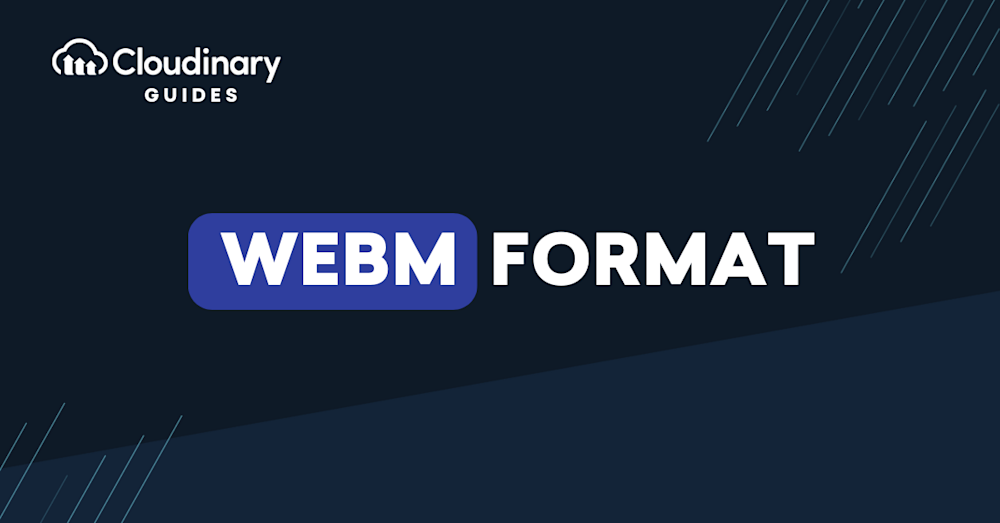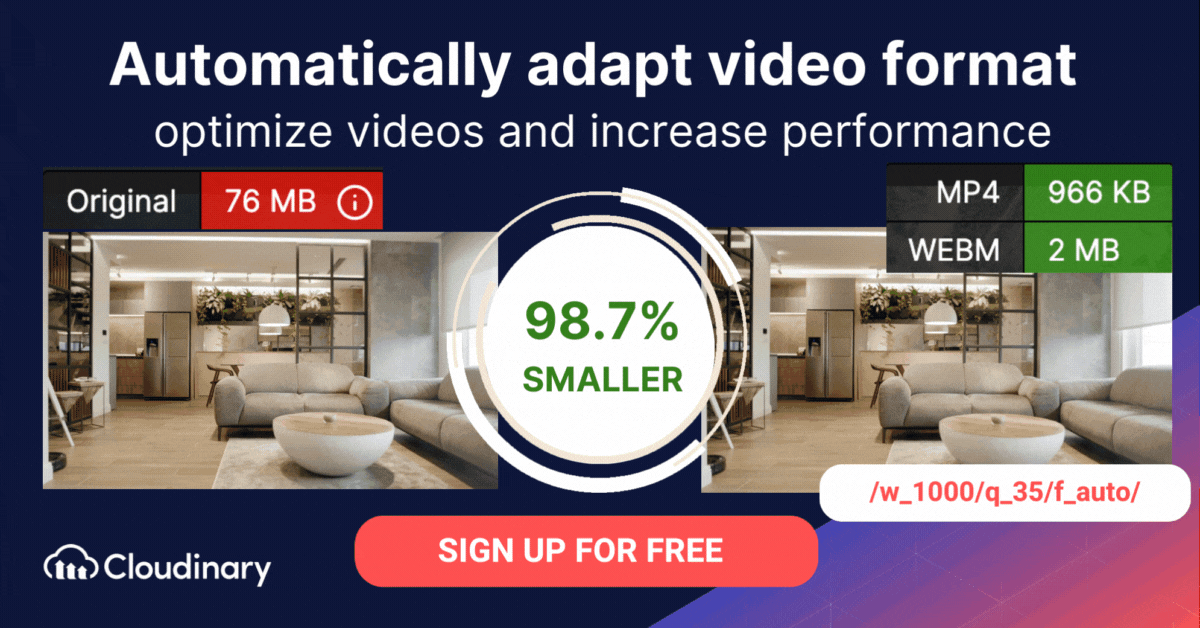What Is WebM Format?
WebM is an open-source, royalty-free media format developed by Google in 2010. Based on the Matroska format, it is designed for seamless use in modern web environments and supports both commercial and non-commercial applications.
Audio-compression technologies, such as Opus and Vorbis, and video-compression technologies, such as VP8 and VP9, are integrated into WebM digital streams.
You can play WebM files in:
- Major web browsers, such as Chrome, Opera, and Firefox..
- Browsers like Safari and Internet Explorer, but they require third-party plugins.
- The YouTube HTML5 Player uses WebM files to stream videos.
- Later versions of Android also support WebM..
- Microsoft Windows Media Player 2022.
- Video players such as VLC, Kodi, and Winamp.
WebM offers an alternative to the proprietary MPEG4 and H.264 formats. While WebM files tend to be smaller than MP4 files, MP4 enjoys broader compatibility across platforms and devices, and is supported by most video players.
This is part of our series of articles about video formats.
This article answers these questions:
- Why Is WebM Important?
- What Advantages Does WebM Offer?
- What Are WebM’s File-Format Specifications?
- Which Players Support WebM?
- How do WebM and MP4 Differ?
- How Do You Convert GIFs to MP4 Or WebM Format With Cloudinary?
Why Is WebM Important?
WebM, as its name implies, is designed specifically for the web. Its success is largely due to the open nature of its core technologies, such as HTTP, HTML, and TCP/IP. While video plays a vital role in creating an engaging web experience, many open-source formats are less effective than their proprietary counterparts. The WebM Project aims to address this gap by developing a web media format with the support of the open-source community.
VP8 and VP9 compression technologies are designed with efficient processing standards, offering high-quality video delivery. These codecs help reduce costs by optimizing bandwidth usage and minimizing memory load across different devices with varying communication standards. VP8 and VP9 are straightforward to integrate into existing systems, requiring only minimal adjustments to the encoder.
What Advantages Does WebM Offer?
WebM offers the following advantages:
- Reduced webpage size — It is important for optimized webpages to open quickly. The speed of the opening process is affected by the size of the page. For instance, a page that weighs 3 or 4 MB is considered too slow for many sectors. With WebM, you can reduce the size of pages that contain heavy files like videos.
- HTML 5 standards — By adopting HTML 5 standards, you can reach viewers with potentially problematic browsers like Opera and Explorer. Also, you can activate WebM—just like the WebP image format—for different browsers.
- Easy conversion — Given the many tools that support WebM, you can easily convert media content to that format. For the procedure, search for phrases like “MP4 to WebM” online.
- Web optimization — Streaming videos demand specific formats tailored for online environments, distinct from those used for offline playback. While many video formats work well for offline use, WebM is designed to meet the unique needs of internet-based video services, ensuring smooth, high-quality video streaming across various devices and browsers.
- Bi-directional format conversion — Not only can you convert MP4 (or GIF) into WebM, but you can also reverse the process with the same or similar tools. This flexibility ensures you can adapt assets to whichever format best suits your needs.
What Are WebM’s File-Format Specifications?
WebM is based on a subset of the Matroska file format (.mkv files). It utilizes VP8 or VP9 for video compression and Vorbis or Opus for audio compression. All these codecs, developed by Xiph, are royalty-free, meaning you can use them without any cost.
Here is a summary of the WebM file format specifications:
- MIME-type: video/webm
- Audio-only MIME-type: audio/webm
- Uniform type identifier: org.webmproject.webm
- Video codec name: VP8 or VP9
- Audio codec name: Opus or Vorbis
As a subset of Matroska, WebM supports the following Matroska functionalities:
- EBML: The Extensible Binary Meta Language (EBML) characteristics of the data. All EBML documents must start with this information.
- EBMLVersion: The version of the EBML parser with which the file was created.
- EBMLReadVersion: The oldest version supported by the EBML parser, i.e., only this version and later ones can be read.
- EBMLMaxIDLength: The maximum length of the IDs in the file (up to four in Matroska).
- EBMLMaxSizeLength: The maximum length of the sizes in the file (up to eight in Matroska). This value is separate from the element size specified at the start of an element and does not override it. If the element size exceeds the maximum size-length allowed, the element is considered invalid.
- DocType: The type of document following the EBML header, i.e., webm or mkv.
- DocTypeVersion: The version of the DocType interpreter with which the file was created.
- DocTypeReadVersion: The oldest version supported by the DocType interpreter—a prerequisite for the file to be read.
How Can You Play WebM Files?
Most major web browsers, such as Chrome, Chromium, Firefox, and Opera, support WebM natively. Microsoft Edge requires a plugin to play WebM files, while desktop versions of Apple Safari can be upgraded to support WebM. However, for the mobile version of Apple Safari on iPhones and iPads, additional software is needed to play WebM videos.
Available for iOS devices, VLC media player is probably the most popular player for WebM files. You can also play WebM files on Kodi and Winamp. Even though Windows Media Player 12 supports WebM, you must install the WebM Media Foundation components before being able to play WebM videos in Internet Explorer.
Converting WebM to MP4 with VLC Media Player
For users who need to convert existing WebM files into MP4, VLC Media Player offers a free, cross-platform solution:
- Open VLC Media Player: Launch the application.
- Access the Convert/Save menu: Go to Media → Convert / Save.
- Add your WebM file: Click Add and select the WebM file you want to convert.
- Choose the output format: In the Profile section, select Video – H.264 + MP3 (MP4) (or another MP4-compatible profile).
- Choose the destination file: Specify the folder and filename for the converted MP4.
- Start the conversion: Click Start to begin transcoding.This step-by-step workflow makes VLC a versatile tool not just for playback but also for on-the-fly format conversion.
How Do WebM and MP4 Differ?
Similar to WebM, the MPEG-4 Part 14 (MP4) format follows the ISO/IEC standard but offers broader compatibility. MP4 files can store images, video, audio, subtitles, and other multimedia elements like interactive features and menus.
WebM and MP4 differ in the following ways:
- Compatibility: MP4 is compatible with a larger range of desktop and mobile devices, as well as web browsers. Video sites like YouTube are increasingly supporting MP4 HEVC video uploads, but keep in mind that HEVC compression is less compatible with devices. WebM is compatible with fewer common devices and tools. For example, Apple’s ecosystem, including the Safari browser, iPhones, and iPads, does not support WebM playback.
- Royalties: While both WebM and MP4 offer high-quality streaming, WebM (VP8) is royalty free. MP4 (H.264) is patented.
- Quality and file size: Since it’s optimized for the internet, WebM theoretically offers a higher compression ratio than MP4. WebM files are, therefore, smaller, but that’s at the expense of the original quality.
- VP8 versus H.264: You can compress HTML5 video with either of those codecs. Even though Google Chrome stopped supporting H.264 in 2011, that codec remains ubiquitous for mobile and web.
“Which format should I choose?” you wonder? That depends on the use cases for your video. For streaming and uploading videos, WebM is the better option because it’s highly compatible with modern browsers and popular for HTML5. For higher-quality playback and compatibility with more devices, MP4 might be more appropriate.
* Pro Tip
Consider Cloudinary’s Video API for WebM Conversion
Handling WebM files can be tricky due to compatibility issues with some browsers and devices. To eliminate these concerns, consider using Cloudinary’s Video API, which enables on-the-fly format conversion. This ensures you can easily convert videos to WebM or any other required format, making your videos accessible across all devices and browsers.
-> Learn More About the Video Conversion Capabilities of Cloudinary’s Video API
WebM vs MKV
First, to appreciate the distinctions between WebM and MKV formats, we should understand the MKV format in detail.
What is MKV?
MKV (Matroska Video) is a versatile, open standard container format that can store an unlimited number of video, audio, image, or subtitle tracks within a single file. It’s designed as a universal format for common multimedia content, such as movies and TV shows. MKV is particularly favored for its support of multiple audio and subtitle tracks in one file, making it a top choice for storing multimedia content like films and TV series.
Differences between WebM and MKV
When comparing WebM and MKV, it’s important to understand that both are container formats for multimedia content, but they are designed for different purposes and have distinct features. WebM, developed by Google, is tailored for web use and optimized for streaming video. It usually employs VP8 or VP9 for video compression and Vorbis or Opus for audio. MKV, however, is a more general-purpose container that supports a wide variety of audio, video, and subtitle formats. While it’s not as optimized for web streaming as WebM, MKV offers greater flexibility for storing and sharing high-quality video content, making it ideal for archiving.
How Do You Convert GIFs to MP4 Or WebM Format With Cloudinary?
Instead of resizing and cropping uploaded animated GIFs to videos, which incurs substantial bandwidth and server resources, do that on Cloudinary with much less bandwidth for the same visual quality, faster loading, and an enhanced user experience. Cloudinary performs the task in the cloud through automation in three steps:
- Convert animated GIFs to MP4s and WebMs through dynamic URLs.
- Resize, crop, and transform the videos generated in step 1.
- Optimize the transformed videos through a fast content delivery network (CDN).
The conversion capability is available in all Cloudinary plans, including the free tier. Do check it out.