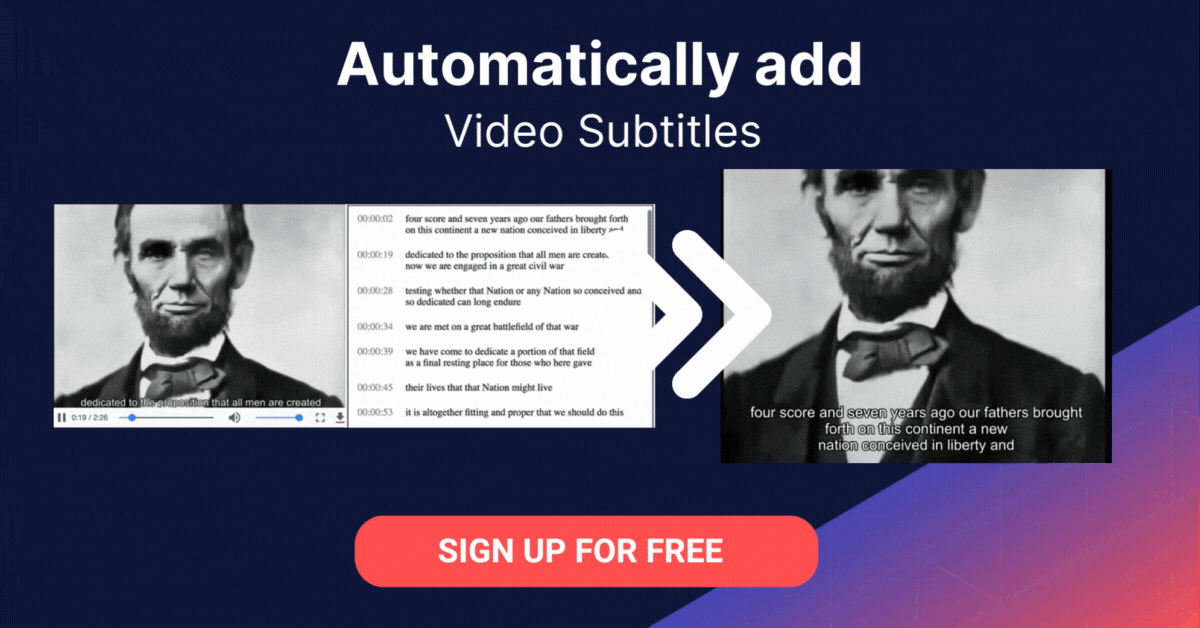Video subtitles are text versions of the dialog, sound effects, and other audio elements in a video. They are usually displayed on the screen along with the video and are designed to make the video more accessible to a wider audience, including individuals who are deaf or hard of hearing, non-native speakers, or those who prefer to watch videos with the sound turned off (known as muted videos).
Subtitles can also be used to translate the audio into different languages, making the video accessible to a global audience. In addition to dialog, subtitles often translate on-screen text or signs, which is crucial in content featuring foreign languages. This helps non-native speakers understand the spoken words and key textual elements in the video. Video subtitles can be added to a video as an integral part of the production process, or they can be added later as a separate file that is synced with the video.
This is part of a series of articles about video optimization
In this article:
Why Are Video Subtitles Important?
Video subtitles are important for several reasons:
- Accessibility: Subtitles provide a way for people with hearing disabilities to enjoy videos and understand what is being said.
- Translation: Subtitles help people who do not speak the language of the video to understand its content.
- Improved comprehension: Subtitles can help viewers who have trouble understanding the audio due to background noise, accents, or other factors.
- Search engine optimization (SEO): Videos with subtitles are more easily discoverable on the Internet, helping increase their visibility and reach.
- Global audience: Subtitles make it possible to reach a global audience and break down language barriers.
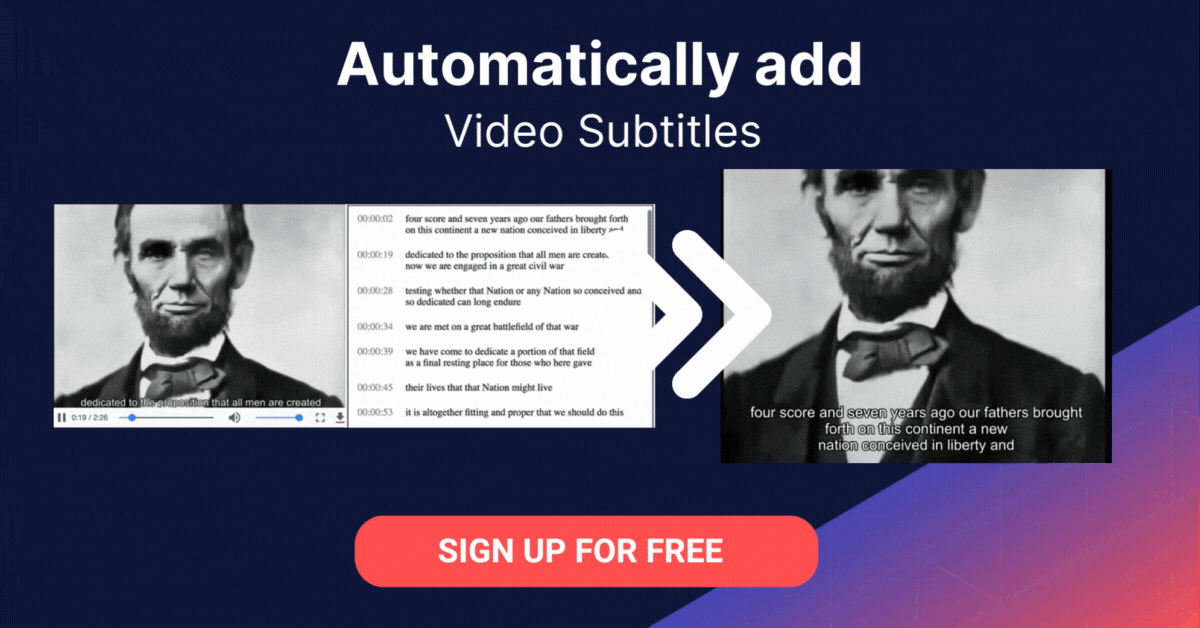
Video Subtitles vs. Closed Captions
When comparing Video Subtitles, Closed Captions, and even Closed Captioning vs. Open Captioning, it’s clear that while all of these provide on-screen text for video content, their purpose and presentation differ in important ways:
- Purpose:Subtitles are primarily designed to translate spoken dialog into another language for viewers, whereas closed captions aim to provide a full transcription of the audio for accessibility or enhanced viewing. Closed captions often go beyond spoken words, including non-dialogue audio cues like sound effects or music, along with speaker identification. Open captions, on the other hand, are “burned” into the video and always visible, offering no option for user toggling.
- Style: Subtitles are typically displayed at the bottom of the screen for easy reading alongside the video, while closed captions may appear near the relevant speaker and often include additional details such as tone of voice, background sounds, or music cues.
- Format: Subtitles are usually provided as separate files (e.g., SRT or VTT) that sync with the video, whereas closed captions may be embedded directly in the video file. With open captioning, the captions are permanently part of the video image itself.
- User control: Subtitles and closed captions can often be toggled on or off depending on user preference. In contrast, open captions are always on, ensuring accessibility but eliminating user choice.
Common Video Subtitle Formats
SubRip Text (SRT) is a widely supported and simple format for adding subtitles to videos. It consists of a plain text file that contains time codes for each subtitle, the text of the subtitle, and a sequence number indicating the order of the subtitles.
SRT files have a “.srt” file extension and are easy to create and edit, making them a popular choice for amateur video creators. The time codes in an SRT file specify the start and end times for each subtitle, and the text of the subtitle is placed between the time codes.
The European Broadcasting Union Subtitle Transmission (EBU-STL) format is used by professional broadcasters and is designed for the transmission of subtitles over digital networks.
It is a more sophisticated format that provides support for multiple languages and character sets, and includes advanced features such as teletext-style graphics and background colors. EBU-STL files are typically more complex than SRT files and require specialized software to create and edit.
Web Video Text Tracks (WebVTT) is a newer format that is specifically designed for use on the web and is becoming increasingly popular. WebVTT provides plain text files that contain time codes for each subtitle and the text of the subtitle.
WebVTT files have a “.vtt” file extension and are designed to be easily parsed and processed by web browsers. These files are similar to SRT files, but support additional features such as styles and position information.
SSA Format
SubStation Alpha (SSA) is a subtitle format that is commonly used for anime and other animated content. It is a plain text format that provides a way to store and display subtitles in a video. SSA is a feature-rich format that supports a wide range of features, including custom styling, multiple languages, and the ability to display subtitles at specific times. This makes it a popular choice for fansubbing (creating subtitles for fans of anime and other animated content), as it provides a lot of control over the look and feel of the subtitles.
SSA subtitles are stored in plain text files that are synced with the video and displayed in real-time as the video plays. The format includes information about the timing, text, and appearance of each subtitle, which allows for precise control over the subtitles. SSA is supported by many popular video players and captioning software, making it a widely-used format for anime and other animated content.
4 Best Practices for Creating Video With Subtitles
Rules of Transcription
Here are industry standards recommended for creating videos with subtitles:
- Legibility: The text should be easy to read and the font size should be large enough to be seen from a distance. It’s also important to choose a font that is clear and legible, especially for viewers with visual impairments.
- Positioning: The text should be positioned correctly on the screen and should not overlap with other elements in the video. The position of the text should also be consistent throughout the video.
- Synchronization: The text should be synchronized with the audio, appearing at the right time and for the right duration. This helps to avoid confusion and enhances the overall viewing experience.
- Brief and clear: The text should be brief and to the point, avoiding unnecessary information or details that may distract the viewer. Clear and concise language is also important, especially for viewers who are not fluent in the language of the video.
Audio and Video Synchronization
Proper synchronization of the audio and video is critical for an enjoyable viewing experience. Here are key practices to consider:
- Accurate time codes: To ensure that the subtitles are properly synced with the audio, it is important to use accurate time codes. Time codes specify the start and end times for each subtitle, and if they are incorrect, the subtitles may appear too early or too late.
- Review the video: It is also important to carefully review the video to make sure that the subtitles appear at the right time and are synchronized with the audio. This can be done by playing the video and checking each subtitle to make sure that it appears at the right time and for the right duration.
Customizing Subtitles
Subtitles should be customized properly to ensure a good user experience. Here are some best practices to guide you through this process:
- Font size: The font size should be large enough to be easily readable from a distance. It is also important to choose a font that is clear and legible.
- Color and style: The background and text color should have appropriate contrast, making the text easy to read. The style of the text should also be consistent throughout the video.
- Positioning: The position of the text should be consistent throughout the video, and it should not overlap with other elements in the video.
Related content: Read our guide to auto generated subtitles.
Subtitle Translations
If you are creating videos in multiple languages, it is important to ensure that the subtitles are properly translated and that the text is culturally appropriate for the target audience. If possible, it is best to use native speakers to translate the subtitles to ensure accuracy and cultural relevance.