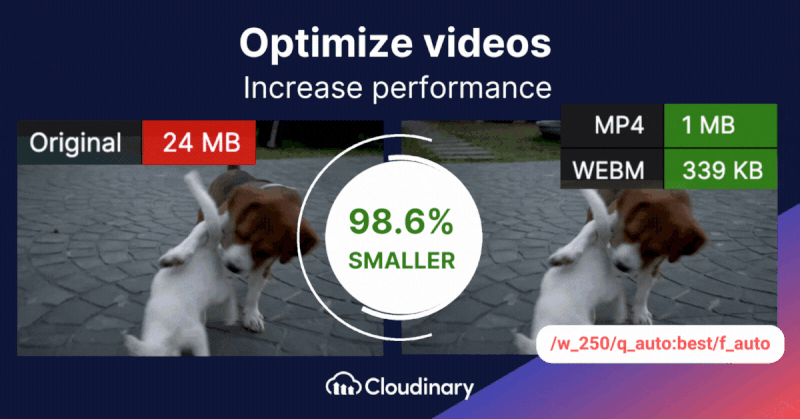In the world of video streaming, compression matters. Whether you’re a content creator, developer, or media platform looking to deliver high-quality videos efficiently, understanding the differences between H.264 and H.265 is essential.
These two video compression standards, also known as AVC (Advanced Video Coding) and HEVC (High-Efficiency Video Coding), are at the heart of modern media workflows, from YouTube playback and Netflix delivery to virtual reality (VR) experiences and high-resolution broadcasting.
But which codec should you choose? The answer depends on your specific use case, bandwidth requirements, device compatibility, and future scalability needs. In this guide, we’ll break down the key differences between H.264 and H.265, explore performance benchmarks, and help you decide which is better suited to your video pipeline.
What Are H.264 and H.265?
Let’s start with the basics: both H.264 and H.265 are video compression standards developed by the International Telecommunication Union (ITU) and Moving Picture Experts Group (MPEG) to reduce the size of video files without compromising quality. This is crucial for efficient video streaming, especially as video resolutions continue to rise and demand for faster delivery grows.
- H.264 (AVC) was released in 2003 and quickly became the most widely adopted video codec globally. It supports up to 4K resolution and is used across video conferencing, Blu-ray discs, OTT platforms, and broadcast media.
- H.265 (HEVC) arrived in 2013 as the successor to H.264. It was designed to provide double the compression efficiency at the same quality level or significantly better quality at the same bitrate. It supports up to 8K resolution and is increasingly used in modern workflows, particularly for UHD content and emerging formats such as VR.
Compression Efficiency: Smaller Files, Higher Quality
The primary advantage of H.265 over H.264 lies in its compression efficiency. H.265 can reduce file sizes by up to 50% compared to H.264, meaning the same video takes up less storage space and bandwidth. This translates to faster loading times, smoother playback, and increased storage capacity on servers or devices.
For platforms delivering high-resolution content, such as 4K or 8K video, or immersive formats like virtual reality (VR), this efficiency is crucial. Smaller file sizes mean lower data transfer rates, which improves the viewer experience, especially on mobile networks and constrained bandwidth environments. However, this added efficiency comes at a computational cost.
Processing Power and Performance: H.265’s Tradeoff
While H.265 offers clear advantages in terms of video compression, it requires significantly more computational power to encode and decode. The codec uses more advanced algorithms, including larger macroblocks, improved motion vector prediction, and superior intra-frame prediction techniques. All of this helps reduce the bitrate, but increases CPU and GPU demand.
For users streaming videos on high-end smartphones, smart TVs, or modern computers, this extra processing load is barely noticeable. However, on older hardware or lower-end mobile devices, decoding H.265 can introduce lag, slower playback, or increased battery consumption.
In contrast, H.264 has much broader hardware-level support and is far less demanding on processors. This makes it the preferred choice in environments where compatibility and performance matter more than compression, such as embedded systems, older browsers, or budget streaming devices.
Device and Platform Compatibility
One of the reasons H.264 remains dominant in video streaming is its nearly universal compatibility. From YouTube and Zoom to legacy security systems and DVD players, H.264 is compatible with almost all devices, operating systems, and media platforms. It’s the de facto standard that content creators and distributors can count on.
H.265, while gaining traction, still lags in this area. Many newer smartphones, smart TVs, and streaming platforms support it, but older systems may not decode H.265 without help from additional software, which can strain resources and lead to playback issues.
This is especially relevant for global platforms looking to serve content to audiences with varying levels of connectivity and device quality. In such cases, using H.264 ensures that content is viewable everywhere, whereas H.265 may require fallback options or dynamic codec switching.
Use Cases for H.264
H.264 is ideal for:
- Widespread video distribution, especially where legacy device support is critical
- Live video streaming, such as webinars, gaming, or surveillance systems
- Environments where bandwidth savings are essential but hardware is limited
- Applications where encoding speed and playback stability are prioritized
Many content creators opt for H.264 due to its speed, reliability, and widespread adoption. Encoding with H.264 is typically faster, and playback is smoother on mid-range devices, even over average network conditions.
Use Cases for H.265
H.265 excels in:
- 4K and 8K video content, where file size and streaming bandwidth must be minimized
- Virtual reality (VR) and 360-degree video, where multiple high-resolution streams need to be rendered in real time
- High-efficiency video streaming over limited bandwidth connections
- Future-forward workflows where maximizing storage and delivery efficiency is a priority
As broadband speeds increase and more devices gain H.265 support, its usage is expected to grow, especially in enterprise video delivery, OTT platforms, and immersive media.
Choosing the Right Codec for the Job
When deciding between H.264 and H.265 for video streaming, the most significant consideration is the balance between performance and compatibility. For content intended to reach the widest audience, H.264 remains the safest bet. Its compatibility across all major browsers, operating systems, and hardware makes it a universally accepted standard.
That said, H.265 is increasingly the better choice for businesses that need to optimize bandwidth usage, deliver ultra-HD content, or support emerging formats such as virtual reality (VR) and 8K streaming. Its reduced file sizes and improved efficiency translate directly into cost savings on storage, CDN usage, and faster delivery, particularly when targeting audiences with newer devices and high-speed connections.
In practice, many video platforms use adaptive streaming, where both H.264 and H.265 (and sometimes even AV1) versions of the same video are available. Based on the user’s device and connection quality, the appropriate version is automatically delivered.
This hybrid approach allows platforms to maintain accessibility while leveraging the performance benefits of H.265 wherever possible.
Side-by-Side Comparison: H.264 vs. H.265
| Feature
|
H.264 (AVC)
|
H.265 (HEVC)
|
| Release Year
|
2003
|
2013
|
| Compression Efficiency
|
Standard
|
~50% better than H.264
|
| Supported Resolution
|
Up to 4K
|
Up to 8K
|
| Hardware Compatibility
|
Universal
|
Limited to newer devices
|
| CPU/GPU Usage
|
Low
|
High
|
| Use Case Focus
|
Broad compatibility
|
High-efficiency, high-resolution
|
| Ideal For
|
Live streaming, legacy systems
|
VR, 4K/8K, OTT media delivery
|
How Cloudinary Supports Both Codecs Seamlessly
Regardless of which codec you choose, managing and delivering optimized media at scale is a challenge. That’s where Cloudinary comes in. As a powerful media experience platform, Cloudinary simplifies the storage, transformation, and delivery of both H.264 and H.265 video assets, all from a unified interface.
With Cloudinary Assets, you can:
- Automatically transcode videos into multiple codecs and formats (including H.264, H.265, VP9, and AV1)
- Use adaptive bitrate streaming to deliver the best quality based on user bandwidth
- Optimize for virtual reality (VR) content and rich, immersive media experiences
- Integrate into your existing tech stack using a well-documented API and SDKs
- Analyze video performance and engagement through powerful analytics tools
From thousands of product videos to cinematic trailers and VR experiences, Cloudinary delivers your content with efficiency, beauty, and intelligence.
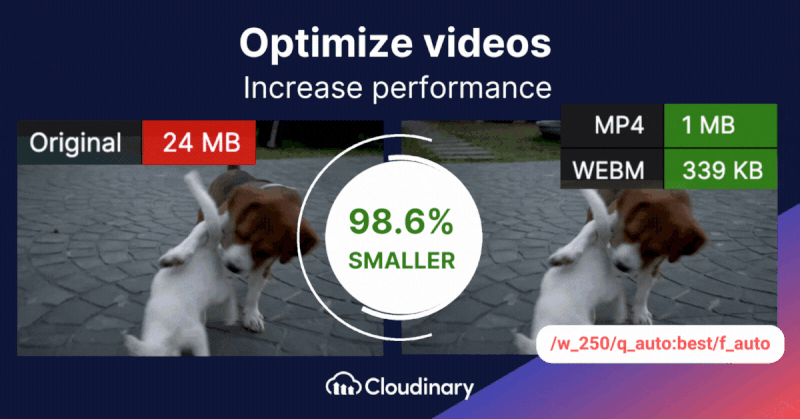
Final Thoughts: Which Codec Should You Use?
The decision between H.264 and H.265 comes down to your goals, audience, and technical capabilities. If you’re building for mass accessibility and fast development cycles, H.264 remains a safe and reliable option. However, you’re focused on high-efficiency delivery, modern playback quality, and the future of video, particularly in areas such as 4K, 8K, and virtual reality (VR). In that case, H.265 is the codec of choice.
Most importantly, you don’t have to choose just one. Delivering optimized video content shouldn’t be complicated. With Cloudinary Assets, you can manage every aspect of your video streaming workflow, including transcoding, resizing, formatting, optimization, and delivery, all from one place.
Join thousands of businesses transforming their digital asset management with Cloudinary. Sign up for free today!