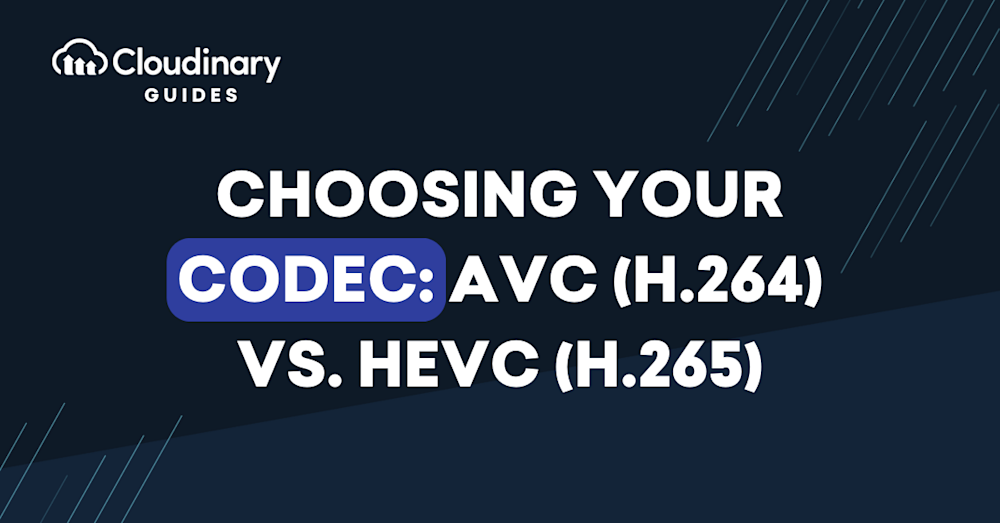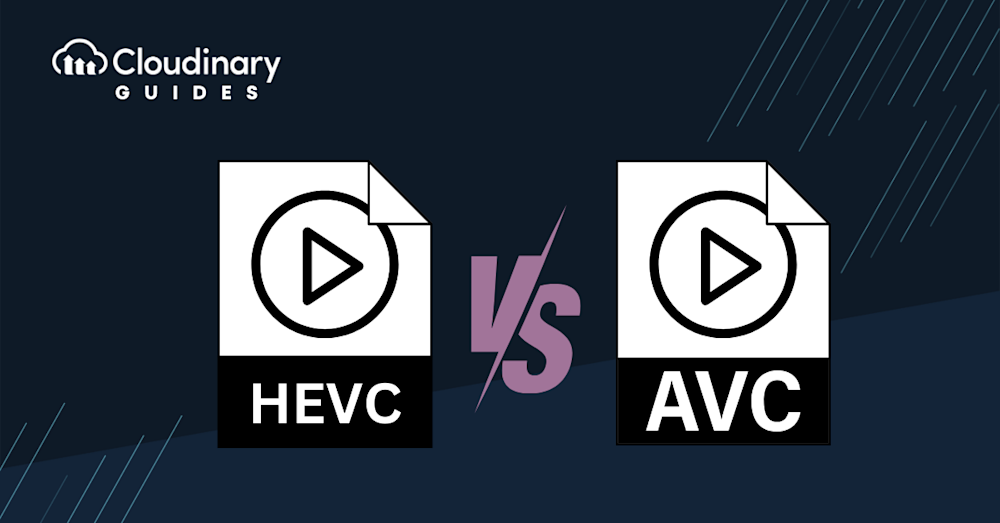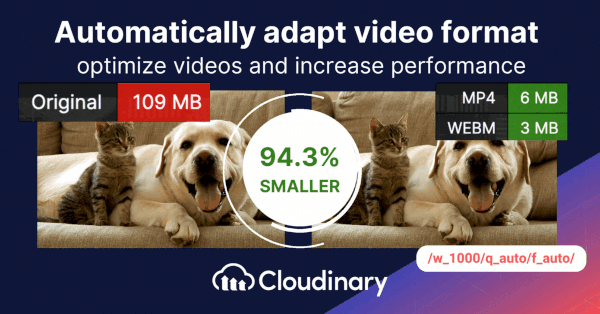When it comes to picking a codec for your video project, it’s common to consider HEVC vs AVC. While both codecs have their merits, understanding their characteristics is essential to ensure you’re delivering optimal video quality without overburdening your infrastructure or your audience’s bandwidth.
Just as important as the codec specification itself is the encoder, the actual software or hardware that implements the standard and turns raw pixels into compressed bitstreams. Concepts like motion prediction, redundancy removal, and quantization happen inside these encoders, and modern CPUs/GPUs (e.g., Intel Quick Sync, NVIDIA NVENC) often accelerate this work. Popular software implementations, such as x264 in FFmpeg, are ubiquitous in pipelines from streaming to surveillance.
H.264, also known as Advanced Video Coding (AVC), is a video compression standard that has become the backbone of modern video streaming, live stream broadcasts, and storage. As one of the most widely adopted compression standards, AVC continues to play a crucial role in video distribution.
Join us as we dissect the differences, weigh the pros and cons, and shed light on simplifying this choice. Whether aiming for the sharpest 4K video at stable frame or ensuring smooth playback on diverse devices, we have the insights to guide your decision. Let’s get started.
In this article:
- What is AVC?
- What is HEVC?
- Comparing HEVC vs AVC
- Which One Should You Choose?
- Using Cloudinary for Optimal Video Delivery
What is AVC?
AVC, often called H.264, emerged as a widely adopted video codec in recent times. If you’ve ever watched an online video or streamed content on any platform, chances are you’ve encountered AVC. It’s a standard that aims to offer good video quality with relatively lower bit rates. This was revolutionary during its inception because it allowed for efficient video streaming even on networks with limited bandwidth.
H.264 achieves this by leveraging a block-oriented, motion-compensated coding technique to process video frames. It’s a lossy compression standard, meaning it removes redundant or unnecessary data, striking a balance between smaller file sizes and maintaining visual quality. This approach has made it a cornerstone for streaming services like YouTube, Vimeo, and iTunes, as well as physical media formats like Blu-ray discs.
Under the hood, an AVC encoder performs several key steps:
- It analyzes frames to remove spatial and temporal redundancy.
- Then, it predicts motion between frames (so only changes are stored).
- Finally, it applies quantization to further reduce data precision in a controlled way.
These steps collectively shrink file sizes while preserving “acceptable” visual fidelity for the target use case.
The technical aspects of AVC are rooted in its ability to compress data without a noticeable dip in quality. Simply put, it packs video data into a smaller package, making it more transportable without sacrificing too much on the visual experience.
What is HEVC?
Following in the footsteps of AVC is the High-Efficiency Video Coding or HEVC, commonly known as H.265. As the name suggests, the primary goal of HEVC is to provide even higher efficiency in video compression, aiming for nearly double the data compression ratio of AVC at the same level of video quality.
While AVC was groundbreaking, the surge of 4K videos and higher resolutions made a more efficient codec necessary. HEVC answered that call. It’s designed to handle 8K UHD and enables smooth playback of high-resolution videos even with constrained network resources.
Comparing HEVC vs AVC
Both AVC and HEVC have their strengths, but they differ in several key aspects:
- Compression Efficiency: HEVC’s primary advantage over AVC is its improved compression efficiency. While AVC set a commendable standard, HEVC takes it a notch higher, compressing video files to nearly half the size of AVC without losing quality.
- Resolution Handling: While AVC can handle 4K, HEVC is better at it and even smoothly handles 8K UHD, making it the choice for future-proofing content delivery.
- Complexity and Cost: HEVC, with its advanced compression abilities, naturally comes with more complexity. This means that the encoding process might require more computational power. Additionally, licensing costs and royalties associated with HEVC can be higher than those for AVC, something to consider for extensive applications.
- Real-World Usage of AVC: H.264’s widespread adoption is evident in its use by streaming platforms such as YouTube, Vimeo, and iTunes, as well as in Blu-ray discs for high-definition video storage. This broad compatibility ensures seamless playback across a variety of devices and networks, even those with limited bandwidth. In contrast, HEVC adoption is growing but still faces hurdles with legacy device support.
- Encoder Availability & Acceleration: Mature AVC encoders are everywhere, which lowers operational friction. HEVC encoders exist (x265, vendor ASICs), but hardware support (especially on older or low-end devices) can be inconsistent, affecting decode performance and battery life.
For developers and content creators, it’s crucial to weigh the advantages of improved efficiency against the potential increased costs and complexity.
Which One Should You Choose?
The HEVC vs AVC debate isn’t about picking the “best” codec universally; it’s about choosing the right tool for the job. Here’s a straightforward breakdown to help you decide:
- Current Infrastructure: If you’re working with legacy systems, AVC might be a safer bet. It’s widely supported, well-understood, and more than competent for many applications. On the other hand, if you’re building a new system or updating existing infrastructure and have the computational resources, HEVC’s efficiency improvements could be well worth the investment.
- End-user Devices: Consider the devices your audience uses. While newer gadgets can easily handle HEVC decoding, older devices might struggle or lack support. Delivering content in HEVC to an audience that predominantly uses legacy devices might lead to playback issues.
- Content-Type: For HEVC vs AVC, The differences might be minimal in practical terms for standard-definition content. However, if you’re focusing on delivering high-definition content, especially 4K and above, HEVC’s efficiency gains become more pronounced.
- Budgetary Constraints: Always factor in costs. While HEVC offers superior compression, there might be additional costs in terms of licensing, hardware upgrades, and potential encoding delays. Evaluate if these costs are justified by the benefits for your specific use case.
- Workflow & Tooling: Audit your toolchain. Do you rely on FFmpeg/x264 scripts, GPU-based live encoders, or browser-native MediaRecorder APIs? Swapping codecs may mean swapping encoders, transcoding nodes, and QA processes. Ensure your monitoring/analytics can distinguish codec-related playback failures from network issues.
Using Cloudinary for Optimal Video Delivery
Whether you’re considering HEVC vs AVC, the underlying challenge remains: how do you deliver high-quality video content efficiently to a diverse range of devices? This is where Cloudinary steps in.
- Adaptive Bitrate Streaming: One of the main challenges in video delivery is adapting to the viewer’s network conditions. Nobody likes buffering. With Cloudinary’s adaptive bitrate streaming, the best video quality is dynamically delivered based on the viewer’s bandwidth and device capabilities. This ensures smooth playback without any hiccups.
- Real-time Video Transcoding: As a developer, you’d want the freedom to upload videos in any format without codec limitations. Cloudinary’s real-time video transcoding lets you upload your content, and it’ll automatically be transcoded to the desired format, whether AVC, HEVC or another codec, based on your or your viewer’s requirements.
- Optimized Storage and Delivery: Storing multiple versions of the same video to cater to different devices and resolutions can be a storage nightmare. Cloudinary optimizes storage by creating versions on the fly, ensuring that only the necessary variants are generated, thus saving on storage costs and ensuring efficient delivery.
- Built-in Analytics: Understanding viewer behavior is key. Which parts of your video are watched the most? At what point do viewers drop off? Cloudinary offers built-in analytics that provides insights into viewer engagement, helping you optimize content and improve viewer retention.
- Encoder Choice Abstraction: By offloading to a service that can pick between x264, x265, or hardware-transcoded variants automatically, you sidestep many low-level encoder decisions while still benefiting from quantization tuning, motion search presets, and device-aware profile selection.
This approach ensures that whether you use H.264 for broad compatibility or H.265 for advanced efficiency, your videos are always delivered in the best way possible, regardless of network conditions or audience device preferences.
Whether you’re a die-hard AVC user or looking to dip your toes into the HEVC waters, Cloudinary’s robust suite of tools has you covered. With Cloudinary, the technical intricacies fade into the background, allowing you to focus on what you do best: creating and delivering stellar video content.
Remember, in the world of codecs, there’s no one-size-fits-all. But with the right tools and insights, you can make an informed choice that best serves your audience and business needs.
Conclusion
We’ve discussed the most important aspects of AVC and HEVC, dissecting their strengths, weaknesses, and key differentiators. Deciding between the two isn’t about chasing trends but understanding what aligns best with your specific goals and the needs of your audience. And while technology will continue to evolve, with new codecs emerging on the horizon, your commitment to delivering top-notch video experiences should remain constant.
As you gear up to make your codec choice, remember that Cloudinary is here to streamline the process, ensuring smooth, high-quality video delivery tailored to your requirements.