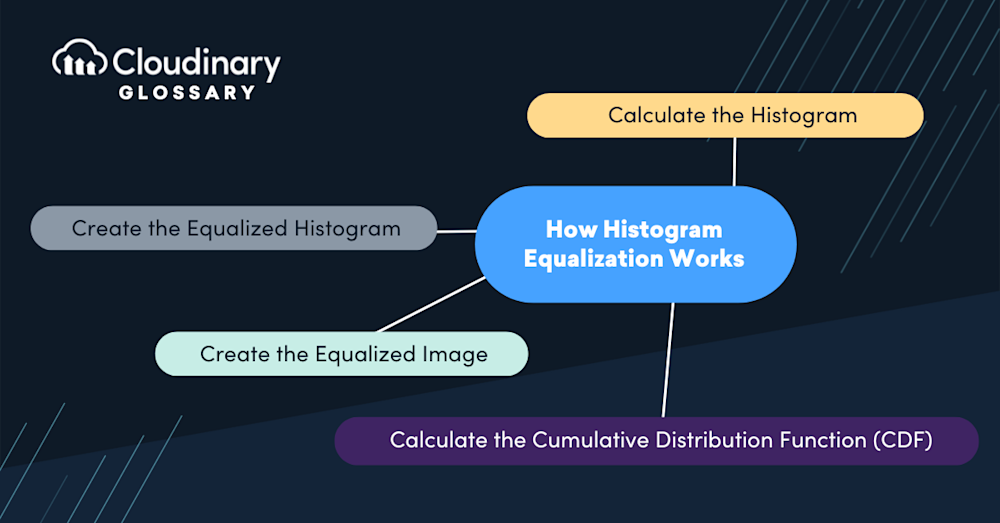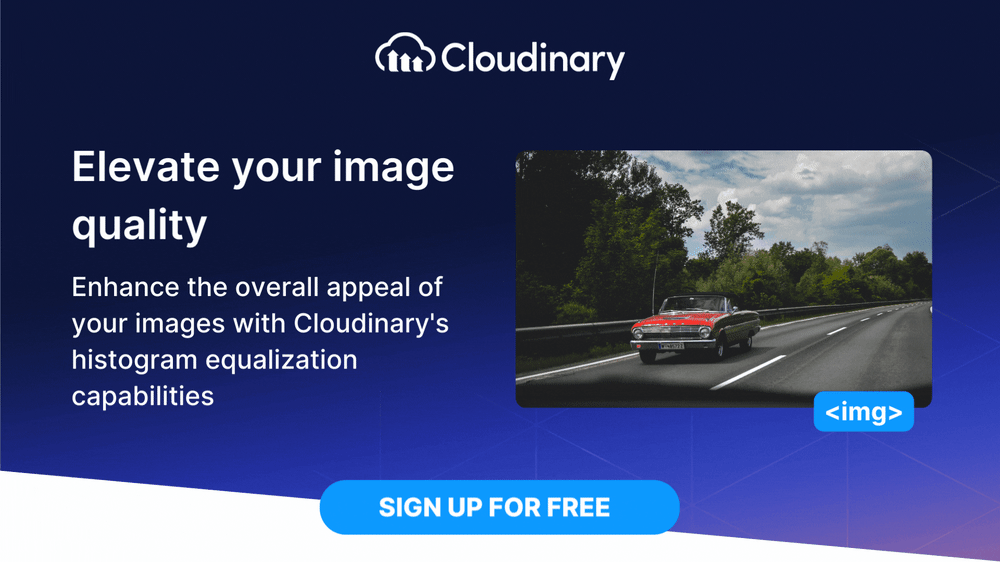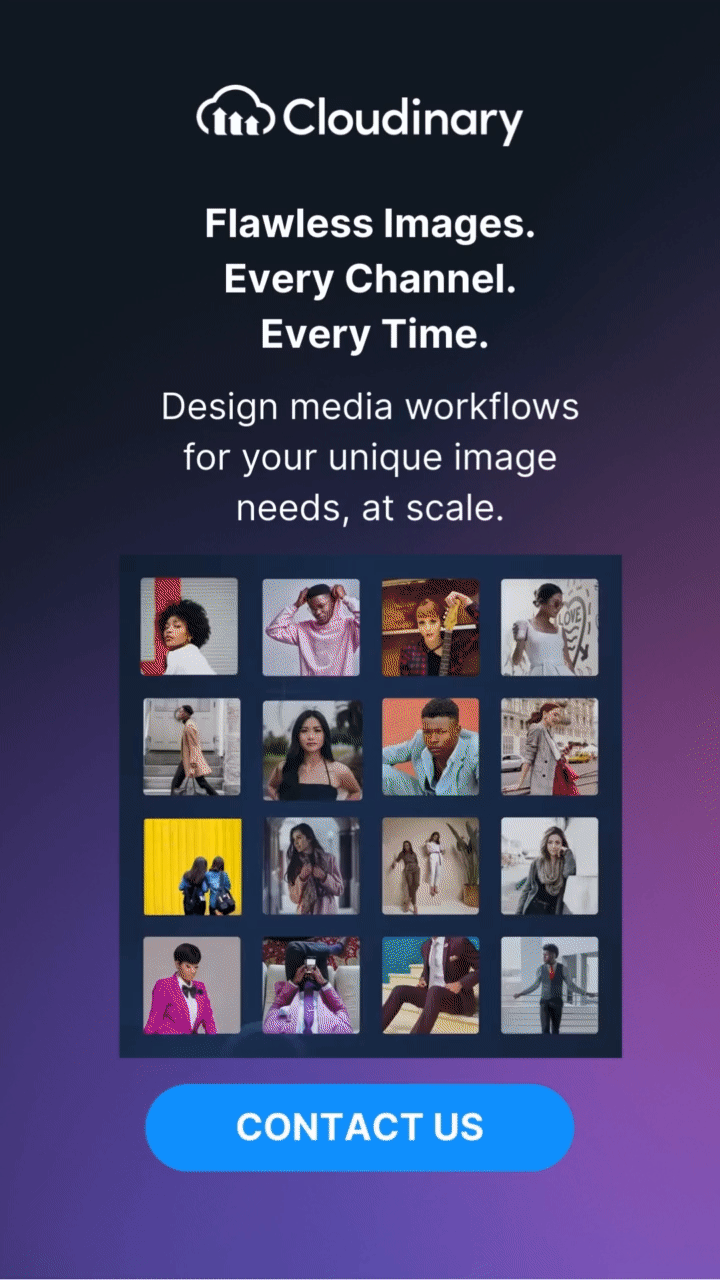What is Histogram Equalization?
Histogram equalization is a technique in image processing aimed at improving the contrast of an image. At its core, histogram equalization adjusts the intensity distribution of an image so the histogram of the output image is as close as possible to a uniform histogram. This means it spreads out the most frequent intensity values across the available range, effectively enhancing the global contrast of the image. Particularly in images where both the foreground and background are either too bright or too dark, histogram equalization can make a significant difference by making hidden details more visible and improving the overall visual quality of the image.
How Histogram Equalization Works
Histogram equalization, in a nutshell, accomplishes its magic of contrast enhancement through a sequence of straightforward steps:
- Calculate the Histogram – The first step involves computing the input image’s histogram and tallying the frequencies of the pixel intensities in the image.
- Calculate the Cumulative Distribution Function (CDF) – Accumulate the frequencies obtained in the histogram from left to right. This cumulative sum is often normalized by dividing it by the total number of pixels, resulting in the CDF.
- Create the Equalized Histogram – Each pixel in the input image is mapped to a new value based on the CDF of its original intensity value, stretching the histogram so the intensity values are distributed more uniformly over the entire range.
- Create the Equalized Image – Finally, the original pixel values of the input image are replaced with the corresponding mapped values to produce the equalized image.
Histogram equalization leverages statistical redistribution of pixel intensities through these steps, making dark images brighter and vice versa without losing significant image detail. This method is particularly useful in enhancing images with backgrounds and foregrounds that are both very dark or very light.
Histogram Equalization in Image Processing
Histogram equalization is a fundamental technique in image processing that adjusts an image’s contrast. It’s like tweaking the balance in your photos so that the dark and bright parts even out, making everything easier to see. The process starts with the image’s histogram, essentially a graph showing the distribution of the pixels’ brightness.
Ideally, this graph should span the available brightness range to ensure a well-contrasted image. However, pictures shot in poor lighting conditions often fail to utilize the full brightness spectrum, resulting in a ‘squished’ histogram. Histogram equalization stretches this squeezed histogram across the available brightness range, enhancing the overall image contrast.
This enhancement technique holds significant value in areas where precision and clarity of images are paramount. For developers working on applications involving image analysis, improving an image’s contrast can make it easier for algorithms to detect and interpret features. This is critical in fields such as medical imaging, where clearer images can lead to more accurate diagnosis, or in automated systems, where the effectiveness of object recognition or tracking relies on image quality.
Histogram equalization adjusts brightness without compromising the image’s essential details, making it especially useful for images with very bright and very dark regions. By applying histogram equalization, we effectively grant our digital images a better chance to reveal their full story, ensuring a clearer understanding and analysis.
Conclusion
Histogram equalization stands as a powerful tool in image processing, breathing new life into images by enhancing their contrast and overall visual quality. Its applications span across medical imaging, satellite imaging, document processing, and beyond.
With its comprehensive media management and optimization tools, Cloudinary streamlines the process, enabling you to elevate your images effortlessly. Dive into Cloudinary today and set a new standard for image quality in your applications.