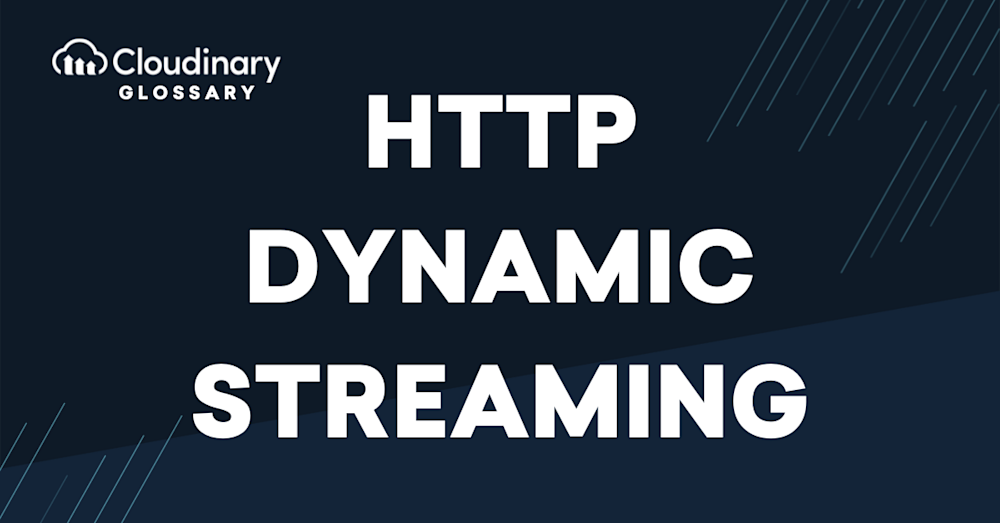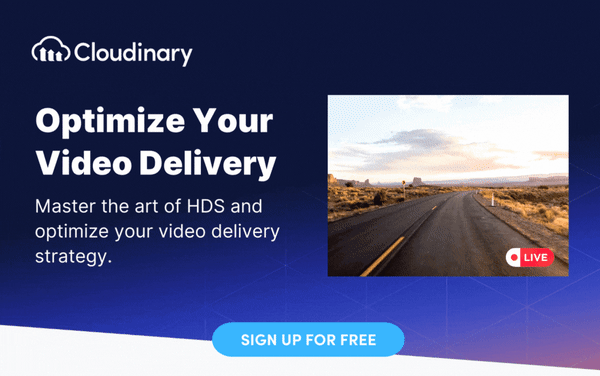What Is HDS Streaming?
HDS, or HTTP Dynamic Streaming, represents a method of delivering and playing back video content via the internet. In practical terms, HDS breaks down the video content into small, manageable fragments (usually 4 seconds long). This ensures smoother streaming, lower latency, and better fault tolerance, even when the network conditions fluctuate.
It achieves this without needing specialized server software, leveraging existing HTTP infrastructure for content delivery. The result is a seamless viewing experience, offering higher efficiency to content providers and greater pleasure to the audience.
How does HDS streaming work?
At its core, HDS streaming revolves around a relatively straightforward process. The source video is initially partitioned into many smaller segments, typically around 4 seconds in length each. These short segments allow for more efficient delivery and smoother playback, as the viewer’s media player only needs to buffer and decode a small part of the video at any given time.
When a viewer hits play, their media player sends an HTTP request to the server hosting the video. This server responds by sending back the initial segments of the video. As the viewer watches, the media player sends requests for subsequent segments. Here’s where HDS shines: those requests adapt to the viewer’s network conditions and device capabilities.
In other words, if the viewer’s internet connection slows down or they switch from a desktop computer to a mobile device, the server will send lower-quality segments to ensure uninterrupted playback. HDS is about adapting and delivering the best viewing experience despite the variables in play.
When Should I Use HDS Streaming?
Employing HDS Streaming in your projects depends on various considerations, including the video format, target audience, and existing infrastructure. Here are some critical instances where HDS would be a viable choice:
- Device compatibility. While considering HDS, remember it works best in a Flash-based environment. If your target audience mainly uses devices that support Adobe Flash Player, HDS could be an excellent choice.
- Infrastructure. If your existing content delivery infrastructure is HTTP-based and you do not want to or cannot invest in specialized server software, HDS comes in handy, as it works on standard HTTP protocols.
- Video quality. If delivering high-quality video content without interruption is a priority, HDS is very effective. Its adaptive bitrate streaming capabilities adjust video quality according to the viewer’s network conditions for seamless delivery.
- Scalability. If your project anticipates scaling in the future – encoding, storing, and serving a larger volume of video to a growing viewer base – HDS’s ability to split videos into manageable fragments primes it well for scaling up.
HLS vs. HDS
When comparing HDS with HLS (HTTP Live Streaming), it’s essential to acknowledge that both have their strengths and considerations. While their primary aim is to deliver a fluid and refined streaming experience, their methodologies and compatibility landscapes vary. Here’s a brief rundown:
- Ubiquity. HDS, brought by Adobe, has solid support on devices running Flash. On the other hand, HLS (an Apple creation) is ever-present on iOS devices and enjoys increasing general support due to its adoption as part of the MPEG-DASH standard.
- Protocol. Both use HTTP for communication, but HLS requires segmented MPEG-2 transport streams, while HDS utilizes fragmented MP4 or F4F files.
- Adaptiveness. While both offer adaptive bitrate streaming (adjusting video quality according to network conditions), the adaptiveness implementation varies subtly.
Ultimately, the choice between HDS and HLS would hinge on specific project requirements, considering factors like device support, vendor preferences, and the intricacies of how each handles video encoding and delivery.
Wrapping Up HDS
HDS streaming offers a robust solution for delivering high-quality, uninterrupted video content through standard HTTP protocols. By segmenting videos into smaller fragments and adapting to the viewer’s network conditions, HDS ensures users a seamless and enjoyable experience across Flash-supported devices. It’s a scalable and efficient choice for projects prioritizing easy integration with existing HTTP infrastructure and a future-ready approach.
If you’re looking for a comprehensive solution that handles video encoding, adaptive streaming (including HDS), and content delivery with customizable transformations, look no further than Cloudinary. Cloudinary’s end-to-end video solution provides exceptional ease of use, catering to a wide range of expertise.
Discover how Cloudinary can empower your video streaming projects by signing up for a free account today
Additional Resources You May Find Useful: