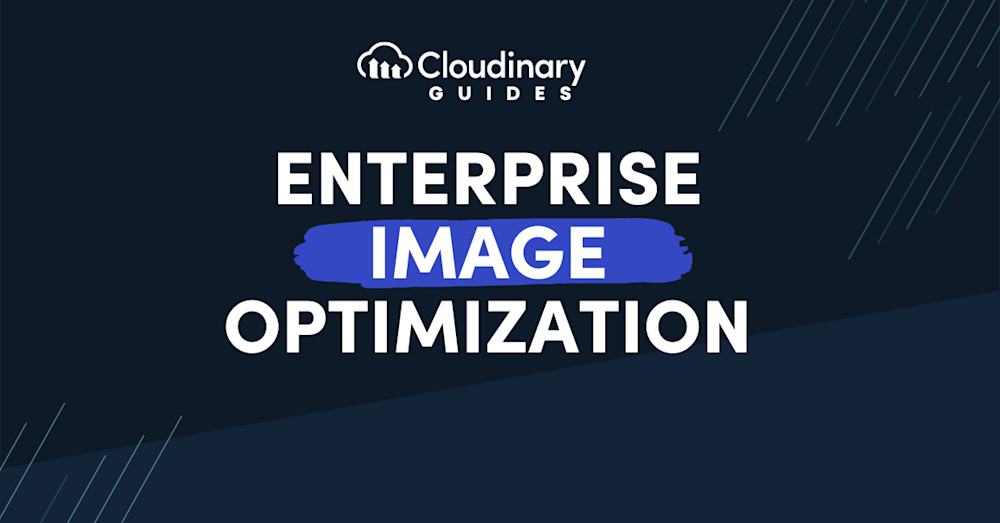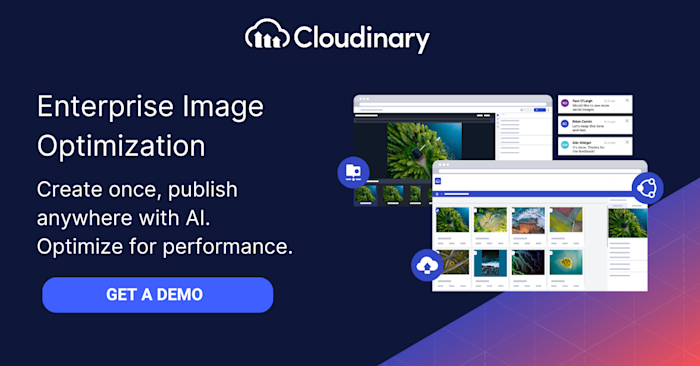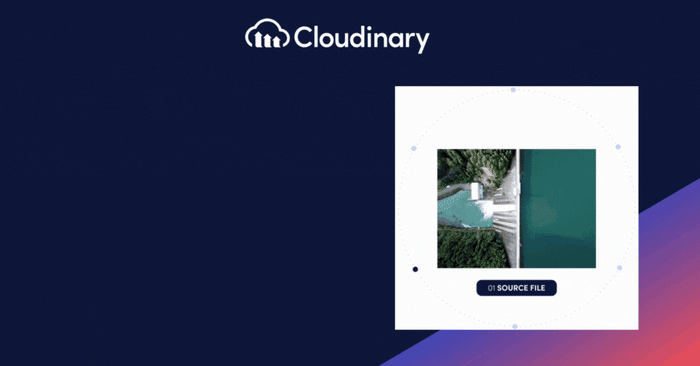Images grab attention, convey messages, and play a massive role in how fast a website loads and how well it ranks on search engines. For businesses, optimizing website images ensures that their sites perform well, load quickly on all devices, and rank high in search results.
Developers and content managers can face many challenges when handling images. They must figure out how to make images load faster without losing quality, ensure they look good on desktops and mobile devices, and set up correctly for SEO. This involves understanding different image formats, using the proper compression techniques, and making images responsive.
As more people use their mobile devices to browse the internet and search engines get smarter, knowing how to optimize images for search engines has become crucial. This article walks through the latest strategies, tools, and best practices for image optimization. We’ll also highlight how Cloudinary can make the entire process easier and more effective.
In this article:
- Understanding Enterprise Image Optimization
- The Benefits of Enterprise Image Optimization
- Tools and Techniques for Enterprise Image Optimization
- Enterprise Image Optimization with Cloudinary
Understanding Enterprise Image Optimization
Enterprise image optimization makes images on your website or application load faster without sacrificing quality. However, when dealing with thousands or even millions of images across various platforms, things get much more complicated. This process involves intelligent compression, format selection, and delivery methods that ensure your images are ideally suited for every user scenario.
You’re not just looking to make images smaller; you’re ensuring they’re delivered to your users quickly and look great on any device, from a high-resolution desktop monitor to a smartphone screen. This requires your developers to understand the technical aspects, like formats and compression algorithms, and the user experience to ensure images contribute positively.
The Benefits of Enterprise Image Optimization
Image optimization is vital for ensuring efficiency and quality when managing digital assets at an enterprise level. By compressing images without sacrificing clarity, enterprise image optimization is critical for striking the perfect balance between performance and aesthetics within digital platforms.
It’s a strategic approach that offers multiple advantages, such as:
The Importance of High-Quality Images for Online Visibility
High-quality images are critical to your online visibility and brand perception. When users visit your website, images are often the first thing they notice. They set the tone for the user experience and can significantly influence a visitor’s impression of your brand.
But quality doesn’t just mean high resolution. It’s about having relevant, engaging, and optimized images for the web. These images tell your story, showcase your products, and help to build a connection with your audience.
You want images that load quickly but still look sharp on all devices. This balance is crucial for SEO as well. Search engines, like Google, prioritize websites offering a great user experience, and image quality plays a significant role. High-quality, optimized images can help improve your site’s ranking, making it more visible to potential visitors.
Optimizing Images for Page Load Speed
Optimizing images for page load speed is vital in enhancing website performance. The goal is to reduce the file size of your photos as much as possible without compromising on quality. This can be achieved through various techniques such as compression, choosing the proper format, and using tools designed for this purpose.
Compression reduces the file size of your images by removing unnecessary data. However, striking the right balance between reducing file size and maintaining image quality is essential.
Formats play a role here, too. For instance, JPEG is suitable for photographs, while PNG is better for images with text or transparent backgrounds. WebP, a newer format, offers superior compression and quality characteristics compared to JPEG and PNG.
Using tools and platforms that automate these optimizations can save you time and ensure consistency across your website. These tools analyze each image and apply the best compression technique and format based on the image’s content and the viewing context.
Implementing Responsive Images for Mobile Optimization
With the increasing use of mobile devices to access the web, implementing responsive images has become vital. Responsive images adjust in size based on the screen size and resolution of the device being used. This ensures your images look great and load quickly on any device, from desktops to smartphones.
HTML5 introduced the picture element and the srcset attribute, which allow developers to specify multiple versions of an image for different screen sizes and resolutions. The browser then automatically selects the most appropriate version to load. This improves page load times on mobile devices and reduces data consumption, which is crucial for users on limited data plans.
Implementing responsive images significantly enhances the mobile user experience. It ensures that your images are not a bottleneck for page load speeds and contributes positively to your site’s overall performance on mobile devices.
Strategies for Image SEO
Image SEO is crucial to optimizing your website for search engines, making your images discoverable, and enhancing overall SEO. A key strategy is to ensure your images are accurately named. Descriptive, keyword-rich file names tell search engines what your images are about, making them more likely to appear in search results.
Another important aspect is the structure of your URLs. Keeping URLs clear and organized helps search engines crawl your images more effectively. This means avoiding complex directory structures and using hyphens to separate words in your image file names.
Sitemaps are also vital. An image sitemap can significantly improve your images’ visibility to search engines. By providing a sitemap dedicated to your images, you’re making it easier for search engines to find and index them, boosting your site’s visibility in image search results.
Best Practices for Image Compression
Effective image compression removes unnecessary pixels and data without compromising the image’s visual quality. The key is to use the right compression tools and techniques. Tools like Adobe Photoshop, GIMP, and online compressors offer various settings to control the degree of compression. Experimenting with these settings is essential to find the best balance for each image.
Remember, the goal of compression is not just to reduce file size but to do so in a way that maintains the integrity and purpose of the image. Regularly reviewing your website’s pictures and their performance can help you adjust your compression strategies as needed.
Leveraging Alt Text and Metadata for SEO
Alt text and metadata play a significant role in both accessibility and SEO. Alt text (alternative text) describes an image’s content and function. This helps search engines to better index and understand your images. Descriptive, keyword-rich alt text can improve your images’ searchability and relevance.
Metadata, including titles and captions, provides additional context and information about an image. Search engines can use this information to further understand and categorize your content. Ensuring your images’ metadata is detailed and accurate can enhance your site’s SEO and improve its ranking in search results.
Both alt text and metadata should be concise yet descriptive, using relevant keywords without keyword stuffing. This approach improves your images’ visibility and accessibility, contributing to a better user experience and higher search engine rankings.
Tools and Techniques for Enterprise Image Optimization
Leveraging advanced tools and techniques is essential for enterprise-level optimization. Automation tools can streamline the optimization process, ensuring consistency and efficiency across thousands of images.
Cloud-based solutions like Cloudinary offer powerful automation capabilities, from real-time optimization to responsive image delivery. Additionally, implementing lazy loading can further enhance page speeds by loading images only as they’re about to enter the viewport.
CDNs (Content Delivery Networks) are also crucial for optimizing image delivery. By caching images on servers around the globe, CDNs ensure that images are delivered from the closest server to the user, reducing load times significantly. Combining these tools and techniques can dramatically improve your site’s performance, scalability, and user satisfaction.
Enterprise Image Optimization with Cloudinary
Cloudinary automates the process of resizing, cropping, compressing, and delivering images, ensuring they are perfectly optimized for every user scenario. With Cloudinary, you can quickly implement responsive images, select the optimal format, and leverage advanced compression algorithms without sacrificing quality.
Its real-time optimization and transformation capabilities automatically adjust images based on the user’s device, browser, and network conditions. This ensures the fastest possible load times and an optimal user experience.
For enterprises looking to streamline their image management and optimization processes, Cloudinary offers a powerful, scalable solution. It simplifies the technical aspects of image optimization and provides insights and analytics to continually improve performance and user engagement.
By leveraging the proper file formats, tools, and platforms like Cloudinary, enterprises can unlock the full potential of their online content. Optimized images lead to faster page loads, improved SEO, and a better user experience, driving engagement, conversions, and customer satisfaction.
Wrapping Up Enterprise Image Optimization
It’s clear that strategic image management and optimization are not optional; they’re essential components of a successful online strategy. Understanding the importance of high-quality, well-optimized images has highlighted their vital role in enhancing user experience, improving website performance, and boosting SEO rankings.
The techniques and strategies discussed, from selecting the proper file formats and compression methods to implementing responsive images and optimizing for SEO, offer a roadmap for developers, content managers, and SEO specialists to elevate their online presence. Tools like Cloudinary are invaluable, automating many of the processes involved in image optimization and freeing up valuable resources to focus on other areas of digital strategy.
Enterprise image optimization is a multifaceted discipline that blends technical know-how with an understanding of user behavior and SEO best practices. By embracing the available strategies and tools, businesses can ensure their images are seen and impactful, driving engagement, conversions, and success.
Transform and optimize your images and videos effortlessly with Cloudinary’s cloud-based solutions. Sign up for free today!