
Cloudinary WordPress Plugin is a cloud-based image management solution that allows you to optimize and compress images, reducing their size and improving page load times. It provides an API for uploading, managing, manipulating, and delivering your media assets via a secure web interface or via command-line tool.


Automatic Optimization:
Cloudinary WordPress Plugin allows you to automatically optimize all images on your website as you upload them, saving you time and effort.

Bulk Optimization:
With Cloudinary WordPress Plugin, you can optimize all of your existing images with just one click, improving your website’s speed and user experience.

Advanced Image Manipulation:
Cloudinary WordPress Plugin includes advanced image manipulation tools, such as cropping and resizing, allowing you to create and deliver images that fit your specific needs

Image Delivery Optimization:
Cloudinary WordPress Plugin optimizes the delivery of your images, ensuring they load quickly and smoothly on any device, anywhere in the world.

Cloud Storage:
Cloudinary WordPress Plugin provides secure cloud storage for your media assets, reducing the load on your server and improving your website’s performance.
Responsive Images:
Cloudinary WordPress Plugin provides support for responsive images, allowing you to deliver the right size image to every device automatically.
Why is Image Optimization Important?
Image optimization is crucial for website performance, user experience, and search engine optimization. Slow page load times can lead to higher bounce rates, which can negatively impact website traffic and revenue. Additionally, images that are not optimized can take up significant amounts of disk space, making backups and website migrations more difficult. Also, search engines take into account page load times and user engagement when determining search rankings, making image optimization an important part of any SEO strategy.
Cloudinary’s products and services are designed to help website owners optimize their images for performance, user experience, and SEO. With Cloudinary, users can automatically resize and compress images to reduce file sizes and improve page load times. The platform also offers advanced features such as lazy loading, which delays the loading of images until they are needed, and responsive images, which automatically adjust to fit different screen sizes and resolutions. Additionally, Cloudinary offers a content delivery network (CDN) that ensures images load quickly from anywhere in the world.
Most images are hosted in WordPress now, making image optimization an important consideration for WordPress users. Cloudinary offers a WordPress Image Optimizer plugin that makes it easy to optimize images directly from the WordPress dashboard. With the plugin, users can automatically compress and resize images for wordpress, as well as take advantage of advanced features like lazy loading and responsive
images. Additionally, Cloudinary’s CDN ensures that images load quickly, regardless of where the website is hosted.
Cloudinary’s WordPress Image Optimizer offers a comprehensive solution for image optimization, with features designed to meet the needs of WordPress users and website owners of all types.

Cloudinary WordPress Plugin is an excellent solution for website owners who want to optimize their images and improve their website’s speed and user experience. With its advanced image manipulation tools, cloud storage, and integration with WordPress, it’s an easy and effective way to manage your media assets and deliver highquality images to your audience.
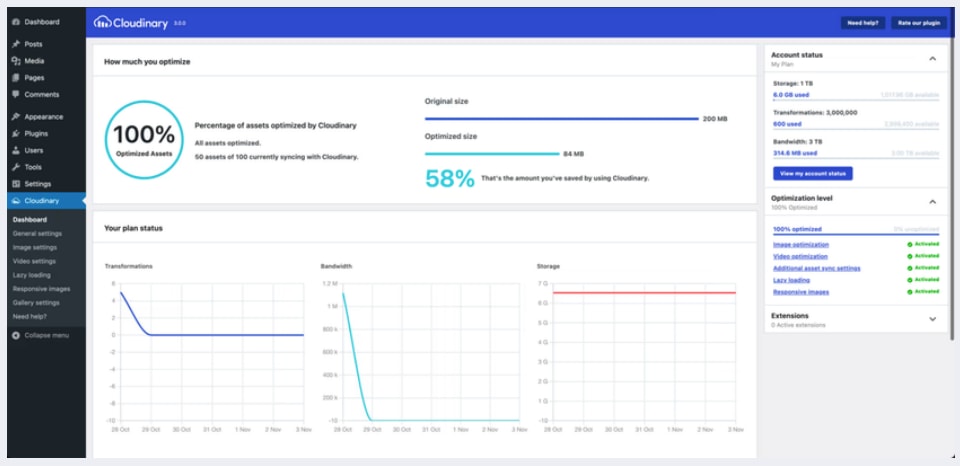
The Best Image Optimization Plugins for WordPress
There are several image optimization plugins available for WordPress, each with their own unique features and benefits. Here are the top 5 best WordPress Image Optimizer plugins:
- Cloudinary – Cloudinary is a cloud-based image optimization platform that offers a WordPress plugin for easy integration. It automatically optimizes images for performance and supports advanced features like lazy loading, responsive images, and a content delivery network (CDN).
- Smush – Smush is a popular image optimization plugin that automatically compresses and resizes images to improve page load times. It also offers lazy loading and bulk optimization features.
- ShortPixel – ShortPixel is another popular image optimization plugin that offers both lossy and lossless compression options. It also supports WebP conversion and lazy loading.
- Imagify – Imagify is a powerful image optimization plugin that uses advanced compression algorithms to reduce file sizes without sacrificing image quality. It also offers a bulk optimization feature and supports WebP conversion.
- EWWW Image Optimizer – EWWW Image Optimizer is a comprehensive image optimization plugin that supports a wide range of file types and offers both lossy and lossless compression options. It also offers a bulk optimization feature and supports WebP conversion.
Out of these options, Cloudinary is the best option for image optimization in WordPress. Unlike the other plugins, Cloudinary WordPress Image Optimizer is a cloud-based platform that offers more advanced features and benefits. For example, Cloudinary’s CDN ensures that images load quickly from anywhere in the world, while its responsive images feature automatically adjusts images to fit different screen sizes and resolutions. Additionally, Cloudinary WordPress Image Optimizer offers powerful image transformation capabilities, allowing users to manipulate images on-the-fly to fit their specific needs.
Frequently Asked Questions
Does WordPress Automatically Optimize Images?
Yes, WordPress does automatically optimize images to some extent. When you upload an image to your WordPress site, WordPress automatically creates several different sizes of the image to use in different contexts, such as thumbnails for post excerpts or featured images. WordPress also includes a basic image compression feature that reduces the file size of images to improve page load times.
However, WordPress’s built-in image optimization features are limited compared to what can be achieved with a more advanced image optimization solution like Cloudinary. Cloudinary’s WordPress plugin offers a range of advanced image optimization features that go beyond what WordPress optimizes on its own.
For example, Cloudinary’s WordPress Image Optimizer plugin can automatically optimize images for different devices and screen sizes, ensuring that images look great and load quickly on any device. It also offers lazy loading, which delays the loading of images until they are needed, reducing page load times and improving user experience. Additionally, WordPress Image Optimizer includes a content delivery network (CDN) that ensures images load quickly from anywhere in the world.
While WordPress does offer some basic image optimization features, website owners who are serious about improving performance and user experience should consider using a more advanced image optimization solution like Cloudinary. Cloudinary’s WordPress Image Optimizer plugin offers a comprehensive solution for image optimization, with features designed to meet the needs of website owners of all types. By optimizing images with Cloudinary, one of the best wordpress optimization plugins, website owners can improve page load times, reduce disk space usage, and improve search engine rankings.
How to Optimize Images for WordPress without Plugins?
Optimizing images in WordPress without plugins can be done manually, but it can be time-consuming and may require some technical knowledge. Here are some steps you can take to optimize images in WordPress without plugins:
Resize images before uploading: Before uploading images to WordPress, make sure they are resized to the appropriate dimensions for your website. This can help reduce file sizes and improve page load times.
Compress images before uploading: You can use a free online image compression tool, such as TinyPNG or Compress JPEG, to compress images before uploading them to WordPress. This can help reduce file sizes and improve page load times.
Use WordPress’s built-in image optimization features: As mentioned earlier, WordPress includes a basic image compression feature that reduces the file size of images to improve page load times.
Optimize images manually: You can use image editing software, such as Photoshop or GIMP, to manually optimize images by adjusting the file format, compression level, and other settings.
While it is possible to optimize images in WordPress without plugins, it can be time-consuming and may require some technical knowledge. Using a plugin like Cloudinary’s image optimizer for wordpress plugin can make the process much easier and more efficient. The wordpress image optimization plugin offers a range of advanced image optimization features, such as lazy loading, responsive images, and a content delivery network (CDN), that can help improve page load times and user experience. Additionally, Cloudinary’s WordPress plugin is easy to use and can be set up quickly, making it a great option for website owners who want to optimize their images without spending a lot of time or effort. While it is possible to optimize images in WordPress without plugins, using a plugin like Cloudinary’s WordPress Image Optimizer plugin can make the process much more efficient and effective.
How Can I Optimize an Image in WordPress For Free?
There are several ways to optimize an image in WordPress for free. Here are some methods you can use:
- Use a free image optimization plugin: There are several free image optimization plugins available for WordPress, such as Cloudinary, Smush, ShortPixel, and Optimole. These plugins can automatically compress and resize images to improve page load times.
- Compress images before uploading: You can use a free online image compression tool, such as TinyPNG or Compress JPEG, to compress images before uploading them to WordPress. This can help reduce file sizes and improve page load times.
- Use WordPress’s built-in image optimization features: As mentioned earlier, WordPress includes a basic image compression feature that reduces the file size of images to improve page load times.
Use Cloudinary’s Image Optimizer plugin: Cloudinary’s WordPress Image Optimizer plugin is a free option that offers advanced image optimization features. The plugin can automatically optimize images for performance, and also includes features like lazy loading, responsive images, and a content delivery network (CDN).
Out of these options, using Cloudinary’s WordPress Image Optimizer plugin is one of the best image optimization plugins wordpress has available. The plugin is free to use and offers a range of advanced image optimization features that can help improve page load times and user experience. Additionally, Cloudinary’s CDN ensures that images load quickly from anywhere in the world, further improving website performance. Cloudinary is currently the best wordpress optimizer plugin resulting in a better overall user experience and increased website traffic.
How does WordPress Handle Image Compression?
WordPress uses lossless compression for PNG images, which means that the quality of the image remains the same after compression. For JPEG images, WordPress uses lossy compression, which reduces the quality of the image to some extent, but also reduces the file size more significantly.
WordPress also creates several different sizes of each image to use in different contexts, such as thumbnails for post excerpts or featured images. This helps to ensure that the appropriate size image is used for each specific use case, reducing the amount of data that needs to be loaded for each page.
In addition to these built-in compression features, WordPress users can further optimize their images using plugins like Cloudinary. These plugins can automatically compress and resize images to reduce their file size, and optimize images for different devices and screen sizes, ensuring that images look great and load quickly on any device.
Is Cloudinary’s WordPress Image Optimizer a WordPress Image Compression Plugin?
Yes, Cloudinary’s WordPress Image Optimizer is a WordPress image compression plugin and it’s actually among the best image compression plugins WordPress can offer. However, it is more than just a compression plugin as it offers a range of advanced image optimization features like lazy loading, responsive images, and a content delivery network (CDN) that can help improve page load times and user experience. Cloudinary’s image optimizer wordpress plugin is designed to optimize website performance and improve user experience with faster page load times, advanced auto-responsive delivery, and better visual experience. It can automate image quality and video encoding settings, scale and crop images using AI to focus on the most important region, apply comprehensive video and image transformations, and much more.

