Convert image to Black and White
Try our Black and White Image Converter to easily make your images, photos, and graphics black and white. Turn any image into black and white in seconds!
Try our Black and White Image Converter to easily make your images, photos, and graphics black and white. Turn any image into black and white in seconds!
Or drag your images here
Sign up for our free API and automatically convert color photo to black and white
Easily convert images to black and white online. No installation or plugins required.
Simply drop any image into our converter, and receive your stunning black and white photo in seconds.
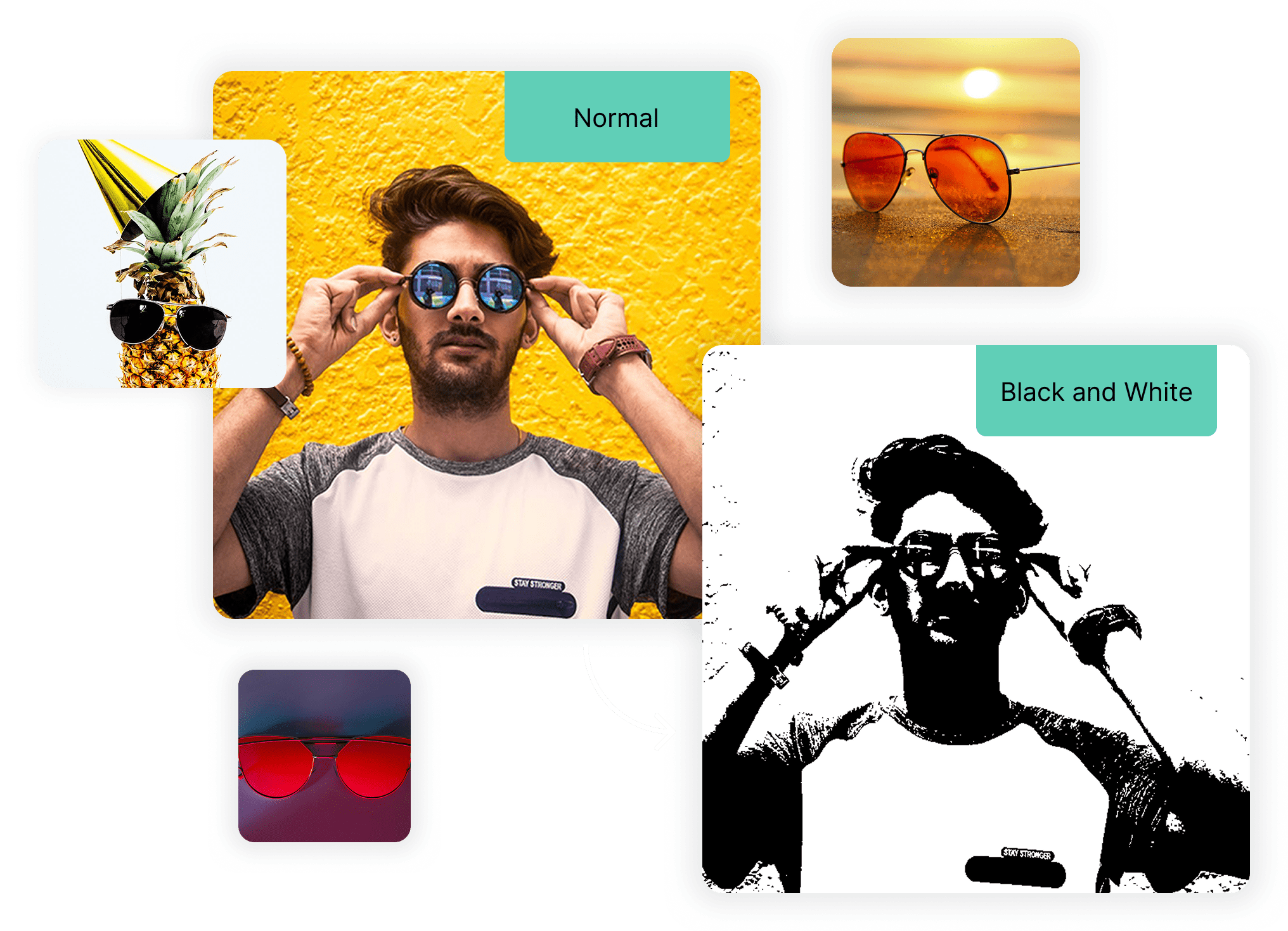
You can turn any image to black and white on the fly, securely, ad-free and inside your browser.
Developers can get an API to automatically turn all their web images to black and white!

More than turning your images to black and white. Generative Fill, Generative Object Removal and Generative Replace are just a few examples of how AI can enhance and customize images, providing flexibility in content creation.

Whether it’s 3D animations, interactive product displays, or real time filtering, Cloudinary’s API gives you tons of image enhancement features. Developers can easily apply dozens of transformations for image enhancement.

Automatic optimization guarantees your images are delivered in the highest quality and most suitable format for the user’s device, browser, or connection. Whether it’s PNG, GIF, or JPG, the most efficient next gen format is automatically selected for optimal performance.

Use our converter to batch convert your web images to black and white easily, or sign up for our free API to automatically turn all your images to black and white!

Create automated workflows with preset configurations to save time and ensure that files are automatically transformed and ready for delivery right after upload.

Explore more image formats! Enjoy full support for cutting-edge formats like AVIF, JPEG-XL, and HEIC. These advanced formats ensure that your visual assets are delivered with the best combination of quality and efficiency.
Use Black and White Converter in 3 simple steps, or sign up for Cloudinary to programmatically turn images to black and white thousands of your web images!
Upload or drag and drop your images into the browser
Start converting your images
Once the conversion is complete, download your converted file
We’re showing a resized version of the original asset to avoid slow loading speeds. View the original.
Get Answers to Your Questions About Our Chat Software and Features
A grayscale image contains multiple shades of gray, allowing for a smooth transition between light and dark areas. A black-and-white image (also called a binary image) contains only pure black and pure white pixels, with no intermediate shades. This results in a high-contrast look, often used for artistic or document-scanning purposes.
Our converter analyzes the brightness (luminance) of each pixel and applies a threshold to determine whether it should be black or white.
Not necessarily. While black-and-white conversion increases contrast, it may also remove important details found in midtones. However, for text-heavy images or high-contrast photos, it can enhance readability and visual impact.
No, once an image is converted to pure black and white, all color information is lost permanently. Unlike grayscale images (which still retain brightness variations), black-and-white images reduce everything to just two tones, making color restoration nearly impossible without advanced AI-based recoloring.