Multimedia content is crucial to engage website visitors. Video galleries, in particular, offer a dynamic way to showcase content and enhance the user experience. In fact, 91% of people prefer video content over other forms of media.
But how can you make your videos engaging and optimized so they positively impact the user experience? Taking advantage of powerful page builder tools like Elementor allows you to create stunning video content while keeping your audience engaged and your website lightning-fast.
In this blog post, we’ll walk you through taking advantage of Elementor’s Video Playlist Widget to craft an interactive and visually appealing video gallery for your website.
Elevate your brand with Cloudinary’s cutting-edge image and video management solutions. Sign up for free today!
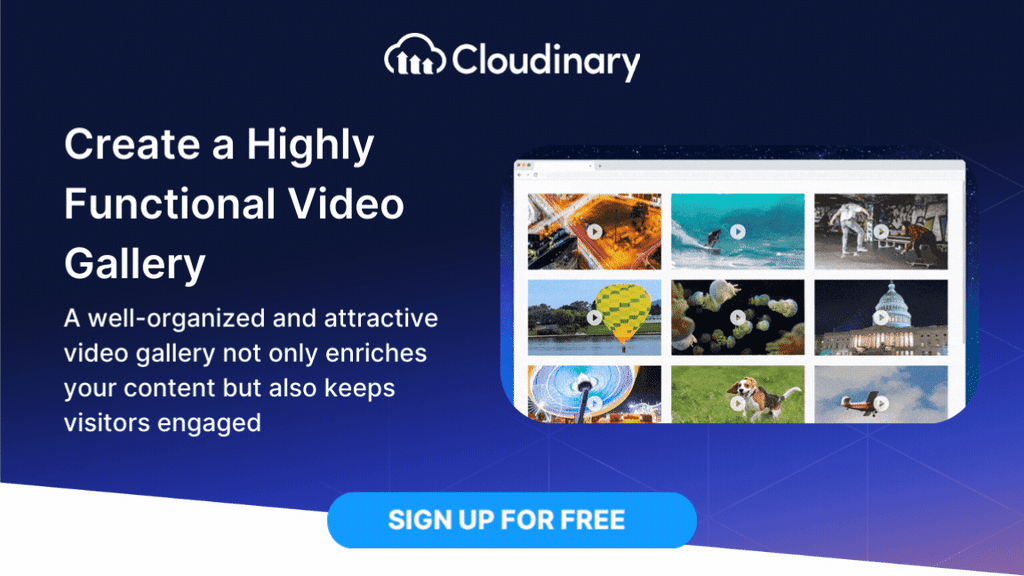
The Elementor Video Playlist Widget is a powerful tool to enhance websites with engaging video content without the hassle of coding your own video player. It allows you to easily create and customize a video playlist, so you can showcase multiple videos within a single, cohesive player.
With it’s drag-and-drop functionality, you can reorder videos, add titles and descriptions, and customize cover images. Various styling options allow you to match your site’s design, including font, color, spacing, and other styles. The widget also supports videos from popular platforms like YouTube, Vimeo, and self-hosted sources, so you don’t need to completely overhaul your existing workflow.
The Video Playlist Widget in Elementor offers a streamlined and efficient way to manage and display video content on your website. Instead of embedding individual videos separately, the playlist widget allows you to add multiple videos in a single widget, providing an attractive player.
This enhances the user experience by reducing clutter, providing easy navigation, and encouraging longer site visits, as users are more likely to engage with a series of videos. Plus, Elementor’s widget customization options let you align the playlist with your website’s design to match your styling.
The Video Playlist Widget simplifies content management and improves overall site performance, making it an essential tool for anyone looking to elevate their video presentation and engagement. And setting it up within your existing WordPress page is simple.
Before we start, let’s cover some of the prerequisites you’ll need to fulfill to get things up and running smoothly. First, you’ll need access to a WordPress site with access to Elementor Pro, as the Video Playlist widget is a premium feature. Additionally, you’ll need to have some videos ready, whether hosted on your website or through a third party like Cloudinary.
With that out of the way, let’s get started!
- Open the Page with Edit with Elementor.
- Search the sidebar for “Video Playlist”.
- Drag the Video Playlist widget and drop it onto the canvas.
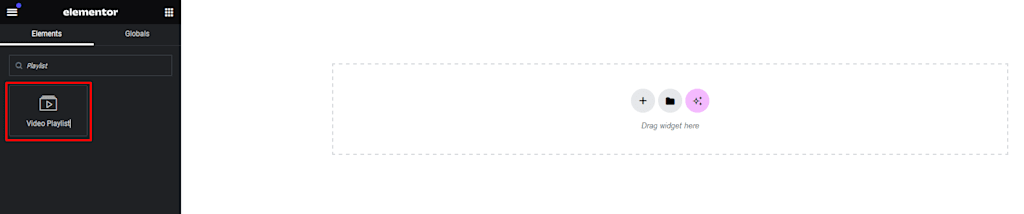
This is how it looks while you’re dragging widgets to the canvas.
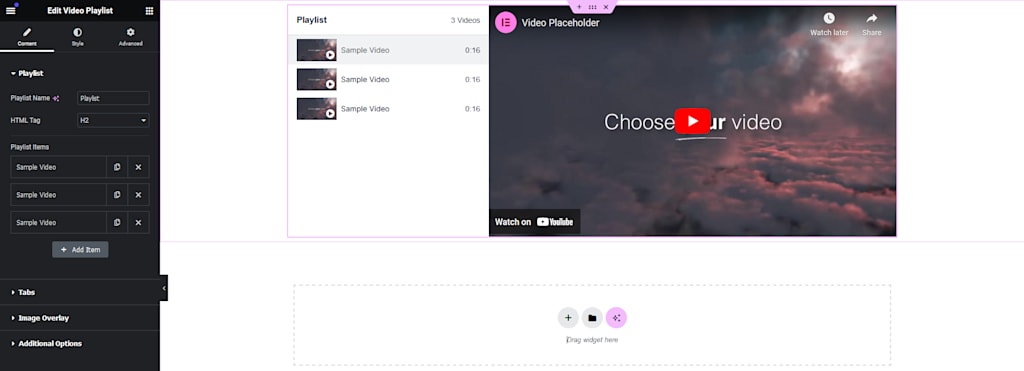
Now that our widget is on our page, let’s add our videos. On the left side panel, click on the topmost item named “Sample Video”. You’ll see several options when you click it, but we can ignore them for now.
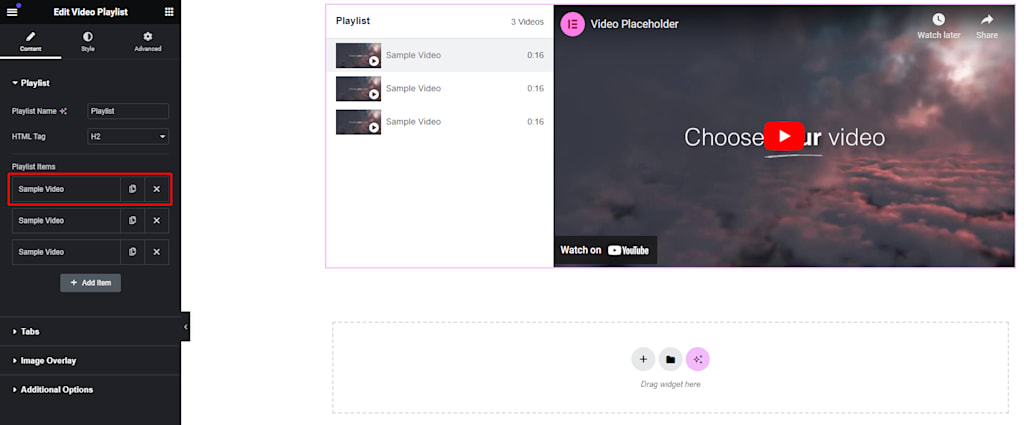
For this example, we’ll add a video from the Cloudinary YouTube channel, Discover the Power of Cloudinary Programmable Media. On the same side panel, we can change the Type to fit wherever our videos are hosted. Since we’re using a YouTube video, we’ll just change the Type to YouTube and add the appropriate link to our video.
After we’ve added our link, click the Get Video Data button. This will auto-fill the relevant information from our video into WordPress, such as the title, duration, and thumbnail. If you want to change these results, you can opt to edit them yourself, too.
Customizing your Elementor Video Playlist widget to match your website’s design and functionality is made simple with the Content, Style, and Advanced tabs.
- Content is where you can add and manage your video items, input titles, and descriptions, and organize the order of your playlist.
- Style lets you tailor the appearance of your playlist. Here, you can adjust settings such as typography, colors, spacing, and borders to align with your site’s aesthetic.
- Advanced offers more intricate customization options if you need to fine-tune it with more control than what the Style tab offers. This section also includes the option for custom CSS to implement more specific design tweaks.
By utilizing the Content, Style, and Advanced tabs, you can create a highly personalized and engaging video playlist that enhances the overall user experience on your website.
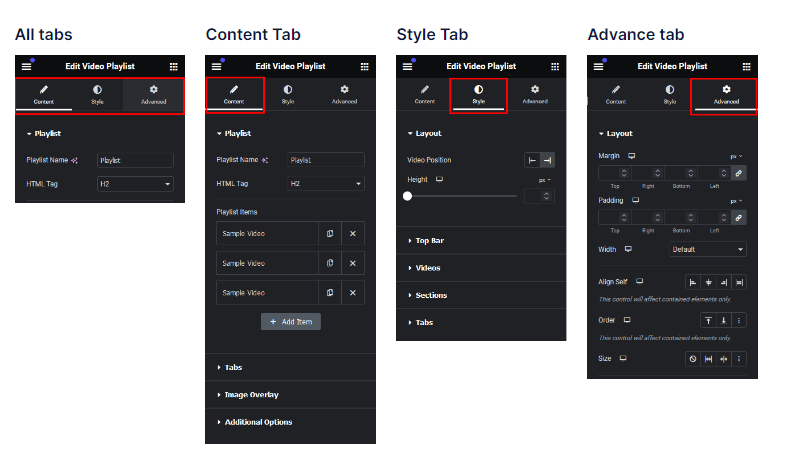
When it comes to media optimization and image transformations, Cloudinary is a powerful tool that seamlessly integrates with Elementor to create high-quality, optimized videos for your WordPress site. Cloudinary is a cloud-based media management platform offering comprehensive image and video management solutions. It allows developers to efficiently upload, store, manage, manipulate, and deliver media content.
Combining Cloudinary with Elementor’s video playlist widget enables you to effortlessly deliver high-quality, optimized videos. Here’s how:
Sign up for a free account if you haven’t already. You’ll receive a cloud name, API key, and API secret, which you’ll use to connect Cloudinary to your WordPress site.
Use the Cloudinary Media Library to upload your videos. Cloudinary supports various video formats and provides options for batch uploads. Then, use Cloudinary’s optimization features by enabling automatic video format selection to ensure the best quality for each user’s device and browser. You can also opt to use video compression to reduce file sizes without sacrificing quality.
Finally, apply transformations such as trimming, cropping, and adding overlays directly within Cloudinary. These transformations are applied in real time, ensuring that your videos are always delivered in their best form.
Once your videos are uploaded and optimized in Cloudinary, generate the URLs for each video. Cloudinary provides a URL for each transformation, making it easy to embed the exact version you need.
In your WordPress dashboard, edit your page with Elementor. Using the Video Playlist widget, add your Cloudinary video URLs instead of your old ones. For each video, you can add titles, descriptions, and custom thumbnails that you’ve optimized in Cloudinary. After that, all you need to do is save!
Using Cloudinary also ensures that your media content is always up-to-date and secure. Regular updates and security measures from Cloudinary protect your assets and provide peace of mind. Additionally, Cloudinary’s detailed analytics offer insights into how your media is performing, helping you make informed decisions to optimize further and enhance user engagement. They also offer many key features, such as:
- Enhanced performance. Cloudinary’s CDN ensures fast video delivery, reducing load times and improving site performance.
- Automatic optimization. Cloudinary automatically optimizes videos for different devices and browsers, providing the best possible quality for each user.
- Advanced transformations. Easily apply complex video transformations and enhancements without additional plugins or manual editing.
- Scalability. Cloudinary’s cloud-based infrastructure allows you to manage and deliver large volumes of media content efficiently.
- Centralized management: Manage all your media assets in one place, making it easier to organize, retrieve, and update your content.
Incorporating a video gallery into your website can significantly enhance its appeal and engagement. Using Elementor’s default widgets, you can create a visually stunning and highly functional video gallery that captivates your audience. The ability to customize content, style, and advanced settings allows you to tailor the gallery to match your brand’s aesthetic and functional needs.
A well-organized and attractive video gallery not only enriches your content but also keeps visitors engaged, encouraging longer site visits and boosting overall interaction with your website. By taking advantage of these capabilities, you can transform your website into a dynamic and engaging platform that effectively communicates your message and captivates your audience.
Streamline your media workflow and save time with Cloudinary’s automated cloud services. Sign up for free today!




