Building low-code flows with APIs is steadily gaining popularity, and related application platforms abound. Developers would find it a plus to gain the expertise of using low code to implement webhooks, that is, APIs that effectively “hook” features together in different systems.
This article shows you how to build a webhook API, deploy it in a function of Netlify, a back-end delivery service, and notify designated parties by email when an asynchronous process, such as one that transforms a video on Cloudinary completes. Specifically, you run a script—an asynchronous process—to apply the transformations and then deploy the video with adaptive bitrate (ABR) streaming. To enable you and other parties concerned when the process completes, the webhook API notifies you by email of the status—along with the URLs of the derived video files.
- Design a Webhook API for Media Processing With the SendGrid API
- Code and Deploy a Webhook API With Node.js and Netlify Functions
- Test the Upload Script
- Secure the Media-Processing Webhook
- Automate Low-Code Flows With Webhooks
Video processing can take time to complete. To speed it up, run a script to create the transformations for serving up a video with Adaptive Bitrate Streaming (ABR)—a process that runs asynchronously. After executing the script, you get a response from Cloudinary that the transformations are proceeding. Ideally, add a notification URL to the script so that you can tackle other tasks during the process, assured that you’ll be notified when the process is complete and the video is deployment ready.
Let’s code a webhook API and deploy it in a Netlify function. That API receives the upload response and emails it to the parties in a recipient list.
You can find out if a long-running asynchronous process has completed by means of webhooks. This flowchart illustrates the automated steps:
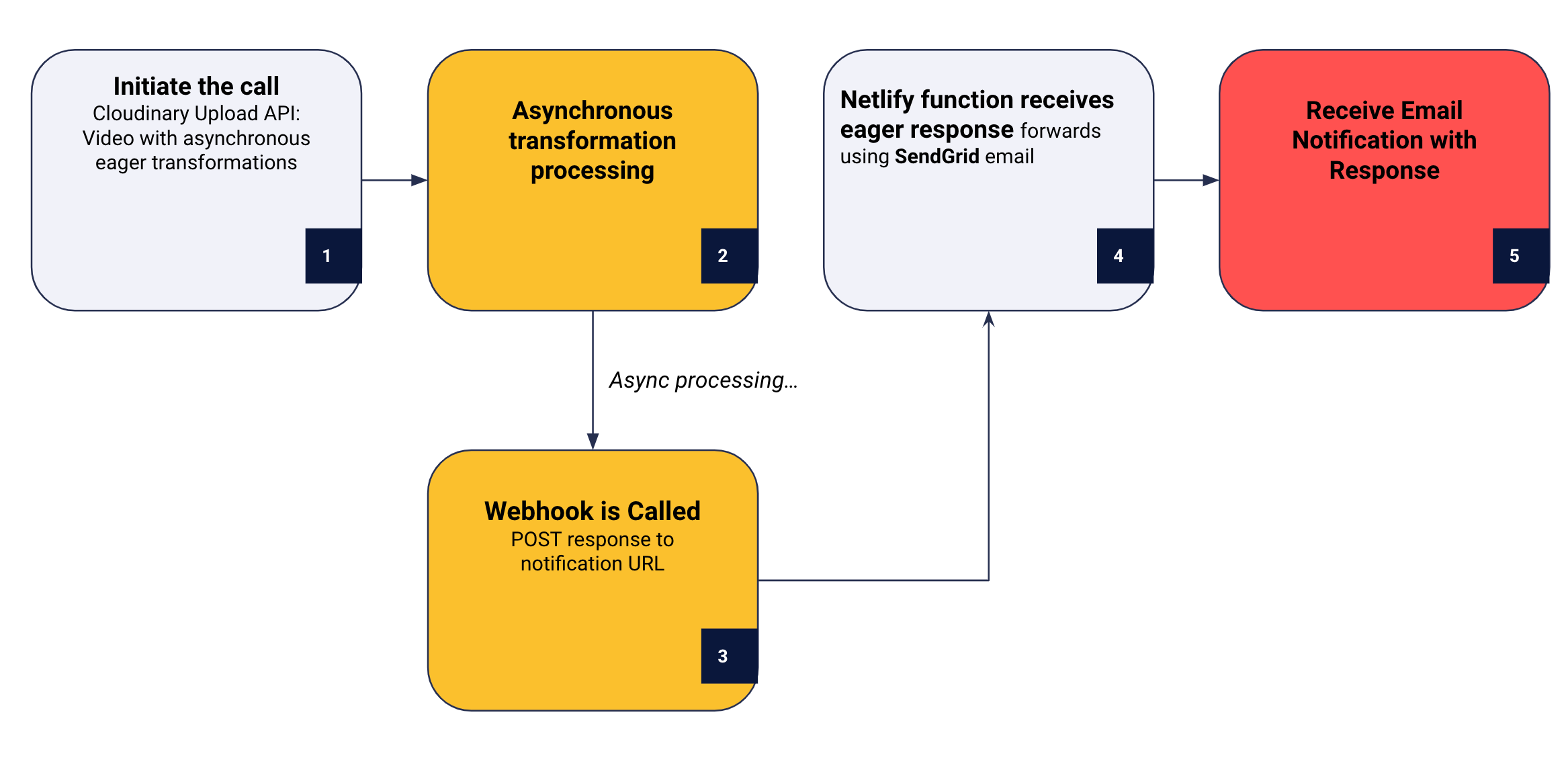
Here’s a more detailed rundown:
- You execute a script that calls the Cloudinary Upload API and that applies eager transformations, which generate a derived video. The script also specifies the eager_async option. Since the upload process runs asynchronously, you need not wait for it to complete. Finally, you specify in the script a notification URL, i.e., a webhook that forwards the response in an email. Thus, when eager processing is complete, the response posts to the URL.
- Asynchronous processing creates the manifest files and the HLS video-fragment files required for ABR streaming.
Below is the code built with Cloudinary’s Node.js SDK for asynchronous processing.
cloudinary.uploader
.upload(
'https://res.cloudinary.com/cloudinary-training/video/upload/v1626130641/mountain.mov',
{
resource_type: 'video',
type: 'upload',
eager: [
{ streaming_profile: 'full_hd', format: 'm3u8' },
{
format: 'mp4',
transformation: [{ quality: 'auto' }],
},
],
eager_async: true,
eager_notification_url: '<WEBHOOK>',
}Code language: JavaScript (javascript)3. When processing is complete, Cloudinary posts to the webhook API the response, which contains the URLs of the derived files.
4. The webhook API emails the information in the response to the designated parties through an API of SendGrid, a cloud service for email.
See below for the code of the webhook API, which is structured as an asynchronous handler, a common pattern for server functions. Note that clickTracking is disabled so that the parties notified can browse those URLs in the email.
exports.handler = async function (event, context) {
const data = JSON.parse(event.body);
sgMail.setApiKey(process.env.SENDGRID_API_KEY);
const response = await sgMail.sendMultiple({
to: process.env.TO_RECIPIENTS.split(' '),
from: process.env.FROM_VERIFIED_SENDER,
subject: 'Webhook Notification',
text: JSON.stringify(data, null, 2),
trackingSettings: {
clickTracking: {
enable: false
}
}});
return {
statusCode: response[0].statusCode,
body: JSON.stringify({ message: response[0] }),
};
};Code language: JavaScript (javascript)5. The email recipients proof and deploy the video.
Now that the design of the automated flow is in place, code and deploy it. Perform the two steps below to build a webhook API that notifies designated parties of the Cloudinary Upload API’s eager response by email:
- Run this code to create two accounts, one for SendGrid and the other for Netlify, and then deploy the webhook_notify_email function with the Netlify CLI.
- Upload a video by running the Node.js script upload-video-eager-abr, which creates a manifest and video “chunks” that enable ABR streaming with Cloudinary transformations bundled in a profile, in which—
- The eager_asyc option causes Cloudinary to process the video asynchronously.
- The URL assigned to async_notification_url is the webhook API that you created in Netlify.
Afterward, Cloudinary posts the eager response, which reports the success or failure of the transformation process and lists the URLs of the derived assets, to the webhook API, which then sends all that information to the designated parties by email.
To test the upload-video-eager-abr script, go to https://webhook.site for a free URL on which to view the eager response. Tip: Start by experimenting with webhook.site’s tracking page. Once you’ve verified that the upload process is posting correctly there, proceed with the steps of having your webhook API send email notifications with the details in the eager response.
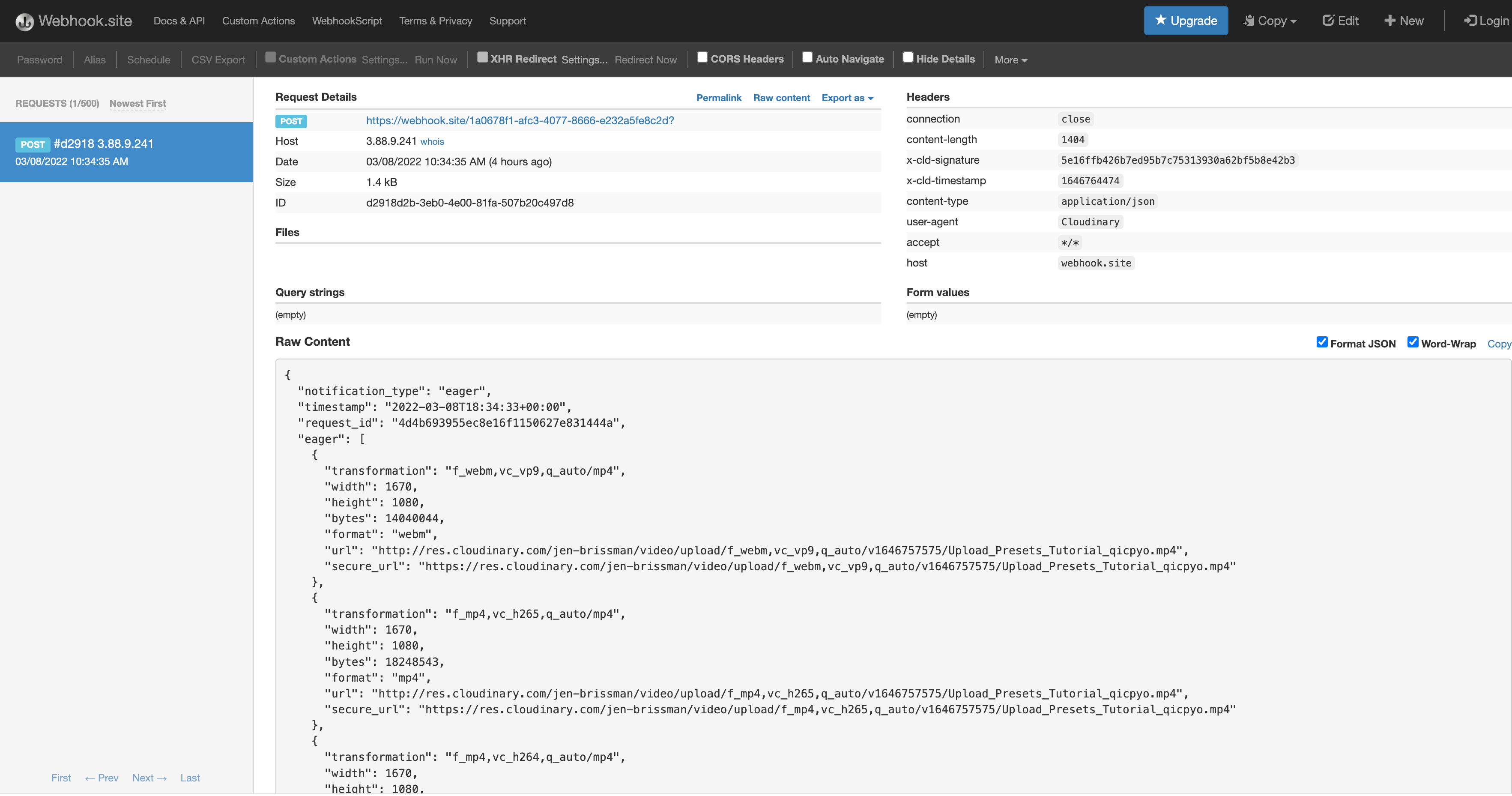
Be sure to guard the webhook API against unauthorized access. An ideal way to do that is by leveraging Cloudinary features like signatures and timestamps, as well as a Cloudinary utility that ensures that the API is called by Cloudinary only for legitimate purposes.
For details, see the Cloudinary documentation on verifying notification signatures.
The above example shows you how to write low code and package it in a simple and modular webhook API that receives a response from Cloudinary. To facilitate tracking, that API notifies you and other interested parties of the status of the process through SendGrid (for dispatching email) and Netlify (for serving APIs).Webhooks are a handy starting point for automated low-code flows, which are hosted by many popular services. For more details on building similar flows for media, check out MediaFlows, a product of Cloudinary Labs.



