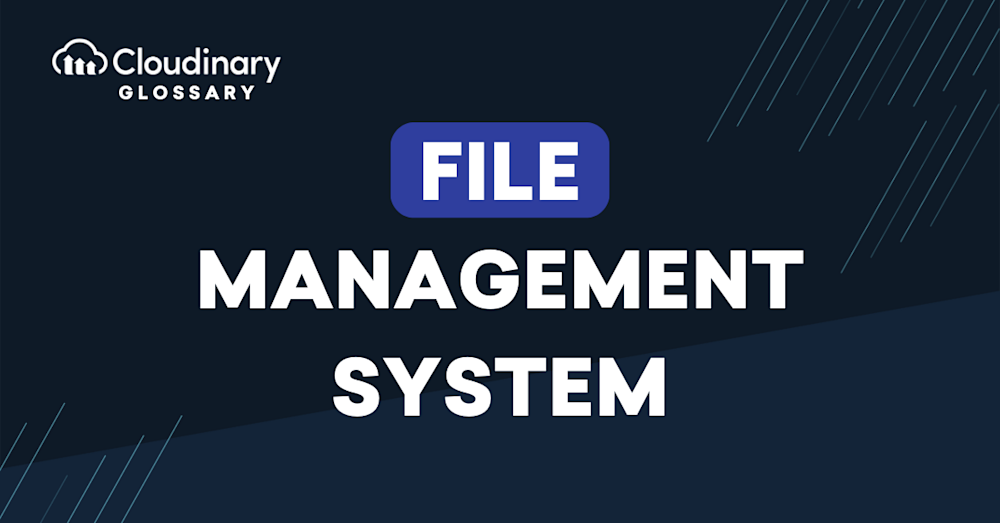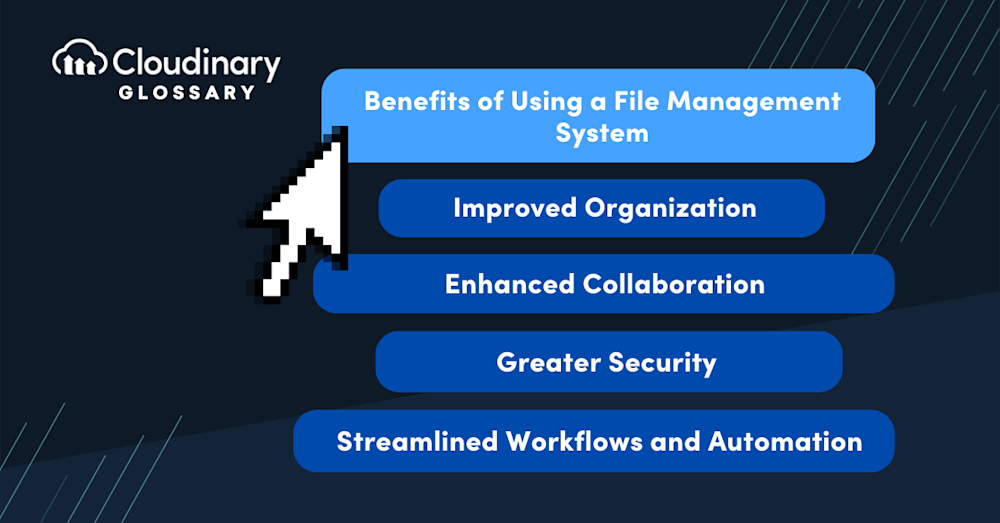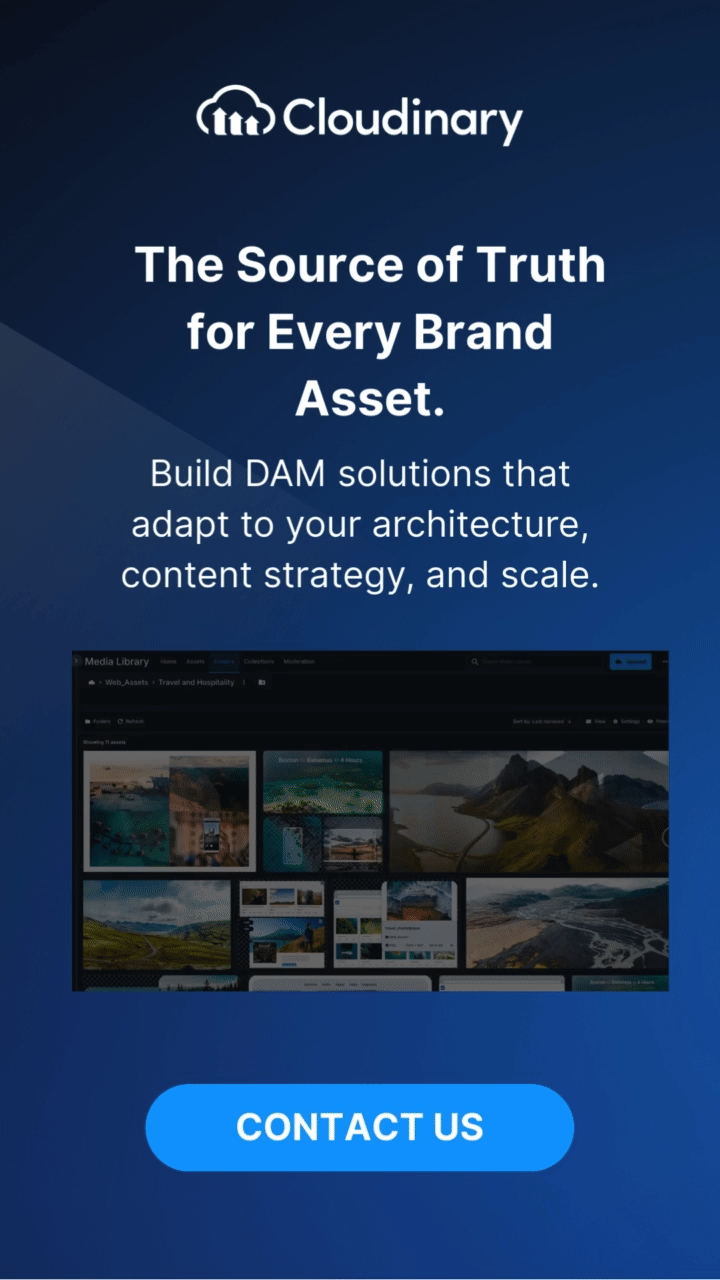What Is a File Management System?
At its core, a File Management System (FMS) is a sophisticated tool designed to organize, manage, and track files within an operating system or a specialized software suite. This system allows users to create, delete, modify, and access files or directories on a computer or in a cloud-based storage service.
Also known as file tracking software or file managers, FMS solutions serve as a comprehensive suite of tools to not only manage files but also streamline workflows and ensure content security. They empower users with capabilities such as browsing and searching files, managing folders, setting access permissions, performing backups, and enabling version control.
In essence, it acts as a digital librarian, keeping your files neatly organized and making them easily searchable and retrievable. Whether these files are documents, images, or program data, a File Management System ensures they are stored efficiently, making the best use of available storage space while maintaining the integrity and security of the data.
Why Do You Need a File Management System?
The importance of a reliable File Management System cannot be overstated, particularly for developers and technical professionals. It is the backbone of data organization, enabling efficient file handling, quick access, and systematic storage—essential features in a fast-paced technical environment. By streamlining the file management process, an FMS vastly improves workflow, boosts productivity, and minimizes the risk of data loss.
Good file management practices not only save time and reduce stress but also improve overall productivity. For instance, FMS tools provide features like metadata tagging for quick searches, folder management for organizing files hierarchically, and access permissions to protect sensitive data. These features are invaluable for businesses and individuals alike, allowing seamless collaboration and optimized workflows.
File Management Systems offers a comprehensive solution to managing an ever-growing digital repository through a combination of intuitive interfaces and sophisticated under-the-hood functionalities like metadata tagging, version control, and multi-user access. This unique blend of simplicity and complexity makes them invaluable to professionals looking to keep their digital workspaces orderly, secure, and efficient.
Beyond technical environments, FMS tools cater to everyday users as well, with software options like eFileCabinet, Microsoft OneDrive, Dropbox, Apple iCloud, and Google Drive. These tools exemplify the practicality of FMS by providing accessible solutions for file organization and collaboration.
A file management system is especially valuable when working collaboratively on projects, as it streamlines communication, optimizes workflows, and ensures that everyone on the team is working with the correct version of a file.
How Does a File Management System Work?
A File Management System treats each data piece as a “file”. Every file is given a unique identifier—typically a name—and is organized into a hierarchy of directories (also known as folders). This structure, which can be visualized like a tree, makes it more manageable to locate and access files within the system.
In addition to organizing files, FMS tools allow users to view file properties, such as metadata and file attributes, and manage permissions to control access. These functionalities enhance both security and usability, ensuring that files are not only easy to find but also protected from unauthorized access.
The FMS also maintains a database, which is essentially an inventory of all the files it manages, complete with details like file size, creation date, author, and more. This information, commonly known as metadata, transforms the FMS into a powerful search tool, allowing users to find files based on various criteria, not just their names.
Under the hood, the FMS works with the operating system’s storage drivers to read and write data to the physical storage medium, be it a hard disk, solid-state drive, or a network-attached storage device, in the case of cloud-based FMS. It also manages file access permissions to ensure data security. This might involve restricting access to certain files and folders based on the user’s credentials, for example.
The FMS keeps track of the physical location—or addressing—of files and oversees the space allocation for these files. When a file is deleted, the FMS marks the storage space previously occupied by the file as reusable, paving the way for efficient use of storage resources.
Benefits of Using a File Management System
Here are some primary benefits of using a file management system for your organization.
- Improved Organization: File management systems help you establish a structured approach to file organization, making it easy to locate files quickly and reduce clutter and redundancy.
- Enhanced Collaboration: File management systems provide a centralized location for files, allowing teams to collaborate more efficiently, share files securely, and work on the latest version.
- Greater Security: File management systems with robust security measures help protect sensitive data and ensure that only authorized personnel have access to specific files.
- Streamlined Workflows and Automation: File management systems can automate tasks such as file renaming, compression, and backup, freeing up valuable time and resources for other tasks.
- Backup and Version Control: Built-in backup and version control features reduce the risk of data loss and make it easier to recover previous versions of files.
- Time and Stress Reduction: Efficient file management saves time, minimizes stress, and boosts productivity by ensuring quick and reliable access to files.
Closing Out
Effective file management is essential for any organization seeking to streamline workflows, enable collaboration, and optimize productivity. However, managing large amounts of files and data can be a daunting task, which is where Cloudinary can come in handy.
Cloudinary offers a comprehensive digital asset management platform that enables fast and easy file upload, storage, organization, and distribution. With Cloudinary, you can streamline your file management workflows, ensure secure file access, and optimize your media assets for various devices and platforms.
Sign up for Cloudinary today, and experience the benefits of a file management system that empowers you to take full control of your files and optimize collaboration and productivity.