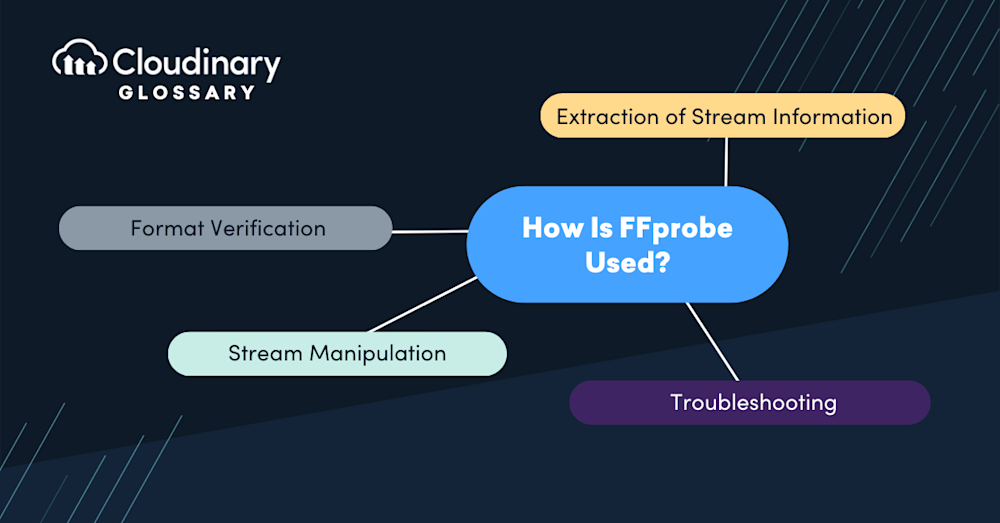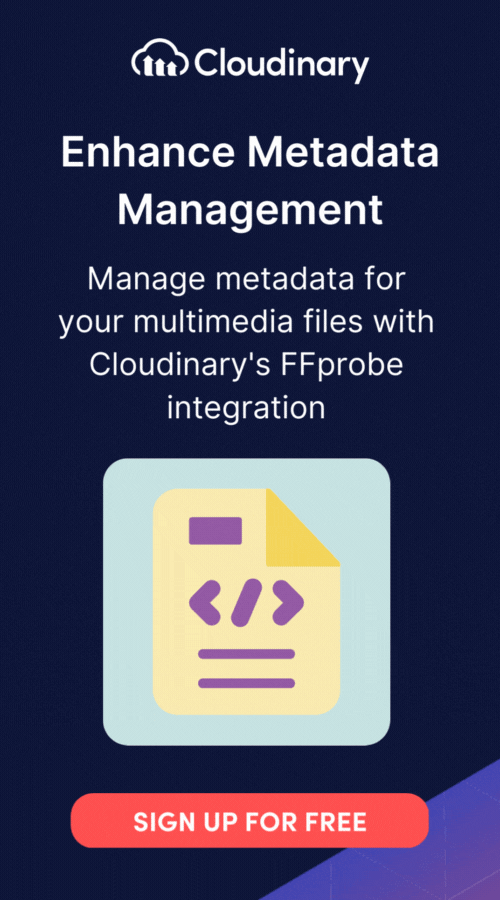What Is FFprobe?
FFprobe is a command-line tool bundled with the popular FFmpeg multimedia framework. FFprobe provides detailed information about multimedia streams, including video, audio, and metadata. It can analyze various types of multimedia files and extract vital information, such as codec details, bitrates, frame rates, resolution, and much more.
How Is FFprobe Used?
FFprobe is primarily used for video analysis and troubleshooting in a wide range of scenarios, including multimedia production, video encoding, transcoding, and streaming.
Here are a few common use cases that show how useful FFprobe can be:
- Format Verification – FFprobe can verify the format of multimedia files, ensuring that they meet specifications and compatibility requirements for efficient processing.
- Extraction of Stream Information – By running FFprobe on a multimedia file, you can extract detailed information about each stream, including codec, resolution, frame rate, bit rate, and more. This helps in understanding the source file’s characteristics before further processing.
- Stream Manipulation – FFprobe allows users to manipulate individual streams within a multimedia file. This includes extracting specific streams, discarding unwanted streams, or modifying stream parameters.
- Troubleshooting – When encountering video playback, encoding, or streaming issues, FFprobe is a powerful tool to diagnose problems. By analyzing the stream details and comparing them with the desired specifications, professionals can identify potential root causes and take appropriate steps for resolution.
What Are the Elements of FFprobe?
FFprobe is a versatile toolkit that developers and technical professionals wield to introspect and analyze multimedia content. At its core, FFprobe comprises elements that work together to provide detailed information about media files. Each component plays a crucial role in delivering a comprehensive overview of a file’s technical properties:
- Streams – The essence of audio, video, or subtitles media files.
- Containers – These house the multimedia streams and manage how they’re multiplexed.
- Codecs – Essential for encoding and decoding streams, codecs are the translators for media data.
- Metadata – The informative ‘tags’ providing details about the file content, like title and artist.
- Frames and Packets – The building blocks of streams, carrying the raw data and timing information.
- Chapters and Programs – Organizational units within a file that divide content for easier navigation and access.
Understanding these elements is essential for anyone probing into media files. By breaking down a file’s composition with FFprobe, practitioners can delve into the details that reveal the mechanics and quality of media while tailoring their workflow to accommodate the needs of complex multimedia projects.
Wrapping Up
FFprobe is a versatile and indispensable tool for video professionals, enabling them to delve deep into multimedia files and extract valuable stream information. Analyzing video streams, troubleshooting issues, and optimizing video processing become more streamlined and effective. By leveraging the capabilities of FFprobe, video professionals can enhance their video analysis, make informed decisions, and ensure high-quality video processing.
Join thousands of businesses transforming their digital asset management with Cloudinary. Sign up for free today.