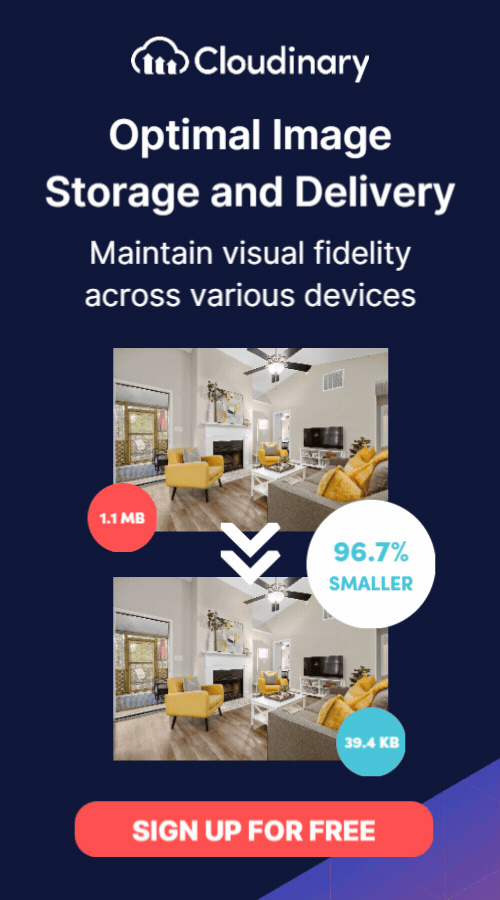What Is 720×480 Resolution?
720×480 resolution refers to a display specification where the screen image is made up of 720 horizontal pixels and 480 vertical pixels. This screen resolution is typically associated with standard-definition video (SD) and is commonly used in DVDs, digital TVs, and older gaming consoles. It is also known as SD 480p, where the “p” stands for progressive scanning—a method where all lines of the frame are drawn sequentially, enhancing image stability and clarity compared to older interlaced methods.
To understand where 720×480 fits within the broader landscape of digital video resolutions, it’s helpful to contrast it with HD formats like 720p (1280×720), which offer a significant step up in clarity and aspect ratio. While 720×480 often uses a 4:3 aspect ratio, HD resolutions like 720p are typically widescreen, using a 16:9 ratio that matches most modern displays. This difference affects how content is displayed across devices, especially as screen sizes grow.
Despite its lower pixel count than modern high-definition and ultra-high-definition resolutions, 720×480 remains relevant for certain applications. For example, many digital cameras and streaming equipment still employ this resolution for specific video formats to ensure broader compatibility and lower storage requirements.
Where is 720×480 Resolution Used Today?
While the world increasingly gravitates towards HD and UHD resolutions, 720×480 resolution still holds its ground in several specific applications. Its ease of use, compatibility across various platforms, and lower data requirements make it a practical choice in some scenarios. Here’s where you might encounter 720×480 resolution today:
- DVDs and Legacy Media: Most standard DVDs use the 720×480 resolution, ensuring compatibility with older playback devices.
- Broadcast Television: Some digital TV channels, particularly those transmitting standard-definition content, still operate at this resolution.
- Video Streaming: Lower-resolution streaming to reduce bandwidth usage, particularly for mobile devices on limited data plans.
- Security Cameras: Many surveillance systems utilize 720×480 to balance data storage needs with adequate video quality.
- Video Production: This is used for specific video formats and archival purposes, ensuring they are viewable on a wide range of devices.
While it’s less common today, 720×480 can also appear in older webcams and camcorders, especially in low-cost or legacy hardware where HD support isn’t prioritized. Additionally, it’s a familiar resolution for video editors working with archival content or footage meant for smaller screens. Compared to HD formats like 720p or 1080p, SD resolution like 720×480 significantly reduces file sizes and editing load, which can still be a practical advantage in workflows requiring speed and efficiency.
Pros and Cons of 720×480 Resolution
Pros
- Widespread Compatibility: The 720×480 resolution aligns with the specifications of standard DVD players and older television sets, ensuring broad compatibility for playback and distribution.
- Smaller File Sizes: Compared to higher resolution formats such as HD or 4K, video content in 720×480 resolution typically results in smaller file sizes, making it practical for storage and distribution on physical media and digital platforms with bandwidth limitations.
Cons
- Limited Visual Clarity: As a standard definition format, 720×480 resolution may lack the visual sharpness and detail present in higher resolution formats, influencing the viewing experience, especially on larger screens and modern displays.
- Less Suitable for Large Screens: When displayed on larger monitors or high-definition screens, the limitations of 720×480 resolution become more apparent, potentially compromising the visual quality and immersion of the content.
The Bottom Line
While it may seem less impressive than today’s high-definition standards, its continued relevance in several niche but significant applications proves its enduring practicality. Whether for DVDs, standard-definition broadcasts, or efficient video streaming, 720×480 offers a balanced mix of quality and compatibility that can’t be ignored.
More importantly, understanding where 720×480 stands in contrast to HD formats like 720p (1280×720) and Full HD (1080p) helps content creators and developers make informed choices. 720p introduces a widescreen format and over 900,000 pixels—more than twice the pixel count of 720×480. For users working with mobile apps, embedded systems, or legacy hardware, 720×480 may still offer the best trade-off between performance and compatibility, but in modern production and distribution, stepping up to 720p or beyond is often essential for achieving visual parity across devices.
As high-definition formats continue to dominate the media landscape, understanding the characteristics and implications of 720×480 resolution can aid content creators, video producers, and consumers in navigating the evolving landscape of digital video production and distribution while maintaining compatibility with legacy systems and formats where required.
Transform and optimize your images and videos effortlessly with Cloudinary’s cloud-based solutions. Sign up for free today!
Frequently Asked Questions (FAQ)
Why is 720p considered HD?
720p is the baseline for high-definition video, offering better clarity than standard definition (like 480p) thanks to its higher pixel count and progressive scan format.
Can I watch 720p videos on any device?
Yes, nearly all modern devices—from smartphones to smart TVs—support 720p playback.
Would 720p be enough for a projector?
It can work for small screens or casual viewing, but image quality may degrade on larger projections.
Does 720p affect internet speed?
Yes, it uses less bandwidth than 1080p or 4K, making it suitable for slower connections or data-saving scenarios.
Can I upgrade from 720p to a higher resolution?
Technically yes, using upscaling software, but it won’t match the quality of content originally recorded in higher resolution.
What impact does 720p have on file sizes?
720p files are significantly smaller, which helps with storage and quicker uploads/downloads.
Does 720p matter for photography?
Not much—photography relies on megapixels, not video resolution. However, it’s relevant for video clips taken with a camera.
How does 720p contribute to a responsive user interface?
Lower resolution requires less processing power, helping interfaces load and respond faster on low-spec devices.
How does 720p compare to 1080p?
1080p has more than twice the pixels, resulting in sharper detail. 720p is lighter on system resources but visibly less crisp.
What role does 720p play in online streaming services?
It serves as a fallback quality for users with limited bandwidth or data caps, maintaining accessibility without major quality loss.
How does 720p contribute to a seamless online gaming experience?
Lower resolution reduces GPU load and latency, which can improve frame rates on budget hardware or during competitive play.
Can I use 720p for graphic design work?
Not ideal—design work benefits from higher resolutions to handle detailed visuals and precise editing.
What impact does 720p have on battery life for laptops and mobile devices?
Lower screen resolution consumes less power, extending battery life, especially during video playback.
How does 720p affect the performance of budget-friendly devices?
It helps these devices run smoother since rendering 720p content is less taxing on CPU and GPU resources.
How does 720p contribute to the efficiency of video editing?
Editing in 720p speeds up render times and reduces file load, making it useful for quick edits and previews.
Does 720p impact the loading time of applications and software?
Indirectly—systems using 720p screens or content may load UI assets faster due to reduced visual complexity.
How does 720p affect the printing of documents and images?
720p is a video resolution, not print-quality. Printed images need much higher resolution for clarity and detail.
Can 720p be used for watching 3D content?
It can, but the experience won’t be as immersive as higher resolutions; detail and depth perception may be limited.
Also, you may want to try our latest background image tool converters: