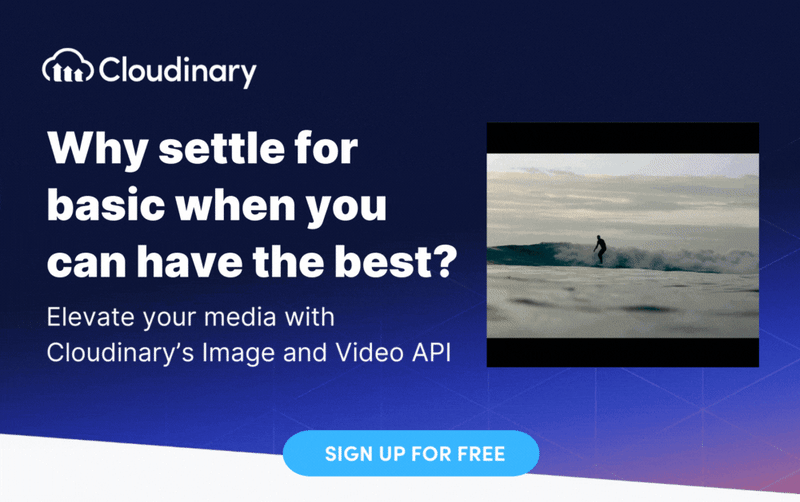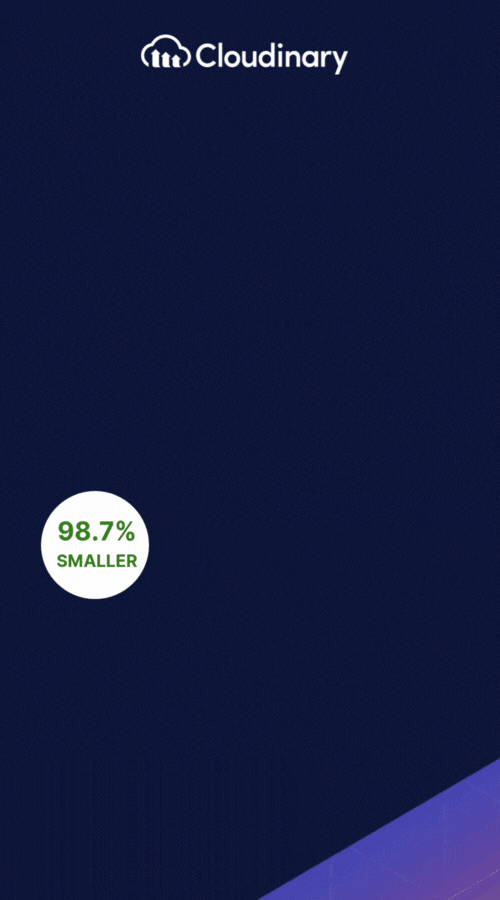What is a 3GP File?
The 3GP file format is a multimedia container format designed to store and play back audio and video files on mobile devices efficiently. It can also carry other data such as subtitles, metadata, or timed text tracks within the same container, enabling richer playback experiences on compatible devices.
Its primary purpose is to efficiently compress and stream video and audio content over 3G mobile networks while retaining reasonable quality at low bit rates. The 3GP file architecture accommodates H.263, H.264 (MPEG-4 Part 10, AVC), and MPEG-4 Part 2 video codecs, whereas its audio component supports Advanced Audio Coding (AAC), Adaptive Multi-Rate (AMR), and Enhanced aacPlus (HE-AACv2) codecs.
Although originally optimized for 3G, the 3GP format is also compatible with some 2G and 4G mobile devices, making it versatile across several generations of mobile technology. It’s also considered a simplified version of the MP4 format, designed specifically to reduce storage and bandwidth needs.
History of the 3GP file
3GP video format was developed by the Third Generation Partnership Project (3GPP) in 1998, primarily to meet the requirements of mobile networks and devices during the 3G era. Its small file size made it especially popular for sharing videos on 3G networks, allowing users to transfer content quickly and efficiently.
One of its most widespread applications was in Multimedia Messaging Service (MMS), where 3GP quickly became the standard file format for sending audio and video clips. Beyond just streaming and messaging, many early mobile phones used 3GP as their default recording format, capturing videos directly into 3GP files at the point of capture.
Due to evolving mobile communication standards, the 3GP format has declined in usage in favor of newer and more versatile file formats like MP4. However, 3GP remains relevant for specific legacy devices and use cases, particularly in regions where 3G connectivity is the most accessible option.
What are 3GP Files Used For?
3GP files, owing to their architecture explicitly optimized for mobile networks, find notable applications in various scenarios where bandwidth, device capabilities, or data costs are restricting factors. Let’s discuss several key uses:
- Video Streaming. Due to their efficient compression algorithm, 3GP files are often used for streaming video content on mobile networks, particularly in the 3G domain.
- Multimedia Messaging Service (MMS). Given their small file size relative to quality, 3GP files are frequently utilized in multimedia messaging across mobile devices. In fact, 3GP became the default format for MMS on many phones, thanks to its optimized structure and minimal bandwidth requirements.
- Legacy Mobile Device Support. Compatibility with various codecs makes 3GP files compatible with multiple older mobile phones, ensuring multimedia functionalities in these devices remain operational.
- File Sharing Across Devices. The format’s compact size and efficient compression made it ideal for sharing multimedia content between devices in the early 3G era.
- Mobile Video Recording and Playback. Many early 2000s handsets recorded video directly into 3GP, making it both a capture and playback format on older devices.
- Educational Materials & Digital Preservation. 3GP files appear in archives and educational content from the early 2000s, preserved as lightweight video assets in e-learning modules and institutional repositories. Their small size made distribution easy in bandwidth-constrained environments like schools and remote locations.
Pros and Cons of 3GP Files
Now that you know what a 3GP file is and how it fits into mobile media history, let’s break down the advantages and limitations to help you decide if it’s still a good fit for your project.
Pros
- Small file size: 3GP was built for efficiency. Its compact size means faster downloads, lower data usage, and easier sharing—especially in bandwidth-limited environments.
- Fast uploads and downloads: Because of their reduced size, 3GP files transfer quickly, which is great when speed is a priority, such as in multimedia messaging or low-bandwidth streaming.
- Optimized for mobile: Designed specifically for 3G networks, 3GP is still a useful option for legacy mobile devices and older networks that can’t handle heavier formats.
- Codec flexibility for mobile: With support for popular mobile-friendly codecs like H.263, H.264, AAC, and AMR, 3GP keeps multimedia accessible across older hardware.
- Simplified architecture: Because it’s a streamlined version of the MP4 container format, 3GP simplifies implementation and keeps overhead low—ideal for resource-constrained environments.
- Consistent data ordering: 3GP files use big-endian byte ordering, meaning the most significant byte is stored first. This consistency can aid in parsing and cross-platform compatibility.
Cons
- Lower video quality: Compression is a trade-off. While 3GP keeps file sizes low, it also means sacrificing resolution and detail compared to modern formats like MP4.
- Limited compatibility: As devices and platforms continue to evolve, fewer of them support 3GP natively. This can lead to playback issues unless you’re using specific apps or codecs.
- Outdated standard: With the rise of faster mobile networks and more powerful devices, most developers have moved on to formats that offer better performance and broader compatibility.
3GP vs. 3G2 Files
Although the 3GP and 3G2 formats were developed by the 3rd Generation Partnership Project (3GPP) and 3rd Generation Partnership Project 2 (3GPP2), their codec support and underlying usage scenarios vary. While 3GP files primarily address the needs of 3G-capable devices and networks, 3G2 stems from the CDMA-based telecom standard and caters to the requirements of CDMA2000 mobile devices.
The differences between 3GP and 3G2 come to light in their codec support. Both formats support video codecs, such as H.263, H.264, and MPEG-4 Part 2. However, they each play by different rules when it comes to audio. In the audio department, 3GP can handle codecs such as AAC, AMR, and HE-AACv2. On the other hand, 3G2 carries support for AMR, EVRC (Enhanced Variable Rate Codec), and VMR-WB (Variable Rate Multimode Wideband).
How to Open a 3GP File?
Opening a 3GP file is straightforward and can be achieved using various media players. Most modern media players, including VLC Media Player, Windows Media Player, and QuickTime, are compatible with the 3GP format. Additionally, numerous mobile apps, both on Android and iOS platforms, natively support the playback of 3GP files.
Other tools include Adobe Flash Professional and Nokia Suite, which were once commonly used for 3GP media authoring and device syncing. You can also open 3GP files using web-based platforms like Jumpshare, which support browser playback without needing to install software.
3GP files can also be played on different operating systems such as Microsoft Windows, Apple macOS, and Linux. Most devices include built-in media players that support 3GP, such as Windows Media Player and QuickTime. If these are unavailable, third-party applications like VLC, Media Player Classic, and K-Multimedia Player are excellent alternatives.
If you encounter difficulties opening a 3GP file, checking whether your media player is updated with the necessary codecs might be worthwhile. Alternatively, you can explore third-party media player apps or utilize online conversion tools to convert the 3GP file into a more widely supported format.
How to Convert a 3GP File?
Converting a 3GP file into a more modern format like MP4 can be achieved using various online and offline tools. These tools maintain quality while increasing compatibility with modern devices and platforms. For quick and user-friendly options, online file converters are often the easiest to use.
When working with 3GP files, consider these best practices:
- Understand codec compatibility: Ensure your source and target devices support the chosen video/audio codecs.
- Choose the right use case: Use 3GP where low storage and bandwidth are priorities.
- Convert for broader compatibility: Use conversion tools to modernize content for platforms that don’t support 3GP.
- Use adaptive bitrate streaming: This enhances playback quality on networks with fluctuating speeds.
- Optimize encoding settings: Tweak bitrate and resolution settings to balance quality and file size.
Wrapping Up
While it’s true that formats like MP4 now lead the pack, 3GP and 3G2 still hold their own in certain situations, mainly where resource constraints are a thing. For developers, getting the lowdown on these file formats can help make better choices when building multimedia solutions suited to all devices and connection speeds.
Understanding the historical context, compatibility, and conversion options for 3GP can provide a well-rounded perspective for developers and end-users alike.
To make life easier when dealing with different multimedia formats, try Cloudinary. It’s a powerful, user-friendly platform that adapts to the ever-changing digital world. Cloudinary handles the heavy lifting and optimizes your media so your content reaches your audience in top-notch shape, no matter their device or network.
Explore what Cloudinary offers, and see how it can take your multimedia development and distribution to a whole new level.
Additional Resources You May Find Useful: