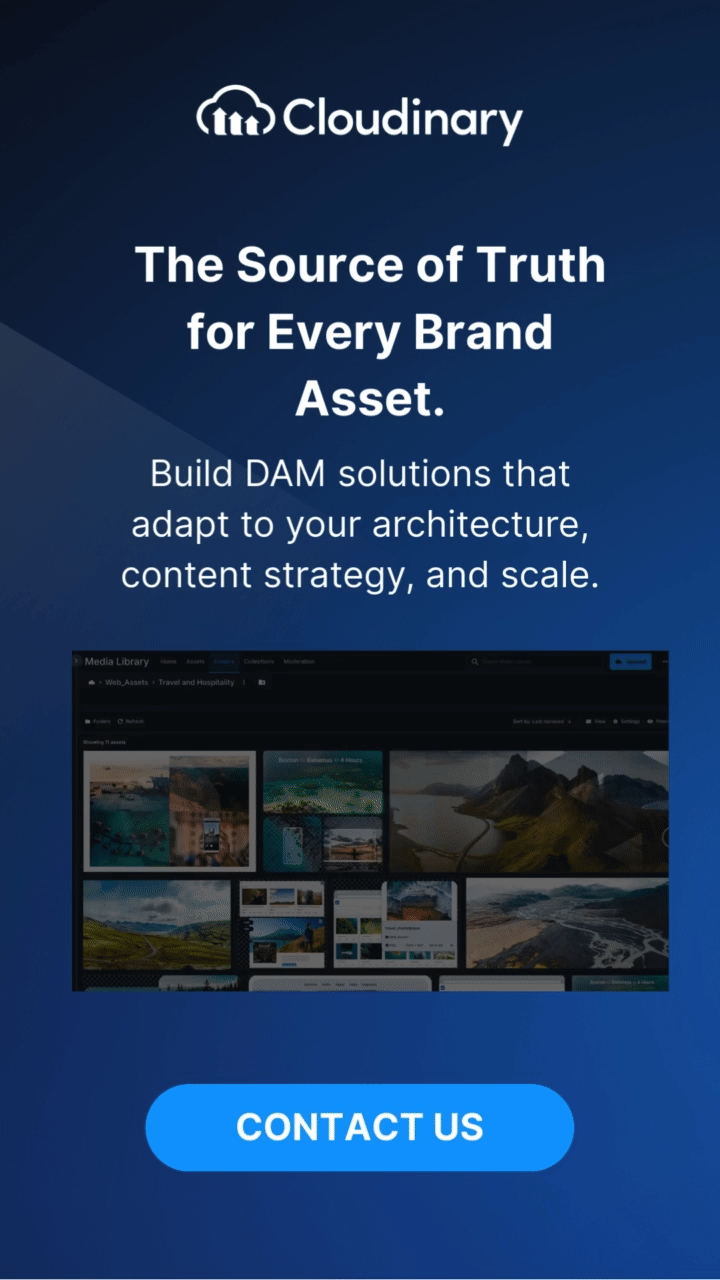What Are Encrypted Media Extensions?
Encrypted Media Extensions (EME) are a set of APIs supported by modern web browsers that enable the secure delivery of digital media. Essentially, EME allows content providers to send encrypted audio and video streams to users, which are then decrypted and rendered by the browser. This ensures that the media remains protected from unauthorized access while it travels over the internet and resides on the user’s device.
In practice, EME works in conjunction with Digital Rights Management (DRM) systems. The combination of EME and DRM allows streaming services like Netflix, Hulu, and Disney+ to securely distribute their subscription-based content while preventing piracy. By integrating these technologies, users can enjoy high-quality media in a manner that respects both their own privacy and the intellectual property rights of content creators.
What Is The Role of Encrypted Media Extensions?
The primary role of EME is to facilitate the secure delivery and playback of protected media content directly within web browsers. Before EME, content providers had to rely on proprietary plugins like Adobe Flash or Microsoft Silverlight to enforce DRM, leading to compatibility and security issues. With EME, browsers can natively support encrypted content, ensuring a more seamless and secure user experience.
Here’s how EME typically works:
- Content Encryption: Media content (audio or video) is encrypted using a DRM system before it is distributed to users.
- License Request: When a user attempts to play the encrypted content, their browser sends a license request to a license server.
- License Response: The license server verifies the request and responds with a license that includes the decryption key.
- Content Decryption: The browser uses the decryption key to decrypt and play the media content, all while adhering to the DRM policies specified by the content provider.
Why Are Encrypted Media Extensions Important?
- DRM: EME is crucial for implementing DRM in a standardized and secure manner. By preventing unauthorized access and distribution of copyrighted materials, EME helps content creators, distributors, and rights holders protect their revenue and intellectual property.
- Seamless User Experience: With native support for encrypted content in modern browsers, users can enjoy a seamless playback experience without the need for additional plugins or software. This not only enhances user convenience but also reduces compatibility issues.
- Security: Native implementation of EME in browsers enhances security by reducing reliance on third-party plugins, which can be vulnerable to exploits and attacks. EME allows for a more secure pathway for handling encrypted content.
- Industry Adoption: As a standardized specification by the W3C, EME has seen widespread adoption by major web browsers, including Google Chrome, Mozilla Firefox, Microsoft Edge, and Apple Safari. This broad support facilitates a consistent and reliable playback experience across different platforms.
Advantages of Encrypted Media Extensions
- Enhanced Content Protection: EME provides robust mechanisms for content protection through encryption and DRM policies, helping to mitigate piracy and unauthorized distribution.
- Platform Compatibility: With EME, content providers can ensure that their encrypted content is playable across various browsers and devices without requiring additional plugins or proprietary software.
- Improved User Experience: Users benefit from a streamlined and secure playback experience without the need for external plugins, resulting in fewer interruptions and potential security risks.
- Standardization: The adoption of a standardized specification like EME promotes consistency and interoperability, making it easier for developers to implement and maintain DRM solutions.
Disadvantages of Encrypted Media Extensions
- Vendor Lock-In: EME requires the use of specific DRM systems, which can lead to vendor lock-in. Content providers might become dependent on particular DRM solutions, potentially limiting flexibility and choice.
- Privacy Concerns: The implementation of DRM mechanisms can raise privacy concerns, as they may involve tracking user behavior to enforce DRM policies. Users and advocacy groups have expressed concerns about the potential for misuse of this data.
- Accessibility Issues: DRM-protected content may pose challenges for accessibility. Some users with disabilities might face difficulties accessing encrypted content if the DRM implementation does not consider their needs.
- Complexity and Cost: Implementing DRM solutions using EME can add complexity and cost for content providers. Developing, maintaining, and managing DRM infrastructure involves additional resources and expenses.
Wrapping Up
Encrypted Media Extensions play a vital role in facilitating secure and seamless playback of encrypted media content on the web. By providing a standardized mechanism for implementing DRM, EME helps protect intellectual property, enhance user experience, and improve security. However, it is essential to consider the potential drawbacks, such as vendor lock-in, privacy concerns, and accessibility challenges. As digital content continues to proliferate, EME will remain a critical component in the evolving landscape of digital rights management and media consumption.
Check Out Our Tools That You May Find Useful: