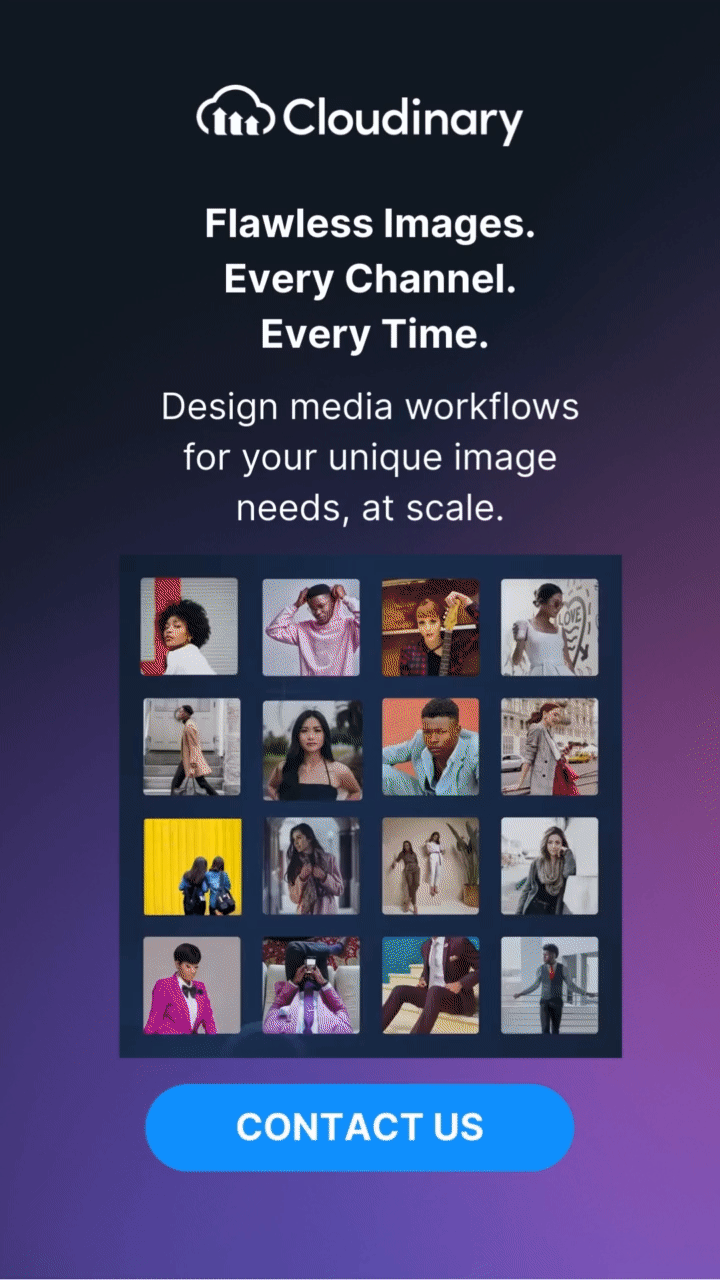What is an XCF File?
XCF, or eXperimental Computing Facility, is the native file format used by the software GNU Image Manipulation Program (GIMP), an open-source image editing tool that’s commonly used as an alternative to Adobe Photoshop.
XCF files are comparable to PSD files, the native format in Adobe Photoshop. Both formats store rich image data, making them useful for layered editing workflows. However, one notable difference is that XCF files do not store undo information, which means any editing history is not saved within the file itself.
XCF files are layered image files that retain all the editing data, including layers, channels, paths, and adjustments made during the image creation or editing process. These files also preserve other essential elements, such as transparency, guides, and the current active selection, ensuring a comprehensive snapshot of your image editing session. Unlike other image formats, XCF files allow non-destructive editing, enabling users to make limitless design changes without compromising the original image quality.
Where are XCF Files Used?
XCF files are primarily used in the following scenarios:
- Graphic Design – XCF files are crucial in graphic design workflows, allowing professionals to create and edit high-quality visual content. Graphic designers utilize XCF files to preserve the individual layers of an image, making it easy to manipulate specific elements or make adjustments during the design process.
- Photography Editing – XCF files are extensively used in the post-processing and editing photographs. By working with XCF files, photographers can apply various adjustments, layering, and masking techniques to enhance the visual aesthetics of their images, all while maintaining the flexibility to modify or revert changes later.
- Digital Artwork – Artists and illustrators also utilize XCF files to create and edit digital artwork. The layering capabilities in XCF files allow artists to separate different components of their artwork, making it easier to modify specific parts without affecting the entire composition.
Additionally, XCF files are increasingly accessible. While GIMP is the primary application for XCF file editing, you can now open XCF files online for free using modern web browsers like Chrome, Firefox, and Safari. However, for full editing capabilities, GIMP remains the most compatible tool.
It’s also important to note that XCF files are largely only supported by GIMP and need to be converted or exported to another file format to work with other applications.
What’s the Importance of XCF Files?
While uncommon, XCF files are a great alternative to the proprietary formats of other image editing software, such as PSD files. It offers several features, such as:
- Non-Destructive Editing – Unlike other image formats that permanently alter the original image data, XCF files offer non-destructive editing. Each change made to an XCF file can be modified or reversed without losing quality, providing unparalleled flexibility and creative freedom to artists and designers.
- Layer Preservation – XCF files retain individual layers, masks, and adjustment settings, allowing users to easily access and manipulate specific elements within the image. This capability is essential for complex design workflows and facilitates precise control over design elements.
- Comprehensive Data Storage – Beyond just layers, XCF files also save elements like channels, transparency, guides, and active selections. This ensures that almost every aspect of an image’s state is preserved. However, it’s worth noting that undo information is not saved, a limitation designers should keep in mind.
- Interoperability – While XCF files are native to GIMP, they can be exported or converted to other standard image formats without losing the layer and editing data, ensuring compatibility with different editing software or image viewers.
It’s also important to clarify that XCF has unrelated uses outside image editing, such as IBM XCF, a component of the z/OS operating system, and Exploratory Cask Finish (XCF), a whiskey bottling by Willett Distillery. However, these are entirely distinct from the XCF file format used in GIMP.
Wrapping Up
XCF files are vital in digital imaging and graphic design, particularly in the open-source community. As the native file format for GIMP, XCF files offer excellent flexibility through non-destructive editing and comprehensive layer preservation. By storing layers, channels, transparency, and active selections, XCF files serve as a powerful tool for designers, photographers, and digital artists. This capability ensures that designers, photographers, and digital artists can make extensive adjustments and refinements without compromising the integrity of the original image.
Optimize, transform, and manage your media assets like a pro with Cloudinary. Sign up for free today!