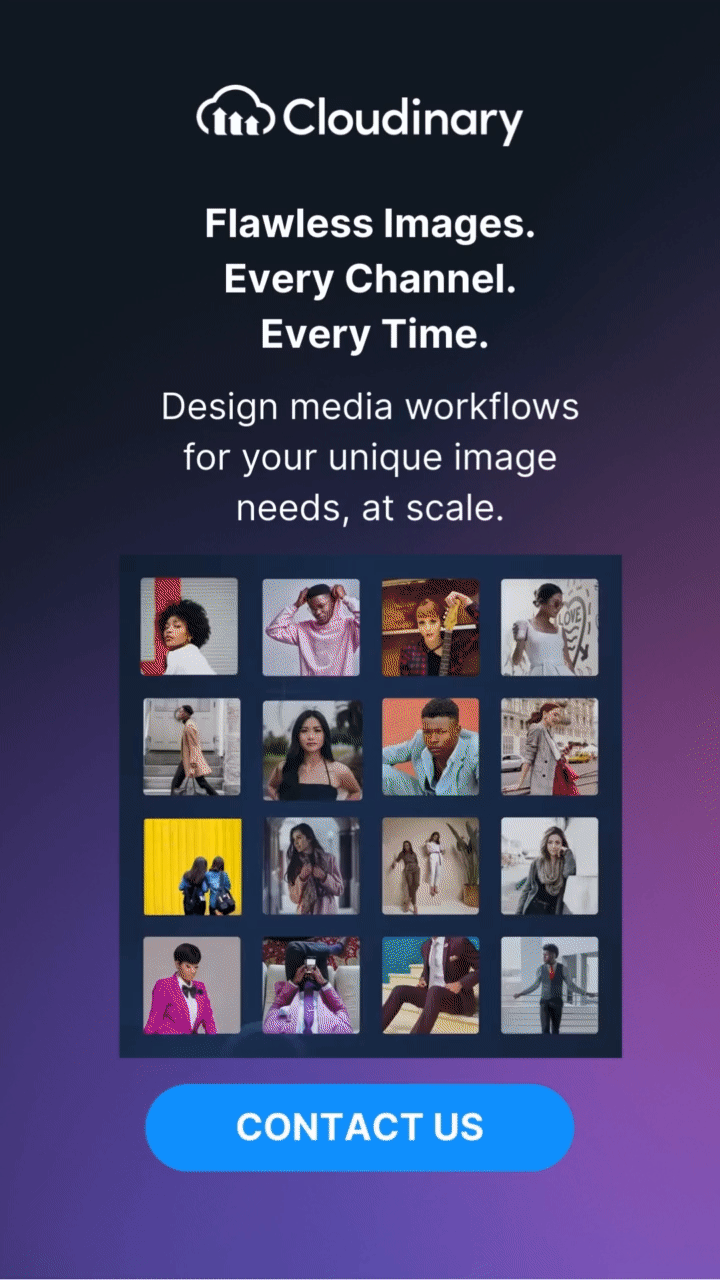What Is A JPF File?
A JPF file is a compressed raster image saved in the JPEG 2000 format, an advanced version of the traditional JPEG format. Unlike standard JPEG files that use lossy compression, which results in some quality loss, JPEG 2000 enables both lossy and lossless compression, offering more flexibility in terms of balancing image quality and file size. This makes JPF files particularly useful for professional photo editing and other applications where preserving image quality is crucial.
Why Are JPF Files Important?
JPF files have carved out an important niche due to their advanced capabilities and flexibility. They support lossy and lossless compression, meaning you can compress images to reduce file size or retain the highest quality possible without degradation.
This flexibility allows JPF files to meet various needs, from high-quality professional photo editing to efficient digital archiving. Additionally, support for transparency and the ability to store multiple images enhance their utility in complex applications like medical imaging or geographical information systems (GIS).
Another key reason JPF files are important is their ability to handle high-resolution images efficiently. Given the increased demand for high-quality visuals in media, science, and technology, having a file format that maintains image integrity while also providing manageable file sizes is invaluable.
However, it’s essential to note that not all software supports JPEG 2000 files. Therefore, while JPF files offer substantial benefits, ensuring your tools are compatible is for seamless integration into your workflow.
The Advantages and Disadvantages of JPF Files
Regarding JPF files, it’s a bit like having a multifunctional tool in your digital toolkit. Here are some quick advantages and disadvantages to consider:
Advantages:
- Flexible Compression: Supports both lossy and lossless compression for versatile usage.
- High-Quality Preservation: Maintains excellent image quality, even at high compression rates.
- Advanced Features: It offers capabilities like transparency and the ability to store multiple images in one file.
- Efficient for High-Resolution Images: This is ideal for applications requiring detailed and high-resolution visuals, such as medical imaging or digital archiving.
Disadvantages:
- Limited Software Support: Not all software applications are compatible with JPEG 2000, which might require additional plugins or alternative tools.
- Processing Power: This can demand more computational resources than standard JPEG files, potentially slowing down image processing tasks.
- Larger File Sizes: While offering higher quality, JPF files can sometimes result in larger file sizes, especially when using lossless compression.
Conclusion
Understanding the ins and outs of JPF files can significantly enhance how you manage and utilize high-resolution images, especially in specialized fields requiring impeccable image quality. With their ability to handle both lossy and lossless compression, support advanced features like transparency, and manage high-resolution content efficiently, JPF files offer a unique blend of flexibility and quality. However, weighing these advantages against the limitations, such as software compatibility and processing demands, is crucial to ensure they align with your specific needs.
Take your digital experience to the next level with Cloudinary’s powerful media optimization tools. Sign up for free today!