If you’ve landed on this blog post, chances are you’re on a quest to discover the ideal video solution for your website. Well, you’re in luck! We’re here to guide you through the process and make your journey a breeze.
Creating an exceptional user experience that works seamlessly across all devices is crucial for keeping your audience engaged. But there are so many great solutions out there. How do you go about unlocking the perfect one for your website?
Instead of getting lost in the sea of options, take a step back and look at the bigger picture. What you truly need is a comprehensive solution that caters to all your video needs, from start to finish.
Imagine a video solution that supports you throughout the entire video life cycle, starting with upload. Effortlessly encode your videos and deliver them on any device and in any condition, all while providing detailed metrics for monitoring video usage. That’s the power of the Encode-Deliver-Monitor paradigm.

Cloudinary’s video solution provides Encode-Deliver-Monitor support with excellence. Easily embed the Cloudinary Video Player into your apps using a lightweight SDK with just a few lines of code, and unlock the perfect video solution for your website.
Click here to see many examples of Cloudinary’s video solution, including interactive videos, recommendations, 360° videos, and more, along with the code you need to embed the Video Player in your website.
In order to take advantage of any comprehensive video solution, you’ll need to upload your videos and store them.
As you’ll see in the demo, Cloudinary provides a fast and easy way to upload your videos. To upload videos to your own account and fully take advantage of Cloudinary’s features, use the Upload API. If you don’t have an account yet, you can sign up for free.
You’ll be able to subscribe to add-ons and auto generate tags with AI when you upload your videos so that you can easily classify and retrieve them later.
And, anytime you upload a video to Cloudinary, you can take advantage of Cloudinary’s powerfully rich world of transformations, which allow you to edit, enhance, and improve your videos programmatically and automatically. For example, use smart cropping to ensure that a resized video focuses on the most important area. Parts of this video, for example, is cropped out, yet Cloudinary AI makes sure that the face is always in focus.
Cloudinary’s solution takes care of the heavy lifting for you. Your video files are automatically transcoded using industry-standard codecs like AV1 and H.265, ensuring compatibility across different platforms and devices.
For short videos, specify the f_auto and q_auto parameters and Cloudinary will automatically select the most appropriate codec for streaming, optimizing web performance without compromising visual quality. For more information, see Video Optimization, Part 1: Cloudinary and the HTML5 Video Player.
For longer videos, use adaptive bitrate streaming (ABR). By encoding your video into multiple renditions with different bitrates, resolutions, and codec options, Cloudinary enables real-time switching to lower quality and resolution versions when low bandwidth is detected. This ensures uninterrupted streaming without buffering issues.
Also, Cloudinary simplifies ABR by allowing you to set up the streaming profiles and upload videos using eager transformations, which generate the necessary renditions in advance. Or, to make things even simpler, you can utilize HLS adaptive bitrate streaming and let Cloudinary dynamically choose the best streaming profile on the fly. Just pass the sp_auto parameter to ensure a smooth, steady streaming experience across desktops, mobile devices, and smart TVs. For more information, see Video Optimization, Part 2: Multi-Codec Adaptive Bitrate Streaming.
Cloudinary optimizes the format, resolution, and quality of your videos to enhance user experience. With the assistance of a lightning-fast CDN network, your videos load quickly, reducing waiting times and keeping your audience engaged.
Cloudinary’s adaptive bitrate streaming (ABR) technology ensures stunning video experiences regardless of the device or bandwidth. In particular, it dynamically adjusts the quality and resolution of your videos based on the viewer’s available bandwidth, ensuring smooth, uninterrupted streaming.
Don’t let browser incompatibility stop you. By embedding the Cloudinary Video Player in your application, you can seamlessly deliver videos using adaptive bitrate streaming to all users, irrespective of their browser preferences. In particular, Cloudinary effortlessly delivers formats like HLS and MPEG-DASH to any desktop and mobile browser, overcoming compatibility limitations.
Want to witness the magic firsthand? Check out our Video Player demo app. Upload a video and see how the Cloudinary Video Player encodes and delivers it instantly, with no processing time. Experience the power of adaptive bitrate streaming as the video adjusts quality and resolution on the fly using Cloudinary’s sp_auto. Plus, notice some of the cool features like seek thumbnails that give you a sneak peek of what’s coming next.
To thrive in the online world, you need data-driven insights. Cloudinary’s video solution provides powerful analytics tools that give you a complete view of your video usage. Set goals, track performance metrics like play rate, completion rate, and viewer engagement, and make data-backed decisions to optimize your video strategy.
Cloudinary Video Player, by default, pushes notifications to our servers and displays the analytics to the Dashboard. So you can get a complete picture of what’s going on with the video content delivered through the Cloudinary Video Player in a single analytics view.
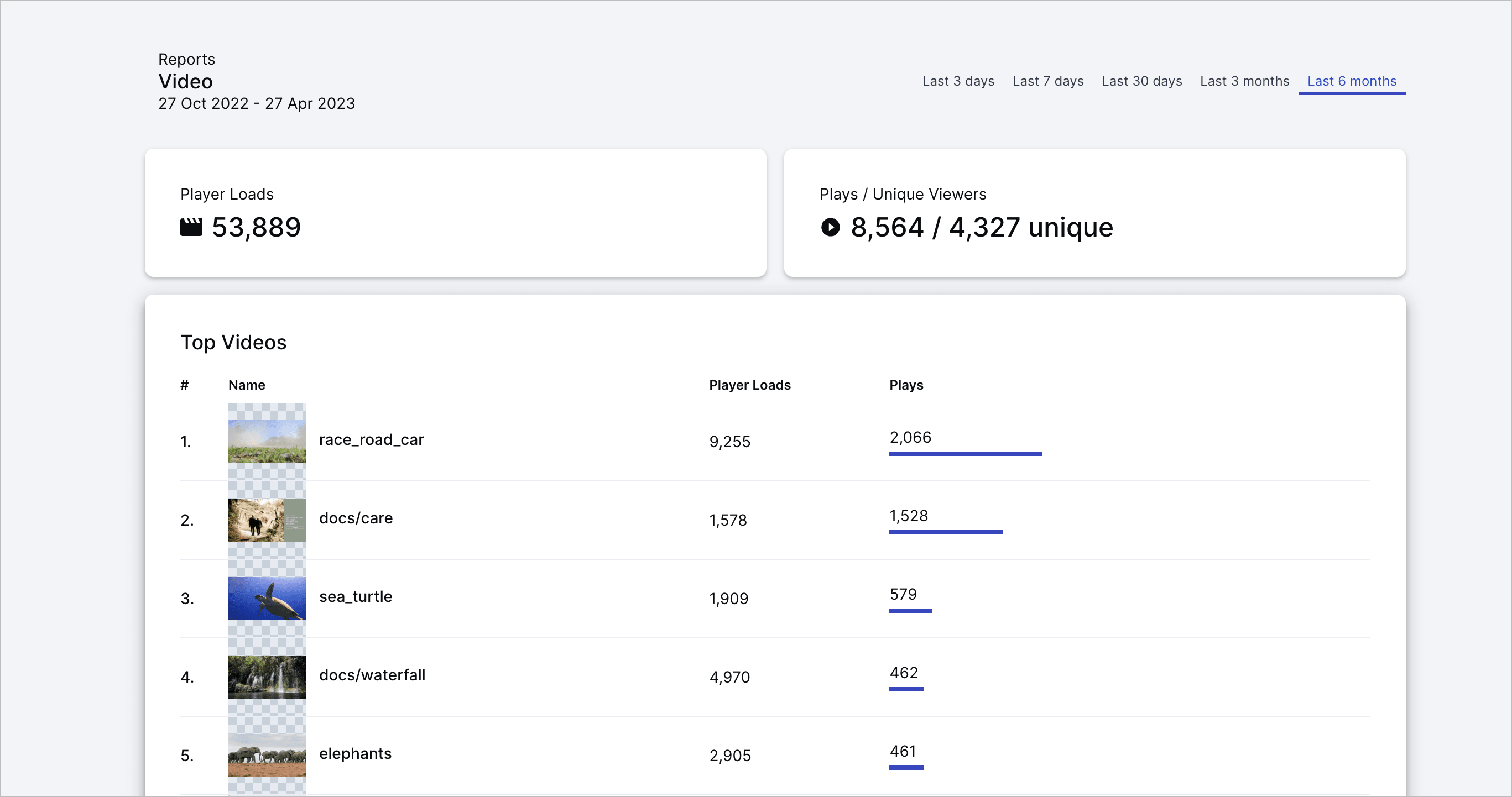
Some specifics you can keep track of:
-
The number of times the Cloudinary Video Player has been loaded. How are you doing with your user engagement?
-
The number of individual users who’ve watched a video during a specific time period. Is there a video that isn’t gaining traction and should be replaced?
-
Which videos are most popular based on the number of views. This helps identify your best-performing content.
-
How your video content is being consumed, including top devices, browsers and countries. Are you hitting your target audience or would you like to change your content to attract the desired crowd?
But wait, there’s more! The Cloudinary Video Player goes beyond the basics to offer a world of customization.
You can customize the player’s skin, controls, buttons, and branding elements, ensuring a cohesive visual experience that aligns perfectly with your brand identity.
In addition, maintain your branding by watermarking your videos and tailor the player’s look and feel to match your website.
Next, add subtitles, create seek thumbnails, trim videos, and unleash your creativity to enhance the overall video experience.
Furthermore, specify an image as the video poster, including applying image transformations to it.
Lastly, set your videos to auto-play, so the video will start playing when more than half of the Video Player is visible on the screen.
You can also use the Video Player to display ads for monetization and use shoppable videos to interact with users. Shoppable video allows you to define a set of product images to appear alongside your video in a product bar. In particular, you can define the image’s on-click event to either take the audience to the relevant PDP or to the point in the video when the product is displayed. Leverage this interactivity to draw your audience in!
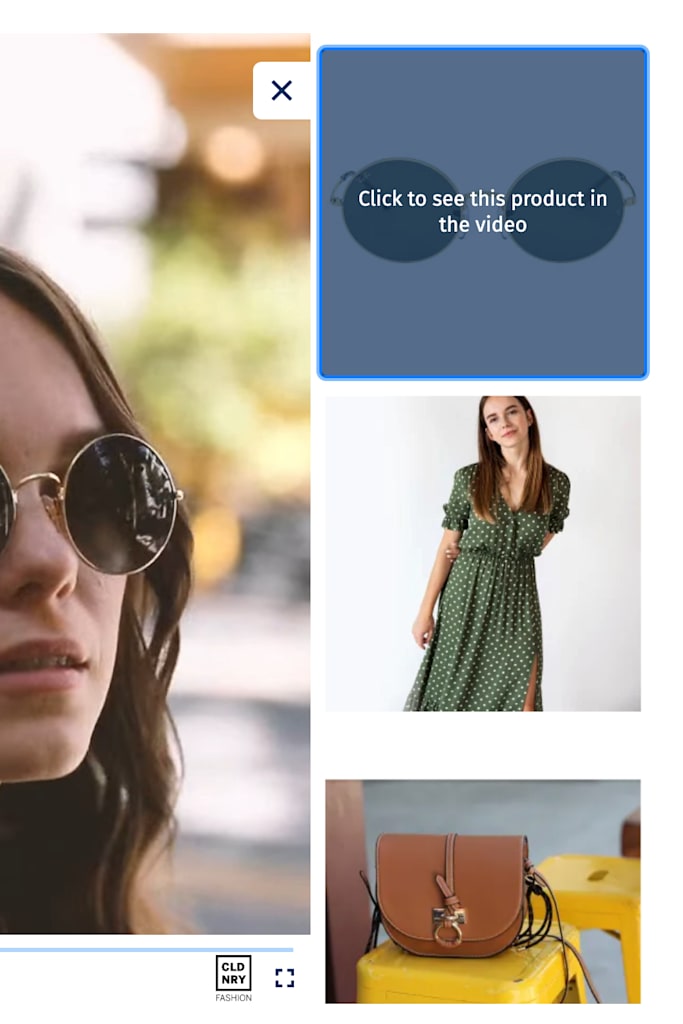
Cloudinary’s video solution seamlessly brings all the puzzle pieces together to form a comprehensive and user-centric experience. It starts with easy video uploads and storage, followed by automatic encoding and transcoding. Then, it optimizes the delivery with adaptive streaming and lightning-fast CDN. Finally, you have the analytics and customization options to refine and personalize your videos, unlocking the perfect video solution for your website.
With so many video solutions out there, it’s easy to get overwhelmed. But now that you’ve discovered Cloudinary’s comprehensive video solution, your search can come to an end. Let us streamline your video workflow, handling the encoding, delivery, and monitoring, while you focus on creating exceptional video experiences. Also, don’t forget to explore our additional features like customization, personalization, and even monetization with shoppable videos. Cloudinary provides all these and more.
See what others have to say about Cloudinary’s video solution. To include the Cloudinary Video Player in your website, see the documentation.



