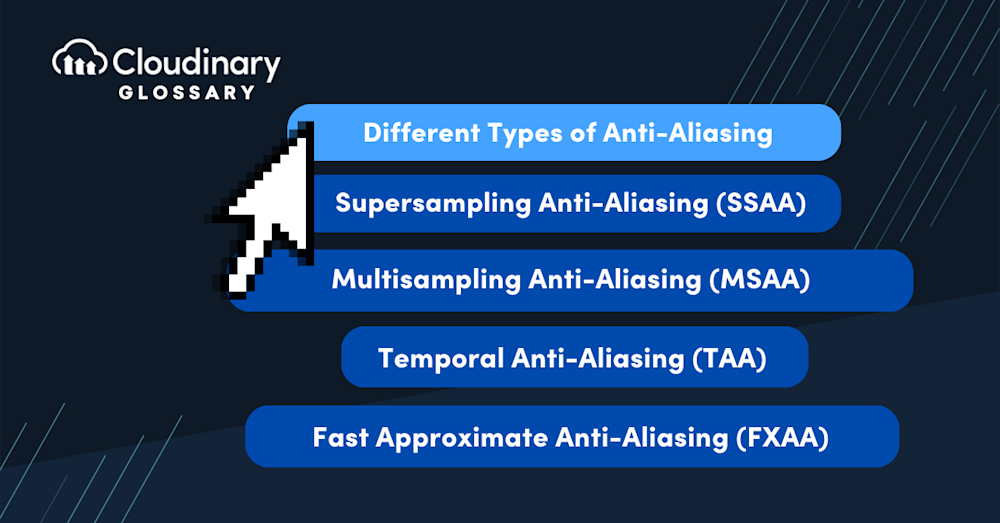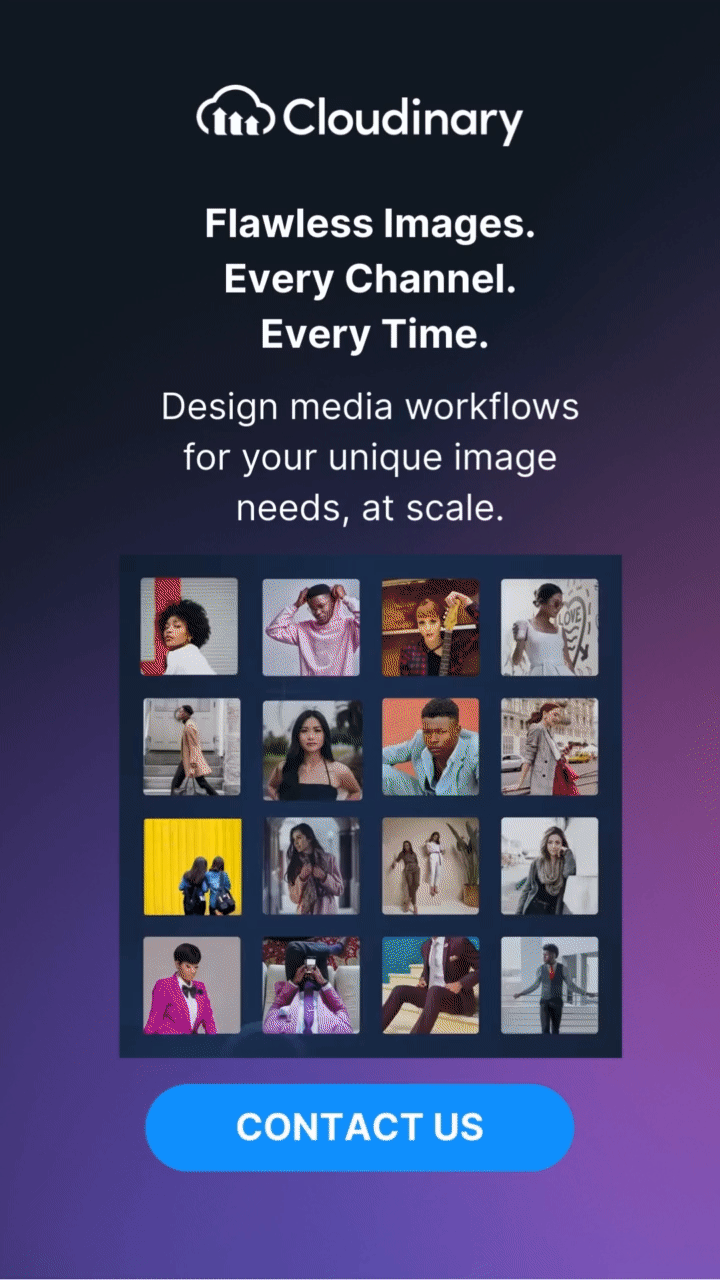What Is Anti-Aliasing?
In the simplest terms, anti-aliasing (also called AA) is a technique used in digital imaging to smooth out jagged edges (also known as “jaggies“) on objects and prevent pixelation. This tackles an issue called ‘aliasing’, which occurs when signals or shapes are converted into digital formats. Aliasing can create distortions, creating a staircase effect around the edges of images. So, think of anti-aliasing as the digital equivalent of a smoothing iron for your favorite shirt.
Modern anti-aliasing goes far beyond basic edge smoothing. In addition to traditional techniques, newer technologies like Subpixel Morphological Anti-Aliasing (SMAA) and Deep Learning Super Sampling (DLSS) have become increasingly popular for reducing aliasing while preserving sharpness and improving performance in real-time applications.
To go more in-depth, imagine a diagonal line drawn on a grid of square pixels. Instead of a smooth transition, the line will look like a series of stairsteps. Anti-aliasing adds semi-transparent pixels along the edges of this line. The result? A significant reduction in the step patterns’ visibility creates a smoother and more natural appearance.
How Does Anti-Aliasing Work?
Anti-aliasing introduces semi-transparent pixels called “blended” or “softened” pixels along the edges of objects to combat the aliasing effects we discussed earlier. These pixels act as a gradient transition between the color of the edge pixel and the background. As a result, our eyes perceive these softened edges as smooth rather than jagged.
Let’s make this process more tangible. Think of a black-and-white image where a white circle is displayed on a black background. Without anti-aliasing, the circle’s boundary might appear jagged or “steppy.” However, when anti-aliasing is applied, new grey pixels are inserted at the circle’s boundary, creating an optical illusion of a smoother edge. Keep in mind that while the core principle remains the same, plenty of anti-aliasing techniques, each leveraging different methods, are used in various aspects of digital imaging and graphics.
In general, most anti-aliasing methods rely on either averaging nearby pixel values to create blended edges, or on detecting and modifying patterns across image borders. For instance, SMAA analyzes edge patterns to determine where and how to smooth them with minimal blurring. On the cutting edge, DLSS uses AI-trained models to reconstruct high-resolution images from lower-resolution inputs, effectively improving visual fidelity and reducing jaggies without the same performance cost of traditional methods.
Different Types of Anti-Aliasing
Several types of anti-aliasing techniques exist, each with advantages and trade-offs. Here are a few widely used anti-aliasing methods:
- Supersampling Anti-Aliasing (SSAA): SSAA, also known as full-scene anti-aliasing, is a brute-force approach that renders the image higher than the display resolution and then downscales it. This technique produces the highest quality results but can be computationally demanding.
- Multisampling Anti-Aliasing (MSAA): MSAA samples only a select number of points on each pixel, reducing the computational load compared to SSAA. It smooths out jagged edges but may not eliminate all aliasing artifacts.
- Fast Approximate Anti-Aliasing (FXAA): FXAA is a post-processing technique that detects and smooths jagged edges in the final rendered image. It is a fast and efficient method that works well for real-time applications but can blur textures and introduce artifacts in certain situations.
- Temporal Anti-Aliasing (TAA): TAA is an advanced technique that uses temporal information from previous frames to reduce aliasing artifacts. It provides excellent quality, especially in motion, but may introduce blur or ghosting artifacts.
- Subpixel Morphological Anti-Aliasing (SMAA): SMAA works by detecting patterns along image borders and blending pixels accordingly. It’s designed to maintain more image detail than FXAA while avoiding the high performance cost of SSAA.
- Deep Learning Super Sampling (DLSS): DLSS is an AI-powered method developed by Nvidia that reconstructs high-resolution images from low-res inputs using neural networks. Though technically more than just anti-aliasing, it effectively reduces aliasing while improving frame rates in supported games.
These are just a few examples of anti-aliasing techniques, and developers often use a combination of methods to achieve the desired level of image quality.
Common Applications of Anti-Aliasing
Anti-aliasing is an integral part of and widely utilized in diverse digital fields. Its primary purpose is to enhance the visual quality of images, animations, and graphic designs, mitigating jagged edges and offering a smoother viewing experience. Here are some of the most common areas where anti-aliasing is applied:
- Video Games. Anti-aliasing is commonly used in games to polish graphics and provide players with more immersive and visually appealing experiences.
- Digital Photography. It’s employed to reduce moiré patterns (undesired artifacts) and make the photos more realistic.
- Computer Graphics. Here, it’s used to smoothen lines and curves, enhancing the overall appearance of the graphics.
- Television and Film. In video post-processing, anti-aliasing helps improve the quality of visuals and animations.
- Web Design. Anti-aliasing improves readability by making text and vector graphics elements appear smoother.
- Machine Learning-Based Rendering. DLSS and similar techniques are increasingly found in high-end game engines and real-time rendering pipelines where visual fidelity and performance are both critical.
Final Thoughts
Anti-aliasing is an ingenious technique that elevates our digital experiences, seamlessly transitioning the world of pixels into smooth, realistic visuals. It’s a major part of how digital imagery is viewed, including games and photos.
Whether you’re enhancing a video game, optimizing an online platform, or fine-tuning a digital photo, Cloudinary streamlines the process, endowing your creations with professional-grade visuals.
Discover the power of Cloudinary today.
FAQ
What is Aliasing?
Aliasing is the visual distortion that appears as jagged or stair-stepped edges in digital images, especially when rendering curves or diagonal lines.
What does Anti-Aliasing do?
Anti-aliasing reduces the appearance of these jagged edges by blending pixels at the boundaries, resulting in smoother visuals.
Performance impact
Some anti-aliasing techniques—like SSAA or TAA—can be resource-intensive and may affect frame rates, while others like FXAA offer a good balance between quality and performance. Newer methods like DLSS offer a way to improve visual quality while increasing performance, especially on supported GPUs, making them a game-changer for real-time applications.
Why Is Anti-Aliasing Important?
It significantly enhances visual quality by minimizing distractions from jagged edges, leading to cleaner, more professional-looking graphics.
How can it improve your gaming experience?
By making in-game graphics appear smoother and more lifelike, anti-aliasing helps maintain immersion and reduces visual strain during gameplay.