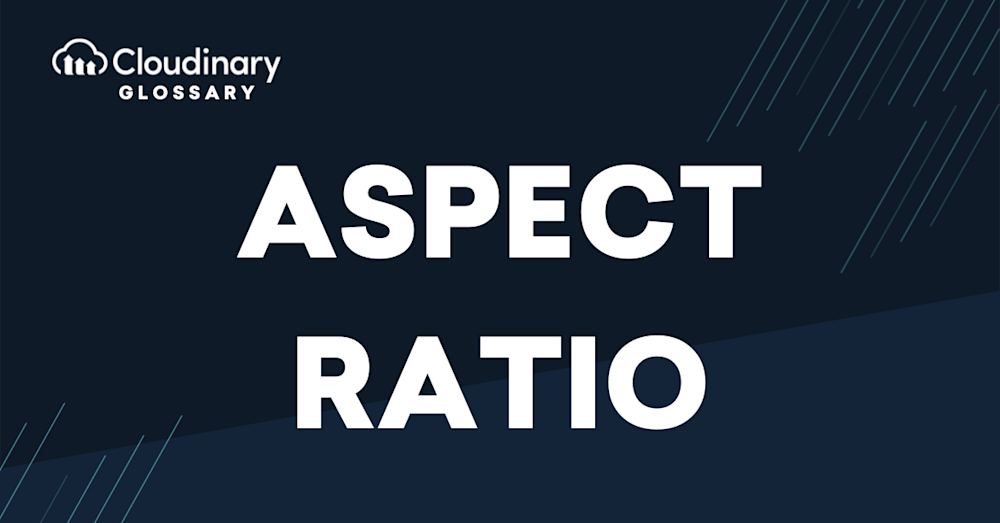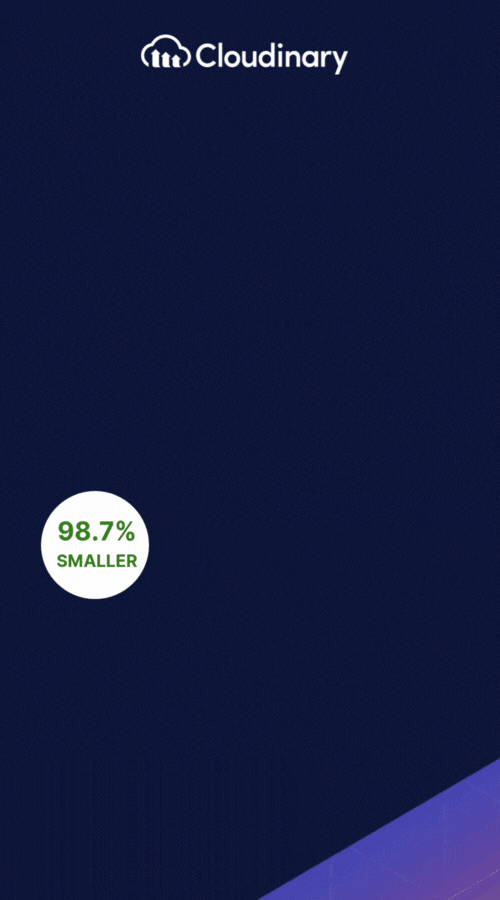Whether you’re a photographer, graphic designer, or developer, understanding aspect ratio is essential. It’s not just a technical spec—it directly affects how your images and videos are viewed across platforms. Aspect ratio is the proportional relationship between an image’s width and height, typically expressed as width:height (like 16:9 or 4:3).
It influences layout decisions, user experience, and even the emotional impact of your content. Choosing the right aspect ratio helps you avoid unwanted cropping or distortion and ensures compatibility across various devices and platforms.
If you’re a photographer, graphic designer, or blogger, you’ve probably heard the terms “aspect ratio” and “pixel size” thrown around. But what do they mean? And how do they relate to each other? What’s the best aspect ratio for your images and videos?
What Is an Aspect Ratio?
Generally, it’s listed as x:y, where x is the width and y is the height. If you’ve watched old TV shows or movies on your modern TV with black bars, that’s a consequence of different aspect ratios. In order to fit an old 4:3 TV show on a wider modern 16:9 screen, typically vertical black bars are added. Conversely, when viewing an anamorphic widescreen movie with an aspect ratio of 2.39:1, horizontal black bars have to be added.
To calculate an aspect ratio yourself, simply divide the width of an image or video by its height. For example, an image that’s 1920 pixels wide and 1080 pixels tall has a ratio of 1920 ÷ 1080 = 1.77, which corresponds to 16:9. This is a common format for HD video and modern displays.
Images with an aspect ratio of x:y are called portrait if x < y (the height is larger than the width) and landscape if x > y. The square aspect ratio (x=y) has recently become more popular since it is a reasonable compromise when the viewing device can no longer be assumed to be landscape (like a TV or laptop screen). Phones and tablets can be rotated and especially phones are often used in portrait mode, which is not very suitable for viewing images or videos with a landscape aspect ratio.
A Brief History of Aspect Ratios
The 1.33:1 aspect ratio, introduced with Thomas Edison’s early film equipment, became the first industry standard—later formalized as “Academy aperture” in 1932—and remained dominant until the 1950s. As widescreen formats emerged, new ratios like 1.65:1, 1.85:1 (standard 35mm), 2.2:1 (70mm), and 2.35:1 (CinemaScope, Panavision) gained popularity. Cinerama pushed the width further to 2.77:1, while modern TVs adopted 16:9 (1.77:1) to bridge cinematic and broadcast content.
Beyond technical specs and industry trends, aspect ratios also play a creative role. For example, filmmakers use wide aspect ratios like 2.39:1 to evoke a sense of grandeur or scale, while a 4:3 ratio can feel more intimate or nostalgic. The choice of ratio helps shape the story’s visual language, whether you’re capturing a landscape, framing a portrait, or producing a vertical video for social media.
What Are the Most Common Aspect Ratios?
There are many aspect ratios in common use today. The most common ones include:
- 4:3 – The previous standard for TV broadcasting, this is the almost-square format most older devices use. Also known as 1.33:1 or fullscreen, this was the universal video format of the 20th century, predominantly seen in older TVs and computer monitors.
- 3:2 (and 2:3) – The most common aspect ratio in photography.
- 16:9 – The current standard for most displays today, corresponding to the aspect ratio of Full HD, 4K and 8K.
- 1:1 – A perfect square
- 21:9 – Ultrawide monitors and longer displays use this aspect ratio since around 2010
Other common aspect ratios include 2.76:1, which is ideal for 70mm film formats and IMAX screens, as well as 1.85:1 (“flat”) and 2.39:1 (Anamorphic or “scope”), both common in cinema production. Additional aspect ratios like 5:4, 16:10, 9:16, and 2.35:1 are also used in various contexts, offering a wide range of visual experiences.
What Is the Right Aspect Ratio for Social Media Images?
A very common aspect ratio for social media images is square. As you can see in the image below, the height and width of this image are equal.
If an image or video is predominantly meant for viewing on a phone, the square aspect ratio is the best compromise. Whether the phone is held horizontally or vertically, a square aspect ratio avoids excessively reducing the useful screen area — as would be the case when viewing a widescreen movie on a phone in portrait mode.
Different platforms have different preferred aspect ratios. For instance, Instagram favors 1:1 and 4:5 for images, TikTok prioritizes vertical 9:16 video, and YouTube works best with 16:9. Understanding these preferences helps ensure your media looks polished and professional wherever it’s published.
The next most common aspect ratio is 16:9. This is the aspect ratio that nearly all devices use today, including smartphones, TVs, and monitors. It’s perfect for video or streaming, as it can fill the entire screen.
Cloudinary and Aspect Ratios
You can use Cloudinary’s dynamic delivery feature to generate images and videos with different aspect ratios automatically. This allows you to create variants at any resolution and aspect ratio in order to adapt media assets according to your layout needs and your users’ viewing device, browser capabilities, and network conditions. Don’t have a Cloudinary account? Get started today for free!
See the documentation around Video Transformations around image resizing and cropping.
Expert tips
When creating images that will be adapted to different aspect ratios, as a rule of thumb it’s always a good idea to leave enough room on all sides around the main subject of interest, and to upload your images in high resolution. Then you can use Cloudinary’s automatic smart cropping capabilities to effortlessly create suitable variants for all your responsive website layouts. For existing images, you may want to try our AI-powered generative fill feature, which is able to convincingly extend backgrounds in order to avoid having to resort to padding.
Choosing a versatile aspect ratio during the content creation stage also gives you more creative control. It ensures you don’t have to compromise important visual elements later when adapting content to different screens, orientations, or platforms.
For videos, there is no need to resort to a square aspect ratio. Thanks to Cloudinary’s smart video cropping, black bars can be avoided altogether, without running the risk of cropping away the essential content (as would be the case when doing a simple center crop). A horizontal video can be automatically converted to a vertical video while always keeping the most important part of the scene in focus. The same feature can be used to create variants of a video to be used on the various social media platforms, which each have their own preferred aspect ratio.